The Acer Aspire has been officially launched. I think we need to go straight to a photo first…
And then there’s the second good bit of news – the price. $379.
The specifications look reasonable and include
-
Intel Atom @ 1.6Ghz
-
8.9" LED-backlit 1024×600 screen,
-
512MB of RAM
-
Linupus Lite OS
-
8GB of SSD.
-
SD card reader (5-types)
-
Four colours: four colors – sapphire blue, seashell white, golden brown and coral pink
-
248mmx170mmx29mm
-
3hrs (3-cell) and 6hrs (6-cell) battery options.
-
Options: 1GB RAM, 80GB HDD. Windows XP
3G and WiMax options to be available later in the year.
Live images and comment from Sascha follow…[Click here]
Sascha from EeePCNews.de has already had hands-on. Here’s what he told me via IM a few minutes ago.
[08:14] Sascha:acer is very good in terms if manufacturing quality
[08:14] Sascha: and they have a great linpus fork
[08:14] Sascha: fast
[08:15] Sascha: good design
[08:15] Sascha: screwed touchpad
Haha. It’s that strange touchpad that caught him out. I think its something you’ll get sued to very quickly though.
In this live image from Computex, we’ve got the Aspire One and 900 side-by-side. The 900 is actually a bit smaller than the Aspire but I doubt anyone is going to argue over the difference!
As for the keyboard, Sascha says its ‘good’ and at 89% of full size (ref) is probably going to be more comfortable than the Eee 900. All in all, I think we’re looking at something slightly better value than the current Eee 900 and on-par with the MSI Wind. MSI and ASUS have some real competition here.
We’re just organising a hands-on video which will be available later but in the meantime, check out the first set of live photos at eeepcnews.de.
Full specifications available in the database.
Press release at Business Wire

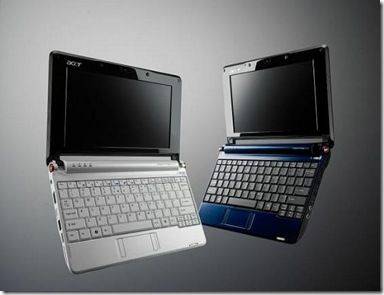
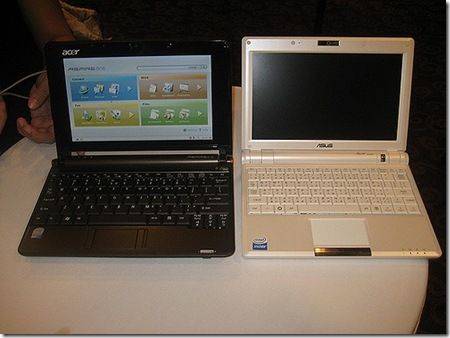










Acer Aspire One launched: Live pics. http://www.umpcportal.com/?p=2569
i love Acer Aspire One:)))
connect to me!! senya-v@mail.ru
I absolutely love it too – but PLEASE can anybody tell me how to turn OFF the zoom/upscaling function? Its driving me mad!!!
This worked for my acer aspire to turn it off. Hope it works for you too.
Go to Start
Click on Control Panel
Click on Hardware
Click on Mouse
Click on Change button settings
Go to Device settings tab
Click on Settings
Click on Pointer Motion
Click on Pinch
Unclick enable pinch
Click apply
Click OK
Click apply
Click Ok
thank you!!! it was driving me nuts too!!!
Thank you for this tip. It was driving me crazy as well.
crazy spec, eee lost my interest. now it’s aspire or wind, mainly due to the cost.
It’s so fun to use this umpc. I can feel the music sound on my hand when I wrote this article. The speaker sound is not that bad as I concerned. The 8.9inch screen is seem to be little small. it is good to see on web site. 1024 wide size is good to see the whole size of web page.
Hi
I just got aspire one a month ago it is a good machine but yesterday I restart and it never works again. The power green light is on but no running hdd. no screen… just nothing complete quietness . I am trying to get it run since yesterday .could not i even try to boot from the DVD drive. Could not. I don’t no what’s wrong with it?. anyone can help please.
hi,
i am planning to get a acer aspire one can anybody tell me can it be used as aconventional laptop or just to surf the net
L –thank you so much!!!!!!!