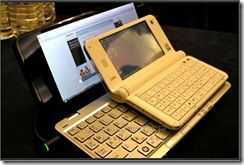 This is an article we’ve been waiting to see since MWC started on Monday; Hands-on with the UMID M1. The video (below) gives you a good idea of the size and form-factor, there’s a set of images and there are some interesting comments on usability.
This is an article we’ve been waiting to see since MWC started on Monday; Hands-on with the UMID M1. The video (below) gives you a good idea of the size and form-factor, there’s a set of images and there are some interesting comments on usability.
we tried typing and found that, with the limited key travel and minimal spacing in-between, it’s tough to do much more than peck out emails
the touchscreen – which is a mere 4.8-inches – is tough on the eyes at 1024 x 600 and it makes it tricky to select things with a fingertip.
It’s tricky to hold the UMID M1 with two hands and control the screen with your thumbs, as the broad strips either side of the display get in the way; similarly, the strip of keys in the center of the ‘board can be difficult to reach, unless you hold the edges of the MID with the very tips of your fingers.
As Chris Davies says, this is a niche device but it’s very close to being an ideal build for people looking at a UMPC. I see it as a thumb-able device in two hands, very easy to be using in one hand and having used XP on 1024×600 a lot, I know it’s simple to pump up the font and selection areas on Windows XP to make it easier to use the touchscreen. There’s also a mention in the report of 4-hours on-time. I suspect that’s not with Internet in-use though. 3 hours active online use would be my guess based on the 17wh battery. (4-6w drain under internet browsing conditions based on what I’ve seen on the Wibrain i1.)
Considering that the UMID is likely to be faster than the Vaio P in many operations (the slimmer XP build vs the Vista build on the Vaio brings advantages) smaller and a lot cheaper, it’s much more suited to real on-the-go activities. There’s still the outstanding question of whether it is really, truly pocketable but i’ll be testing that out at CeBIT. (I assume it will be there!) And finally, we’re still waiting for that price!
The Slashgear article and images are here. More info and links in the UMID product page.
Thanks, Mikey, for the heads-up.












Slashgear hands-on with the UMID M1. http://www.umpcportal.com/?p=5746
Still not sure on this one, but hopeful.
The price will be the real decider.
I think I’d prefer a smaller keyboard if that screen bezel could be reduced.
Why do they make such a divice with large bezels around screen AND keyboard?
If its not possbile to reduce the divice voulme they should at least use all the place they got.
The umid is a very nice concept though and if the price is right it will be a real winner!
Finally they got rid of ttracksticks and touchpads and included a touchscreen.
What is he saying from about half way through!? :(
I think Chris doesnt say anything. There’s a guy talking about the Vaio P and XP though which I found funny!
Yep, it was such a noisy room that I couldn’t help but pick up the conversations around me. I tried to sneak off to somewhere more private, but Intel weren’t having any of it!
It looks like Slashgear are forcing their usage model on the device, leading to their criticism. I do hope to install Linux on this device and, having proper application set, I should be able to use M1 in keyboard-only scenario. This usage pattern will most likely render most of Slashgear irrelevant.
Thanks for the feedback, Alte. I’d argue that the usage model we’re talking about is pretty much the same as UMID’s for the M1 – by switching OS and using it as a keyboard-only device, you’d have a dramatically different setup to what most customers will be experiencing.
Come on.. Cant we get someone to hold this thing and show us what it looks like thumb typing? Hold the thing like a blackberry and type with your thumbs! please!
We actually caught up with the M1 again and shot just such a video. Unfortunately it’s on my colleague Vincent’s laptop, and he’s still en-route home to the US. We were hoping to have it processed and uploaded yesterday, but our flaky Spanish internet connection conspired against us.
The second M1 we tried was set to the standard XP theme, which made the on-screen buttons far easier to hit without the stylus. I also think I was perhaps too harsh on the keyboard the first time around (probably because I was trying to film and hold/demo it simultaneously); I had better a better experience typing when Vincent was manning the camera.
Hopefully we’ll have that video live asap (it’s in HD too).
Needs more USB.
Thia is finally the first ideal UMPC, price does not matter. Even if it’ll be more expensive than the Sony P, I’ll still buy this one. But I’m not going to be an early adopter, as I’ll have to see real user experience to be sure it does not have any major flaws.
I was thinking the same thing, fixup, until I just read through the entire article on Lazion (see link on the UMID product page on this website…) about the UMID including some performance spec info….very low performance….so, unless you want a pocketable device for very, very light computing tasks, think you’re going to be disappointed probably…. ;-(
Learning Spanish is not so hard, especially now, when you find all kind of “learn spanish” DVD’s.