Maybe they jumped the gun several years ago when people set out to fit a full-featured computer that would fit in your pocket… it doesn’t matter though because that is all behind us now. Steve has already shown you the video, but I wanted to make sure it was dually noted, and share a few thoughts of my own.
Jkk has taken an Aigo MID, and done some serious customization work, turning it into a very responsive, attractive, and pocketable device. If you like the concept of a real computer in your pocket, don’t miss this video.
Jkk sent the unit out to get a carbon fiber graphic around the screen bezel, and had a matte coating put on so it wouldn’t be a glossy fingerprint magnet. These changes helped the Aigo suit jkk’s aesthetic taste, but some additional modifications make this enhanced Aigo unit a serious UMPC. He has attached a secondary battery to the back which manages to maintain a thin profile (sticking up off the back of the device by only a few millimeters) but bumping the battery-life up from 2 hours to around 5 hours. Using Windows XPe (embedded), jkk has managed to make this thing super-responsive and great for web browsing. I’ll tell you that I’m personally very impressed with the responsiveness of the unit; watch the video and you can see for yourself, multi-tab browsing with smooth touchscreen inertia scrolling. Remember, this isn’t power, this is response; the Aigo is only running at 800MHz but manages to look that good while doing it. The Aigo is also loaded when it comes to connectivity. Inside is WiFi, Bluetooth, 3G, and GPS.
What strikes me about this is how great this modified Aigo appears, but at the same time, I wonder why it took the ability of one smart guy to make it happen when there hasn’t been something like it released from a company that has lots of money to put in to R&D.
Of course this isn’t the final solution. The Aigo is still somewhat lacking. The SSD in the Aigo is very small, and not too fast either. There isn’t a mouse pointer (as the unit wasn’t designed for XP), and jkk says the keyboard, while decent, could be better. I’m really impressed with the steps jkk has taken to turn the device into an amazing ultra mobile PC and I can only hope some companies out there take note: this is the type of device we want!

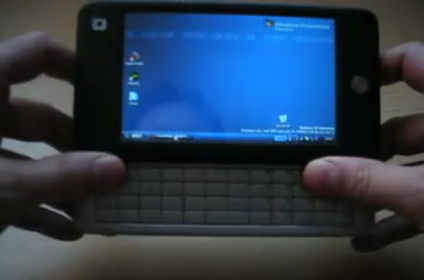










What the UMPC was meant to be http://www.umpcportal.com/?p=5613
i agree that this is what the UMPC was ultimately meant to be, a small, cheap, secondary computer. the OQO was the closest so far, but still suffers from being way too large & expensive (for a secondary unit).
the obvious upgrades this device need are CPU, RAM, SSD, battery, resolution.
but ultimately the only way a desktop OS can succeed in the handheld market is by having a MUCH better GUI. although being able to take a real PC with you anywhere is nice, anybody whos used a vertical PC on-the-go understands how poor the experience really is. try using Windows on a 5″ while walking, or driving, or even 1-handed, it’s a nightmare. hopefully Windows 7 multitouch capabilities will help address these problems somewhat. but i doubt it could ever match the iPhone/Pre experience.
Multitouch is a gimmick. I would much rather have the precision of a resistive touch screen so I could work with applications that require finer input. You can always find large graphical icon launchers for XP, there must be thousands of programs you could use to work with your finger/stylus. This device is probably the best all around device except for the battery life. Inside there is actually quite a bit of empty space compared to a device like an n810 which is literally crammed full. They could have used this space for a larger battery. IMO the best battery design takes up the entire back of the device to cover the largest surface area possible. If they did that the battery would be like 7000mAH and the device would last a long time.
Multi-touch could be considered a gimmick, but it isn’t about mutli-touch, it’s about the technology that makes multi-touch possible; capacitive touchscreen technology. Capacitive touch can be just as accurate as resistive touch (you just need a special stylus), but has the added benefit of being much more consistant when it comes to recognizing touch input. Nothing ruins the touchscreen experience more for me than when I try to tap a resistive touchscreen and it misses the input and I have to tap again, or switching back and forth between stylus and finger use. Capacitive touch also has the ability to provide for multi-touch gestures which in some cases can be useful. If I had the option, I would take capacitive touch over resistive touch 100% of the time. It all really comes down to designing software to be set up better to use with touchscreen input.
I disagree that a device needs more CPU, RAm or SSD. Only resolution and battery.
I only run windows in classic design sheme. I disabled all candyeye. But on my wibrain, office 2007 is just to much. I would appreciate MS to release a smaller Office package only with the 10-20% most often used functionality and with less candyeye. More features with office or Outlook doesnt make me doing more work than i did.
In other words – software needs more and more power, but i saw similar functionality with less power requirements in older versions of software.
I am really looking forward to Windows 7
have you tried openoffice or some of the slightly older MS Offices?
I wouldn’t look out for 7!
Windows 7’s footprint is between XP and Vista, and I’ve tried Win7Beta on my older 1,6Ghz laptop, and found it slower responsive then XP.
But much faster then Vista.
Also batterylife wise:
XP: 4,8 hours with extended battery
7: 4,5 hours with E.B.
Vista: 3,6 hours with E.B.
I haven’t tried how to get rid of 7’s theme.
I have a wibrain now with 1 Ghz and i am running Office 2007 on it. Ok, not the fastest, but it works. In my opinion you need to adjust office and delete all unnecessary Add-Ons and background tasts. There is a lot of unused potential in tweaking.
By the way, i disabled all candy. Maybe thats a reason why i can work faster. I really would appreciate Microsoft to create a version without any eyecandy just for productive work.
I watched this video like three times now in an effort to arrive at what I would pay for a device like this. The sweet spot for me was £500 which is mad for what it is but it just touches all my buttons (except maybe my ms onenote button).
You realize his end result is essentially an OQO with the extended battery? Ok, the OQO is computationally more powerful, has more persistent storage, and is more expensive. But none of his changes are zero cost, and they all push the Aigo in the direction of the OQO.
(This isn’t to say that the OQO is what the UMPC was meant to be. I’m just noting the difference in reaction to a modified Aigo vs. a standard, albeit preproduction, OQO Model 2+. Do the fan and Vista really make that much difference?)
BTW, the mostly likely reason why there is empty space inside an Aigo is because they need it for cooling. No, there is no fan. However, if there are vents, then they’re relying on passive airflow to cool the thing. If that’s the case, they can’t simply block the airflow with a battery and expect the device to work properly.
Of course, a battery design that takes up the entire back of the Aigo would make it even more like an OQO. That’s precisely the form factor of the OQO battery. The down side is that OQO relegates most of the electronics required to regulate charging the battery to the power supply. This is good for having as much battery in as little space as possible. However, it makes the power supply proprietary and expensive.
Yes, fan and Vista DO make that much difference. In addition, the oqo is a lot heavier.
It was never meant to be the secondary unit for everyone. It was meant to be the Show-Off for some folks who need mobile computing.
Waht the Aigo and oqo both lack is some really fast dockingstation connector – perhaps express card or some proprietary connector which is about as fast as expresscard but smaller.
That way, you could probably use an external graphics/dockingstation soluton like the amilo graphic booster in the future:
http://www.fujitsu-siemens.com/home/products/notebooks/amilo_graphic_booster.html
Imagine this graphics booster integrated in a nice 22″ Flatscreen coupled with the ablility to use standard desktop GFX-cards.
Combine the Aigo and the docking Flatscreen with “Witricity” to charge the aigo…
http://en.wikipedia.org/wiki/WiTricity
I think we’re all forgetting about the most powerful UMPC’s currently available.. the UX series.. If you can combine the form factor of an oQo or Aigo and the computational power of the UX’s, I think you arrive at the ultimate portable PC.
The UX’s run cool, have decent battery life on extended batt. & can run pretty much anything that runs on your standard desktop pc. The best part is, “used” these come in under or around 1k, with the mid-level design(280P), being available for around 4-600$.
The only downsides i see are the 4.5″ screen(i prefer 4.8″+), the non-tactile keyboard & the standard battery life, with the battery being only the truly egregious aspect imo.
Don’t worry Prince GQ, we aren’t forgetting, at least not me. I’ve owned a UX180 for maybe 4 years now. One of the best UMPCs out there, and the most powerful for a long time running. I love my UX, it was my primary computer for nearly 3 years (and it is the oldest model in the lineup).
I think the lesson learned from the video above is that you can do some impressive stuff without lots of horsepower. That Aigo is only running at 800MHz, but look how well it seems to perform. That means it can save some serious battery life while it is doing it too, and that is key.
another downside of the UX’s is the formfactor with its rather small screen in a bulky case. The aigo solution is much better.
Though you are right, the best of these three worlds would be really cool!
What i am missing with the slider keyboard designs is the ability to fold away the screen for protection like you are able with a normal laptop or a convertible. I think something like the “slide-up-and-flip-over” design of the
“MIU HDPC” would be the best solution. This style is better than the normal convertible design as you do not need those little noses to hold the screen in position and i think its more dureable than the convertible style.
I’m very interested in that “Windows XPe (embedded)”!
I wonder what other devices you could run it on. Also if you could make it a read only file, except for the registry of course.
//bob
I can’t wait till they hack Windows 7 onto the next=generation of AIGO “MID”s, which would hopefully be multitouch…
why don’t they install windows 3.11 or win98 on these devices?
Great footprint, great batterylife, and great performance!
Because they wouldn’t be as good as other options.
Granted, even XP is still missing chipset drivers for the Aigo for full ACPI support, so you need to weigh your requirements against that – do you need your familiar software suite or can you get by with the default software suite. It’s up to the user.
Wow! With a step up in screen resolution, storage, processor speed, the increased battery life, multitouch, and a mouse pointer, it’s the device I’ve been waiting for since they killed the Newton!
Hopefully someone will listen and start making them.
Well, the OQO is 4 ounces heavier. (Given that JKK added a larger battery, the actual difference in weight may be less than that.) Whether that’s “a lot” is up for debate. (e.g., if you keep it in you pocket, will you notice the difference? I have no idea. I’d have to try it out.)
It does sound, though, like if the OQO had come with XPe rather than Vista, it would have made a better impression. However, it’s not like the Aigo came with XPe. Presumably, one could install it on the OQO and people would like it more.
In any case, I find it interesting that many of the hardware improvements that people have suggested are already available on the OQO. e.g., more storage, better processor performance, mouse pointer, and better keyboard. (Of course, for now, it’s highly unlikely to get better processor performance without also needing a fan.)
It’s too bad that the software doesn’t put the OQO in the best light. However, in terms of the hardware, it appears to be most of what everyone on this thread is asking for. (It’s too bad that you can’t get the 3G radio on the $999 model though.)
TareX, one of the articles on this website suggests that Aigo will release a model with Windows 7 already installed. No hacking necessary.
XP embedded? 2 GB hard drive space? Low processing power?
That is not what UMPCs were meant to be… That’s just a slightly better PDA
If you see it from the tech point of view you are somewhat right. But what really makes the huge difference to a pda is the capability to run any windows soaftware you want (within reason ;-)
Though i still really miss the “Slide up and Flip”-type display mount….