Over the last 48hrs I’ve been focusing on the Gigabyte Touchnote T1028M that has been sent over by Mobilx. 48hrs isn’t a long time but having done the unboxing, a full 3hr live test (recording) with viewer feedback (thanks to the 500+ people that dropped in during the live session) and Q&A along with a full 2-day use as my main PC, I feel that I’m a position to be able to give you the highs and lows.
The Touchnote is a device that falls between, or rather overlaps, the netbook, tabletPC and notebook categories and I have to say, I’m quite impressed with it. It’s a very unique and enjoyable device with some excellent features and very few issues.
The images above sum up some of the features that make it unique. Convertible screen, touch layer and 3G-ready. The Touchnote follows in the steps of the M912M, the 8.9 inch convertible and in my opinion, fixes all the problems that existed with that device.
Let me quickly run down the main points of note.
- Intel Atom 1.6Ghz ‘netbook’ platform with 1GB RAM and Windows XP Home.
- Large, relatively fast 2.5 inch SATA drive. (61 / 57 MB/s read/write) split into two (80/65GB) partitions with an additional recovery partition.
- Quite and cool operation (an important improvement over the M912M)
- Average 3.25hrs online, active battery life. (about 30 minutes improvement over the M912)
- Minimum 2.5hrs online batter life with high screen brightness and 3G connectivity.
- Maximum 4hrs battery life (50% screen brightness, radios off)
- Solid screen hinge (better than the M912)
- BT 2.1 and Draft-N wireless support
- Good quality on-screen control panel
- Device-off battery indicator
- Expresscard/34 slot
- Easy access to Wifi and spare PCI-Express-MINI slots, RAM and disk.
- Pre-wired antenna (good quality) and SIM card slot.
- Multi-touch mouse pad (Elantech)
- 3xUSB, VGA, 4-in-one memory card slot, Ethernet, mic and headphone ports
- Bright LED backlit screen with soft touch layer (great for finger operation, not great for handwriting input)
- Touch driver has basic built-in swipe-gesture support for Pg-Up, Pg-Down forward and back.
- Speakers loud. Reasonable (WRT netbooks) quality
- Glossy screen will be an annoyance for outdoor use. (see image below)
- Overall build quality good (no creaking plastic. finishing good.)
- Uses lightweight power supply unit at 12VDC
- A two-pocket neoprene ‘hand’bag’ is included.
- Spare batteries are well-priced. 6-cell battery (150% capacity) is available.

Medion Akoya (same as MSI Wind) next to Gigabyte Touchnote showing slightly larger form factor and glossy screen.
Full Gigabyte Touchnote Gallery available in the gallery.
The Touchnote has been loaned to UMPCPortal by Mobilx who are also taking advantage of the built-in SIM slot, easy PCI-Express Mini slot access and, unique for any device I know of, pre-wired antenna. I’ve done 3G upgrades in the past but antenna reception has always been an issue. With the Touchnote, Gigabyte take all the worry away. The reception on the antenna is excellent. For the first time ever on any device, including a smartphone, that I have owned, I was able to get UMTS connectivity in my cellar studio!
CrystalMark performance test.
In order to highlight the disk performance I’ve run through the CrystalMark 2003 performance test. The result of over 28000 is one of the best I’ve seen for a stock netbook and is attributable to the disk which really does make a noticeable difference in operation.
Summary.
The Touchnote offers a lot more than the average netbook and offers significant improvements over the groundbreaking M912M that came before it. Convertible touchscreen, draft-n WiFi, BT2.1, fast 2.5 inch drive, easy upgrade possibilities, Expresscard/34 and the well-prepared SIM card and 3G Antenna are a a feature set you won’t find on any other device. The glossy screen and average battery life are really the only two points I could highlight as issues. Oh, and perhaps the fact that an advanced N280-based model is coming soon! Currently Gigabyte stands alone in offering a 10 inch touchscreen notebook at this price point but they may not have the playground to themselves for long. The ASUS T101H is an obvious competitor and many will be laboring over the choice between the two. Until we get hands-on with the T101H we won’t be able to make a decision but until then, we can certainly say that the Gigabyte Touchnote T1028M is a unique, good value and well thought-out choice in both the prosumer end of the netbook market and the budget notebook market.
Price approx 480 Euro (export price. European price including tax, approx 580 Euros)
More information, specs, links and images in the Touchnote product page. Compare similar, popular devices here.











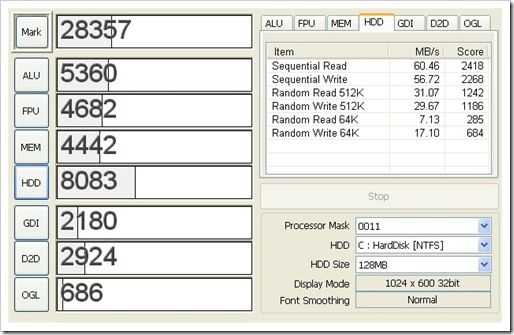










Test: Gigabyte T1028M Netbook. Great features, solid build and easy 3G upgrade. Cons: Batt life and glossy screen http://cli.gs/06SaVh
Are you buying this one too? ;)
Oh, and don’t forget to check if the M1028 drains the battery as much while off as the M912 (mine drains around 5-10% battery in a 24h period. This os while OFF, not on standby!)
OK. I’ll try and do that test tonight.
why does battery life always suck in convertibles?
i’m impressed by the size on this 1, its just a little bigger than the Wind & about the same size as an EEE 1000. usually convertibles are significantly, larger, thicker, heavier.
I am disappointed by the size, I really was hoping for a 8.9″ machine.
Therefore, I am still waiting for the ASUS EEE T91 machine.
That’s called the Gigabyte M912.
;)
Drewling over Gigabyte Touchnote T1028M http://tinyurl.com/da9t5n
Hmm…I really wish this were in silver or black instead of brown. Also, I wish they’d slide the keyboard up toward the screen, making room for a bigger trackpad with buttons below it.
I just ordered an Acer AOD150, but I’ll be soldering in my own SIM slot and Bluetooth chipset. At least the acer has two working, full-size MiniPCI-E slots.
I just learned that the OCZ Neutrino has a SIM card slot built in already, although it too has one half-height and one full-height MiniPCI-E slot. Additionally, it has a no-name trackpad (neither Synaptic nor ALPS nor Elantech) so I don’t know how it would fare in Ubuntu or MacOS Leopard.
I wish someone would make a netbook with 3 usable MiniPCI-E slots! {I want to use the 3rd for an ATSC TV tuner I just got for $60 on eBay}
(As for 10″ netbooks, I turned down the Dell Mini 10, which does indeed have 3 usable MiniPCI-E slots because its GMA 500 graphics are incompatible with Mac and poorly supported in Ubuntu; also it maxes out at 1 GB RAM. The HP 1000 would be the other logical option if purchased with pre-installed 3G, but that’s quite expensive and only allows for 1.8″ slow PATA drives. Quite a bind.)
@brucewagner Hey Bruce, we may have purchased our netbooks too soon. Check out this new touchscreen netbook: http://bit.ly/lXJPU Looks nice!
can it distinguish between hand and stylus? if it cant it is somehow useless
Can you write on the sceen ie waacom touchscreen tablets. does it have an active digitiser. i dont understand the point of the device if you cannot ink. and to be honest prob a better 10incher is the old tc1100 (maxed out of course).
This isn’t a device for handwriting input unfortunately. Gigabyte have chosen a finger-friendly touchscreen which helps with quick mouse navigation, moving windows and drag-and-grab scrolling on Firefox. It also has simple gesture recognition in the touch drivers (pg-up, down, back, forward.) Personally I like it and enjoy having the option. Try Piclens for example. It’s great for flying through a ton of images with your finger! There are some fun finger-friendly educational apps out there too.
Steve.
OK i can see the fun aspect of touch – my main trouble is that when in slate mode you only have access to touch. So when surfing in slate mode you can’t input text as you can with tabletpc. I can see users having to continually rotate and flip the screen to enter a small piece of text. How often do you surf and never input text? This non-entering of text is fine for mobile phones and smaller devices, but if buy a netbook like this, i imagine you want to do more then just look at things in your favourites tab – which means flipping and rotating the screen and i can see that becoming very annoying – alternativly you could just keep it in netbook mode – but then whats the point of having the slate function – you might as well buy a conventional netbook. Sorry to be down on it –
As I said in other comments, I have W7 on my M912X, and it is no problem to use its built-in handwriting input for small pieces of text like entering a web address or filling in a form field. Or you can use the on-screen keyboard instead of handwriting, it’s almost the same.
Good Points beeman !
Forgive my relative netbook inexperience but can WINDOWS XP Tablet PC Edition be loaded and supported on this machine.(Has an onsreen text input panel).
(Does anyone know if the Asus T91 and T101h can acccept text entry in Tablet Mode ?)
Is this available in black.
(It appears to be black in the pictures but someone has mentioned in these comments that this is brown ?!)
Also what does it weigh ?
Good review but where can I access the video review (New to Site !!)
Thanks in advance !
Seeker
How about a head-to-head with the p1630??? Basically same form factor, but much more expensive + powerful.
Actually I tend to think that the two devices are in completely different sectors. I could write a textual peiece about it I guess. Thanks for the idea.
I want this: Gigabyte Touchnote T1028M 10â€. Here: http://tinyurl.com/corxvr
A new contender! Längtar verkligen på ASUS T91, så man kan jämföra och sedan köpa! (I reaaally want a convertible netbook) http://is.gd/rXfv
great report and a great device that i like very much, but the battery i dont like it is too small and why should i buy a biiger, pls gigabyte build the bigger one in and the sd card looks outside the device and that is bad cause i need the card often. i wait for asus t91 and t101 and than will se which one be my favorate.
thanks chippy for that test was fun to see it live with jkk and you :-)
sorry for my english
Gigabyte Touchnote T1028M 10†Touchscreen Netbook – I like the idea of a small tablet, is the OS right for touch 10″? http://bit.ly/1022bw
Looks very similar to the HP TouchSmart TX2z.A comparison of those two would be interesting. The HP TX2z has more features but is more expensive and runs hotter & noiser.
extended battery would definitely be required in this case. Less than 5 hours active isn’t too hot, but it’s acceptable. Too bad that jacks up the price some more though.
I’ve been using an ultimatenetbooks.co.uk u20 power bank its slightly bigger than the 6-cell solution, can be charged separately or simultaneously, used for multiple devices and will even charge devices while on the go. The price is good too. Under 100 Euro if I remember rightly.
Steve
Update on battery life.
In normal use i’m seeing an easy 3.25hrs battery life now and a regular 3.5hrs under Gigabytes ‘Normal’ mode. 60% brightness, Wifi on.
Steve
Do you know approximately when this Touchnote will be available
in Canada, in Quebec , it interest me and the price…..
Nice reading about it and y hope read more comments on this Touchnote and the one from Asus (t101)
The Touchnote is available to resellers now. Its just a question of whether your local reseller orders and supplies it. Mobilx can deliver globally if you wish.
Steve
@drigotti check it out http://twurl.nl/13xcqv
Loving the look of this Gigabyte Touchnote T1028M 10†Touchscreen Netbook. Still 400quid is a bit sharp http://tinyurl.com/corxvr
Do you like this better than the 912 ? Hope not just bought a 912 since you talked it up so much
I think he does like it better than the 912. Is it brown or black?
I looked for an tablet-netbook/netvertible and played a little bit with the Gigabyte and the Asus T91 and T101H at CeBit and was some disappointed. The Asus devices have a very bad realization of touch features and do not work with the touch functionality of Windows Tablet edition.
So I went to Gigabyte to have a look. Quality of manufacturing was very good, screen was acceptable. BUT the turn and touch features could be improved a little. Turning the screen is still a little to complicated and could turn just in 2 directions: horizontal or vertical direction. A turning in a 4 directions (0, 90, 180, 270 degrees) is not possible. This makes the handling bad for left-handed people, since the device dictates how you have to hold it. Even for me as aright-handed man this was a little uncomfortable. The mouse movement is not always translated during turning, so a horizontal movement will be interpreted as a vertical movement and vice versa.
Worse is, when you change display resolution. Default is 1024×600, but you can change it. A larger resolution will result in a sliding desktop, that is not bad. But the Touch feature uses the screen and translates the touch to the whole desktop. So you miss for sure all buttons and icons, since the touch is clicking somewhere else in the desktop. You also see some strange behavior with a lower resolution than default.
I think the problem are just software problems and maybe the drivers have improved for the final product?
Is this device available somewhere in the USA? I’m thinking that I want one of these for reading my ebooks. Using an iPhone now and REALLY want a larger screen!
shame about the battery and glossy screen otherwise wpuld be almost perfect.
Wonder if these “Touchbooks” will be multi touch capable.
Thank you for this great informatin.
What about the keyboard? Is it usable for 10 finger writting or is it to small for that like it is for the Asus EeePC that I have?
The Touchnote has a keyboard that I have, on many ccasions, used all day.
10-finger touch typing is possible, yes. (As with most 10″ netbook keyboards, it has to be said!)
I am looking to get a Touchnote (T1028M or P, depending on availability and reviews of the -P) but WWAN for fringe areas in North America are critical. I live in rural Alaska and travel in lots of GSM/Edge fringe reception areas. It looks like the MobilX offerings are optimized for Europe. Are there other 3/3.5G internal modules that folks have used with the Touchnote? Am I correct in assuming, Chippy, that you are using one of the MobilX option modules? Thanks.
I own a M912X (different from M912M in having higher resolution, but not led backlit), have you seen any of those to compare?
I am disappointed by the low resolution of this newcomer. I really find even my 1280×768 screen too limiting – almost no websites fit horizontally in portrait orientation, and a lot of sites, especially ones with flash movies, do not fit vertically in landscape orientation. So I can’t help but wonder, how do you manage to get by with just 1024×600? Do you just never use portrait mode? I can’t wait for a 1440×900 or even 1680×1050 netbook tablet – that would be the lowest resolution actually usable in portrait mode.
Is the screen otherwise visibly better? I find my M912X quite terrible at times – the vertical viewing angle has very obvious impact on the perceived brightness, and it annoys me, especially for images with gradients. For example the windows 7 boot logo (black background fading into the 4 windows colors) you can literally tilt it up and down to alter where the black ends and the colors begin.
Is the M912M better in this regard? Is the T1028?
I am also disappointed by the fact they use the same ancient chipset and crappy integrated graphics.
I like what you say about the reduced heat output and somewhat better battery life, though it is with 4-cell instead of 3-cell, so might still end up worse with the replacement 6-cell. Can you test it with the 6-cell?
I also like the inclusion of 3G and spare mini-pci-express slots, however I am not convinced this would offset the crappier resolution.
Found: Testing notes: Gigabyte Touchnote T1028M http://tinyurl.com/corxvr
Just a snippet of additional info. on this machine regarding availability. I have looked at this option for a client of mine in some detail and it does look pretty good but availability in the UK has been a problem – at least for me.
I have been in touch directly with Gigabyte (G-style) in Taiwan since a few months ago and they were having difficulties with their UK distribution – and were in the process of engaging a new distributor. I don’t know if their discussions have now concluded as I basically ran out of time waiting and the import duties for me to import the units myself were just too high – making the unit too expensive for my client.
Additionally, if you want 3.5G, Gigabyte were suggesting that the internal card be assembled on delivery – to keep costs down. If this happens to you, just be sure you don’t invalidate any warranty. Gigabyte assured me this would be OK.
Having said all that, I had no problems with Gigabyte themselves and the product build seems very good…and with an external express card the flexibility is there too.
Hope this helps someone.
Tim.
(www.mytex.co.uk – mobile office bundles)
Could you install ritePen to get inking capability?
Of course you could. I had the trial version for a while on my M912X while on the stock XP Home. But honestly, I thought it sucked.
Now I am on Windows 7 RC and it has a better variant without any need to install anything.
So UMTS connectivity is available.
But is it possible to simply phone (in addition to data link)?
I mean “real” phone. Receiving and sending SMS, or phone calls.
THAT would be great. I’d get rid of my moile phone most of the time.
Or is only Skipe possible?
Anto.
First, thanks Steve for a great review…
Second, will this computer work with Windows 7? I’m tossing up between the HP TX2 and this.
TX2 like: 12″ screeen, powerful configuration.
T1028: portability, quieter and cooler, build quality.
Is Windows 7 more suited to a multitouch screen? can it improve one such as the T1028?
Thanks!
any computer will work with windows 7
T1028 will _*NOT*_ have multitouch screen though, some of the HP variants do.
T1028 also has poorer video card and too small resolution – practically impossible to work in portrait mode.
I actually think T1028 is worse even than my M912X. I have windows 7 RC installed on it, posting from it now
Hey,
Did anyone had any experiance with it \ m912 versions in tablet mode (hand writing).
I have been following the touch netbooks for a while and would appreciate a honest & expirienced review regurding this.
Thanks,
This looks like a neato 3G touch-screen netbook: http://tinyurl.com/corxvr R4999
Does anyone want a live session on the Touchnote now that it’s available in the U.S? http://bit.ly/15ukVe review: http://bit.ly/1022bw
The Touchnote is now available in the US. I got mine (today) through Amazon. Had to go to work, so I haven’t had a chance to play with it yet, but I’ll update ASAP. The US version is the X or G (I haven’t actually looked yet). It has the 1.66 Atom and the higher res screen (1366×768). The icons are very small ;-). I’m not sure what I got as far as included cell capability. Again, I’ll update when I can. The 6 cell battery (included) is big, heavy, and sticks out the back of the unit, but it should last longer.
I’ve had the machine for a couple of days now. Admittedly, it’s more of a toy than a working tool, as I don’t really “need” one. My main reason is an alternative to the Amazon Kindle, and to have greater flexibility than the do one thing (but, do it well) type tool.
Wireless works fine. I won’t get a chance to try the 3(.5)G until this weekend. I don’t even know if it’s compatible with my AT&T cellular service.
I’ve loaded Mobipocket and the Barnes and Noble readers. I like the latter much better. I used Mobipocket on my Crackberry, but it doesn’t play well in tablet full screen mode. With a mouse or touch pad (which don’t like portrait mode, but I haven’t updated the drivers yet), you can just move the pointer to the top of the screen, and the menu pops down, but if you are away from your bluetooth mouse (very cool), and in tablet, touching the screen with the stylus won’t activate the top menu. B&N’s reader always has the top menu available, even in full screen, along with a battery indicator, which is very nice. I’ll be testing some other readers this weekend.
I finally got the Norton software deleted. I’ve never been a big fan of Norton tools, and yes, I’ve given them adequate tries. I’ll be doing a system backup this weekend. I probably won’t put W7 on it until the release, as I want to see what the OEM pricing will be (so I can get that and the memory upgrade at the same time). I am using W7 RC on my “main” laptop.
Came with a trial of Office 2007. More and more, I’m an Open Office type. Not because it’s better, but because it’s free, and we now have 6(gulp) computers between me and the LOML.
I thought someone said they solved the heat issue. That M912 must have been a real burner. This gets pretty warm. I have to laugh. Apparently the engineers at Gigabyte don’t understand thermodynamics very well, because when you put the machine in portrait/tablet mode, the vents are at the bottom. Somebody should tell them, heat rises.
OK, is it really a lithium battery? Every warning they give about it’s use is more appropriate to Nickel Metal Hydride(sp?). Either they are pulling a fast one, or it’s a really goofy bad version of battery, or they just don’t know the characteristics of a lithium battery. I haven’t tried to run it dry yet (which you shouldn’t do with a lithium anyway, but I mean to the low battery warning). Based on a small amound of empirical evidence, I feel pretty confident in the battery lasting more than 5 hours, but time will tell. The 6 cell batter is pretty large and you can feel the weight. If you leave your reader in landscape tablet / 2 page mode, it balances pretty well in your lap for reading. In portrait, the battery makes a nice handle (yes, it’s that big).
Taking questions now, but I may not answer until Monday, since I want some more time with it to give it a good test.
Eric, Anxious to hear of your exploits with the “3(.5)G” and whether this turned out to be an X or G model. If it’s as currently advertised on Amazon I am inclined to think X model as it doesn’t appear to claim that it HAS mobile broadband, only that it CAN [antenna and SIM slot but no internal card]. If it turned out to have card included I will get one immediately, but if not I’m waiting to find out what card works well with it for North American area [the MobilX offering appears to be a Novatel Expedite EU870D which is optimized for Europe, and I hope there will be something optimized for our peculiarities — whether EU860 or something from Ericsson, etc.]. I really would like the T1028 but, sadly, 3G compatibility in N.A. fringe areas is an absolute necessity for travel and the internal/embedded card and excellent reception is a major plus. Thanks for any info.
Can you comment on the screen rotation item? Is it automatic or do you manually use keyboard shortcut or a switch to change the screen perspective?
Also, is there an on screen keyboard option when you fold back the screen?
And lastly, can you comment on the graphics from the standpoint of video jittering with Hulu or better video encoding?
Thanks for any info.
As far as rotating the screen, it seems there are more ways to do that than you can shake a stick at, but NONE of them are automatic. However, the one that’s CLEARLY the most responsive and intuitive is press the FN key in combo with one of the arrow keys. Way faster than the software control panel. In fact, it’s basically immediate. OTOH, the manual talks something about setting the correct resolution for portrait vs landscape, and I suspect the control panel software takes care of that for you. I would guess the function key combo does not. As far as which arrow key, just select the one where you want the top of the screen pointing when the machine is in basic laptop orientation, as opposed to tablet form.
As for Hulu, sorry, but I don’t even know what that is. I’ve heard the name, but really, no idea. Sorry. Generally speaking, I don’t do video.
Rotating the screen with the function keys may not be as simple as I first believed. After I had started my reading application (Mobipocket), I tried using the function and left arrow, and nothing happened. I’m not sure why, and I’ll have to investigate more. Perhaps the function keys only work once you have started Gigabytes control panel application (the name currently escapes me).
If you install windows 7 RC or Vista to get inking
capability, does the software that Gigabyte installed to operate the system(screen rotation etc.) still work. Was there a specific procedure that
was necessary in order to keep this software running correctly
The last time I tried it I could get the Gigabyte control panel working. I have spoken to Gigabyte and it seems they are looking at fully supporting W7 though.
I have W7 on M912X and I had to install the touch-pad software from the CD – it would function even without it, but I wanted to use the advanced options and settings. It installed fine and works like a charm.
I don’t remember for sure now if I also installed something for the touch screen. But I think not… I am sure that I haven’t needed to calibrate it like I did with the default XP home.
For the rotation, I never used the gigabyte shortcuts in the first place. It is stupid to have a keyboard shortcut for rotating in tablet mode when the keyboard is covered. So I have no clue if these shortcuts still work or if there is a way to enable them. In W7 I use the “mobility center” app which has a button to rotate 90 degrees (only in one direction unfortunately, so to return to normal you need to press it three times), and to open the display control panel where you can directly select the angle of rotation in a drop-down.
I did not go to my local AT&T dealer this weekend, so there’ll be a little delay on the 3G stuff. I’ll get back with you on the result of my investigation, perhaps by next Saturday.
I’m not going to install Vista. Everything indicates it’s too slow for the Atom processor. I will be trying out W7, but not until October/November. Until then, I can confirm that XP runs very nicely on the machine.
I didn’t spend as much time with it as I would have liked. Got sidetracked by life. Go figure.
OK, I opened up some doors on the bottom. The hard drive and memory are present. Whew! Lucky thing there. ;) Of more interest, there is only one mini-module, and that’s probably for the wireless N, so that means no 3.5G. Still have to do some research to see if I have to buy one separately, or if AT&T sells one for the internal slot. I don’t want to use my external card slot.
There are a number of companies that make these, but I don’t know if I have to be real specific about which I get, or if any HSPA will work with AT&T. If it seems I’m locked into AT&T…well, yes. Family plan, wife on new phone with 2 year contract, yada, yada, yada…
Anyway, looks like it’s an X.
I installed vista on my T1028. I had to install a few drivers to get the calibration, rotation and ethernet connection to work. Now it seems to work perfectly. So far I seem to ba able to do all of the things that I could with my old tablets and Windows XP as well as new functions in vista. The handwriting recognition is about as good as I remember it as well. The speed may have suffered slightly, but I did upgrade to two gigs and I dont do many things that would expose a weakness in this area. By the way some one much more knowledgable than I took a look under the hood and said there is space for the kind of memory that is broken into half gig increments. He said you could get quite a bit of memory in this space, but it would be expensive. Sorry I don’t know the technical details.
I’m not sure what he is referring to as far as the memory. From what I see, the RAM is on a card in a single available slot. You have to remove the 1GB card to add a 2 GB card. Perhaps there are cards with more memory on the single card, in which case, it is feasible.
When you refer to the handwriting recognition, do you remember it as being good or bad? Is it worth bothering with, or is it a waste of time? Useful tool or interesting toy?
i’ve now added a long-term testing post that you can read here:
http://www.umpcportal.com/2009/08/gigabyte-touchnote-long-term-testing
Regards. Chippy
After looking at the cost to add the 3G capability, both initial investment and monthly AT&T subscription, it does not make sense for my usage. Someone else will have to test out this upgrade to the T1028X.
Eric — I’m curious what hardware you found for internal 3G card that would work with AT&T and any details re retailer, etc. I already have AT&T account that I would like to use and I want to purchase the TouchNote — IF there is available 3G card for mini pci-e slot. Thanks for any info you might have. B
I am from Bangladesh. I am impressed of this notebook. But I do not know where I van get it in Bangladesh and whats the cost. Please inform me details in mail.
Dear Kamrul…
In Bangladesh you can buy this at Excel Technologies Ltd, who are official distributor of Gigabyte Technology.
Their showroom is located in :
BCS Computer City,Shop # 312/1,IDB Bhaban (3rd Floor)
Sher-e-Bangla Nagar, Dhaka-1207, Bangladesh
or
Multiplan center, Shop # 643-44 (Level # 6),
69-71, New Elephant Road, Dhaka 1205, Bangladesh
Tel: 966 7871, Mobile: 017 3001 3062-3
Gigabyte is coming up with some innovate and first of its kind products, also check the Booktop M1022 which offers greater functionality than a mere Netbook.
Test: Gigabyte Touchnote T1028M 10†Touchscreen Netbook. – http://shar.es/aTUG1
Thanks for the review, and I read most of the relevant comments.