When the X70 was available for hands-on in CeBIT this year, I wasn’t that interested in checking it out. The UMID, Lluon and S5, S7 were far more interesting for me due to their size and form factor. I also didn’t believe too strongly that the device would get to market. It wasn’t until last week that we entered the X70 EX into the database which shows how far down the list it was. I should have paid more attention because the X70 EX is now available for pre-order and it’s a peach of a ultra mobile PC that highlights how far the segment has come since the Celeron-based UMPCs of 2006.
Fast SSD, GPS, Web cam, sub 700gm weight, great styling, hi-res LED backlit screen, good accessories and a capable platform that’s giving ‘I don’t really bother to measure it’ battery life. And how much is this going to cost? $599. That’s half the price for way, way more features than even the best devices were offering in 2007 or 2008. I’m looking at a price comparison site right now and the (hard drive equipped) Q1 Ultra (3G) is still selling in Germany for the equivalent of about $1400. Forget the Q1 Ultra folks. It’s time to move on.
We met with Viliv in Computex and talked about their roadmap for 2009, the S5, the S7 (still on the roadmap) and they kindly handed over an X70 EX Premium Air (the 32GB SSD and 3G version) for long term testing. This one is ‘98%’ ready so we’ve effectively got a release candidate in our hands here. All the packaging is final and we’ve also got the car kit and the leather case.
Unboxing was a rather careless affair as I stripped the packaging down for the journey home from Taiwan but it’s all good quality and much the same as with the S5. My first five minutes with the device were spent at altitude while others slept around me but again, there were no show stoppers. I was immediately happy with the speed of the device. Fast boot and fast access to apps without any stalling is a good indication of a fast SSD.
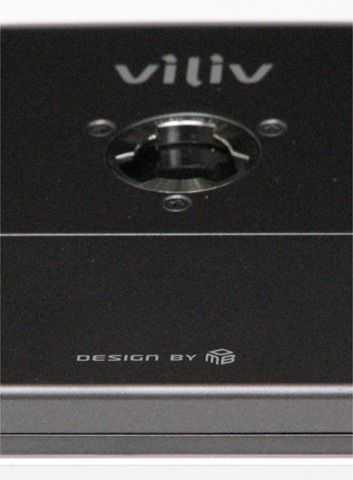
If you’ve followed reports of the Viliv S5 you’ll know that everyone is happy with the build quality. They use strong but stylish plastics, good design and have a high production quality. The same is true of the X70 which is slim and robust. From me it also gets the award for the best ever backside!
Ergonomics and balance are good although I do have to highlight that it suffers a little from Kindle disease. The buttons on the left and right parts of the frame are all too easy to press when you’re holding the device in one hand. Fortunately there’s enough unused frame space to get round the problem but it takes a few days use before you adjust your the holding position.
Viliv have recessed the ports into the side of the device which creates a nice lip for holding it. You’ll find a single USB 2.0 port (that could be an issue for some,) a video breakout port (the same as found on the S5. VGA, component and S-Video out) an SD card slot, reset button, power port and a mini USB port. On the top you’ve got a headphone output, power and lock slider, indicators for Wi-Fi, disk and power, an antenna (connected to the 3G antenna on the 3G versions) and a an extending stylus.
Across the front fascia (clockwise from top-left) you have a cursor joystick, webcam (1.3mp) A, B and C buttons, on the bottom left there’s an external mic (many people missed this from the S5) the on-screen keyboard button, FN button and Menu button.
The cursor joystick is probably the only thing I would highlight on the X70 as a let-down. It’s tough to move and has a smooth surface making it even more difficult. We hope that this is the last 2% that needs to be fixed on the X70 and we’ve already given Viliv feedback on it. Ideally it needs to be a mouse pointer but if it remains a cursor control, it needs to be easier to use. The A button is mapped to left-mouse button, the B button is mapped to right mouse button, the C button is mapped to the ‘Copyright’ symbol (which initially brought up the Viliv video player software but doesn’t do so anymore) The FN button changes the A and B button into a volume control and the Menu button converts the A and B button into a backlight brightness control.
Moving on to the insides of the device before we get into performance testing then, I’m happy to report that it’s another good, efficient Menlow build. There’s no noticeable performance difference between this and the S5 that we tested. Windows XP Home with 1GB of RAM on the 1.33Ghz Z520 CPU with a fast SSD is almost the perfect combination for a mobile computer. Here are the full specifications:
Manufacturer: Viliv
Model name: X70 EX Premium Air
- CPU type: Intel Atom (Silverthorne)
- CPU speed: Z520, 1.33Ghz
- Graphics: Intel GMA 500
- OS: Windows XP Home
- Display Size: 7″ 1024 X 600
- Display Type: Soft (Finger) Touch
- RAM: 1024 MB
- Storage: 32GB SSD
- Battery capacity: 29 (Wh)
- Weight: 660g
- Size (w/h/d mm): 210/117/23 mm
Ports and features:
- 1xUSB2.0
- Video-out (analogue, component, S-Video, VGA, requires adaptor cables sold seperately)
- SD card slot
- Mini USB 2.0 (for data transfer)
- 802.11b/g
- BT2.0
- Internal 3G (Huawei EM770, HSPA/UMTS 850/1900/2100MHz, HSUPA: 5.76Mbps (UL) / HSDPA: 7.2Mbps (DL))
- 3G and SMS software
- Additional Specs and Accessories (can vary)
- WebCam 1.3mp
- GPS (Sirf III)
- Stylus
- Stereo speakers
- Built in Microphone
The Premium Air model is the top of the range of three versions that start with the ‘Express’ model that has a 16GB SSD and doesnt include the 3G module. The mid-range ‘Premium’ version increases the SSD size to 32GB. More details on the different specifications are available here.
Introduction Video from JKKMobile.
JKKMobile is also testing the Viliv X70 Premium Air. We’re going to be running a live session with Q&A on the 11th June at 2100 CEST but here’s his introduction video. We recommend viewing it.
Screen
The screen is a light-touch screen with a glossy finish which provides the best characteristics for scrolling around Firefox with the must-have ‘grab and drag’ plugin but it’s not optimal for handwriting or annotations and the glossy screen isn’t the best for outdoor use. Brightness isn’t as high as on the Kohjinsha SC3 (which I regard as one of the brightest screens on any UMPC) but it’s good. About the same as the Viliv S5. Note that the brightness and glossiness aren’t perfect for outdoor or in-car use and running the 7 inch screen at full brightness will drain the battery quicker than on the 4.8 inch Viliv S5. It is possible to use the X70 in a car and the advantages of the large screen should outweigh the disadvantages of the glossy finish. Anti-glare screen protectors and high-contrast colour schemes can also help along with careful positioning of the unit inside a car. Viliv provide a screen filter as an optional accessory.
Viewing angle in the horizontal plane is good from both sides. It’s viewable from below too but there’s some drop-off in clarity and brightness when viewed from above and below.
On screen keyboard and haptics.
The on screen keyboard is well thought out. It’s activated using the dedicated button (bottom left on the frame) and also uses haptic feedback. As with the S5, there’s no word completion though and numerics are hidden under a ‘Mode’ button. Function keys are missing too. The X70 also has the same focus issue as the S5. Some applications push themselves (and their notifications) in front of the keyboard. You can see that in the video below.
CubeUI (as per Viliv S5)
The CubeUI software is an interesting application. At first it felt like a fun addition to the package but after a while we found ourselves turning it off in favour of the standard, and often quicker, XP desktop. We see where it could be useful though. It can house over 100 applications, shortcuts or bookmarks, includes an easy way to control BT and Wifi, a nice calendar and weather application and is easy to push into the background if you need to access raw XP.
FastWeb Browser (not included in our version but likely to be in the final software build)
FastWeb is a touch-friendly browser which we believe is based on uZard by Logicplant. The UI is simple and easy to use but the browser itself is slow. The reason is that Viliv have implemented a proxy server, in Korea (fastweb.myviliv.com port 7999.) For users in Korea this is obviously going to be a fast and efficient solution but outside Korea, its not. From our location in Germany, traffic was router over Amsterdam, New York, San Francisco and out through a series of routers in Asia resulting in 0.5 second round trip times. Apart from the potential privacy issues, its slow. Not recommended.
Additional Software:
- I-Viliv update manager: No updates were found through this but we assume it will provide easy access to Viliv software updates.
- Viliv Manager: A simple application for controlling Wifi, Bluetooth, 3G, screen brightness, vibration and enabling CubeUI to start on Windows boot. Most of these options are duplicated in CubeUI itself.
- Music studio: A simple music player. Some controls appear in Korean and the application doesn’t run in full screen. A basic application.
- Viliv Player: Plays back video and, where possible, enables hardware decoding. See below.
Performance.
We’ve tested the Menlow platform extensively on 4 different PCs now and we’re extremely happy with it’s balance of performance and efficiency for mobile usage. We pages load promptly and media playback works well. As a synthetic test, we ran CrystalMark:
CrystalMark test results
CPU, GPU and Memory scores are all on par with other 1.3Ghz devices we’ve tested but you can see the exceptional SSD speed results in the second set of results. (right hand side.) The lowest line of results, a 4KB read and write test, is important. The 1.192 figure is slightly lower than expected but certainly not critically bad.
Video performance.
The Viliv X70 includes the Intel US15W chipset which uses the GMA500 GPU and video decoding hardware for H.264, WMV, MPEG4 and MPEG2. Out of the box, Windows XP isn’t set up to use this hardware so video decoding results with Windows Media Player aren’t as good as they could be. Viliv have worked round this problem and enhanced the video playback performance by including a video playback application called Viliv Player. It’s a simple video player but a useful one as it enables some high performance playback using the build in hardware decoding. Not only does this improve the performance, it saves battery life by keeping the CPU usage down. Results were the same as we’ve tested on the Viliv S5. For example, when playing a 4mbps 720×400 DivX, the CPU level was at about 30%. A 1280×720 H.264 file (at 3.5Mbps with AC3 audio and subtitles in a Matroska envelope) played perfectly with just 25% CPU utilisation. There appears to be some acceleration of WMV files too but this doesn’t seem to be as good. A 6.5Mbps file we played started stuttering after about 20 seconds. In general though, the media player performance is very good and the colours, sharpness and contrast are exceptional and the experience on the 7 inch screen is one of the best we’ve seen.
[Note: Video playback results will vary with different files, filters, drivers and playback software]
As for inline flash video, the normal quality YouTube videos work well in both windowed and fullscreen modes. HQ videos are smooth in windowed mode but we’re seeing better results than on the S5 in full screen HQ mode. Certainly this XBox promo video plays smoothly and impressively. The 1.3Ghz CPU is not powerful enough to show HD quality YouTube videos despite these being in H.264. The flash player does not link with the Intel hardware to enable hardware decoding. [Tip: YouTube HD videos can be downloaded with the help of 3rd party software and then played offline from the disk outside the flash environment. ]
Audio.
Audio quality from the Viliv X70 is excellent in comparison to other UMPCs. The speakers are loud and clear. Better than the S5 although some background hiss was present. The audio output is very clean though and easily usable as a HiFi source. The Bluetooth stack is capable of A2DP too so there are good options for listening to audio tracks.
Web Camera Performance
The WebCam is reasonable quality and is driven by the Cyberlink YouCam software (which provides a virtual webcam interface to other software and allows the user to insert overlays and effects and includes recording and snapshot capabilities) and works extremely well with Skype. In a test between the X70 and the Gigabyte Touchnote that I have, the quality, framerate and colour was very good. The Cyberlink live effects are fun to play with too. The offset webcam position is the only issue to note.
Heat and noise.
Viliv have designed the X70 without fan which results in silent operation. There is some warmth after prolonged use and the metal mount point can get very hot indeed. We’re surprised that the bigger form factor appears to generate more heat than the Viliv S5 under load. We would not recommend leaving this device in the case, in a bag while under any medium to high load. If you are going to leave it on in a bag or case, ensure that the screen is off and that the device is set to power-save mode.
Stability.
We have seen two instances where the X70 has failed to go into standby. This might be related to 3G activity but we can not be sure. A forced power-off resulted in a (successful) disk check on reboot. In normal usage we haven’t seen any crashes or ‘blue screens.’
Boot-up, standby, hibernate speeds
Boot-up from cold is very quick at about 30 seconds from power-on to being able to use the Windows XP start menu. Standby (return) takes about 5 seconds. Viliv claim a standby time of 150hrs. We have not tested this.
Due to the small disk size, fast cold boot and long standby times, we recommend that hibernation is turned off to save disk space.
Battery life.
As with the S5, Viliv don’t seem to have completely implemented battery information status into XP. All you get is a battery % indicator without the estimated remaining battery time. Users are used to seeing estimated battery life on XP so this is a noticeable shortfall on the X70. [Update: We are in contact with Viliv on this issue and it may be resolved in the final build. We will update this report when we get info.]
We tested the X70 EX with Battery Eater and the X70 was able to run this test, a full-load GPU, CPU and disk test with Wifi on and a screen brightness of 50% for 5 hours. Based on this we expect the X70 EX to return around 6 hours of Wifi-on browsing, over 10 hours of MP3 playback and about 5-6 hours of video playback. The X70 EX is the most energy efficient 7 inch PC we’ve ever tested.
GPS.
A SirfStarIII GPS chipset is included and as with the S5, we had some initial problems getting it to work. A ‘GPSSwitch’ application is included and this is supposed to toggle the baud rate of the COM2 port between 4800 and 9600 helping programs to attach to the GPS but the program failed with an error and our simple iPoki client couldn’t get any figures from the GPS. Once we had downloaded VisualGPS (recommended for testing GPS on windows) and monitored the port (COM 2 at 9600bps) until it had a lock, the ipoki client worked. Once a lock was established, the unit was able to retain a signal in the middle of a house on the first floor which is a good result.
Application tests.
- Firefox3, Tweetdeck and Twhirl all tested perfectly as expected.
- Skype V4.0.0.224 works well. Built in mic and camera are good. No echo issues. Sound quality good.
- YouTube – works well All normal quality YouTube videos tested well in windowed and full-screen mode. All HQ videos tested worked in windowed mode. Many worked perfectly in full-screen mode too.
- ITunes works smoothly. Including 3D cover flow effects.
- Other software tested: Ipoki plugin with built-in GPS.
In general we don’t expect any software compatibility issues. The CPU and GPU define the limits of this device. We don’t recommend it for heavy 3D work. (Gaming)
Firefox load times.
- Firefox application startup time: 3.5 seconds
Page load examples (full script and flash support over Wifi.)
- UMPCPortal: 10 seconds
- Google News: 2 seconds
- CNN.com 7 seconds
- Facebook 3 seconds to login screen
- uk.yahoo.com: 3 seconds
- Techmeme: 6 seconds
- Gmail (full version): 7 seconds
- Google Reader (1000+ items): 4 seconds
Overall, page loading times were extremely fast and in some cases, matched desktop speeds indicating that the X70 EX is capable of processing web data as fast as web servers can serve it.
Gaming.
We haven’t tested any games with the X70 and due to the relatively poor 3D performance figures, wouldn’t recommend this for modern gaming.
WiFi/Bluetooth quality.
Bluetooth quality was not extensively tested. The system uses BlueSoleil version 5.4.256 which, in our opinion based on a number of devices running the same stack, is stable and easy to use.
We had no problems at all with Wifi configuration or reception. Reception appears to be slightly better than average for UMPCs. The Marvell sd8686 only supports B and G modes.
3G Quality
The HSPA modem provides support for the latest UMTS standards and we were able to get good results from a local cell with downloads of 1.5mbps and uploads to 800kbps (proving that it supports high-speed upload.) However, reception drops off fairly rapidly. In an underground cellar test, the X70 EX was unable to get any signal. Only a few devices that we’ve tested have passed this test though so it’s an extreme case. In normal use, the reception seemed perfectly acceptable.
According to Viliv, the extendable antenna helps with edge-of-cell use but we were unable to detect any change in reception quality of transfer speeds.
The pre-installed software, ‘Mobile Partner’ v 11.3 from Huawei is good and provides a nice set of usage statistics. SMS’s can be sent and received easily through this interface too.
USB transfer capability.
The mini-usb portcan be used for direct transfer of data to another Windows-based (or Apple-based, we understand) PC as it contains built in USB transfer hardware and memory that contains transfer software. The feature is the same as you get with USB transfer cables and provides a very fast way to transfer data. The video below demonstrates this feature.
Optional accessories.
The accessory pack provided was of very high quality. The leather case is well made with a plastic key that locates into a keyhole on the back of the X70. The mount is easy to use (see animation below) and seems very strong. A stylus is also included in the case.
Car mount.
The car mount better and stronger than the one we tested with the Viliv S5. Again, it uses the mount point on the rear of the X70 and provides a strong, tidy fitting.
Click to enlarge images. Full gallery available here.
The car kit comprises a two-part suction mount. It holds well and adjusted in two directions. Also included in the car kit is a 12V adaptor. Not shown in the photos
Who’s the target customer?
The X70 hits at the heart of the do-it-all ultra mobile PC territory. Here’s a selection of usage models.
- Table top use as a PC with a USB keyboard
- Sofa-surfing / Bed surfing
- Multi-format ebook reading (We estimate 6-7 hours at medium screen brightness. The screen is not for outdoor reading)
- Fast 3G Mobile internet access. (One of the best solutions we’ve tested.)
- Portable 3G/Wifi router (4-6 hours constant use)
- Stand-up use with the on-screen keyboard
- High-end personal media playback (and portable PVR just add a DVB-T stick in Europe. We are planning to test Windows 7 media center on the X70 in the near future)
- High quality in car navigation / Car PC / Car audio component. StreetDeck looks fantastic on this.
- Portable Skype video conferencing tool. The quality of the cam and audio are very good.
- Grab and go desktop device.
- Digital imaging preview and modification. (The CPU isn’t powerful enough for fast efficient viewing and editing of RAW images.)
- Professional mapping applications
- High-efficiency computing. This is one of the most efficient 7 inch screen PCs we’ve ever tested.
- Backup-computer
- High definition presentations to 720p/1080p displays via component outputs
- Secondary display / processing unit for the desktop. (See Synergy keyboard and mouse sharing application)
A hardware keyboard would increase the number of usage scenarios but it would increase the cost and decrease the mobility somewhat.
The Viliv X70 doesn’t work well as a traditional tabletPC. The resistive touchscreen is not palm resistant and you’ll have to find a copy of Windows XPTE (or maybe Windows 7, untested Testing notes here.) to load onto it to get a chance to use the tablet input panel. Even then, we’re not sure if the touch drivers are TabletPC compatible.
Summary
High quality. Great battery life. Excellent build. Class leading portability. Fast, high quality web browsing. High-end video quality and a good range of accessories is exactly what we said about the Viliv S5 but it applies to the X70 EX too. With the X70 you sacrifice some portability for an improved user experience, SD card slot, web cam and built-in mic and in our opinion the X70 EX is a better tablet-style solution than the S5 unless you need the smallest form factor possible. It covers more usage scenarios with an easier user experience.
It has to be said that, as with most UMPCs, the target market is scattered across a number of niche and early-adopter markets and doesn’t fit into the the traditional smartphone/laptop, 2-device combination but for pro-mobile users, people wanting the fastest and richest mobile internet experience in the smallest 7 inch screen package, there really is no comparison. The Q1 Ultra Premium or Q1 Ultra 3G is definitely a competitor but the Viliv X70 EX introduces great value for money on top of everything that the Q1 U series can do and in the case of the Premium Air model we have here, earns the title of the best 7 inch Tablet ultra mobile PC we’ve ever tested.
Pricing and availability
Entry-level (recommended) pricing for the Viliv X70 Express (16GB with 1.2Gh/800Mhz CPU) has been set at $599. For the Premium model with 32GB SSD and the 1.33Ghz processor Viliv are recommending a $729 price point and if you want to add 3G on top of those specs, the Premium Air version will cost $879. These are recommended prices. Update: Dynamism will be selling the X70 EX at the prices shown here.



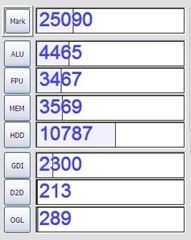
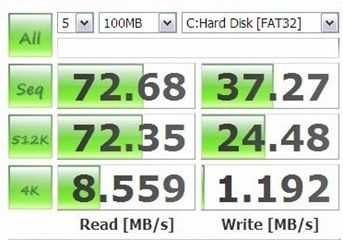
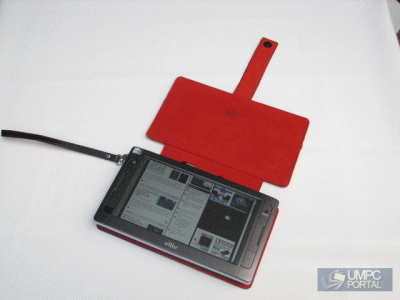










Viliv X70 EX UMPC Full Review with Videos. Pricing too. http://cli.gs/taZr9U
RT @chippy: Viliv X70 EX UMPC Full Review with Videos. Pricing too. http://cli.gs/taZr9U
RT @chippy: Viliv X70 EX UMPC Full Review with Videos. Pricing too. http://cli.gs/taZr9U (KK: $879 for 3G model http://bit.ly/KANlT).
Thank you for the great review! Hopefully the screen protector will be available during launch. I was planning on getting ClearTouch glare reduction film for it. I may still if glare reduction is not available.
great!
How about a snapshot stacked up with whatever otehr UMPC/MIDs you have lying around so we can get an idea of relative size?
look at jkontheruns comparison of S5 and X70. It shows this very nicely, and i can tell you im drooling over the x70, assuming it can perform ok with the applications i need to run on it.
Great!!
“It’s tough to move and has a smooth surface making it even more difficult. We hope that this is the last 2% that needs to be fixed on the X70”
I hope that viliv would fix for us. :)
I am looking forward to owning this device. Although I have two questions:
– Is it upgradable to Windows 7, I mean drivers etc..
– Does the screen is capable of supporting handwriting recognition?
Since the X70 has similar hardware to the S5 see this:
http://jkontherun.com/2009/04/30/windows-7-on-the-viliv-s5-not-going-so-well/
he may have had a hard time installing windows 7, but thats fairly difficult to do when you dont have a dvdrom anyway. Sometimes installing from a sd card or usb drive can be tricky but i’ll be happy to post about my experience. However, x70 is more than capable of running windows 7.
as far as handwriting reco, I should be able to recognize to some degree. I’ll use the windows 7 ‘tablet pc input panel’ and see how well that works out.
Viliv X70 EX UMPC Full Review with Videos. Pricing too. http://cli.gs/taZr9U (via @chippy)
That are good news. The only open question is how big is the difference between 1.2GHz and 1.3GHz? And compared to the “normal” N270 or N280 Intel Atom?
@chippy @jkkmobile great live simulcast-stream review of Viliv X70 MID http://bit.ly/BuYj2. I enjoyed the 15-20 minutes I could catch!
Viliv X70 EX UMPC Full Review with Videos | UMPCPortal – The …: I'm looking at a price comparison site rig.. http://bit.ly/Ap81A
How’s viewing images?
Can you load up some 6+MP digital images, view them to fit full screen using ACDSee/etc, and page through them. Any delays? Slow image-to-image? Fast?
Think it’ll be a wonderful, portable image viewer for photo shoots, but need to know if it’ll keep up.
thanks!
Great review.
Wonder what happened to the 4.8″ device with keyboard?
I hope JKK takes this apart like he did with the s5. I want to see how to change the HD and pciE card
any news on what linux it will run and if it’ll be available form anywhere with linux? It’s also amusing that the dynamism site says pre-order but you can’t click a link to pre-order it!
I know I might get burned for this, but I have to say it:
Is it just me or do the prices for the Viliv X70 upgrades seem rather expensive?
$599 for the basic model is fine, but $130 extra for a very slightly better Atom and the 32GM SSD (I would have thought somewhere around $100)
Ok, let’s say that is worth it, but then another $150 for the Huawei 3G unit. That seems costly to me when compared with other units which have the same options available with the Huawei. (I would have thought somewhere around $100)
I was anticipating the top unit to be priced about $750 – $780 tops.
Am I being cheap?
I checked around and those embedded radios are at least $150 alone. For instance:
http://www.mobilx.hu/en/mobile-adatkartya/beepitheto-modem.html?¤cy=usd
About $115 for a 32GB 1.8″ SSD (assuming it uses the same 1.8″ slot as the S5)
http://www.newegg.com/Product/Product.aspx?Item=N82E16820141499
Thanks for your thoughts. I guess I was about right, then.
The links you provide give the prices that you and I can buy them for. I’m sure Viliv can get them for at least half that price, if not a great deal more.
Although the convenience of having an inboard 3G would be great, I’m no longer sure I want to pay over $879 (+ tax – and possibly + S&H) for the X70.
I think I might go for the base model with the chance of upgrading later if required.
Is there really that much difference in the 1.2 Atom and the 1.3?
If you see the video from http://WWW.umpcfever and JKK mobile. Even S5 use the small form factor of SSD not 1.8inch SSD.
I am wondering how about X70EX. Is it same? :)
Great full review! I am wondering for battery life on X70 EX.
5-7 hours in productive use.
Steve
Very nice review. Same as others, I think it would be great if you can look at the innards and see the size and connection of the SSD they use. It would be really useful for those who wish to roll their own upgrades.
Will these devices run Office 2007? I want to run OneNote 2007, Personal Brain and/or MindManager, *and* Word, Excel and PPT on a small tablet. Aside from user interface issues (I’ll deal with that), will the processor and SSD on the S5 or X70 support normal use (aka, NOT SLUGGISH) office apps? /pg.
Chippy. Could you remove the red color on post? It is very annoying me. :(
btw, it looks very interesting device for me.
Red color?
Chippy – I’m new to this forum and might be wrong but I guess you and the guy that posted the full review video of the X70 on Ustream are one and the same person.
I thought your review was generally thorough and professional. I was quite impressed in fact. That was except for the sudden, and to a degree unwarranted, ‘Apple-bashing’ moment, which quite honestly just showed you up and acted as a moment of hilarity in the video… not least because it was quickly followed by you adequately demonstrating how 3rd party Microsoft software (in this case YouCam) can have the very same hissy-fits that you seem to completely lose the rag with iTunes over.
I have a foot in both camps and am as comfortable in XP, Vista or OSX. Microsoft and Apple both have the merits and their downfalls in equal proportions. If you’re to be taken seriously as a reviewer of such gadgetry, I think you should try to show a little more impartiality in your work.
As for the X70 though… what a cracking bit of kit! I can’t wait to add it to my every growing collection!
Hi. Yes, that was one and the same Chippy.
Thanks for your feedback. Itunes has proven, time and time again, to be a pain in the arse on UMPCs so I rarely give it much time now. Sorry about that. It’s just experience that tells me to move on when itunes doesnt work. Cyberlink YouCam is something new to me so i’m trying to learn about it. Hence the extra time I gave it.
Hope you understand.
Regards and thanks again for feedback. Looking forward to your thoughts about the X70.
Steve.
Thanks for taking the time to reply and especially as my comments were not too glowing. That in itself is a credit to you. Bravo.
I agree that iTunes is not great ‘out of the box’ (be that within OSX or Windows) on the UMPC form factor but, equally, neither is FireFox until you’ve tweaked the settings in about:config and the icon size, installed Grab and Drag and X-marks and generally optimised the browser for Google Reader. When you take the time to tailor FireFox to the tablet/umpc/touchscreen criteria it is by far and away the best browser option and I would honestly say that, tweaked, iTunes is the same as a vehicle for is mp3s, 4s et al. As a broadcaster you (and JKK for that matter – who appeared to think a lot of the 3rd party software on the X70 was, and I quote, ‘stupid’ LOL) have a certain responsibility because a lot of your viewers and followers will respect your words and take what you say as read, without thinking to investigate further for themselves. You need to demonstrate impartiality at all times to provide constructive and insightful feedback on the new it you’re privileged to have access to – gizz-a-job! ;O). One successful broadcaster that does this perfectly is Mr Kendrick of JK-on-the-run fame.
A lot of what Microsoft and their 3rd party support does is wonderful, once tweaked, and the same can be said of what comes out of California and Apple.
One immediate thought on the X70. The guys at Viliv are probably scratching their heads on the extended battery issue as to introduce any kind of alternative (6 cell or other) could well, through size, impact on usability of the car mount. That aside and without prejudice, yours did seem a little temperamental. Video playback wasn’t as smooth as I would have hoped (there appeared to be a couple of playback ‘judders’ that you didn’t seem to pick up on even in standard playback) and the whole thing with YouCam did seem to suggest it can (as most of these things can) have a mind of its own at times. None of this would stop me buying the X70 though, it’s amazing how figuring you can be of something when it has great sex appeal!
Who in the UK is likely to distribute, Expansys?
* it’s amazing how forgiving you can be of something when it has great sex appeal!
For me its about being truthful (one of the great advantages of the live session is that we can’t lie!) and balancing that with some personal character. Im not a trained journalist but so far this recipe seems to be working really well for me, the readers and the people that are kind enough to send us their products for review.
Again,thanks for the feedback. It all helps with working out where the balance point should be.
What FF optimisations do you use then? I load grab and drag and thats it.
Steve.
Regarding uk distribution, I dont know. Mobilx are looking at it but thats all i kmow.
Dynamism have it on their UK website for preorder.
Hi there!
As I am about to join the race for the Viliv X70 EX pre-order, it is not surprising that I have started to question some of Viliv’s features.
Most notably, these are two such things:
– The on-screen keyboard
– The 3G modem
I have not been able to answer the following simple question: how would the on-screen keyboard behave with two languages? Being a bi-lingual person, I am VERY keen to be able to switch between the two character sets without using an external keyboard. Is this possible at all???
On the second (3G modem) issue, where is the SIM card slot? I might have missed a pertinent discussion, though – so then forgive me for this second question … but there is more to that, besides a mere interest to the SIM slot location. Is that possible to use Viliv 3G with the SIM card inside as a regular mobile phone? I do not ask for concurrent data and voice streaming, a simple switch from one to another would suffice!
can someone address my questions?
TIA as always!
P.S. and many thanks for the review!!!!
I’m getting some news that the retail version may include a voice-capable modem. Stay tuned for more information.
Steve
Thank you, Chippy! That would be great to have the full-blown support – the both voice and data over 3G.
How about the first question? I am wondering would the on-screen keyboard switch between the two language sets?
As usually, thanks for the great job!
where can I get an on screen keyboard like this for my t1028?? I’m trying comfort keyboard at the moment, but the one on the x70 looks way better!
I really like the reviews and have a question ind regards to the versions;
what is the difference between X70/32ssd/Premium-3G and X70/128ssd/Premium-3G?
Is it the harddisk size only? Would I be able to upgrade to Windows 7 with the 32ssd version or the 128 will perform much better.
Thanks
I noticed you tested MKV playback: “1280×720 H.264 file (at 3.5Mbps with AC3 audio and subtitles in a Matroska envelope) played perfectly with just 25% CPU utilisation.”
Have you tried any other H264 encodes – such as those with AC3 or OGG audio, and do they play as well?
DELAY delivery from Dynamism. I just talk to the phone and speaked with Jeff, he told me there is a delay, they did not received Viliv X70. Wish…soon!
That is a catastrophy! Why did they not write this some days earlier. The charged the money 3 weeks ago and dont deliver!!!
Sure, they make a lot of interest with all the lot! Also, they tell nothing yesterday when i called, they told at Dynamism it must be there tomorrow. I received an email telling, “maybe! In 2 weeks (not sure!). Why companies announce new products 2 years ago, they already have working demos, and even after telling will be there a date, the SAME day supposed to be here, they won’t have, for MAYBE weeks more! ebay don’t permit, to get payment without having in stock!
Hi…, will there be a version that has 2GB of RAM and “Windows 7″…??? I would really like to make this my desktop replacement. Also, I think the “CarKit” could be used as a stand on a desk. Basically like a passive docking station of sorts. I think when I order mine I will get two stands. One for the car and one for my desk in the office.
But apart from that, what are the development plans for the “X70 EX”. Will there be a 2GB RAM version…??? Thanks for answering me folks. ;-)
FIXED, SURPRISINGLY MANNER!!!
My Viliv X70 works only at 4800 bauds NOT 9600 bauds! It’s very fast and acurate. If i switch to 9600 it DOES NOT WORK!
Why?
I just switched at 4800 works fast and fine. when i return at 9600 does not work at all, i have the new Viliv X70. Maybe they had shortage of 9600 modules. Does will be less acurate or slower at 4800? What is the difference? Thanks a lot for your great helps. Now, the sky is the limit!
@promethh Let me know if you have any questions. I have two Viliv X70’s here! Review: http://bit.ly/2ZcVNp #umpc
@artr Yep. Origami with dialkeys. See the latest viliv X70. I’m on the sofa with it right now. http://bit.ly/2ZcVNp
I’ve been looking into eReaders for a lengthy trip to Asia in a few weeks, and had settled on the new Sony eReader, but this, even at twice the price, is very interesting. Some specific questions: does the unit charge at all when the transfer USB is connected? How much of the SSD is used up by Windows, etc.? (in other words, how much of the 16 Gb is left over?). Also, how hard is it to switch from landscape to portrait mode?
The unit doesn’t charge in SSD mode. As shipped a large portion of the ssd is the recovery partition. I backed mine up using Acronis True Image and wiped the recovery partition and turned it into a D: drive which I use for storing media. Fortunately, that partition was the second partition, so there are no boot concerns. Switching screen modes is simple – press the “C” button (on the bottom right of the unit) along with a direction of the directional stick and it rotates.
Thanks for the info. How big was the D: partition? Still thinking about what I want to do. I have to decide in the next day or two.
I don’t have it in front of me, but I think it was about 4.5 Gb on that partition. There was as much free on the C: with windows installed.
As a followup to my post about MP4 playback – I have not had much luck with the built in player, but using KMPlayer and turning off internal codecs for H264 and AVC video and using the “ffdshow” option for external decoders allows me to watch 720p MKV files and also MP4 files I’ve ripped from my DVD’s at around 2000 Kbps flawlessly. Non H264 based media (such as higher quality FLV files) are a little choppy still, though – doesn’t seem to have any internal support.
Any idea if the X70 will support palm rejection? It is neccessary as I will be using whatever device I choose for note taking functions?