I’ve had a Gigabyte Touchnote for four months and so, as it’s now making it’s way over the the US, now is the right time to give you some thoughts on the device having used it and played with it as my only netbook/notebook since I bought it.
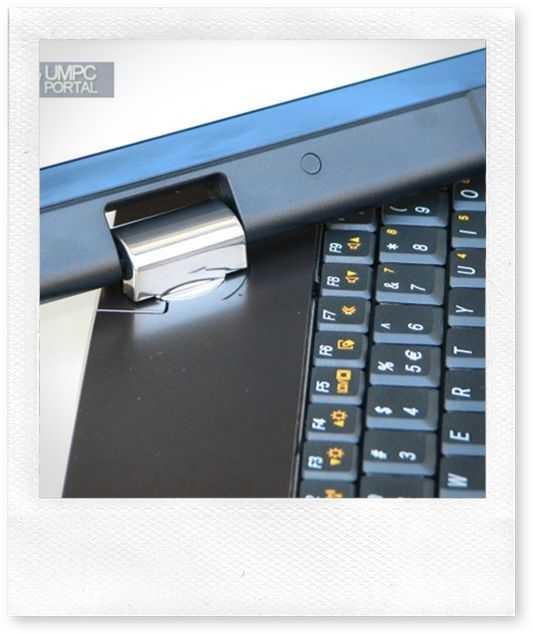
I’ve got the T1028M version here. It’s the one with the N270 and 1024x600s screen. The T1028X version (also available in the U.S.) has the 1366×768 screen, N280 CPU and a 6-cell battery that is 170% the capacity of the standard 4-cell part on the T1028M.
Let me summarise the information I’ve written up so far.
I had done quite a lot of homework before unboxing so I’ve not had any surprises or major let-downs yet although I really do like to see more than 3hrs on the working clock with battery life and so far, the T1028M is steady at about 2.5hrs working time. [Update: I’m seeing a regular 3.25hrs now in normal wifi usage and the Gigabyte ‘Normal’ battery mode] The SATA disk is fast (61/56 MB/s R/W max) and the touch is working nicely. The pre-installed 3G (a Mobilx option using the built-in SIM card and antenna) is working really nicely. Noise and heat is definitely improved over the M912 although some fan noise remains.
There’s 3 hours of testing and questions answered on the Ustream video. Click the link above to view.
“The Touchnote is a device that falls between, or rather overlaps, the netbook, tabletPC and notebook categories and I have to say, I’m quite impressed with it. It’s a very unique and enjoyable device with some excellent features and very few issues. inch
A week on the road with the Touchnote.
I decided at this point not to wait for the T101H and went ahead and bought it.
“…as I think about how I’m going to write about how the Touchnote performed this week, I’m really struggling to think of anything that’s wrong with it. Maybe a sharper, matt screen would help and if I’m honest, I don’t like the handbag style case. I’m also struggling to get used to the mouse pointers on the side of the mouse pad but it’s hardly a major complaint. The only significant point to mention would be the battery life which comes in at between 3.25 and 4hrs depending on WiFi On or Off usage. inch
Fantastic speed results with the Runcore Pro-IV SSD although a recent BIOS upgrade appears to have affected those figures badly. I’m doing more testing right now.
The install went smoothly but the touchscreen drivers don’t seem to enable the full touch capability in Windows 7. I also noticed that the battery indicator wasn’t working and as a result I switched back to XP. Since then a BIOS upgrade is said to have fixed that issue so I’m going to re-test Windows 7.
This is a great feature. See the article (click on the link above) to see a video demo.
“…after tweaking them a little, removing a few that were clashing with other on-screen actions and getting used to new ones that I have set up, i’m really liking them. Here’s a video showing them in action on the standard XP build. The only thing missing is being able to register your own gestures. inch
This is the battery that comes as standard with the T1028X. It’s returning 5.5hrs regularly under Wifi-on conditions.
“The 6 cell pack has 170% the capacity of the standard battery and is returning 5.5 to 6hrs on-net working time. As I write this I have over 2hrs left with 36% battery remaining with the Wifi on and the backlight at 70%. With the standard battery as a spare, I have a full day’s computing available without having to worry about mains power. inch
Pages: 1 2











After four months with the Touchnote, here are my long-term testing notes. @GIGABYTEUSA @GIGABYTE_GBT http://cli.gs/vUdLp
I’ve also had my Touchnote for four months and I’m afraid I can’t be anywhere near as positive as you. I think the finish is poor for the price (bad keyboard flex for example), the screen is very milky, and mine has developed an intermitent problem with the disk controller (happens on any disk installed) which crashes the machine. I think this is because the disk is unsupported in the drive bay.
It is also hard to use any OS other than XP because of the lack of touchpad drivers for anything else. The BIOS also has virtually no configuration options.
I think the machine is a great idea and I like the hardware expandability but it’s let down by poor execution. Hopefully the new version will be better but I’m not about to spend £500+ to find out.
very interesting but I saw nothing about hand writing to take notes.
To me this would me the purchase triggering application, I am curious to have feed back about that or even watching a video.
(may be I searched wrongly but I only found ~50′ of Q&A video on the T1028)
This is not a device for handwriting. The touchscreen is a very light resistive type.
thanks for the answer, too bad :-( it would have been a perfect mobile note taking tool
What about fan noise?
Its not silent but its no screamer either. I dont notice any fan noise in normal use.
It has a fan? I haven’t heard it yet on my X. The screen is nice and clear on the X, but it does take a bit to get used to the VERY TINY ICONS.
The X doesn’t come with the 3G modem, but I understand the antenna is still there, so if I buy a faster modem…well, you can see where that’s going. ;)
I have to disagree about the heat. Sometimes I feel nothing. At other times it gets quite warm. Of course, I have the faster N280 processor, including a different chipset, and the big battery. I suspect the faster processor and higher resolution screen ameliorate some of the advantage of the larger battery, which may explain why the X comes with the 6 cell battery standard.
Reading on this is much nicer than reading on my crackberry. I’ve written to Mobipocket about an issue with their software on when in tablet mode. They didn’t respond. I have to either have a mouse handy or rotate the screen back to PC mode in order to get out of the applications full screen mode. You can’t do it using only touch.
The bluetooth makes using a mouse great. Look ma, no adapters! The selection of bluetooth mice isn’t great, but I found one by Interlink that has rechargeable AAA batteries and a USB cord. The batteries will recharge while the mouse is in use (when attached to the cord). The mouse has an on/off switch on the bottom. The really nice thing is that the batteries are standard NiMH rechageables, so if I’m a complete idiot and let them go completely dead, I can always stick them in the battery charger and put a different set in. In a pinch, I can also put in regular AAAs.
While using as slate/tablet, does full web page show on the screen when viewing in portrait mode?
Also, how do you input text in a browser search box while in slate/tablet mode?
Can you handwrite email?
I’ve never actually been able to hear the fan on the t1028x, even after several hours of continuous use. There’s literally no discernable heat on the back, although the keyboard area does warm up a bit. Hardly noticeable when in tablet mode, though.
@AaronSaikovski2 Yup. I have done a lot with the t1028m. http://bit.ly/2VBECe
I would really love to get some more info about the note-taking/stylus/one-note features of the 1028.
Until now there is no decent review available in the the net that covers this topic and for me (maybe others), who are students or researchers this is a drop or buy feature.
From what I hear this feature is also prone to get better running Win7 OS…
Any detailed information will be highly appreciated!
I am very interested in purchasing the Gigabyte Touchnote T1028X. I’m wondering if it will start shipping with Windows 7 pre-installed on October 22? Looking at their web site they show it still loaded with Windows XP Home, and found information about free upgrades for computers sold with Vista, but XP computers are not eligible for the free upgrade. I’d buy it now and upgrade next week, but that means forking out more $$$ for Win 7. Has anyone heard when they will start shipping with Win 7, or anyway to get a free legal upgrade?
Thx
After reading all the comments above I decided just to ask my own questions.
I am looking to purchase a netbook tablet for work. I own a tree service and thus need a mobile office. This will be used in my truck with a wireless printer and wifi. I will be using this to fill out estimate forms which consist of drop down boxes, some text and a small diagram I have to draw. This is the reason I am looking for a touch screen. The diagram is simple. a box to represent the house and circles with numbers to represent the tree locations. I will only be running access, outlook and the internet for email, etc.
From what I have read does anyone see any problems with using this machine to do accomplish these tasks.
My main concerns from reading above are:
1. the viewability of the screen. I will be in my truck but it gets bright out somedays.
2. touchpad usability
3. Do they make a car charger adapter. this would be essential.
I am not a high tech person as you can probably see from my post, lol.
Thanks
I own two of these (t1028x) and run a small IT and Telephony company. I have had them both for 3 months and could not be happier. I have up’d my ram to 2 Gb and am running win 7 pro with automated work orders. Under this configuration the pen input works great. I have made this my only laptop now and carry it everywhere including traveling recently where it was my theater running movies from a thumb drive without a hitch. battery life is pretty steady at 5-5.5 hrs. My only complaints or rather requests, are that ideally for me it would have an accelerometor to automatically switch display modes with the option to turn this feature on or off. Also (beacuse of it’s ultraportable nature) a spill proof or somewhat ruggedized body, something like the CTL2Go model. Lastly slightly better graphics power(or even better HD support) and the option for a digital tv tuner.
Rainbows and unicorns aside, as someone who uses his everyday, I couldn’t be happier and would highly recommend this to anyone who wants tablet functionality in netbook portability.
Hi Sergio, I was really interested in reading your experience. I am intending to buy a T1028X, 2GB Ram, Atom 280N, 1.66GHz, 250GB SATA GB and preintalled with Window 7 Starter. I would be interested to find out if it is posible to upgrade to Window7 Pro with out voiding the warranty.
Iwill be using the T1028X for going to visit patient at home.
Which external DVD do you have/use to install software? The T1028X do not come with inbuilt DVD Rom.
Patrick,
I just had my T1028X delivered today.
It came with Windows 7 Starter, and I did the upgrade to Home Premium ($80), to get the Tablet functions from Windows 7 (as Home Premium is the lowest version that has the support for such.)
If you go this route, go to Gigabytes site and download the touchscreen drivers specifically for Home Premium/Pro/Ultimate.
Good luck.
Hi Will,
Have you tried handwriting input with Win 7 Premium? Is it useable? Please let us know?
I note Chippy’s comment above “This is not a device for handwriting. The touchscreen is a very light resistive type.”…
So, does anyone know iof a device that /is/ for handwriting?
– I bought an Asus T91MT from Amazon, and had to send it back to them, because it wasn’t fit for purpose..
– Meantime, I’m using a Toshiba portege m200 w. Win XP tablet, about 5 years old, which absolutely does the job better than anything that’s been sold since.. My only gripe is I’d like it to be half the weight, and I’d trade off a fair amount of screen size..
To me, this multi-touch, finger-swipey screen stuff seems like 2 days worth of fun, followed by wondering “why did I pay money for that?”…
Alastair,
I updated to Win 7 Home Premium the day it came it. Handwriting input works like a charm. I dragged the input panel (for writing) closer to the right to make writing a bit easier.
Not sure what Chippy is talking about though. I’ve been using this instead of a day planner for a few days now. The only thing that took a little getting used to was writing while not having my palm on the screen.
As per the multi-touch. Its interesting on the mouse pad, but I find I don’t miss/need it all that much on the screen.