Information is coming through on Google’s Chromium OS from a number of sources. (See below.) I’ve been following the Techcrunch blog and as a mobile-focused end-user, I’m picking up a number of things that turn me off.
I advise you to check out the two links at the bottom of this article but here are a few pointers.
- Available for end users in a year
- For OEMs to build into devices
- Coming to X86 first then ARM
- Limited device support
- “Android apps currently will not run on Chrome OS. inch
- For devices bigger than netbooks
- [Screeching halt!]
Clearly Chromium OS is for high-speed fixed (stationary) connections and not for mobile devices. Device support will be extremely limited so I wouldn’t expect this to work with 3G, touchscreens, multi-touch mousepads, fingerprint readers, external screens, local storage, extended buttons or other special features we see on UMPCs without it being re-built especially for each device.
Personally I’m having trouble working out what Google are doing here. Is it to promote HTML5 development? Am I failing to see the long-term play? Are we really going to be using operating systems on our desks that are dumber than the ones on our phones?
The advantages for netbooks users are limited. The license cost advantage will be just $15-$25, the device support will be poor and there will be a million and one re-distributions causing confusion and splintering for Linux.
High-speed javascript processing won’t be unique to Chrome. Fast boot won’t be unique to Chrome. HTML5 won’t be unique to Chrome. Web apps won’t be unique to Chrome. What’s going to get people to buy a Chromium OS computer? I doubt people will be queuing up for an OS that never needs upgrading.

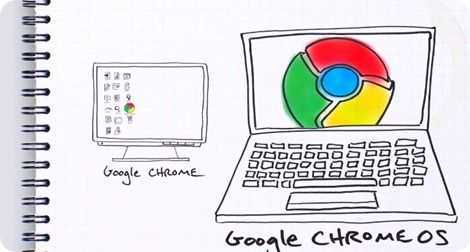










New article: Chrome(ium) OS PC’s: Dumber than your Mobile Phone. http://bit.ly/3KSDIR
I'm really not sure what the point of Chrome OS is. http://bit.ly/4BKfJg
Chippy, are you calling it Chromium because of the open-source bit?
I’m confused about the branding at this point. I think Google are officially calling it Chromium OS.
chromium is the name of the open source base of chrome. I suspect the OS will work the same way. The offical version from Google will be called ChromeOS with all the copyrighted logos. If anyone chooses to build from source it would come from chromiumOS
this can’t be right, can it? talk about duping everyone. kinda like the anti-apple with this disappointing announcement.
Speaking of apple and “an OS that never needs upgrading,” (as contrasted to “it just works”), might that not be part of their goal? Appeal to those who want simple, reliable, fast computing?
That is not the direction I imagined Google to take, especially not after using Android extensively.
Chippy, think of simplicity as Google’s way to success. Look at Sony Ericsson: They focused on the simple feature phones. They could just Java applications and midlets, were not customizeable with new applications, but they had faster boot times than smartphones, you did not need to care about updates and stuff. And see, how dominant SE is today: Uhm, ok, I think I got your point.
Kidding aside, most internet crime today is done via fake shopping sites, phishing sites and fake e-mails, botnets and virusses are only part of the problem. Most time people are falling to fakes; and these also work in the browser. Also boot times are not a real issue, if you use a phone or a netbook you only rarely switch it off completely, you just use the sleep mode.
Maybe Google want’s to encourage webdevelopers to use its webengine, but I do not see any particular advantage of this concept, even for the most novice user.
An excerpt from a commented I posted in yesterday’s Chrome article:
It’s intended for “companion devicesâ€, which in some sense is good news … esp. if they’ll make all aspects of Chrome OS be present in the Chrome Browser for other OSes (I couldn’t tell if that was going to be true or not, from the Gizmodo live blog). Then you could use Chrome for all of its good points on any OS, and those of us who want/need native apps can use Mac OS X, Maemo, Ubuntu, perhaps even Android (and, of course, Windows, for those who are so inclined).
Personally, though, there are definitely things for which I don’t want a web app. IM is one (haven’t used a decent web based IM client yet). And I don’t see a _point_ in being limited web based media (music/video). I like the option for Rhapsody, Pandora, Hulu, Netflix streaming, and Youtube. But only as an OPTION.
There are going to be times and places where that option isn’t practical nor available … even if there’s a 3G card right inside the device. Sometimes that will be because you’re out in a remote location that doesn’t have coverage (I just did a road trip through West Texas, NM, AZ, and the Mojave Desert … there were lots of zero-bar areas along that trip). Sometimes it will be because you’re in a secure location (or in a location whose construction has similar results — I work in a concrete bunker, but it’s that way due to construction considerations when it was built, not due to security). Sometimes it will be because you’re worried about battery consumption. And in those situations, a Chrome OS device (as currently presented) is going to be an expensive doorstop. Or, as Verizon recently said about that situation: “Paperweight Mode!â€
Things that, IMO, definitely need local runtime:
1) SSH/VNC/Remote-Desktop clients (which are a must for me on my mid-range device … which includes netbooks, UMPCs, and 7″+ tablets).
2) IM clients.
3) Media software for media I own and/or created (my own music collection, e-books I own, documents I created, videos I created, copies of my Tivo programs, podcasts, etc.), or that I have cached for use when I don’t have/need a WWAN connection of any kind.
4) off-line games (off-line because they’re not multi-player, or off-line because I plan to play them when I don’t have a WWAN connection).
5) Media creation software (camera, video, audio, note taking in a class/meeting).
And, the thing is, they could easily work Dalvik, Java, and/or Python into their application model. It just changes whether the “untrusted app†is loaded from a web page, or a local file. Dalvik even has a similar lack of trust of its apps.
Without those native software capabilities, Chrome OS is going to limit itself to limited companion devices (for people who are willing to use limited companion devices). And, frankly, I wont consider that to be interesting. I’d much rather stretch Android a little past its intended scope and run it on a 10″ tablet or netbook … than use Chrome OS (as currently presented) on that same device. And if they find a way to not give me that option, then I’d still pick Maemo, Ubuntu, or Mac OS X over Chrome OS (even with the security implications Chrome OS says those other OSes have).
I think I might even prefer Windows 7 over Chrome OS, as things look right now.
Chrome(ium) OS PC’s: Dumber than your Mobile Phone.: Information is coming through on Google’s Chromium OS from.. http://bit.ly/2bbuBb
Does anyone know just how much data a cloud-only computing experience might take? Say I’m on 3G/EDGE, or what have you. If this machine is shuttling almost every bit of data to and from the cloud, how quickly is that going to burn up my 5GB’s that i get from my carrier?
Ok, it is intended as companion, but for which system exactly? A smartphone? Needs no companion, it is small enough. An MID? No, the same problem. A netbook? It is already intended as companion to the PC. And the netbook is already intended as a companion.
For my part, I would prefer a registered companion (firefly joke intended). ;)
It replaces the netbook as a companion device (which is why they keep saying it’s a netbook OS, but for netbooks built around Chrome OS). It’s a companion to your PC, basically.
Mmm… registered companions…
The benefit I’m seeing of this endeavor is – seeing as odds are people *will* use this since it will probably make it onto at least a handful of netbooks – that the nature of the OS will lead to forced development of better quality web apps that will benefit users of any similarly enabled web browser on any netbook or desktop, across all platforms. Plus, many of those apps will be google’s own, or tied into google apps, pulling users their way.
So, short story is most people don’t have to use the OS for it to be a success, just enough to boost popularity of the google web empire.
“so I wouldn’t expect this to work with 3G, touchscreens, multi-touch mousepads, fingerprint readers, external screens, local storage, extended buttons or other special features we see on UMPCs without it being re-built especially for each device”
I built the OS from source and booted it on my netbook and I have to say this isn’t the case.
When it comes to things like 3G, wimax or any other connection you may care to have google is using connman, a lightweight connection manager intel developed for moblin. It is built to handle many different connection types, hardware and whatnot so things other then wifi or ethernet is not a problem. It was also designed to be very flexible so adding new connection types is easy.
As for other fancy hardware bits google appears to have done less custom work then I was expecting after what they did to linux with android. They are using very few bits beyond chromimum they have developed themselves so anything that works in ubuntu now should have no problems working in chromeos. When I booted into the standard image I built wireless and my hotkeys all worked without any issues.
Google has explicit support for local storage. In fact their support goes beyond what many current OSs have. Everything is encrypted for safety in case of loss or theft setttings and data can be pulled down on another device very easily.
In terms of this being a “dumb OS” it is actually very smart when it comes to security and user protection which I think is one of google’s major goals. Beyond what they have done in the chrome browser this OS takes many active steps to ensuring users are protected from outside attacks and protected from themselves. There are currently 2 major ways computer systems are attacked. The first is through security exploits in the running software. The second is through tricking users into introducing exploits into the running software.
To guard against remote attacks ChromeOS runs a very strict set of software has has checks to ensure nothing else runs. The lack of applications isn’t an issue; it’s a major selling point. ChromeOS has a very limited attack profile for outside attacks and yet allows rich applications to run in the browser, each in their own little sandbox. To protect users from themselves the same tools are used; only known-good code runs; everything else is denied.
From an end-user standpoint the loss of things like office or photoshop seems unfortunate until you consider 2 things:
-web applications are getting better all the time
-this is not designed to be a primary OS
Google is not trying to replace windows on people’s desks. This is something to be installed on a couch computer used for chat and email, for public libraries to offer internet access without having to worry about upkeep costs and for internet access on the go. It boots fast, shuts down every quicker.
I think google’s real draw with this is a lack of a development kit. Apple tried this at first with the iphone but the small screen was to prohibitive. You still needed to have applications built for the screen real estate. With 7-10 inch tablets and 9-12 inch netbooks it can work. You don’t have to develop applications for chromeos. you build webapps and people with chromeos can use them. You don’t have to even think about supporting chromeos when you make a website. It just happens.
Instead of the build it and they will come (trying to attract developers) google just wants as many people online as often as they can. When chrome came out google said we need better browsers to ensure our products can be enjoyed. If people use chrome, great. If they don’t, a rising tide of web standards helps everyone. This is the same theory. Google doesn’t care if people use the OS. If people access their web applications through new computing platforms made possible by chromeos, great. If they use them on traditional desktops that’s good too. Google has leveraged a stable of open source software to make this OS. They already had chromium, the graphics toolkit is gtk, windows are drawn by X.org, the login manager is SLiM, dm-crypt and PAM encrypt the data, linux provides the hardware support and ffmpeg supports video playback/capture. Google even leveraged cannonical and debian’s ability to put these bits together. In terms of actual development costs I have to suspect this is one of the cheapest Google projects ever undertaken. Even android has a lot more custom work (dalvik, the IPC system, the tiny C stdlib etc). This is like an open source greatest hits album with a new track tossed in for the fans: cloud storage for files and settings. If it isn’t a smashing success who cares? It didn’t cost a lot to make and if it does expand the places google applications are accessible wonderful.
Based on what I saw using it today I would certainly consider it as an OS for my netbook.
Thank you for this. Prior to reading this I wasn’t sure what to think about chrome os. Now I’ve got a better idea of its purpose and potential use. Cheers!
There’s nothing new here. Google is heading into the same territory as:
X-Terminals, Citrix thin clients, Sun’s Javastations, and iPhone 1.0.
The first 3 have gone the way of the do-do (javastations were a COMPLETE flop, and the use case for the other two died as the march of technology brought the cost of ‘real computers’ down). And the lack of local applications on the iPhone 1.0 were also seen as a major mis-feature. Apple never convinced anyone that “web-apps only is going to succeed”. Instead, the only way Apple got people to shut up about it was: cave in and let them have it.
And, it’s really a no-brainer. Dalvik has many of the same (valid) paranoia induced mis-trust of applications that Chrome has. Integrating Dalvik into Chrome OS wouldn’t be a violation of their security principles. And it could do many of the same checksums/updates/re-downloads that Chrome will do for its core components.
As I just said over on jkontherun … I am not going to say that “Google will fail with Chrome OS unless they add local application support” … but the odds are definitely against them on it. Every previous thin client and web-apps-only platform approach has been either failed (dying, or being replace/augmented with a local-apps enhancement), or lead into a very limited niche market. It’s possible to succeed where others have failed, but Google is DEFINITELY heading into territory that has previously been a recipe for failure.
citrix sees a lot of use in the business world. I used to work IT for a major international insurance firm and they deploy applications via citrix to the majority of their employees. road warriors and execs have laptops and local apps; everyone else gets at least half their apps via citrix. In talking to others working for companies in similar situations this is quite common.
That being said you make a good point. None of these solutions have enjoyed the widespread success their vendors claimed they would. But each suffered from specific issues and even their failures are not total. I deploy linux X based thin terminals in an educational setting for cost savings and we have already covered citrix.
I also firmly believe apple’s iphone web strategy would have enjoyed much more success if the device’s screen size was larger and performance was better. Imagine iphone 1.0 had been a 7 inch 1024×600 device with the iphone 3gs processor. I think that is the kind of device that makes sense web-only.
If people want local apps they have lots of options. I personally use ubuntu netbook remix with chrome as my default browser. chrome os is by design a niche product. The design documents are quite clear chrome os is designed to supplement other computers, not replace them. It exists to bring computing to devices that don’t really exist yet or do but suffer from software issues.
I think google stands a chance of displaying the time is ripe for thin client computing. They may not but unlike the example products google doesn’t really need it to succeed. sun needed people to buy hardware, both servers and thin clients. citrix needed paying customers. apple didn’t really need web applications but with the clamour for native apps they didn’t really have a choice. google is using chrome os (like they use chrome. and firefox sponsorship) as a vehicle to drive web traffic to their services. chrome os is yet another avenue for people to access google services. If traffic doesn’t come flooding in from the os the worst thing they have done is lay the groundwork for when people are even more ready to cut the local code cord in 5 years. I think it’s more a proof of concept than anything.
And as I said before; it really won’t cost them very much money to try. And since they have open sourced the whole thing there is nothing stopping someone from trying to get android apps running. Or supplying a repo of some local linux apps. Or adding wine and installing office. Or whatever else they can think of.
Chrome OS Laptops will cost 50 dollars and run 20 hours on a battery, and come with free unlimited 3G internet data connectivity.
Chrome OS is not going to be companion to Windows/Mac, Chrome OS is destroying Microsoft/Apple and even Intel.
You will be able to run powerful and free image and video editing software using Native code and hardware accelerations functions of Chrome OS and HTML5.
Chrome OS works offline just as well as any other laptop. Want to write emails while offline and auto-send them when you find a web connection? That is possible. Want to write documents offline and sync them when you find a WiFi? That is possible. Want to watch video while offline? Just connect USB storage and that is possible. I am sure Chrome OS laptops will even come with extra storage and hard drive compartments built-in if you really want to carry a lot of stored data to do a lot of things offline. Otherwise, by that time, there will be Google Drive to store a TB of your personal files for less than 50 dollars per year, thus only slightly more expensive than buying a TB hard drive. And if you will want to store divx or mp3 files on your Google Drive that other users have stored on Google Drive already, you won’t have to actually upload it, a quick scan and a copy is on your Google Drive and storage costs will be shared by all the users who will have access to a copy of the file.
Finally, Chrome OS works on touch screens, uses whatever hardware you want. Most importantly, with a 50 dollar ARM laptop the experience will be just as good as on a 400 dollar Intel laptop.
“Chrome OS works offline just as well as any other laptop.”
There is nothing said so far that would indicate that that’s true.
Sure, it’s going to have Google Gears (or its equivalent), but there’s nothing said here that indicates that I’ll be able to play my entire local library of MP3s when I’m in an area with zero signal (driving through the high desert, on an airplane, in a building made of concrete and steel, in a building/facility which doesn’t allow, via policy or active counter-measures, WWAN connectivity … such as, a hospital).
If I’m in the hospital for a week (perhaps for a surgery followed by a required period of observation), where local laws and policies allow hospitals to create WWAN dead zones (and they do), and I bring my Android phone, or Android tablet, or Android e-reader, or Ubuntu netbook … I can easily use those for the entire week (music, video, writing, reading, playing games, etc.). I don’t expect Google Gears to keep all of my tasks running for an entire week without any form of network connection.
And, I have yet to see anything about Chrome which says it will be up to that type of “disconnected operation”… the exact thing that you just said it will do just as well as my current netbook.
Unless internet access is: 1) Available everywhere 2) For free everywhere 3) Is pretty fast everywhere,
well, unless these are true (and they’re not) then Chrome is a bit too “out there” for this time.
"Chrome(ium) OS PC’s: Dumber than your Mobile Phone." – http://bit.ly/1rfbMz – interesting take, disagree that no-apps mean no interest
Check the 76 minute webcast video. They demonstrate offline music and video playback off external usb storage, say external storage can also be built in or modular. They also demonstrate email, docs, notepad, games, every other app working offline as long as it’s not obvious things as chat where you obviously ned the internet connection.
Chrome(ium) OS PC's: Dumber than your Mobile Phone. | UMPCPortal …: There are going to be times and place.. http://bit.ly/1qVuNn
Sounds like a wrong answer to a question no one asked.
Ubuntu for ARM here i come! :)
I think you are a little bit to citical about chrome os
The browser only concept is actually quiet nice. If it really boots up in 7 seconds, my chrome os netbook might be dumber than my phone but a lot faster!
You also have to think about Chrome coming out in 1 year! At the beginning I was really sceptic about cloud computing and browser applications. But now a lot of my daily tasks have moved int he cloud
– Google Calender is way better than iCal or Outlook Calendar, especially with it’s collaboration features ands syncing to pretty much everything (Android, Iphone, java handsets), also sends you sms notifications…
– If you dont install anything on your pc but have all the things in your browser you device stays fast, I am pretty sue especially Windows users can tell a story about their devices gaining some weight and becoming slow over the years (haha Windows 7 registry, that’s so oldschool!)
– a lot of browser apps work just fine (google docs, evernote…) for on the go use ther is no need for a stand a lone application, you will never get a full desktop experience on an umpc or netbook so why not concentrating on the important stuff
As far as number 2 is concerned, you have to keep in mind that a shocking number of people are willing to pay for data now that would never have considered it in the past… entirely thanks to the iPhone. So it is possible to make the sale, but it depends on whether the product is appealing enough to allow folks to simply overlook the cost.
Apparently threaded replies aren’t working right from android’s browser (or at least that one didn’t). My comment above was in reply to TareX
“Companion Device”? I keep no devices as companions.
I am left to my own devices.
My devices have no companions.
I leave my companions to their own devices.
I have one device which I had chromed.
That does not make it my companion.
Actually, I left my device to a companion.
If I had a new operating system, would I be a better companion.
Go with a companion and free the droids!
I think most people are missing the point with Chrome OS. This is not so much an OS as an attempt to get rid of the OS -> a browser sitting on top of firmware if you will. Chrome seeks to farm everything out to “the cloud”. As TareX comments above “Unless internet access is: 1) Available everywhere 2) For free everywhere 3) Is pretty fast everywhere,” this is not going to be terribly populat -yet. But on the other hand as people become more web based in everything they do, a normal OS will become superfluous. So this is a forward looking device and a gamble, and as is so often the case with google won’t make them money straight away. But on the other hand this just might be how we all do things in a few years, so props to google for putting it out there.
I don’t think so,
with ISP’s adding bandwidth limitations, that continuously become more and more tight for many users…
Yes, 10 years ago I had a 10GB monthly transfer limit, but my actual surfing would always be below 2GB per month.
The rest would be data download. At times I would have to shift some of those downloads to the next month.
But nowadays, my surfing behavior hasn’t changed much, but an average month of surfing will be closer to 4GB now, thanks to increased flash ads, and trailers on almost every website.
Lucky I know how to block them,but I think this cloud based things are hyped more than they really are worth.
Yes,google docs are nice, but are not as compatible and easy to do advanced stuff with you normally do with office.
Not to mention the security or snooping that can happen with a technology like that!
I’d prefer a local program any time!
“Not to mention the security or snooping that can happen with a technology like that! I’d prefer a local program any time!”
-I must admit I’d rather have my secondary devices farm storage and processing out to a my desktop, rather than to google, microsoft, et al. I’d still have the benefits of not having to worry about syncing everything, and could acess storage and processing power remotely, which are the key advantages of “the cloud” (stupidest buzzword ever) for me, but I wouldn’t have to worry about privacy and I wouldn’t be forced in to using the particular applications which google etc. choose to make available. This is perfectly technologically feasible -in fact prople running remote desktops are already doing this, albeit in an akward and non user friendly way.
It’s gonna have a hard time trying to bounce against the big players like Windows, OSX, Ubuntu, and other Linux versions with a well developed platform and good driver support.
I actually think Chrome OS is a great idea. Some folks, like Kevin Tofel on JKK, are overly concerned about the ability to run local applications. No offense to Kevin, but what does he use his computer for 90% of the time that he needs locally installed apps? I have a notebook PC, a Dell XPS with all the extras, running Windows XP Pro; the only applications I use are Open Office to write .rtf files, a PDF reader, and Media Monkey. I have another notebook PC running Ubuntu, using the same applications: word processing, PDF file reading, and music playback. Everything else I do on my desktop.
Just a couple thoughts:
1. A lot of businesses are giving their traveling employees notebooks that have no company data on them and are going with cloud services. It seems like it increases data security.
2. Most of the time people are using their computer, they’re using their browser or doing something that can be done in a browser.
3. Many of the times that people turn on the computer, it’s just to use the browser (just like Google’s video says).
4. Any specialized app that I would buy and install wouldn’t run well on an Atom CPU with limited hardware internals anyway.
5. ARM CPUs are good enough for internet access and outperform the Atom for power utilization, but they need an accessible OS. Most people who are interested in a relatively inexpensive device for internet access aren’t going to be interested in or knowledgeable about hunting down open source applications compiled for ARM CPUs, etc. It’s just not going to happen.
6. I don’t see how it can have less functionality than Moblin. It may not be presented in the same way, but it should do the same things.
7. Google Gears has been around for a while, and developers could theoretically have been making off-line webapps for the past few years. Maybe HTML 5 will give those applications some better potential.
Finally, if you have a dual-CPU machine (x86 and ARM) with a small SSD (a few GB) dedicated to running Chrome OS, it will give you the ability to use your machine almost immediately, preserves the ability to access locally stored content, and has a reduced power utilization that could double battery life. Let’s say that adds $100-$150 to the cost of a notebook or desktop PC. The question is, is that feature worth the money? I personally would rather have that feature than a Blu-Ray drive or an SSD.
Honestly, I’d be interested in knowing what most people really need locally stored applications for these days, that are not used for some work-related activity. I can only think of a few: ripping and burning CDs and DVDs; torrenting files; hobby-related activities (recording music, editing videos, playing games).
This is the same mentality that produced the other Google fail called “Wave”… the idea that “a lot of our stuff was not developed for today’s usage, and therefore needs to be built from the ground up with modern usage in mind”… it sounds right but it fails to recognize the significant evolution these products have gone through over the years.
yup … just another hyping splash in the water …..
i stay with dual boot (or call it triple) – win , lin, and a fast start, almost powerup lin os for communications only.
This:
http://tech.slashdot.org/story/09/11/22/1620243/Chrome-OS-and-Android-Will-Likely-Converge-In-the-Future
gives me hope for Chrome’s future. If Android and Chrome merge, then we should eventually get the best of both:
1) Fast booting in Android
2) Netbook type resolutions and device features in Android
3) A full type browser (Google Chrome Browser) in Android
4) Dalvik, for local applications, in Chrome
5) Screen Rotation, for tablets and convertible tablet netbooks, in Chrome
6) Hopefully, variant distributions (like Cyanogen) for Chrome
only it wont be “in Android” and “in/for Chrome”. It’ll all be one thing (hopefully). Or the only difference between them will be “Android has the mobile browser, Chrome has the desktop browser”.
(Acer and a few others are trying to do #2 by themselves, but having it be a core part of the OS would be much nicer/better)
I agree with your every word Steve!
Tal
i had a chance to play with the chrome os, and i must say that if you have used the chrome broswer, thats all it really is. thats it, nothing more really. a few behind the scenes features not in chrome browser but no real differences.
i have a desktop, and i have a netbook and a windows based smartphone. all of them have internet access but they all also have more features and capabilities than chrome os offers. i cant honestly see myself ever needing faster boot times to give up all the other things that my normal devices can do. i frequently play world of warcraft on my netbook which chrome wouldnt support. you cant edit or upload video, listen to music without an internet connection. what if you are on a long flight and dont have wifi at 30,000ft? some portable devices would just fail without a full operating system.
it may have its niche, but i cant see it being widely used.
Well, Chrome(ium) hardware support is actually pretty dang good on Intel and AMD x86 chips. I don’t know about ARM just yet. I own a few computers ;-) and Chromium detected the wifi cards on every one of them and the mouse, keyboard, display, USB ports. Boots in about 20 seconds. It did fail to see my tablet on my Fujitsu U810, but hardware detection and system stability are AWESOME compared to the huge hastles of setting things up in Windows based operating systems.
The thing that bothers me is Google’s point of view that all applications should be built in the cloud. I am a firm disbeliever in the concept (currently, time will tell).
Cloud applications SUCK productivity wise. Other than being able to easily share documents in a group I find cloud applications desperately lacking. “Look, I can sure my homely suck ass document I built in the cloud with EVERYONE!”
Also, gaming. City of Heroes, let’s see that in the cloud. World of Warcraft. Aeon. Not going to happen. We’d be lucky to get Diablo II in the cloud.
Pivot tables and/or data pilots, not happening. Quickly processing data. Not happening. SQL is neat, but it lacks a hands on feel, it’s more like scripting results than surfing through data.
HOWEVER I expect all of the above to change within 10-20 years. I’m just not willing to invest in the concept YET.
Google Chrome OS is ahead of it’s time, way ahead of it’s time. It’s akin to developing a vehicle for a super fuel that doesn’t yet exists. “Man, just as soon as we can figure out how to use salt water as fuel, we’ve built the best vehicle ever!”
Beats the heck out of WebTV for a surf only device though! Honestly, for Flash and Websurfing, it’s perfect. I’m considering attaching a Chromium OS machine to my television with a wireless keyboard and mouse for just that.
Like I said though, hardware compatibility A+. Web surfing A+. Cloud computing D- (currently, could improve with practice/development).