Out-of-the-box, the Acer Aspire One 522 is a very decent netbook. 3D graphics and HD video support out-pace anything that’s built on an Intel platform and with a dual-core 1Ghz CPU that challenges the dual-core Atom at 1.5Ghz AND keeps the battery drain down to impressive levels, a 1280×720 screen and a reasonable build quality you have something of a bargain at 299 Euros but I wanted to see just how much I could get out of the Aspire One 522 if I pimped it out with a RAM, storage and OS upgrade. The results have been impressive; But there’s a limit.

The Acer Aspire One 522 is built on the AMD Brazos platform with the Ontario APU. The CPU is a 64-bit part and supports 4GB of RAM. In the standard build, however, it is delivered with 32bit Windows Home Starter, and 1GB RAM. Even with a RAM upgrade it is OS-restricted to 2GB of RAM usage. Clearly an upgrade to Windows Home Premium 64bit with a clean install over 4GB of RAM is the easiest way to enhance the device. I spent about 125 Euro on a Home Premium license and a 4GB RAM stick to achieve that but before I did, I took a Runcore Pro IV 64GB SSD (2.5 inch SATA) worth $150 and dropped it in with a copy of the standard OS build. If I was to recommend just one upgrade, this would be it. The SSD cuts boot times and application startup times in half and gives the system a much better feel all-round. Lets take a look at the results using a CrystalMark test suite.
Using CrystalMark 2003 (a simple, easy-to-run suite that I’ve been using for 5 years) I tested the stock system and came up with a respectable score all-round.
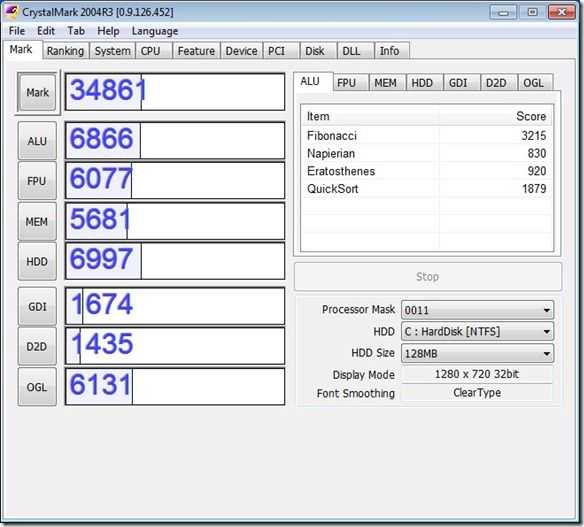
In comparison, a Pinetrail based netbook (Single-core 1.6Ghz) will turn in about 25K and a dual-core N550-based system like the Samsung N350 gives a similar 35K score but most of that score comes from the CPU. A 1.6Ghz dual-core Atom-based Asus Eee PC 1015pn due to be launched soon clocks in at an impressive 45K. While the AMD-based system is good, it’s not class-leading.
By dropping in the SSD though, the HDD score goes through the 100MB/s barrier and really gives the system a boost along with the scores. Here’s the CrystalMark score after the SSD upgrade and the replacement of 1GB RAM with a 4GB stick (2GB enabled in Windows Starter.)
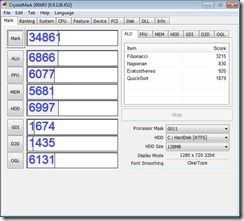
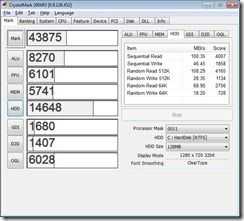
I was surprised to see that some of the CPU scores went up so much after the disk and memory swap and I was unable to repeat the 8270 ALU score at a later time but the important thing here is the jump in disk performance. You can see the ‘HDD’ score at 14648 and the sequential read speed at up to 108MB/s which is about double that of the original disk.
How Do you Upgrade RAM and Disk on the Acer Aspire One 522?
Before I show you the results for a fresh 64-bit Windows Home Premium install (which frees up the full 4GB of RAM) let me show you how to take apart the netbook to upgrade it. The video shows my early attempt at taking apart the device so please take note of the annotations because you don’t have to remove the outer casing screws, you don’t have to remove the two rubber feet and you don’t have to disconnect the keyboard. Be careful of the keyboard catches too. I have already broken two of mine and I’ve seen a report from someone who broke all of them meaning the keyboard would have to be stuck down permanently with glue or tape.

Statistics are all well and good but how does the device perform in real life with a fast SSD upgrade? In the video below I show the boot-up time and startup times for some common applications. On average, boot-up and application start times are cut by half which is a huge, huge difference.
Upgrade to Windows Home Premium 64-bit (and full 4GB RAM usage)
This part of the upgrade is useful on many levels. Importantly, you get to make a fresh install of the OS without the pre-installed services and software from Acer. Secondly, Windows Home Premium opens up more Windows 7 functionality including Windows Media Center, Aero and Themes and, importantly here, the ability to access more than 2GB of RAM.
The license cost me about 85 Euros (OEM License) and installation was made on a clean SSD from an external USB DVD drive.
Drivers for the various Acer Aspire One 522 models are available here and can be copied from a USB stick (the Wi-Fi, LAN and SD card don’t work on initial Windows 7 install.)
After install you should see this in the system settings.
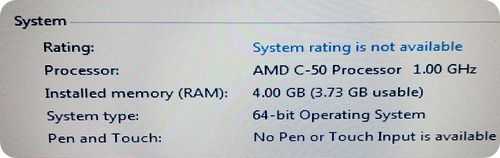
Final Performance Check.
With Windows 7 Home Premium 64-bit, 4GB of RAM and the Runcore Pro IV SSD installed, here’s a rundown of performance reports starting with the impressive disk scores which rise 30% above the 2GB, 32bit scores.
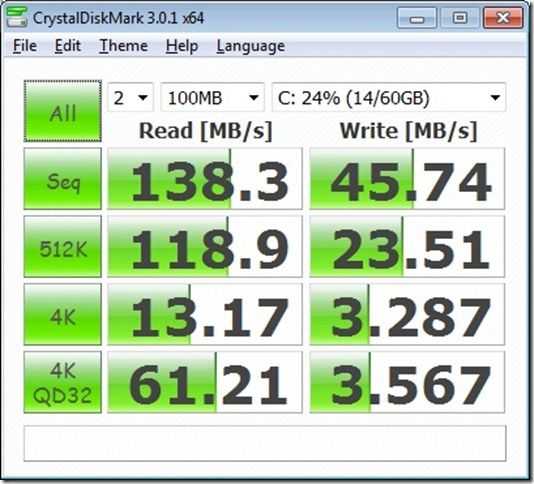
Yes, that’s a 138MB/s transfer rate, on a netbook! Importantly, the small block read speeds are excellent.
Final Crystalmark score (Note: This is a 32bit test)
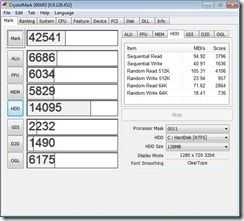
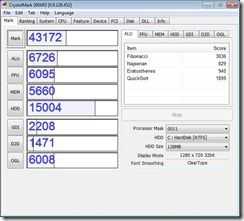
The two results were taken at different times with different Windows 7 themes.
Battery life, Noise, Heat
No differences in battery life, noise or heat were noticeable after the upgrade. There may be a measurable difference in battery life but I estimate no more than 5% gain under full-usage scenarios. Note that on the Aspire One 522, the fan is on nearly all the time. It’s relatively quite but audible in a quiet room.
4GB vs 2GB
Having 4Gb of RAM available on a netbook is somewhat of an overkill and any applications that might require such memory are also going to require more CPU processing power than is available on the platform. The recommendation would be to buy a 2GB RAM stick although the small extra cost and zero additional effort of buying a 4GB stick means you might as well do it anyway! Remember that hibernation will be much slower with 4GB of RAM than with 2GB of RAM.
32bit vs 64bit
I’m not seeing clear, end-user advantages yet on the system build here but clearly there are some 64bit-capable programs that might take advantage of it. Cinebench 10 returned 1390 points with the 64-bit version compared to 1290 with the 32bit test a 7.5% improvement. More testing is needed here and through my ultra-mobile video editing project, I should get some more results.

Windows 7 Starter vs Windows Home Premium
At over 80-euros to enable an extra 2GB of RAM, themes and a media center, it seems a little excessive and is something that needs to be considered carefully. A clean install of Windows 7 Home Starter on a fast SSD could be a better choice unless the user is looking to get every last drop of capability out of the system.
HDD vs SSD
There’s no question that the SSD upgrade brings the best end-user improvements. SSDs can be lighter too but the user needs to be careful not to choose a slow SSD (some aren’t built for speed.) I’m currently using a Runcore Pro IV that was loaned to me.
Lightweight SSDs.
I’ve got a 32Gb SSD here (Sandisk SDSA3AD-032G loaned by Tegatech) that weighs 9gm. Thats 100gm lighter than the pre-installed solution and would bring the weight of the 522 down to under 1.1KG which is impressive given the CPU, GPU and battery life. Worth considering.
Alternatives and weight considerations
After the upgrades, the device returns much better performance but there are alternatives out there. The Asus Eee PC 1215PN with dual-core 1.6Ghz CPU and Nvidia Ion platform offers excellent CPU and graphics performance and we expect it to be available with 2GB and Windows Home Premium (as the 1.5Ghz version is) for around the 450 Euro mark. Add the SSD to this and you’re at the same price with a much better performance. The weight is the same although you don’t get the 1280×720 screen.
Looking at 12 inch devices it will be interesting to see how the 1215n and 1215b compare. Weight is 200-300gm more but performance gets a big boost. The EeePC 1215b is said to be available for 450 Euros and, it the end-user is happy with 300gm more weight, could be a better buy.
If the user is looking for a good value 10 inch device with HD screen and future upgrade steps, the Acer Aspire One 522 represents a very good deal indeed.
Will I keep the Acer Aspire One 522?
I’ve been impressed at the ability of the AMD Brazos platform to go to 4GB RAM and 64-bit Windows. The disk controller also responds well to a fast SSD. Overall, the ‘balance’ of CPU and GPU power is also good. The advantage of going to 4GB RAM is, however, a little over-the-top for a device that really can’t be used for high-end memory intensive work that often requires high-end CPU power. What would make more sense is 4GB RAM in the higher-end Brazos platform with the dual-core 1.6Ghz ‘Zacate’ CPU and the higher-clocked GPU. If that platform can be down-clocked to a similar 1Ghz rate with the same power requirements as the 1Ghz Ontario part you will have an interesting power-efficient platform with a relatively wide dynamic range of processing capabilities. Unfortunately there are no Zacate-based device with the E-350 (Zacate) variant so you’ll have to look at 12 inch solutions with higher screen power requirements and a weight of 200-300gm more. If 300gm is acceptable to you then taking a closer look at the Asus EeePC 1215b will make sense. I’m expecting better battery life and more processing power than the successful Intel-based 1215n making it a top-candidate in its class. I will use the 522 for the time being now though as going back to the single-core N270-based Gigabyte Touchnote is not an option but when the 1215b is available, it will be at the top of the list for my next purchase and test.
Component and cost details
Aspire One 522 299 Euros (Germany)
SSD Runcore Pro IV 64GB 2.5 inch SATA (Loaned for test by My Digital Discount) $139.99
Memory Corsair CMSO4GX3M1A1333C9. 4GB single module. 45 Euro
OS Windows 7 Home Premium 64-bit English OEM 83 Euros











Acer Aspire One 522 Upgrade. How-To and Tests http://www.umpcportal.com/?p=23430
Acer Aspire One 522 Upgrade. How-To and Tests: Out-of-the-box, the Acer Aspire One 522 is a… http://goo.gl/fb/XMnsF
RT @umpcportal: Acer Aspire One 522 Upgrade. How-To and Tests http://bit.ly/f4yp08 < pimping the AMD c-50.
I have two questions Chippy:
1. Can you test if it is possible to use both, the VGA and the HDMI Port at the same time after an OS Upgrade?
The Acer Aspire 521 didn’t seem to be able to do that technically and not just because these 2 Ports were to close to each other but on the 522 there is enough room to use both simultaneously. The ultimate option would be in case one could use the internal display plus two external screens.
2. Is the LAN 1000 or 100 MBit?
In your video you said that the 522 has fast ethernet and not Gigabit as i found on some other sites, so what is the truth?
I will test the VGA/hdmi out with w7hp
What have you found out, does it work to use hdmi and vga out at the same time?
If it works that would be a cool thing to pull out a 1.1 kg mobile device and plug in mouse, keyboard and a dual screen setup to get a full desktop experience.
Not at the same time although the windows settings appear to allow it. It didn’t work in my test tho.
To be honest with you I don’t see any advantage of having a 64bit OS on a system like the 522, neither use 4gb. In my opinion 2gb is enough even if you intend to edit videos on or something similar. Unless you need something as powerful as Adobe premiere, which from my tests on the 1215n is piratically unusable, I don’t see the point of such powerful configuration.
SSD. Yes it’s a must for any netbook these days. I also have a 64gb Runcore PRO IV on my 1215n and after I installed it I felt like if as I had bought a new computer, and I can tell you that the HDD that comes originally with the 1215n is not the worst I’ve seen…not even by far.
I’ve tested pretty much every version of Windows 7 from starter to home premium and ended up going for the Professional x86 version. I don’t exactly why I have no real explanation for it but from all of them is the one I feel it’s more responsive and stable for daily usage.
João.
Another great review chippy. These bobcat (Ontario/Zacate) products are very interesting. Good information in your review. I hope to see tablets with these products soon. I currently own the Lenovo s10-3t convertible and I hope to see a replacement soon. I use GPS and media sensitive applications (e.g. streetdeck, centrafuse) and the graphics would be great addition to these applications!
BTW – The next versions of bobcat will suppport Turbo!!!
http://www.xbitlabs.com/news/cpu/display/20110308052631_AMD_to_Refresh_E_Series_APUs_Lineup_in_the_Third_Quarter.html
Hopefully pick one up (Zacate/Ontario tablet/convertible) before end of the year
KJ, the xbitlabs article refers to the “desktop” versions coming out in Q3. It doesn’t mean the mobile versions will be getting the same update. We also don’t know how effective that update will be. We’ll have to wait and see…
yeah i am waiting for my ssd, but i did add 4gb ram…there is one good thing about 4gb ram and thats using it as a ramdisk with firefix installed…faster then ssd and doesnt slow down system by making excessive read and writes!
I did exactly the same OS/RAM upgrade with my AO522. The difference between Intel Atom and AMD Fusion/Radeon is huge. I get 16 frames per second in Resident Evil 5, 20 FPS in WoW (Orgrimmar) and a perfectly smooth Portal game.
Tested a few games on C-50 HD6250 notebook
Below are the working games (Enjoyable):
Call of Duty Modern Warfare 1&2(low settings)
Call of Duty 2 (running at 800×480, Medium-High Settings, AAx2)
Colin MacRae Rally 2005 (medium high settings AAx2 enabled)
Dirt 2 (Low/off on everything)
Need for speed Pro Street (Runs very well, But must Turn off AA, or you may get blue screen for no reason, think the game wasn’t optimize enough.)
Would Run but not very enjoyable:
Burnout Paradise
Dirt1
StarCraft2
correction:
Burnout Paradise runs well
1024×768
Everything low, AA off
Thx for the answer Chippy!
To bad, with Gigabit Lan and the capability do use two external screens at the same time it could have been a very hot desktop-mobile-convergence device for me, but without this its just another interesting netbook. On the one hand it saves money but on the other hand its always a bit painful to see a device that nearly fits my needs and then fails on the last bit.
Hi Chippy,
After checking out all the info you’ve written and filmed about this netbook I’m thinking that this might be the right one for me. I mainly want to use it for daily use as a student; writing notes, checking email, surfing, and watching videos. Do you think that any of the upgrades you performed would be necessary or noticeably useful for what I would be using the laptop for? I’m pretty new to computers so any input you have would be great.
About the ram upgrade – DDR3 SDRAM – 1066 MHz (PC3-8500) or 1333 MHz (PC3- 10600)?