In 5.5 years of testing, this is the first time I’ve ever seen a sub-1kg device break 100,000 in the CrystalMark test. The Series 7 Tablet is a serious bit of kit and really showcase just what Windows 7 tablet features can do.
It boots in under 20 seconds, plays 720p without pushing the CPU above 5% and due to the very very fast ssd, starts programs in the blink of an eye
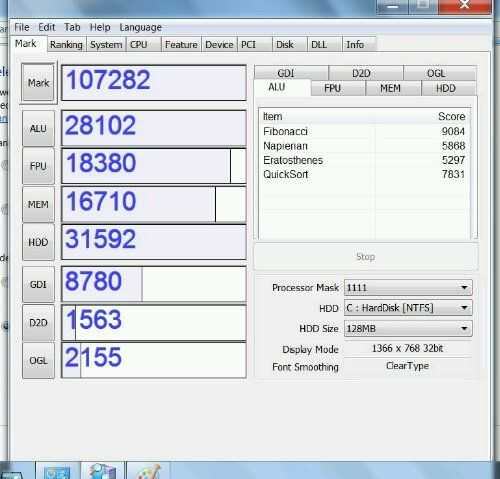
To put these figures into perspective, just remember that the average netbook turns in a score of about 20k. A high end netbook, just 30k. The CPU alone in this Sandy-Bridge-based device is about 5x as powerful as a netbook CPU and these CrystalMark scores don’t even test advanced graphics features and the Intel Quick Sync video hardware.
As for battery life, I’m estimating a 36-40Wh battery in this. Due to the heat and the software and testing that has been done on the device here I can’t get it to idle properly but I an tell you that Samsungs Series 9 ultralight which uses the same platform, can idle down to under 5w. That would allow this slate to run for 9 hours. I’m estimating basic WiFi usage scenarios to be around 4hrs with video editing pushing it down to under 3. Its a high-dynamic range device, that’s for sure.
One USB 3, BT3+HS, a Trusted Platform module, 6-axis accelerometer micro SD, micro hdmi and headphones output are included. Screen viewing angles are good on the 1366×768 display. The fan is on in this 25+ degree room but its not too noisy. I have to get within 10cm to hear it above the ambient noise (relatively quiet demo area.)
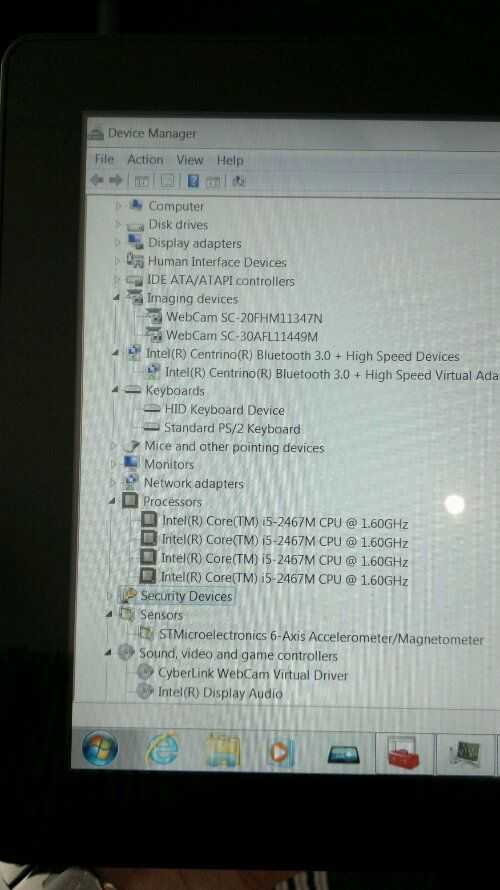
If you’re looking for a serious tablet, don’t buy until you’ve tested the Series 7.











Let me summarize your post: “I’ve never tried a Motion Computing J3500.†This type of tablet computing experience in a pure slate form factor that you’re shouting about has been around for along time.
Just about everything that runs the Android/iOS operating systems and uses embedded computing hardware platforms is a toy, and a joke toy at that. It’s a great business model for ODMs who can prey on the technologically idiotic, but it is not a legitimate computing product, and almost certainly neither an actual tablet nor Personal Computer.
In fact, here’s a dirty secret for you. There’s a fairly well-known software development firm in my area responsible for several Android Apps, one of which is intensely popular. Not only are the employees not allowed to use Android themselves, but development is done on tablet PCs with Android running in VMs, which I know because I was consulted on the project. Of course, these guys aren’t trying to play with toys all day long and need to be worried about issues like privacy and security, so staying away from vendor managed operating systems makes a lot of sense.
I’d love to see a successor to the LS800, maybe even sized down to the 7 inch range. Retain the outdoor viewability, great viewing angles, and active digitizer, but add in a capacitive overlay, update the computing platform with something like the AMD Z-01 (to keep price down) or one of the CULVs from Intel’s Core-i series (to keep power up), increase the PPI of the panel, and borrow some of the great features from the J3500 like dual hot-swappable batteries. It would be expensive, much in the same way that sitting down and having a hearty, home cooked meal with your family takes lots of time and quality ingredients, but at least you’re not all crammed into a booth at a fast food restaurant slathering yourself in felt marketing messages in order to apologize to yourself for the industrial waste you’re ingesting in the pretense of food.
This looks like another category of product (weight and price are through the roof), though it’s interesting. It matches some needs.
Of course you need a real OS with a devkit to do some serious dev, I don’t get your point… Though I like better a laptop to be comfortable, and a target device if UI tuning/testing is needed. Otherwise it can be simulated in a VM, as you said.
I do not disagree that many of these tables are little more than tech toys, but limited capabilities doesn’t make them useless and for millions of users they do what they want to get done, and at a price, size, and weight point that’s usually far more acceptable than traditional full PC tablets.
Some points you neglected to mention though is that Motion Computing J3500, which still hasn’t updated to Sandy Bridge (so more in common with the Asus EP121), starts at $1799 and can run up to over twice the price of this Samsung Slate (though is more durable), has a much lower max run time (though compensates with dual swappable batteries), is optimized for business and industrial users and not the average consumers, and is both larger and heavier than this Samsung slate.
So there are differences from a basically industrialized business product and a general consumer product!
Motion Computing makes good products but they aren’t generally intended for the general consumer that isn’t looking for higher priced ruggedized solutions.
I am a little surprised at the lack of comparisons being made to the Asus EP121 Slate though…
I’m surprised, as well that there is little comparison to the EP121 from ASUS. I’m even more surprised by some of the tech “hands on” reviews, where the reviewer says, “let’s see what games are loaded on this machine”. Really? Some people miss the whole point of a Windows tablet/slate. There are a large number of industries which use tablets for mobile entry of data, mobile sales forces, contract signing, etc. While some of these tasks can be mimicked on mobile OS’s, thye do not all have the same integration capabilities for most companies. I’m eager to hear more detailed specifics about this product. I would love to hear that they have created some kind of keyboard dock, for those that want more flexibility on the road. I’m personally not a fan of Bluetooth keyboards, as they just drain the battery at a brisk pace. Why bother. Also, all of he reviews I’d seen are saying 8-10 hours, yet this review implies 3 hours. That’s a rather large gap. I’ve been waiting for a year now to replace my Lenovo X201t for something lighter, without losing processing power. I’m greedy, I want it all in one product. The technology is there, but as yet, so few have integrated everything. Frankly, if Lenovo made there ThinkPad Tablet in a Windows format (with enough power and battery life)…I’d be there in a heartbeat. Are you listening, Lenovo?
Regarding battery life I think most people are echoing what Samsung says without any thought or experience. This is a lightweight device and will obviously not not have a huge battery and the low-power Sandy Bridge platform will run anything from 5w to 25w of power requirement. Samsungs series 9, that uses that same platform, can operate at an average 9w for basic computing tasks.
I’m thinking about this tablet as a mobile solution for editing a daily podcast. I have to make MP3s as well as WMAs. What are your thoughts?
No problems! That’s my first thought. This slate is good enough to edit 720p videos so It will have no problem with multi-track audio and even some live effects plugins.
> One USB 3, BT3+HS, a Trusted Platform module, 6-axis accelerometer
> micro SD, micro hdmi and headphones output are included.
USB 3 – please confirm – really? Thanks.
“As for battery life, I’m estimating a 36-40Wh battery in this. Due to the heat and the software and testing that has been done on the device here I can’t get it to idle properly but I an tell you that Samsungs Series 9 ultralight which uses the same platform, can idle down to under 5w. That would allow this Slate to run for 9 hours.”
According to Samsung this is the battery: 4-cell lithium-polymer 5400mAh 41Wh (up to 7 hours)…how does that translate?