Performance
The Baytrail-T platform is well suited to devices performing a wide range of duties from screen-off audio streaming through light desktop usage, desktop-style web browsing and even some light video and photo editing. The eMMC-based SSDs on these devices may not beat those found in Ultrabooks but they provide excellent responsiveness compared to hard-drive based PCs.
The Lenovo Miix 2 8 uses the Z3740 CPU at 1.33Ghz (not the D version found on the Dell Venue 8 Pro which has less memory bandwidth.) and comes with 2GB RAM.
In general we’re pleased with the performance of the Miix 2 8. We’re constantly using the Baytrail-T platform so major issues or advances are very noticeable to us. In general the Lenovo Miix 2 8 is doing its job as well as expected.
Disk Speed
In our SSD test we turned off Bitlocker encryption and ran CrystalDiskMark.

The result was slightly better than expected with maximum read speeds over 150MB/s. The important 4K write speed was also good at 11MB/s. With Bitlocker disk encryption on we saw some reductions and a 4K write improvement although the disk was tested at a much lower fill-level. Bitlocker is generally transparent to the end user and therefore recommended for security against a lost or stolen device.

SD Card Speed
Our 64BG SDXC card was unavailable for this review but this section will be updated when it returns.
Cinebench
Cinebench 11.5 CPU: 1.24
Cinebench 11.5 OpenGL: 6.25
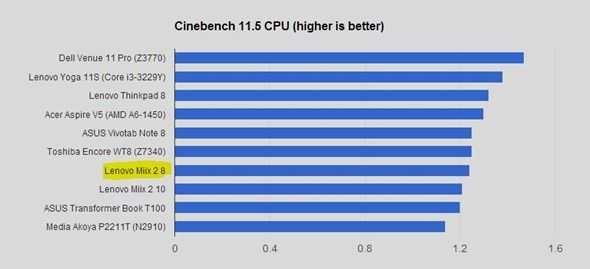
The variance between Z3740-based tablets in the Cinebench R11.5 CPU test is near-zero. As a reference point, current Ultrabooks using the Core i5 4200U CPU are getting 2.5 points in this test. (Twice the performance.)
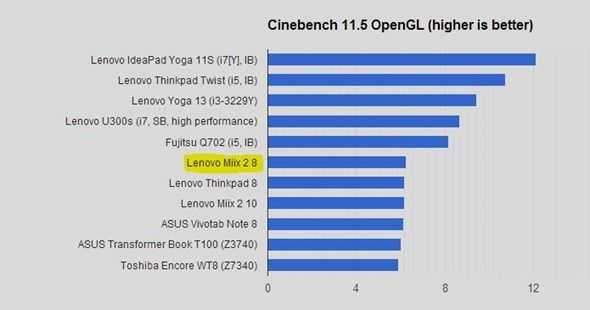
The OpenGL result of 6.25 matches the other Z3740-based tablets. As a reference point, current Ultrabooks are scoring around 20 on this test and that still doesn’t still don’t equate to barrier-free gaming. Some games will work but you’ll need to choose carefully.
PCMark 07
Our PCMark 07 test uses the basic suite of tests that include video decoding, disk speed, browsing speed, CPU speed and graphics speed. The test is a good sign of how a device will perform in general office-like scenarios. The score of 2488 is average for this category but impressive for such a small PC indicating it can be used for most home and office tasks. Note that 2GB of RAM could be a limit to how much is done concurrently on the Lenovo Miix 2 8 (That applies to all Windows 8 PCs with 2GB RAM.)
Lenovo Miix 2 8 PC Mark 07 score: 2488
3DMark 06
We haven’t tested using the gaming-focused 3DMark06 but you should expect scores around 1500 based on other Baytrail-T platforms we’ve tested. Variance among these devices is minimal for this test.
Peacekeeper
Peacekeeper (by Futuremark) is a useful online test to note if you’re interested in working within a browser. In our test we saw a Peacekeeper score of 1135, a good score for this class of device.
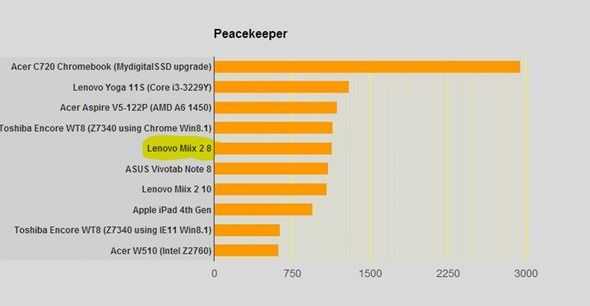
Sunspider 1.02
In a Sunspider 1.02 javascript test the Lenovo Miix 2 8 completed the suite with a 605ms score, better than the Dell Venue 8 Pro at 776ms.
Handbrake (Video Conversion with Quick Sync Support)
In an Intel-Quick-sync video conversion using a Handbrake 6117 nightly build (with Intel Quick Sync support) converting from 50fps, 30Mbps fullHD video down to 720p a conversion rate of 114 FPS was returned. This is impressive and certainly good enough for some basic video conversions and even some Pro-sumer video editing. A demo of video editing using PowerDirector on Baytrail-T is available here.
Specifications, Images, links, videos, comments and more information can always be found through our database on the Lenovo Miix 2 8 information page.
Battery Life
The Lenovo Miix 2 8 has a 17.5Wh inside which is below the 19Wh capacity of the Acer W4, Toshiba WT8, and Dell Venue 8 Pro but above the 15.5Wh of the ASUS Vivotab Note 8. The powercfg batteryreport figures show a range of 7hrs to 8hrs 40 minutes screen-on battery life which is a healthy range. Connected standby (screen off, connected) reports range from 184 to 230 hours.
We also measured two usage scenarios:
Video playback (Windows 8 Video app, FullHD, 50fps, 30Mbps) with lounge-level brightness 30% volume, WiFi on used about 2.6W for 6.7hrs of video battery life, slightly less than expected. WiFi-off or Airplane Mode usage will be higher.
Continuous browser activity. (Peacekeeper web test) average 3.1W = 5 hours 40 mins total battery life.
The maximum short-term load we were able to measure using perfmon was 8.9W when CPU and GPU were being loaded but under heavy CPU load the maximum measured with high screen brightness was 4.6W.
Like all Baytrail tablets there’s a big dynamic range between idle and fully active. The Continuous browser activity test is a heavy load test and we would expect normal screen-on life, which includes a lot of short-term idle time, to match the reported ‘powercfg’ results of 7hrs to 8hrs 40min activity over a full days ‘always-on’ usage.
How to get a battery life report on Windows 8
Battery Charging.
Battery charging is via MicroUSB port and a 2A charger. Screen-off charging rate is about 3.5 hours for a full charge.
WiFi Performance
In a side-by-side test against the Dell Venue 8 Pro the Lenovo Miix 2 8 didn’t performance as well with approximately 50% of the throughput that the Dell offered. The overall performance was in-line with low-post PCs and tablets. We experienced no drop-outs and the performance was acceptable for in-house use over the 2.4Ghz band.

The Lenovo Miix 2 is the smallest and lightest of the 8-inch Windows tablets built on the Baytrail Z3740 platform.
Other notes
- There is no NFC support.
- GPS hardware is included. (Broadcom GNSS module)
- Mono speaker is rear-facing and of average quality for the class of device.
- No micro USB converter cable included.
- MicroUSB port provides USB2.0 speeds only.
- Microsoft Office Home and Student license included, but not tested.
- Heat and Noise: This is a fanless tablet with SSD so there’s no noise at all. No heat was detected during the test period apart from some warmth when concurrently charging and testing.
Specifications, Images, links, videos, comments and more information can always be found through our database on the Lenovo Miix 2 8 information page.
Target customer for a Windows 8 Tablet
Windows 8-inch tablets offer more than just consumption capabilities. When connected to a larger screen the free Office package is great value but as this product can only use DisplayLink technologies for that the user would need to buy the relevant adaptor at $50-$75. USB peripheral support is, as with all PCs, excellent so you can attach printers, disks and other peripherals without a problem. Given these features the product would appeal to a more adventurous or creative type of user. The application store is not as strong as on IOS or Android but there’s a good and growing choice of apps that cover the most important areas of reading, entertainment, social networking and video communications so users looking for a basic consumption device are well served if the price is right.
Lenovo Miix 2 8 vs Dell Venue 8 Pro? Click here.

Summary
The Lenovo Miix 2 8 is a tidy 8-inch Windows 8 tablet with no major issues that we can see. It’s lighter than its competitors but still offers good battery life. Screen quality is excellent although some may wish for a higher resolution. The included GPS is a bonus but note that there’s no HDMI port so it’s a little more difficult to get the most out of the included Office software than with the Acer W4, Toshiba WT8 or Lenovo Thinkpad 8. The reviewed model had 32GB of storage and the default setup would mean that a user could run into storage problems quickly.
We expect the Lenovo Miix 2 8 to be a popular model at a price of $250 or under. Current prices range from $210 to $299.
Specifications, Images, links, videos, comments and more information can always be found through our database on the Lenovo Miix 2 8 information page.
The Lenovo Miix 2 8 was purchased by our company for review.
We’ve posted a Lenovo Miix 2 8 vs Dell Venue 8 Pro comparison here.
Pages: 1 2











You can’t take screenshots using a capacitive Windows button? It has to be a physical one? I like the SD slot cover. It’ll help prevent the card from accidentally being pushed and ejected. I never liked chrome (real or not) or anything shiny on electronics. Makes them look very cheap.
That’s a huge reduction in read speed when BitLocker is enabled. I guess the hardware encryption module isn’t that fast compared to the one in Core i chips. I haven’t used Bit Locker but with Symantec Encryption Desktop for FDE, I only get a 5%-10% hit in performance on a Core i chip with AES-NI. I had hoped that the hardware encryption module would perform the same on Bay Trail and Core i chips since the CPU isn’t really used. Maybe it’s a BitLocker issue. Makes me wonder what encryption speeds I would get with OpenSSL.
For the SD card test, if you are able to, it’d be nice to test a card that’s faster 30 MB/s like the Sandisk Extreme or higher.
What WiFi chip is this using? The Clover Trail devices seemed to all use the same chip. I guess these OEMs are modifying Intel’s reference design more than before with their Bay Trail devices.
I have both the Miix2 and the Dell Venue 8 Pro and the key differentiator me is that the Miix2 supports external portable hard drive use. The Dell does not provide enough power to use the drive.
That’s good to know. Thanks! This was a major issue for quite a few people with the ThinkPad Tablet 2. It Made me go with the Dell Latitude 10 at the time. Too bad Dell didn’t keep it up with their 8 inchers.
I’m all for adhering to specs but sometimes it’s nice to go beyond what the spec requires.
Yes, I can confirm that Miix can power up a 2.5″ external HDD.
This is by far the only 8″ that can be charged while using USB devices. No any hack needed.
http://kingoftweaks.blogspot.com/2014/03/more-on-miix-2-8-usb-charging.html