Thanks to NDevil.com I have a Toshiba NB550D in my hands for a few days while they have my Asus Aspire One 522. Having just spent a lot of time with the 522 with testing and upgrading, its the perfect time to compare it with another AMD Brazos device.
The first thing I noticed as I pulled the NB550D out of the box was the weight, the construction and the rubberised finish on the back of the display. It’s about 10% heavier than the Acer Aspire One 522 but that weight brings a feeling of quality and sturdiness; The 522 feels somewhat flimsy in comparison. The rubberised finish on the NB550D is nice, clean and grippy although I wonder how long it will be before it starts to wear and peel. The covering appears to be well baked-in but you never know.
Turn the device on though and there’s really not much difference at all. Of course I noticed that the screen wasn’t 1280×720 but having pumped the PPI up on the 522 last week, the font size was exactly the same and there was scarcely a difference, in fact, with a slightly higher contrast and colourful screen, it even looked slightly better than the Acer when playing back a 1080p video. It will depend on your eyes of course. Young eyes will get more of a benefit from the 522 though and if you’re running a standard Windows font-size, you’ll immediately notice web pages that extend beyond the default browser settings.
Apart from that, there’s very little difference in real-world usability. Boot-time is comparable. Application startup time is comparable and I was unable to even spot any differences in the CrystalMark tests I did.
The only thing I can really call out as a significant difference, apart from the weight and size, is the keyboard. That’s important to everyone and it needs to be said that the NB550D keyboard is better than the one on the Aspire One 522. Not only are the keyboard mechanics better but the mouse buttons are easier to use too. They’re more ‘clicky’ but because they are separate, individual buttons, there’s less stress in using them. The 6-cell battery also lifts the device to a nice typing angle too. If you need a netbook for typing, this is something you’ll have to consider carefuly.
More notes:
Access to memory and hard disk is provided through an removable panel. Note that with the right operating system, these netbooks can support 4GB of RAM.
Speakers. While i’m impressed with the loudness and quality of the harman/kardon speakers, especially with the Dolby Audio Enhancer, turned on, I wonder just how important these are. Netbooks aren’t generally used as desktops where one can enjoy a little background music while one works and the speakers aren’t good enough to fill a room with quality sound.
Bluletooth is limited to version 3.0 profiles and comes without ‘HS’ (high-speed over Wifi) support
No USB 3.0 – The three USB ports are version 2 compatible
Wifi signal is acceptable.
Battery The 61Wh battery is nearly 30% bigger than the one on the comparable Acer Aspire One 522 (47wh) and results in a significantly longer battery life. Idle drain and in-use drain appears to be close to some of the best netbooks we’ve tested so you really should expect 6-7hrs of real-world battery life from this. When you consider this with the build-quality and good keyboard it adds up to make quite an interesting workhorse.
Video performance is as expected, impressive. Expect HD content to work without issues and, through the HDMI port, you’ll be able to view the full glory of 1080p content on an external screen.
Full gallery of NB550D images available here
Summary.
The NB550D is not an ultra-light netbook but it offers a good balance of performance, build-quality, battery life and keyboard without any major showstoppers. An HD screen, BT3+HS, USB3.would be nice to have but for 330 Euros it’s ultimately a good value, good quality netbook and another good show for AMD.
Personal thoughts on Acer Aspire One 522 vs Toshiba NB550D
I’m loving the more solid build of the NB550D over the Aspire One 522 and, I’ll be honest, the speakers do impress me. The 61WH battery adds a seriously usable extra dod of battery life and I’m finding the keyboard really easy to use. It doesn’t have BT3.0 or the HD screen of the Aspire One and it is 100gm heavier but these features don’t carry the same ijmprotance that a keyboard and battery life do. Either of the devices are good choices but I think I prefer the Toshiba NB550D for the sort of work I’m doing…but not enough for me want to change from my original choice of the 522.

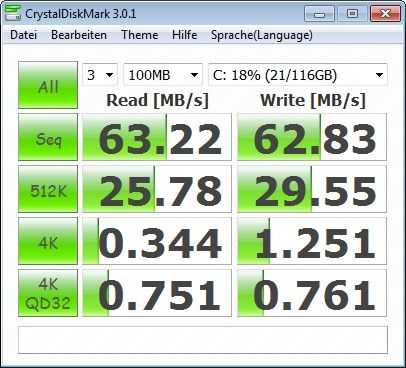











Toshiba NB550D Netbook Test http://www.umpcportal.com/?p=23473
Toshiba NB550D Netbook Test:
Thanks to NDevil.com I have a Toshiba NB550D in my hands for a few days while they… http://bit.ly/dW4c10
RT @umpcportal: Toshiba NB550D Netbook Test http://www.umpcportal.com/?p=23473
I couldnt even consider this for the simple fact of how ugly it is.
Great review, really loved your video reviews of the acer 522. Just a bit confused about your conclusion. You said you prefer the nb550d for the kind of work you’re doing, but not to change your original choice of the 522. What do you mean??
I’m currently stuck between the nb550d, the acer 522, the asus 1015b I believe has the same resolution as the 522 so that would have been a definite purchase but unfortunately Asus have told me there’s no plans to ship it in Europe!! :-( The msi u270 is probably my IDEAL choice but still no word on availability. That model has an 11.6 inch screen, windows 7 pro, the e-350 fusion (more powerful than the acer and the asus), 1366*768 HD resolution, hdmi AND usb 3! After typing all of that I think I might just wait for that one as it seems to have EVERYTHING!
From the Asus website (http://www.asus.com/product.aspx?P_ID=62QTiqcphq05vBT1) it says that the 1015b resolution is 1024×600. I prefer the 522 over the nb550d and the 1015b because of it’s higher res screen. I might just go up to the 1215b though depending on how much it comes out too and if I can resist just giving into the 522. Chippy’s review on the 522 was very convincing.
You from the UK Greg? I suppose with the nb550d you get the best sound on any netbook around but a poor(ish) resolution/screen and on the 522 it’s vice versa. I was thinking of getting the 1215b shipped in from America, pre orders have started so they should start shipping from the 1st April (unless that’s an april fools joke) but with customs, vat, duty etc it would end up costing an arm and a leg…
If I can’t get a concrete answer from MSI then I might just go for the 522. Been waiting around for far too long now. Although I do prefer the “sturdy” netbooks. I saw the 522 in a shop and it’s INCREDIBLY small and light. Almost feels like you could snap it if you breathed on it too heavily…
I’m from Vancouver and I was thinking of getting one shipped here or going down and picking one up. I agree with you about the sturdiness of the 522 but the price is really tempting. The 522 is $300 and the the 1215b for the c-50 and e-350 are looking like $380-400 and $450-480 respectively. From what I’ve read it doesn’t seem like you get much more with 1215b (c-50) except for having a bigger screen. It looks like you get a lot with the e-350 but likely more than I would need being a university student.
I’m testing the Lenovo S201 today. This 11.6″ AMD Zacate device might interest some of you. 1.4K.
http://www.umpcportal.com/2011/03/a-11-6-1-4kg-notebook-on-umpcportal-why/
@sean Having bought the 522 I simply can’t justify changing it now for such small differences but if I was starting from scratch, I might just buy the NB550D. Either way, both devices are nice.
Steve
Hei Chippy. Did you actually managed to play 1080p content nicely on this one? I’m testing a N550D too right now and I’m having problem with 1080ps. I’ve tried a couple of different ones and with different bit rates and only some seemed to work. Tried them on VLC, BSplayer and Windows Media Player Classic HC, with or without Core 2.0 codecs installed.
As for outputting 1080p on a full hd display, not even the ones running OK on the small laptop screen couldn’t be played fluently via HDMI…
Interesting. I assume its h.264 at a reasonable bitrate? If its above 20mbps it might struggle. I’ve only tested up to 13Mbps average. Check the file details. Sorry I haven’t got the nb550 Jeremy any more. 522 will be back with me soon.
hey just wondering if any of u smart ones know how to change the desktop background on a NB550D?? thanks !