 [Update 28 Nov 2006: The full Pepperpad 3 review has now been posted on the Carrypad portal. ]
[Update 28 Nov 2006: The full Pepperpad 3 review has now been posted on the Carrypad portal. ]
It was a great unboxing experience in the sun. An easy setup experience and I was online and surfing within 5 minutes of finishing the photo-set. This is how it should be with the Mobile PC Easy Life.
Then came the big problem. I’m an advanced user (some say otherwise!) and this little net-nipper is aimed at my Mum. I couldn’t get my IMAP sub-folders. I couldn’t mount an NFS or Samba drive. Why wasn’t there an EQ available for the music player? Argh!
But then it was time to prepare a meal in the kitchen. I picked up the i7210 and checked the battery. Only 1 hour left. Not enough. The Pepperpad had a full charge and was showing nearly 3 hours so it became my cooking friend for an hour. And so the situations kept arising in the house over the next few days where, given the choice of the i7210 and the Pepperpad to watch a film, listen to music or browse the net, the Pepperpad was the quick and easy answer. The Pepperpad has been with me in the bathroom (Desperate Housewives in a hot tub is a new experience for me) on the sofa, in bed and in the kitchen. Its a real home-loving device and that’s exactly where Pepper are aiming.
The Pepperpad 3 is a handheld touchscreen PC with a simplified user interface through which one can access suite of computing and entertainment functions. The hardware at the heart of the Pepperpad 3 was designed by Hanbit and its a PC using the AMD Geode LX800 CPU. The operating system is Fedora Core 4 Linux and the graphical user interface is the Pepper Desktop from Pepper Computing.
You are presented with a main menu of 11 applications, a help page and a settings page and to make loading media simpler, you can run a virtual Pepperpad on a PC, load it up with local media and sync the real and virtual Pepperpad via Wifi.
Each of the software applications are similar in operation and provide all the basic functions needed. As mentioned before, there’s no extended capability on the email client so, for example, only you can’t access IMAP subfolders or download only recent headers via POP3 or IMAP but that’s fine. The Pepper Desktop is meant to be easy.
Navigating around the icons is easy with the directional/select pad although, like the Samsung Q1, when you are using the unit in two-hand fashion and you want to select something that’s out-of-reach of the directional pad, you have to let go, balance the device in one hand, get hold of the pen and touch the screen. Its very awkward. There needs to a way to move around between menus without having to touch the screen. Maybe I just haven’t found it yet.
My biggest criticism of the software is that there is no complete VOIP/Messaging solution. Here’s a device with mic, speakers and webcam and yet the only messaging possibility is through AIM. I was rather unlucky with the AIM solution as my ISP blocks the port used by the Java AIM client. (It was a common trojan port.) Fortunately, there’s an alternative port (5190) that can be used.
I’ve mentioned the virtual Pepper pad software. (Pepper Desktop – you can try it out yourself and get a feel for the Pepperpad GUI if you want.) Its just the ticket for loading up media and although it would be nice to have some SMB mount or UPnP capability (Windows Media Player 11 has this capability built in now,) using the Pepper Desktop over WiFi or importing files via a USB stick is enough for the target audience.
Some thoughts about the physical design. I love the thumboard and the superb scrollwheel. (Scrollwheels should be made compulsory by law on every mobile device.) The backlit keys are really good and the ruggedisation is a real advantage. The overall aesthetics are OK in my opinion. Its a little too wide and the bow-tie shape don’t appeal much to me but it certainly doesn’t look ugly. It would look nice mounted on a wall but there doesn’t seem to be any way of doing this easily.
As for battery life, its good. Just under 3 hours good. I got 2:40 with the Wifi on, music playing and screen on approx 30%. That’s a lot more than you will get on most UMPCs at the moment. Auto screen-off and auto standby work well to save battery life and switch-on from standby is a reasonable 7 seconds.
Other things to mention briefly are the remote control application and TV-schedule (U.S. only) , the e-book reader, the TV-out capability (its a shame you can’t remote control the Pepperpad though,) the reasonable quality stereo speakers and the solid kickstand. I want to also mention the great support that I’ve been receiving from an obviously passionate team of people in Pepper. Yes of course they know I’m reviewing the device but you can sense that they have a real desire to take on suggestions and further develop the software.
A word about security. There’s no login or multi-user support so my advise is to leave the passwords off your mail accounts if you need any protection against misuse of accounts. (Imagine the fun that kids could have sending emails out through a parents account.) Using an Xterm that is available through a set key sequence I was able to check for software listening on IP ports. It all looks pretty clean and with the automatic updates, there should be no need to worry too much about security. Low maintenance is always a good thing.
This mini-review is going a bit longer than I had planned but I just want to mention one more thing before finishing up and that’s the potential that the hardware has for further software development. The Pepperpad is one of (actually I think its THE only) Linux based portable mini PC with a normal x86 PC architecture.
The possibilities for re-building and playing around with the software and hardware are endless. In fact, Pepper even make it easy to start downloading Fedora apps by providing the whole Fedora Core 4 distribution, including Pepper mods, available for download through the YUM package management tool. I installed GAIM with no problem. In fact, after enabling the SSH daemon, I was able to log in and really start messing around. To turn the Pepperpad into a full Apache, SQL, PHP server its a one-line command:
yum install httpd php-mysql mysql-serverNow we’re talking! At Chuma.org (a good resource for Pepper info,) there’s already a post about putting Wikipedia onto a Pepperpad 3 with this sort of Web server architecture.
Not only is the Linux distro available but Pepper also provide the source code, patches and SDK including 300 page user-guide for free download. There’s also a well supported forum where users and developers can get together. More info on the source code and community is available on this web page.
So its a device with two faces. Firstly the friendly face of the Pepper Desktop and secondly the crazy complex world of the Linux operating system. There should be enough here to satisfy both the target audience and a more inquisitive type. The price is about right too because at $699 there’s nothing else that could do quite as good a job as a Home Carrypad. (Mmm, maybe I should get Carrypad branded versions and sell them in Europe.)
I’ll be expanding on this mini-review to make a full review in the next few weeks but in the meantime, if you have questions, I suggest dropping into the Pepper community forums or the Linux forum at Origamiportal.com where you can start a new thread.
More info on the Pepperpad 3 specifications on our data sheet. There’s also a gallery available.
The Pepperpad 3 is available through a number of retail channels in North America. There’s no word about European based resellers but, there’s an international order form on the Pepper website.
Regards
Steve / Chippy.


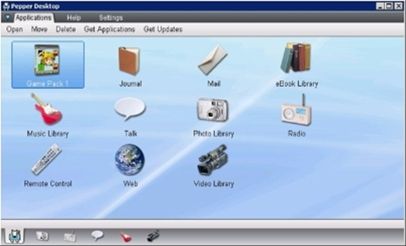

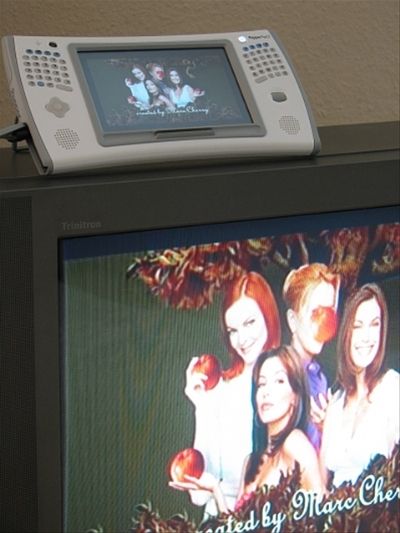










Great review! When I first saw initial reports about the PP3, I thought it was going to be a downer. Now I see it’s really quite a cool little machine for what it does! As a geek, though, I’d be interested in finding a little more technical details. For example, what’s the potential of another Linux distro? How well do other apps run on it? For example, how ’bout putting Thunderbird on it and seeing how well that runs? How do new apps end up in the menu? Is there a lot of tweaking involved? You mention an e-book reader, how ’bout installing a CBR/CBZ (comic books) reader on it and lettin’ me know how that works out? It’s one of the main reasons I want one. :)
I could probably go on and on, but just offering some ideas for a more in-depth review. If you don’t have time, I can borrow yours and do it. ;-)
This looks to me like an excellent alternative to a windows UMPC or compact laptop. I’m a web developer, applications and websites. To be able to have Apache, PHP, and MySQL at my fingertips in something that weights 2.2lbs is impressive. I have a laptop, a thin and light Dell that by no means weighs me down. But traveling to meet clients, going to friends houses, and other things, carrying a laptop and necessary accessories is tedious. Having something that sits in the palm of my hand and can access my email, instant messaging, and (through fedora core) skype is quite appealling. I have done quite a bit of research into the samsung q1, OQO m1+, and others. I would rather not perpetuate windows and further then is necessary. If I can install open office on this as well, it would become a powerful pocket office tool for me. I am looking into my finances to see if I can purchase one of the white ones from amazon before they go out of stock. On the outside it seems like a simple tool for people who want a simple “Kitchen PC” but the potential for this to be a web application tool, potential hacking tool, cannot be overlooked.
Spoonman, anon.
Thanks for the feedback. To elevate this device into a new customer bracket its going to need a community. It won’t be hard but it will defaintely need a group of people to work together to get everything working smoothly. I’ll be doing some more testing so i’ll take all the requests into consideration.
Regards
Steve.
Wow, these are some great post! I’ve been waiting for your review on the PP3 and was checking my email everyday when I saw this one and said to myself before opening it, “when is he going to write about the PP3”. I am very interested in Open Office running on it, also PDF, ebook reader, the camera (it does have a camera), NUV html editor: Gosh, a whole lot of other stuff! Great review and hope to see more written on the PP3!
By the way I am using Blogger Beta and I am having trouble posting to this. So if it does it twice, sorry. //bob
Some more about the Pad here:
http://mikecane.wordpress.com/2006/10/15/digital-life-pepper-pad-3/
Hi Mike.
I read your post. I think we both have similar thoughts about the PP3.
REgards
Steve.
If your taking requests I would really like to see how well the Pepper Pad runs 3 applications: OPenOffice, Firefox 2.0, and GIMP. As I said before, I think this could be a very useful tool web development.
I’m not sure that FF2 is going to be in the repository but 1.5 works fine.
Openoffice doesn’t install right now becuase of a dependancy problem (I will try and communicate that to PP. The PP guys in the forums are very good so we’ll probably see a resolution and then I can test it.)
Ref Gimp. I also want to test it!
Steve
Good luck trying to buy a Pepper Pad 3 in England, Amazon.com refuses to let me buy one, for delivery to the UK, and pepper.com has closed their International Sale page for the Pepper Pad 3, all in all frustrating. I could be waiting months unless someone else beats them to it, with a good enough alternative UMPC.
BTW: the Pepper Pad 3 PC application looks reasonable, however it should really ask you where you want to install it, not just dump it in your user profile. I don’t have much spare space on my system partition, so I had to bin it.
Hi Anon.
Have you tried contacting Pepper directly? They are trying to organise the interentional delivery processes right now.
Steve
I have been waiting for a UMPC since the advent of Apple’s Newton. I could see the promise then but no company (to my astonishment) had been willing to take a risk and build a really useable device. I use 2 laptops and have a Blackberry Pearl (if you haven’t tried one of these babies you don’t know what you are missing) so I am pretty well covered. However, I do most of my research (mostly reading) in a comfortable chair with the TV running and my wife knitting in the background. I have been looking for a reasonably priced UMPC that was more oriented to email and surfing. The Carry Pad 3 seems to be that plus with the Linux OS, that did it for me. If they can get things tweaked so I can use OpenOffice I should be set.
I ordered the Carry Pad 3 two days ago.
Unfortunately I don’t have a product yet. I hope you ordered the Pepperpad!!
Regards
Steve.
This document is mentioned in the Linux on Tablet PCs and WebPads section of TuxMobil.