Mobile computing Device categories.
The following diagram (click to download a PDF version) appears a lot on the UMPCPortal website. It summarises what we believe are the four main categories of mobile computing device, shows where the ultra mobile PC fits in and simplifies the decisions that need to be made when thinking about buying a mobile PC. Of course, a few devices don’t fit well into these categories but for the purposes of understanding your requirements, this is where you should start. More details on ultra mobile PC market segments and definitions in the diagram can be found in the 2006 report here..
In the diagram you can see the four categories of mobile computing. The ‘wearable’ smartphone is identified by its very small screen and minimal input mechanism. The ‘pocketable’ Pocket PC identified by its slightly bigger screen and more input options, the ‘carryable’ ultra mobile PC with a medium sized screen, more processing power and optional input mechanisms and finally the ‘portable’ notebook PC with its full-sized keyboard and screen and much higher processing power and weight. In each category we’ve identified the common functions that can only be performed by this category (and the more powerful categories of devices to the right.) For example, you can perform most PIM (address book, calendar etc.) functions on a smartphone but if you want to watch high-quality videos, you have to use a ultra mobile PC or better.
In summary, a ultra mobile PC brings you full computing capability in a mobile form factor, with trade-offs and the question you have to ask yourself is: ‘Why do I need mobility?’
Mobility is a multi-faceted advantage and really quite difficult to picture. Intel have made a nice demonstration video that presents an idea of the future of mobile devices. We’re not there yet but things are certainly moving in that direction.
 If you are new to mobile computing, what we can say without a doubt is that the more mobility you have, the more places you will find be able to use your device. For some people, this translates directly into productivity. If you are able to watch a time-shifted training video on the bus, standing up, you will save yourself time. If you are able to lie in bed and read emails before you get to work, again, you will have saved time. For other people, this mobility just translates to more fun and flexibility. Think about having a web browser at your side on the sofa. The ability to check emails, weather, traffic info and news even before you get out of bed. Being able to check on recipe details in the kitchen. Having a lightweight internet access device in the cafe, waiting room, train, bus, etc, etc, etc
If you are new to mobile computing, what we can say without a doubt is that the more mobility you have, the more places you will find be able to use your device. For some people, this translates directly into productivity. If you are able to watch a time-shifted training video on the bus, standing up, you will save yourself time. If you are able to lie in bed and read emails before you get to work, again, you will have saved time. For other people, this mobility just translates to more fun and flexibility. Think about having a web browser at your side on the sofa. The ability to check emails, weather, traffic info and news even before you get out of bed. Being able to check on recipe details in the kitchen. Having a lightweight internet access device in the cafe, waiting room, train, bus, etc, etc, etc
As was mentioned earlier though, there are compromises to be made. A mobile device of course is obviously smaller than a normal PC. The screen space is limited and the keyboards are always slower than a normal desktop PC. The processing power inside a ultra mobile PC is less. They have limited battery life and there are cost considerations. In order to decide whether you need a ultra mobile PC you simply have to decide whether the improvement in mobility (and resulting increase in productivity or fun) is worth the compromises. As the price comes down, the designs get refined and the internet access capabilities improve, more and more people are seeing the positive side of the equation.

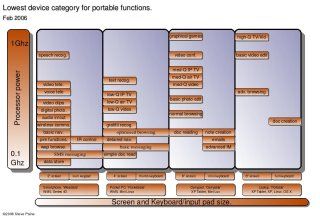










I am looking for a UMPC with a dial up modem or PCMCIA slot. Can you help me? Thanks.
Mistake on page 4: “The recommendation today is that XP is generally better than XP on currently available hardware due to the maturity of the driver software.”
Great article.