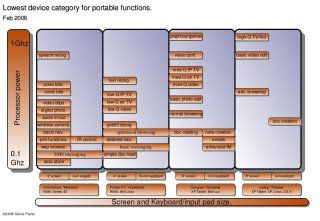Posted on 30 June 2007

This will be the last in-depth Everun video for a while. I’ve spent a lot of time on it and although the Everun is an enjoyable UMPC and deserves a lot of time, I really should re-focus on the big UMPCPortal picture. At least for a few days anyway.

Read the full article to see the Raon Digital Everun applications demo.
Posted on 29 June 2007

 Hugo Ortega has also got hold of an Everun UMPC and its good news because he’s got one with the HSDPA module installed.
Hugo Ortega has also got hold of an Everun UMPC and its good news because he’s got one with the HSDPA module installed.
“One of the more revolutionary device to hit the market” he says. I totally agree. I’m looking forward to his opinions and videos.
Take a look at his first post and intro video here. Superb stuff Hugo. BIG SMILE!

Posted on 29 June 2007

 Today is touch day! The iPhone launches today and consumers will start to learn about mobile Internet. Its a good thing for UMPCs because by the time those 2 year contracts are up (or that battery wears out!) the consumer UMPCs will be ready to sweep up. Possibly! Here’s a video I missed. Its a Midinux demo showing touch scrolling. Its a small part of a complete operating system and yet somehow it feels extremely important. UMPC vendors need to capitalize on the touch elements in their marketing over the next year.
Today is touch day! The iPhone launches today and consumers will start to learn about mobile Internet. Its a good thing for UMPCs because by the time those 2 year contracts are up (or that battery wears out!) the consumer UMPCs will be ready to sweep up. Possibly! Here’s a video I missed. Its a Midinux demo showing touch scrolling. Its a small part of a complete operating system and yet somehow it feels extremely important. UMPC vendors need to capitalize on the touch elements in their marketing over the next year.
Midinux touchscreen scrolling on a Founder/ECS/TabletKiosk UMPC
The i7210 has an e-galax touchscreen I believe. That means Midinux could work on all Q1’s (not Ultras), R2H and the ECS/founder/variants. There are probably others using the e-galax screen and a possibility that RedFlag has built in drivers for other devices.
Technorati tags: Midinux, MID, UMPC, touchscreen
Posted on 28 June 2007


 Information week have a nice article on the Q1 Ultra. Its simple, well written, easy to understand and importantly, fair. It will give new users a good idea of what a UMPC is and what they should expect from a this device. Well done David. 9/10
Information week have a nice article on the Q1 Ultra. Its simple, well written, easy to understand and importantly, fair. It will give new users a good idea of what a UMPC is and what they should expect from a this device. Well done David. 9/10
Information Week on the Samsung Q1 Ultra.
Posted on 28 June 2007

So the rumor was correct. Samsung USA took out the 600Mhz A100 in the Q1 Ultra, dropped an 800Mhz A110 in and bumped the price up by $100. But that’s not all. One of the early customers is reporting some other differences. The screen frame buttons aren’t implemented on the Q1U-EL and the menu button appears where the shutter button normally is. There’s no included soft case and after 48 hours, the owner still hasn’t been able to find or configure any Bluetooth. He’s waiting for confirmation on this as it could be an error but potential customers might want to keep an eye on the outcome of this situation before they order.

Original information in this thread at Origamiproject.com
Posted on 28 June 2007

Loren at Incremental Blogger did a fun test. At the end of the recent Apple iPhone keyboard demo you see someone (that guy with the flappy arms I assume) typing two-thumbed on an iPhone. It looks really nice. Fast. Loren tried keeping up with an on-screen keyboard and couldn’t quite do it. The demo shows the sentence “I know a great place a couple blocks away. I will make a reservation for three.” being typed in 22 seconds. That’s a nice 218 characters per minute. I couldn’t resist having a go on the Everun.
My first attempt was 33 seconds. Not so good but consider that was after 36 hours of having the device and without any word predictive logic. I was also holding the device unlike in the demo where it seems to be fixed. Lets also assume that this marketing video is only showing the best take. After 5 minutes, my best take was 26 seconds. it doesn’t look like I’m going to get any faster. If you take into consideration that the video is likely to be a ‘good case’ example and that the device is not being held, I think you can say that the iPhone also hits around 50% of normal typing speed. Its certainly faster than any other on-screen method I’ve tried(other UMPC device typing rates here.)
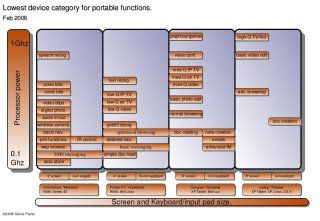 But let me highlight a problem with the iPhone and its on screen keyboard. It might be fast but it takes 40% of the screen space. Its going to be no good for Internet work. Lets ignore the fact that its got no mobile Internet connectivity (WiFi is only good for multiple, pre-configured, fixed locations and EDGE is way too slow) you get only 320 pixels wide and 480 high. It might be enough with the nice auto zooming features but if you ever want to input text into a web site (for example if you’re using an Internet based application or even just entering a forum post or webmail email) you’re going to lose something like 200 pixels from the bottom leaving you with a 320×280 screen. For me, that’s way short of the FIE. Now I’m not saying it should be possible because the iPhone is for consumers – people that read, listen and watch. They generally won’t be interacting with websites. I’m a slightly different mobile Internet user. Its a two-way process with me and a device that’s almost the FIE is no good at all for me. I need the FIE and if I can’t get it on a smartphone, (You cant – look at this) then I’ll stay with my two device strategy. Mini 3G 320×240 feature phone and x86-based UMPC.
But let me highlight a problem with the iPhone and its on screen keyboard. It might be fast but it takes 40% of the screen space. Its going to be no good for Internet work. Lets ignore the fact that its got no mobile Internet connectivity (WiFi is only good for multiple, pre-configured, fixed locations and EDGE is way too slow) you get only 320 pixels wide and 480 high. It might be enough with the nice auto zooming features but if you ever want to input text into a web site (for example if you’re using an Internet based application or even just entering a forum post or webmail email) you’re going to lose something like 200 pixels from the bottom leaving you with a 320×280 screen. For me, that’s way short of the FIE. Now I’m not saying it should be possible because the iPhone is for consumers – people that read, listen and watch. They generally won’t be interacting with websites. I’m a slightly different mobile Internet user. Its a two-way process with me and a device that’s almost the FIE is no good at all for me. I need the FIE and if I can’t get it on a smartphone, (You cant – look at this) then I’ll stay with my two device strategy. Mini 3G 320×240 feature phone and x86-based UMPC.
Posted on 27 June 2007

 The most asked question about the Everun so far is “keyboard keyboard keyboard. What’s the keyboard like?” The best way I know to answer that one is with a video but before the video, here are a few other items on my Everun notes sheet here.
The most asked question about the Everun so far is “keyboard keyboard keyboard. What’s the keyboard like?” The best way I know to answer that one is with a video but before the video, here are a few other items on my Everun notes sheet here.
- Built in light sensor. It works! It does a very good job of reducing and increasing the backlight level. Its also possible to offset the auto brightness by +/- 50% (or something that looks like 50%!)
- VGA output – works! I tried it on a 1024×768 monitor this afternoon.
- Lack of SD card slot is still annoying me
- Battery monitoring. As on the Vega, the battery does not supply information to Windows. To windows it looks like an external mains power supply. Raon provide an application which monitors battery and reports on level. More on that another time.
- The Q1 feels HUGE after playing with the Everun. My gadget bag also feels empty! More space in it for other crap now.
Posted on 27 June 2007

If the images that JKK has really are the same keyboard then, according to the CeBIT UMPC get-together we had in March, its the best there is. We all agreed that the V5 had the best feel across all the keyboarded UMPCs we tried, and that included the P1610.

More images at jkkmobile.