This is becoming a recurring theme in my ultra mobile PC discussions lately. I keep referring to the Full Internet Experience (usually while defending my decision to side-line ARM devices in the portal here) and its time I actually explained, in detail, what I mean.
Let me first separate ‘productivity’ UMPCs from the consumer UMPCs I’m going to talk about. I believe that for productivity, you need 7″, keyboard, mouse-pointer/pad, a desktop-oriented processor platform and a full desktop operating system. Consumer UMPCs are different. Mini keyboards, low-power ‘just enough’ CPU’s and GPUs, small solid-state disk drives and 4-6″ screens bring real challenges and the operating systems that drive them need to be efficient, small-screen friendly and need to contain tailored versions of all the applications a consumer is likely to need, just as you would find on a PMP or consumer navigation device. Take the PepperPad concept as an example. Its a consumer-focused device at a low price with a tightly controlled operating system build, a tailored set of apps and it works quite well. Just like the PepperPad focuses on the Internet as its core feature, so too will the consumer UMPCs, MIDs, Carrypads and Webpads. There will, or course, be specialist applications that will differentiate different devices but through reasons of technology and marketing, UMPC’s will remain fairly thin Internet-focused devices.
Before that can happens, someone needs to develop an Ultra Mobile, finger and Internet-oriented operating system. Windows XP is OK for UMPC’s but Vista is taking over and its far too heavy-weight, un-optimized and finger-unfriendly for a consumer ultra mobile PC device. Apart from Vista, there really isn’t any other OS out there yet. Before a new OS is developed we need to lay some ground rules down about the FIE. Without some sort of agreement between the members of a dev team, how can we expect to reach the goal of an Ultra Mobile OS and how can we hope to see the success of UMPC’s in the mainstream? Read on…definition follows.
Enough of the pre-amble. Lets get on to my definition of the FIE which is based on where I believe the Internet, consumer ultra mobile PC hardware and consumer ultra mobile PC marketing (important consideration!) is heading, and not on my own wishes. Its not just for the benefit of others either or as a seed-point for a better definition but, as usual, its also going to allow me to refine my own ideas. I need to learn more about what people want and what people think others want. In time I can then use this to help customers decide on a ultra mobile PC and one day, maybe help developers in defining their own UMPC’s. Here we go then, here’s the…
Full Internet Experience: (FIE)
Assumption
The correct hardware is already in place: Min 800 wide x 480 deep screen, Thumbboard or slide-out keyboard. (traditional keyboard not required) powerful enough CPU/graphics hardware (and OS drivers) to support the performance and benchmarks shown below. It is assumed that there are NO buttons on the ultra mobile PC (worst-case scenario.)
What is the FIE?
The FIE is simply a desktop-like Internet experience that allows the user to see all web pages as designed and allows the user to use the latest developments in Internet rendering technology and standards. This includes near-desktop rendering speed, ability to support common plugins and the implementation of common browser GUI and capability features. The ‘lag’ between desktop browser developments and ultra mobile PC upgrades should be kept to a minimum.
Soft specification for the FIE.
- Traditional browsing engine. Not a small or medium-screen renderer. Its important that users get to see pages as they were written. This is especially important for Internet applications. Ideally this would be an ie7, FF or even safari-based engine to ensure maximum compatibility. Preferably open source to encourage community improvements.
- Tabbed browsing (this is, or will be, a customer expectation.)
- Full-screen capability with auto-hide tool/URL bar (as in ie7 to maximize screen usage)
- Inline flash video support.
- Export multimedia to media player option. (‘open-with’ options)
- Support for inline audio and video and other multimedia plugins written for the chosen browsing engine.
- Ability to handle client-side processing e.g. DHTML, Ajax and JavaScript
- Enhancements for small touchscreens -finger touch input panel. On-screen handwriting is not necessary. Gesture support.
- Basic bookmark and history handling.
- Simple zoom functions through gestures.
- Page overview function (instant full-page zoom-out)
Real-world benchmarks
All ultra mobile PC browsers should be able to perform the following with near-desktop speed.
Gmail, iGoogle (fully populated selection of windows ), Meebo, Google reader. YouTube inline flash playback. I guess others will be added here. These are just the ones I use as my own benchmarks.
And that’s about it. So next time you hear me talk about the FIE, you know what I’m talking about. Feel free to use the definition as you wish. Yes filing under B1N is also an option!

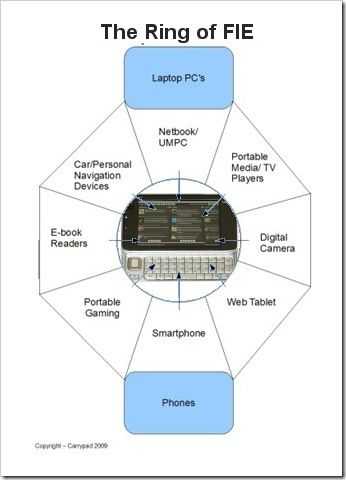










@M0zilla Totally. http://www.umpcportal.com/2007/06/722