Most Internet users only use a handful of websites on a regular basis. The same is true of applications too. Want proof? Take a look at Wakoopa and find out for yourself how you use your applications. Me? I’m a 88%+ Firefox user of you look at my recent stats. [More after the image]
I was introduced to Wakoopa at the Next Web 2008 conference in Amsterdam last month and have been waiting to install it on a fresh ultra mobile PC to get a feel for how I use the device. My current day-to-day device is the Samsung Q1 Ultra and after a re-build last week it made sense to install the tracker that reports back to Wakoopa. What I’m hoping to see is a good outline of the applications I use, the background applications I use, the % time on each application and to get tips on alternatives that could make my experience even better. I’ve made the profile public too so you can see how I really use the device. You can view it here. I’m not using the Q1 Ultra as my day-to-day work PC but it gets used a lot around the house and of-course, when I’m out and about. I’ve also added a tracker to the Raon Digital Everun that I’m using occasionally. Mostly in bed and in the car.
One problem with Wakoopa is that I use a lot of applications inside the browser so I’ve enabled Google Web History to give me feedback on my in-browser usage. I won’t make that public but i’ll definitely report back when I review my Wakoopa stats in about a months time.
Wouldn’t it be good to find out exactly how other people use their applications on a mobile computing device? Lets see if we can build up an image of the average mobile computer users application suite. If you use a Windows-based mobile device, a ultra mobile PC or mininote, sign-up at Wakoopa, install the small tracker and add me, stevechippy, as a contact and we’ll find out. I’ll report back in two or three weeks and write a summary post about how we use our mobile devices. This could be interesting but I’m guessing that on average, we will be using a browser over 75% of the time.
Update: I’ve created a ultra mobile PC ‘team’ in Wakoopa that you can join so that we can instantly see applicaiton use from ultra mobile PC users.

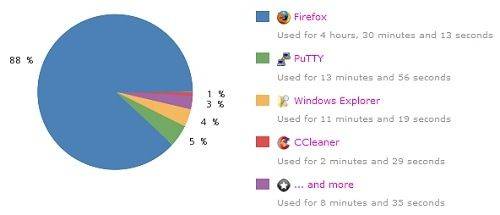










Thursday In searching for sites related to AdSense but more specifically to %KEYWORD, I found your site which has great content.