Lets start this article with a poll.
If there’s one thing that always annoys me in the ultra mobile PC category, it’s a wasted chance. Be it poor design, poor software or poor hardware. If there’s one thing that annoys me more than that its when a company makes the same mistake twice. Even worse than that is when the device in question is high-quality in every other respect. Because of this I find the SC3 the most frustrating device I’ve ever owned. I want so much to love it and take it into my daily life but….
The SC3 is built on what is potentially the worlds most efficient X86 computing platform and its designed to be one of the smallest, most mobile notebook-style devices you can think of. Its got a fantastic specification that includes a bright, LED backlit convertible touchscreen, a full keyboard, ExpressCard slot, GPS, SD, Wifi and Bluetooth and its got real potential to be used productively in places you wouldn’t even think about using a normal laptop. I’m really enjoying the size and form factor but why is it that I’m faced with having to think about an extended battery or power cables with this device? Why is it that its no more efficient than devices I was testing 2.5 years ago? Why do Kohjinsha seemed to have crippled what could have been a leading UMPC. Why is is it that I can’t recommend this as an Ultra Mobile device? Lets get my opinion about the battery life out of the way first and then I’ll give you some more positive angles.
I shouldn’t be surprised about the battery life as I predicted it as soon as I read the word ‘Jeita’ in the Kohjinsha smallprint last month:
Kohjinsha are quoting 3.2hrs battery life with a 20wh battery which results in an average drain of 7W. 7W is impressive but if you read the small-print you’ll see that the tests were done under JEITA conditions. In effect, its a measure of silent-state power drain which has very little to do with using a PC in real-life. As i’ve written before, you need to take 30% off the battery life figure to get a real-life figure. Expect 2-2.5hrs battery life from the SC and an efficiency that’s only a few watts, say 20%, better than the existing UMPCs. [Ref]
Sure enough I was right. 2.25 – 2.5hrs is all you’ll get out of a fully-charged SC3 under normal wifi-on usage conditions. In fact, this morning, with Wifi on, I was seeing 2hrs and 10 mins on the battery meter with a fully charged battery. As you can probably see from the poll results above, that’s not going to impress many people at all. [It won’t impress Zanno either, that’s fur sure!] I wonder if it impresses Intel’s Atom product manager? I’ve spent a lot of time trying to optimise it and working out if there’s a problem with any of the components but no, after all my testing and discussions with others that also have the SC3, it seems like Kohjinsha have simply failed to make the device efficient enough. There’s that wasted chance.
Moving on…with a more positive view…
In terms of build quality, the SC3 appears to be good. It uses the same plastics as on previous Kohjinsha’s and having owned two other Kohjinsha’s in the past, I can vouch for the build quality. There’s no rattle, no creaky plastic and the screen pivot is nice and solid. All the ports are well positioned and it’s nice to see covering flaps for some of them. It helps to keep the device looking smart. Keyboard buttons are well engineered and respond well. Even the mouse pointer buttons, often a problem with previous Kohjinsha’s I’ve found, feel great. Top marks for build quality.
The keyboard is of course, tiny. Its smaller than previous Kohjinsha keyboards and any attempt to touch type in a normal fasion will have you tripping over your fingers and making mistakes. Its a two-finger method that needs to be employed here which will give you a fair typing speed. Much better than a split keyboard or a thumbpad. Even holding the device with one hand and typing with one finger is comfortable for short periods.
The advantage of that small keyboard is that the device is amazingly small. As a notebook you just have to giggle every time you look at it. Its tiny. As a tablet, it’s not so impressive as the device extends to the rear of the screen. While it doesn’t look that good, its practical. Holding the device with the battery is the natural thing to do. Holding the device as a tablet is also fairly comfortable. Its 300gm lighter than an Eee PC 901 but even so, 800gm is still quite heavy for one handed use. Even so, you will love experimenting with the multitude of ways that it can be used.
And on to Vista. I have Vista Ultimate installed and yes, it works. Its not as slow as I’ve seen on A110-based Intel devices but its not fast either, even with the 2GB upgrade that I’ve done. Windows take noticeably longer to open than on my Q1 Ultra with XP and starting up Firefox for the first time can be a 7-10 second wait which, when you do it as much as I do, becomes annoying. With Vista effects tuned down and the floating tip removed, there wasn’t much improvement. I really suspect that the drive is to blame for much of this at a maximum 25MB/s, its not that fast. [I’m looking into upgrade possibilities.] Overall though, its good enough for occasional use which is exactly what the SC3 is designed for.
If you were expecting exceptional video performance from the Poulsbo chipset as I and many others were, you’re going to be disappointed. Poulsbo has very little 3D performance which means that even Google Earth doesn’t render smoothly and the built-in video decoding hardware just doesn’t seem to be reaching its theoretical performance. I’ve done a lot of testing in this area over the last 24 hours and I’ve come to the conclusion that Intel might not have finished the drivers. YouTube works smoothly and most, if not all the video you’ll find on the Internet as streaming media will work but medium bitrate WMV, H.264 (over 2Mbps) just wont run smoothly, especially in fullscreen mode which becomes jerky and includes a lot of tearing. I was even seeing display errors with lower bitrate WMV under Windows Media Player. As for Media Center, move along please. Its too slow under this hardware. I’m in contact with a few people about the Video drivers to try and determine the status here but for the time being, don’t expect anything impressive on the video front.
Some other observations:
- Cool and quiet. (Some warmth under test and charging conditions. Fan is very quiet.)
- Good array of hardware control buttons on the keyboard.
- Programmable rocker switch on screen frame is a good idea.
- SD card slot is nice and fast. 8mbps on a standard quality SD card. This should be good for ready boost but the SD card doesn’t slot all the way in.
- 2GB RAM upgrade is easy. (Just open the slot and swap the module.)
- ExpressCard/34 slot gives 3G and external graphics station or docking station capability.
- 38GB free on this 60GB drive (Vista Ultimate + recovery partition I suspect)
- Speaker quality is OK but they’re too quiet. Very quiet.
- Drives a 1440×900 monitor well through the VGA port.
- Wifi reception is good quality.
- Disk speeds seem slow. 25MB/s max on my tests. pre and post SP1 install.
- Standby drain appears to be excellent meaning this can probably be left on standby for days at a time.
- Touchscreen is light. Bright. Glossy finish. [I mentioned in the live broadcast that it felt like it had been sprayed with harispray and was terribly ‘sticky.’ After I cleaned it, it was perfect.]
- Radio on/off switch is a good idea.
- No lock switch.
- Japanese keyboard takes some getting used to. Looks messy with dual symbols.
- YouTube works perfectly. Not in full-screen.
- Shame that the digital TV module doesnt work outside japan.
Overall, its designed well enough to be an excellent UMPC. You really can use this in places where something like an MSI Wind won’t go. Its a device you can keep near and put into the smallest of bags. In fact, if you’ve got the money, buy one of these just to have in your bag at all times. Its the perfect short-use ultra mobile PC!
 Despite all the great features of the SC3 I can’t help but feel disappointed. It reminds me of the SH6 and even the Amtek T700. Both devices were capable of so much more in the battery life department. If you want 3hrs+ battery life built into your UMPC, this isn’t the one for you. If you’re happy with 2.5hrs battery life and don’t need high-end video playback though, this is a stylish, mobile and productive ultra mobile PC solution.
Despite all the great features of the SC3 I can’t help but feel disappointed. It reminds me of the SH6 and even the Amtek T700. Both devices were capable of so much more in the battery life department. If you want 3hrs+ battery life built into your UMPC, this isn’t the one for you. If you’re happy with 2.5hrs battery life and don’t need high-end video playback though, this is a stylish, mobile and productive ultra mobile PC solution.
I’ve done a photo shoot of the SC3 and all the images are now in the gallery here.
Pocketables have another review of the SC3. Take a look over there for a second opinion. As we find links and reviews, we’ll be adding them to the product information page so check back there for the latest.
The SC3 was imported from Direct From Japan. They also have the base version of the SC3 available with Vista Ultimate. They also include free shipping so check them out for prices and availability.
My testing continues. I’m making notes in this forum thread.

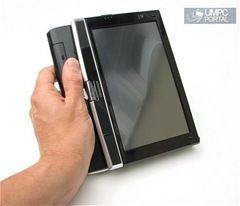











This thing is as useless as my HP TX1220 notebook with its 2 hour battery life! You can’t get any valid work done in so little time! You’ll be so worried about running out of battery power that you’ll screw up whatever it is you were trying to finish in the first place!
Four hours is definitely a strict minimum for all mobile devices, but five hours is what I’d call a “productivity” minimum. Anything less is pointless in getting any valid work done.
Just like icura mentioned in the unboxing article, my Fujitsu U810 apparently still has a lot of life left in it.
Let’s be realistic- with such a tiny keyboard, in any way this machine is not designed for prolonged usage ( like writing documents etc’). this is far from being a business use mini laptop.
And if the purpose is web browsing, then why not getting another cheaper HW that you can browse with?? Why spending that money on an ultra laptop which even browsing the web is so difficult because everything is tiny?
Please share your opinions
The keyboard’s usability depends on two factors: your ability to two-finger type on miniature keyboard buttons, and the number of double-mapped keys you have to deal with.
For me, two-finger typing is not a problem since that’s how I always type anyway. But as the Fujitsu U810 has demonstrated in the past, the excessive double-mapping of essential keys can be enough to drive you batty at times. It definitely drove me nuts while I was writing a legal document on it last Christmas. I even had to hack the keyboard so I could get back my right-Alt key for my accents.
The EEE PC 900 however did a much better job in this field, double-mapping only four essential keys on the entire keyboard, and leaving the right-Alt key in its proper place. My question now is how well or how poorly has the keyboard double-mapping been implemented on the Kojinsha SC3. Do I have a right-Alt key this time around?
For Web surfing, I use the “Coffee Shop Comfy Chair” test. Go to any coffee shop, and try to use your UMPC while sitting in one of the comfy chairs which provide you with no stable support for your computer even on your lap, forcing you to use your UMPC in your hands. In this test, the Fujitsu U810 wins “hands-down.” :)
Buying a UMPC, MID or Netbook is not all about the price. It’s also about the ease of use in your work or rest environment.
DId you buy this one or is it on loan?Im assumoing you will be keeping it and then selling as you probably had to pay tax.
I bought this one, yes.
Will look at SSD, XP and see how it goes from there.
Steve.
how long can I expect it to work under working conditions with an extended battery?
X2 with the extended battery. 5 hours wifi-on.
Steve.
Looks like Kohjinsha could have hit a home run with this, but ended up hitting a bloop single. I should have mine in a few days; I’m still looking forward to playing with it. At $1,000+ the battery life is inexcusable, especially since some of the netbooks seem to be getting it right, albeit with larger capacity batteries (the 2200 mAH battery that ships with the SC3 is the lowest capacity battery I’m aware of from any of the clamshell UMPCs).
I’m still very interested to see how the system/video performance is under XP Tablet Edition, assuming drivers can be obtained…
On the XP front, Conics have told me that they are waiting for Kohjinsha to supply XP drivers before they will add XP as an OS option. But when will Kohjinsha supply XP drivers?
My R2H does 4 hours on its larger capacity battery and thats a first gen device, although I don’t need anything greater than 3 hours life 4 hours does give me that extra confidance to just ‘pick up and go’ with my UMPC.
Thanks for the first impressions!
We will not changing the problems with the battery life time, but new driver can change the Video and 3D problems.
At the moment it seems that there is no 3D support for OGL in hardware and the DX driver (better Windows do it and the driver can’t undo it) make some weird things, so the hardware can’t show there potential, same for the Video core.
A new driver, I don’t know when we can expect, will change this things.
regards
Loewe
I suspected that the drivers werent optimised yet. I don’t know where you get the information from but its interesting. Thanks.
I could say the same for your informations! ;)
I am in contact with PowerVR, the company behind the 3D and the Vidoe core in Poulsbo. They can’t understand the results we are seeing under CrystalMark and 3DMark and the Video tests, this is not the SGX and the VGX they build.
I can’t say more at the moment, let us wait and see!
Loewe
My P1610 with the extended battery is about that side and the battery last 4.5 hours.
I’d debate the size and weight comparisons! You really need to see this in your hand to appreciate how tiny it is!
S.
I do believe Kohjinsha offers extended battery as well. So if 2 hrs is not enough, and you are not a style concerned, that may be a good choice.
One more thing. Did you try inking? Tell us about your experience, please.
Lots of vetoring. Its a very light touvh screen.
I am a little bit concern about the size of the SC3. Isn’t it too small to be productive? Wouldn’t the SX3 be a better compromise for mobility vs. productivity?
When is small too small?
Its a very very good question.
This size, and that of the Q1 Ultra I find to be ideal for one handed, two handed, tablet, bed, etc etc.
7″ screen is still productive and even this little keyboard, with a short amount of practice, is much much bettery than say the Q1 Ultra split keyboard.
For me, its all about being able to do as much as possible in as many scenarios as possible. Netbooks, to me, are designed for a flat surface and not for in-hand operations.
But, as many people say, if you’ve got to carry a bag, why not carry one big enough for a productive PC! At the end of the day it’s up to you to decide how you use a PC.
800gm is a key feature here too. 1.1kg as on 901 I find too heavy.
Steve
Great review Steve, nice work, appreciated
Thanks Steve, I have to say I’m always a little skeptical about net reviews and where “the money comes from”, but it was nice to see how community driven you, Sasha, and JKK were during your live demo the other night (as I think is evident by this very honest review).
You’ve made me a fan of your site and I’ll be recommending your reviews to folks in the future. Keep up the good work.
As far as i’m concerned, long term reporting only works if you’re honest!
Thanks for the positive feedback. Really appreciated.
Steve.
I bought the black sc3 w/ 2gb ram and I think you guys are a bit too negative. Once the double capacity battery pack comes out and the drivers are updated things will be fine (please note that the power pack is small btw). I mean having vista and office 2007 and any other productivity sw (I have some trading sw and quicken myself) in a pack this tiny and light is just amazing. The keyboard is fine.
Sure battery life will be fine with the higher capacity battery. But is is going to add wait and make it a less desirable form factor.
A better battery is going to be bigger and heavier.
Steve,
RE sticky touch screen ?
you might want to try a screen protector.
(but don’t go for a nasty cheap foggy one)
helps a lot, and saves the screen!
Hi Brett.
All it needed was a clean in the end. Everything’s OK with it now. Thanks for the top though.
S.
I agree that drivers improvements will help.
The battery life really should be much better on the two-cell though. Maybe new chipset driver, bios updates and opimisations will help reach the magic 3-hour mark.
Personally i’m prepared to wait a bit but i’m still dissapointed.
Chippy,
Did you try the (relatively) new drivers posted July 15th (on Intel site)? I posted a link in the Forum. According to the documentation, these are “beta 3 pre-release” driver.
Scot
Do you think the power problem might partly be that the bluetooth & GPS & ether etc are on all the time? Or did you turn those off? (I realise you were testing wifi+screen on).
Equally the video playback that was working the cpu hard may have pushed the cpu+chipset above their quoted wattage. There are contradictions on the web as to whether intel quote typical or max wattage.
Also you said the disk was a bit slow. Unless they picked it for low power use it would be active longer than a faster disk. I still wonder if Vispa makes all these devices a bit too busy – there are reports on it being mean to SSD devices.
I checked power with all radios off so it can’t be GPS and BT draining the power.
I’m very tempted to throw Ubuntu Mobile on it at this stage to see if their cou/chipset drivers are better.
Steve.
I think installing Ubuntu mobile would give a good answer to the battery question. It’s always difficult to determine exactly what’s causing poor battery-life because, as you know, it can be anything from poorly designed hardware to inefficient drivers.
I remember when the GP2X by GamePark (Korean PMP) was first released. It had Abysmal battery life and after independent investigation by “the community” it was discovered that GamePark’s drivers were at fault (continual unnecessary pooling of ports, etc). A few firmaware revisions down the line and GamePark (with the help of advice from “the community”) managed to almost double battery life!
So, yes, I think installing a completely different OS could possibly give a clearer picture of the real problem (ie: hardware vs Vista drivers).
I would love to se how it works with XP. Particular with video drivers.
chippy: thanks very much for your great overview! I was on the edge with this device and you’ve saved me a few ££££s
under 2.5 hours just doesn’t cut it for an UMPC as far as I’m concerned – not in ’08.
Thanks for the thorough review!
I have been looking forward to the Kohjinsha SC3/SX3 for a good while. I’m almost definitely getting an SX3 unless M912X come out on top. The SX3 will be able to house a bigger battery so I’m not very worried about battery life. But the video playback problem could be the deal breaker for me, I will have to wait until the issue is fixed. Such a shame.
I hope you will review the SX3, too!
Hmm, the current best UMPC seems to be the D4 in terms of low power, portability and performance. I hope they have a 1.86GHz version :).
yeah, it’s certainly the best with it’s 1 hour battery life :-D
Panasonic quotes that their z520 device with dual 2900 mAh batteries will last you 9 hours. (The sc3 has a 2600 mAh std battery.) Hopefully there will be new drivers that will improve things shortly, the vendors cannot just make up these figures.
http://catalog2.panasonic.com/webapp/wcs/stores/servlet/ModelDetail?storeId=11201&catalogId=13051&itemId=262732&catGroupId=12871&surfModel=Toughbook-U1&displayTab=F
My plan is to test Ubuntu Mobile on this thing asap because it has the Poulsbo drivers installed.
I first need to get a disk image though and I may not have time today as the Gigabyte M912 just turned up!
Steve
This really is getting ridiculous.
And imho this just is the eason why umpcs still are not widely accepted. Why spend much money on such a small device if you end up searching for an power outlet?
Just the same old story. Atom, even Poulsbo, is no step ahead. Same old story.
The Pandora ( http://openpandora.org ) will have a full 10 hour battery life, and it’s more pocketable to boot. The trade off is an ARM CPU that will never run windows apps, but if you don’t need to run anything proprietary then it’s probably a good choice.
It only has 800×480 res, so I wouldn’t really put it in the UMPC category myself. But it sounds as though it’ll be a great little PDA-type device (akin to the Sharp Zaurus).
I’ll certainly be buying a Pandora – if it’s ever released.
I don’t know. My ordinary Acer laptop has craptastic battery life. It used to be 2 hours and after six months degenerated to 10 or so minutes. Fortunately for me, I am usually near an outlet to keep it alive.
For a real UMPC I would like 4 hours or better. I don’t find myself being able to work on anything much longer than that, in most cases. Plus, I am often near enough an electric outlet that it’s usually not a problem.
Why not drop all the fancy WinVista nonsense and use a pared down operating system that does what you really need rather than everything that’s possible for all users?
DublD
Hi Chippy,
Very nice article – just wondering whether this is your actual review, or whether we can expect something even more detailed in the coming days?
Cheers,
Mark
I will try to get a fuller review out soon, yes. It will probably be a few weeks.
The claimed battery life would be with the standard 1G Ram. You’ve added the extra 1G to get Vista to run,. On the forums, there is some talk that poor memory selection can really eat battery, perhaps it would be useful to run the test again with the original spec 1G memory.
No his results were from *Before* he added memory… he was getting those numbers out of the box.
Yup. Battery was bad all the time. Im back to 1GB now and its still bad.
Would really like to know how this runs with Ubuntu. Is video better? Also what is the answer to the keymapping question? And, does Ubuntu have a virtual keyboard?
Just installed xp tablet on mine and it is def snappier. Chasing drivers at the moment…
Klas,
I assume you have seen this thread – seems one or two others are doing the same…
BTW – how much snappier would you say the SC3 is with XP – 20%, 30%, other?
Is there anything you lose by not having Vista installed?
Cheers,
Mark
Darn, I forget to include the link – here it is:
http://www.umpcportal.com/modules/newbb/viewtopic.php?topic_id=3464&forum=19
Please also let us know how you get on – any info on where you find drivers would be very useful…
Cheers!
Mark I never get the e-mail notification from the forum system so I cannot post anything, have tried g and ymail.
Anyway, I was just able to generate and install the poulsbo windows xp drivers using the linked IEGD 9.0 tool from intel site! (the tool outputs a zip with the drivers in c:\iegd\windows)
Most drivers that conics supplied on the sc3 hd works in xp as well so I think the functionality will be fine in xp.
I will test some 720p videos and update you later today.
Poulsbo WinXP driver:
http://www.mininova.org/tor/1637448
Enjoy
You could probably install it directly from here as well:
C:\IEGD\IEGD_9_0\plugins\com.intel.iegd.drivers_9.0.0\Windows
mplayerrc plays a sample 720p w/ 0 dropped frames. Copying a 1080p flick at the moment and will check it later.
The responsiveness and overall speed is a lot better than vista. Booting windows takes under 30 sec.
Have played around a little bit with XP and have found it alot better so far. The tablet functionality works better and it is more responsive. Unfortunately power/battery consumption seems the same though.
All the hardware works incl the Kohjinsha utils. The only thing that does not is the sw hook to the brightness level and rotation, these can be changed within a Poulsbo gfx properties tabs though.
Benchmark:
——————————————————————————
CrystalMark Result 2004R3 [0.9.126.450]
——————————————————————————
Display Mode : 1024 x 600 32bit (ClearType)
CrystalMark : 20234
[ ALU ] 4387
Fibonacci : 1450
Napierian : 712
Eratosthenes : 906
QuickSort : 1297
[ FPU ] 4029
MikoFPU : 721
RandMeanSS : 1772
FFT : 898
Mandelbrot : 616
[ MEM ] 3462
Read : 1517.64 MB/s ( 1517)
Write : 811.43 MB/s ( 811)
Read/Write : 787.31 MB/s ( 787)
Cache : 3251.20 MB/s ( 325)
[ HDD ] 4155
Read : 29.91 MB/s ( 1196)
Write : 29.46 MB/s ( 1178)
RandomRead512K : 16.30 MB/s ( 652)
RandomWrite512K : 18.46 MB/s ( 738)
RandomRead 64K : 3.76 MB/s ( 150)
RandomWrite 64K : 6.04 MB/s ( 241)
[ GDI ] 2937
Text : 1188
Square : 389
Circle : 1021
BitBlt : 339
[ D2D ] 979
Sprite 10 : 123.92 FPS ( 12)
Sprite 100 : 85.49 FPS ( 85)
Sprite 500 : 35.88 FPS ( 179)
Sprite 1000 : 20.76 FPS ( 207)
Sprite 5000 : 4.90 FPS ( 245)
Sprite 10000 : 2.51 FPS ( 251)
[ OGL ] 285
Scene 1 Score : 270
Lines (x1000) : ( 17169)
Scene 1 CPUs : ( 4)
Scene 2 Score : 15
Polygons(x1000) : ( 123)
Scene 2 CPUs : ( 1)
——————————————————————————
System Information
——————————————————————————
OS : Windows XP Tablet PC Service Pack 2 [5.1 Build 2600]
Display Mode : 1024 x 600 32bit 60Hz
Memory : 2039 MB
DirectX : 9.0c
——————————————————————————
CPU
——————————————————————————
CPU Name : Intel Atom
Vendor String : GenuineIntel
Name String : Intel(R) Core(TM) CPU Z520 @ 1.33GHz
CPU Type : Original OEM processor
Number(Logical) : 2
Family : 6
Model : C
Stepping : 2
Feature : MMX SSE SSE2 SSE3 SSSE3 XD VT
Clock : 1330.01 MHz
Data Rate : QDR
L1 I-Cache : 32 KB
——————————————————————————
Device
——————————————————————————
ChipSet : Intel Unknown
North : Intel Unknown
South : Intel Unknown
Video : Intel Unknown
IDE Controller :
——————————————————————————
HDD
——————————————————————————
Type Size Model ( Buffer Mode )
IDE 60.0GB SAMSUNG HS06THB 7995KB Ultra DMA/100
Thanks very much, Klas – nice job.
BTW – do you know where it is possible to buy a copy of XP Tablet edition?
Also, **for future reference**, here is the Kohjinsha support drivers page (in Japanese):
http://jp.kohjinsha.com/support/content/supt/driver.html
I say for future reference as there are no XP drivers for the SC3 there at the moment. The only SC3 driver right now is a LAN driver that fixes an issue with a ‘hang-up’ (whatever that is) on Vista.
Also *for future ref*, here is the Kohjinsha Singapore (English) support page for SH drivers:
http://www.kohjinsha.com.sg/products/shdrivers.htm
…a ‘scdrivers.htm’ page does not exist at the moment – no surprise as Kohji/Singapore doesn’t sell the SC3 yet.
Mark
The battery life on this one is ridiculous. My old Flipstart can last almost 4 hours on a single charge and over 3 hours even with Wifi enabled. I was going to purchase a few of these but not anymore.
Battery (2200mAh), battery AMtek T770
Incredible site!, gmac car loan account [url=http://www.oyax.com/gmaccarloanaccount#1]gmac car loan account[/url], 234, bad credit mortgage loans low interest rates [url=http://www.oyax.com/badcreditmortgageloanslowinterestrates#1]bad credit mortgage loans low interest rates[/url], 750, Cheapest pamela anderson debt [url=http://www.oyax.com/pamelaandersondebt#1]Cheapest pamela anderson debt[/url], =]]], consumer counseling credit debt management organization now [url=http://www.oyax.com/consumercounselingcreditdebtmanagementorganization#1]consumer counseling credit debt management organization now[/url], 8-D, home loans refinance bad credit mobile home price [url=http://www.oyax.com/homeloansrefinancebadcreditmobilehome#1]home loans refinance bad credit mobile home price[/url], dpf, Cheap fair debt collection practices act [url=http://www.oyax.com/fairdebtcollectionpracticesact#1]Cheap fair debt collection practices act[/url], 507, personal loans for people with bad credit [url=http://www.oyax.com/personalloansforpeoplewithbadcredit#1]personal loans for people with bad credit[/url], jxuzme, fast cash personal loans online [url=http://www.oyax.com/fastcashpersonalloans#1]fast cash personal loans online[/url], 6347, refinance car loan discount [url=http://www.oyax.com/refinancecarloan#1]refinance car loan discount[/url], 197, unsecured personal loans uk information [url=http://www.oyax.com/unsecuredpersonalloansuk#1]unsecured personal loans uk information[/url], 791613,