Following on form the previous highs and lows with the SC3…
HIGH
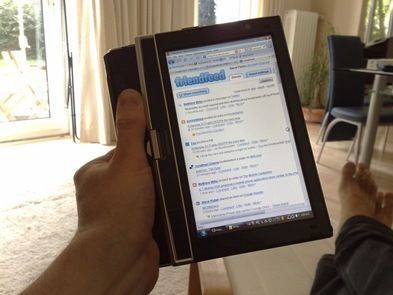
The SC3 really works well in portrait mode and
makes a great crossover e-reader / web reader.
About 3 hours later…LOW
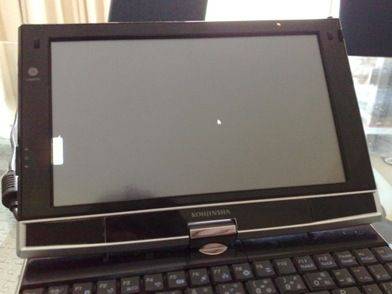
The user interface, 10 minutes after booting. Mouse pointer and TIP only.
The problem appeared after I tried readyboost (which hung.)
Now trying to find a way to recover (safe mode has the same problem.)











Chippy hopeully this isn’t a problem with booting. Go into BIOS and disable “Long Run Mobile Mode” set it to Off. I have the PDF and it shows it off from pdf. I can email you the pdf file.
I’ve tried a lot of BIOS settings, including the ‘long run’ mode (on/off) and there’s no difference.
Steve.
Looks beautiful in portrait…. amazing.
Nice Ikea lounger.
Well spotted!
Was gonna get a SX3… now i’m not too sure about it.
En parlant du SC3, quelqu’un le vend sur Ebay avec un SSD Samsung 1,8″ de 64GB et 2GB de ram mais pour 2000$…
Hmmm, posted that comment at the wrong place actually
Translation : Someone sells the SC3 on Ebay with a 1,8″ 64GB Samsung SSD and with 2GB of ram but for 2000$…
Have you tried running Windows Vista “repair”?
Any Vista disc should work. Just boot from an external drive, choose the “repair my system” option, and restart. It worked for me using a Vista Ultimate disc (and my SC3 has Home Premium).
Good luck!
I’ve tried ‘restore’ (to previous data point) from a CD.
I’ll try repair though. Thanks.
by the way u holding the SC3 in the first pic, won’t it be stressful for the batt catch? imo, the SC3 should be holding with the arm under it, but i think the bottom will be quite warm…
The battery and plastics surrounding it are very solid. There may well be a long term problem with it but it certainly doesn’t feel like it’s stressing anything.
Steve.
Hmmmm….Jenn over at Pocketables is also having problems with her SC3, as are a number of people posting in her forum.
Given the form-factor and the acceptable performance for my requirements, I am still of the opinion that this is the least bad option for me.
BUT I am glad that I am not doing the Beta test for this device as you and Jenn apparently are :-(
I’m going to wait six to eight weeks and hope Kohji gets its act together re drivers, etc.
Thanks for the all interesting stuff on the SC3 so far – and I look forward to more!
Mark
Man I wish I could slash that price tag down to earth…
Or get richer…;)
Portrait mode + Opera’s Fit to width = pure win for Google Reader..
Thanks for the tip on Ready Boost.
That second picture is what I would see as I attempted to awake the device from sleep mode. It would stay that way for about 10 minutes, then reboot.
I’ve removed the card I was using and the machine feels zippier. And no BlkSOD so far. But Windows Update is pestering me to reboot, pray for me.
Installed the fo’free SpeedFan program as it includes a HDD monitoring program. Says the drive is 99%, all functions normal.
LOL on the Ikea chair. I’m sitting the same one, except in Brown leather.
I think using the extended battery may actually be better for holding the SC3 in tablet mode.