 Following on from yesterdays shockingly popular (read: Almost took my site out at one point) post about the Everun Note, I’ve got some new information pertaining to availability and have a copy of the manual that exposes some good information.
Following on from yesterdays shockingly popular (read: Almost took my site out at one point) post about the Everun Note, I’ve got some new information pertaining to availability and have a copy of the manual that exposes some good information.
The first shipments should go out on Sept 19th with resellers being able to get them to customers the following week. 4-weeks to wait if you’re interested in this one. I have only heard from one reseller so far (Mobilx) but I’m sure there will be others. [Resellers. If you’re going to stock this, I’ll be happy to relay the information in the official Raon Digital forum we have here.]
I’ve also got a copy of the manual which I’m not going to post just yet as I haven’t been able to check if its final but there are a few interesting items in it that I will air. The first thing that caught my eye was some information about how to use Avivo which is ATI’s hardware accelerated video engine. They include a video conversion tool which I assume just uses the hardware-accelerated decoding features of the GPU but this is something I had not considered before, its got hardware video acceleration for MPEG-2, MPEG-4 and WMV. Its good and bad news because it means that video performance will be top-notch [Raon provide details of how to enable the hardware encoding in KMPlayer] but it means that any battery life figures for video playback might not have any relevance to browsing use. Its a shame there’s no HDMI output on the Everun Note as this is going be one amazing PMP. [article continues…]
The second thing to note, and this is important, is that you will only achieve full processing power when connected to the mains power. Under battery life, the device will, presumably, downclock the FSB. You’ll find this feature on other UMPCs too. The Tablet Kiosk i7210 did this but I only ever noticed it when playing video. The Everun Note should have no problem handling the video and for browsing, the device is going to be powerful even when it’s down-clocked but for gaming fans that were looking for portability, you’re going to have to buy an external power pack to trick the device into thinking its connected to the mains. It also indicates that at full processing speed, the Everun Note is going to take a lot of power.
There’s confirmation in the manual that the Everun Note can be used as a portable hard-drive (when shut down) and this could be a useful feature for some but watch out for the huge security risk that it brings with it. The feature can be turned off if not needed.
As with all the Raon Digital UMPCs before it, Raon Digital have written their own control software. CoxWin enables a single point of control for features like brightness and processing speed and individual control of Wifi, BT and WWAN. It bypasses the Windows ACPI control so normal battery control doesn’t work in windows (assuming it’s the same as with the previous Everun) but this is one of the ways that Raon engineer their battery life control. Having used it for a long time on the Everun, I’m happy to see it still being used.
In addition to control through the CoxWin application, Raon have again implemented a ‘FN’ feature. For those that haven’t experienced it on a Raon Digital Everun, its a quick way access extra functions and you really miss it when you move to a device that hasn’t got it. For example pressing FN and wiping the optical mouse button implements a quick scroll feature. Fn-I kicks off the default browser. Fn-ESC puts the device into standby and, a new one that I haven’t seen before which will help a lot is the FN-touchscreen shortcut to implement a right mouse click on the screen. There’s no quick rotate screen function but this,and other graphics functions are implemented by setting shortcuts in the ATI software.
One other interesting point from the manual is that there’s evidence of the AMIBIOS system recovery function which can restore the system image in a very short time. This is an extremely useful function for in-the-cloud users as it resets the device back to its original state clearing all the mess out of XP as it does it. Useful and secure.
UMPC-friends, it appears we have a very mobility focused device here that could potentially be the only computer you ever use. It will drive a big monitor and all your apps during desk-based working hours and if you need to go out, just take the 800gms of desktop-standard PC with you and go mobile! I might be getting excited too early but I have a feeling that I am going to be liking this device a lot. The test device is on its way to Germany now and has just left the Philippines. Expected to arrive in Germany tomorrow and then it needs to go through customs. Fingers crossed for a swift delivery to me on Thursday or Friday. Stay tuned here or on Friendfeed for live session announcements. (I’ve put my microblog on the top-right of the front-page.)
Full specifications and details on the Everun Note available here.

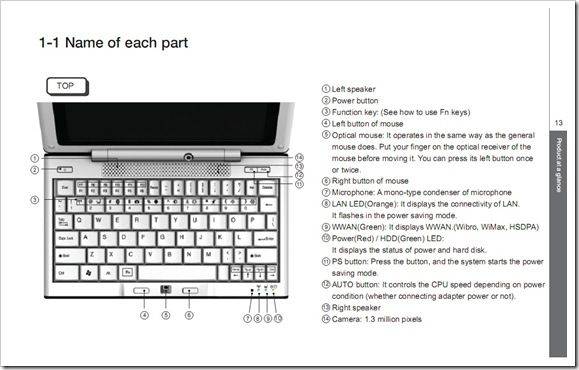
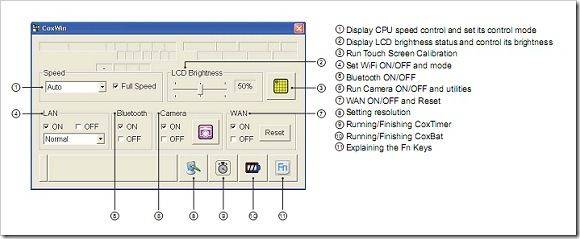
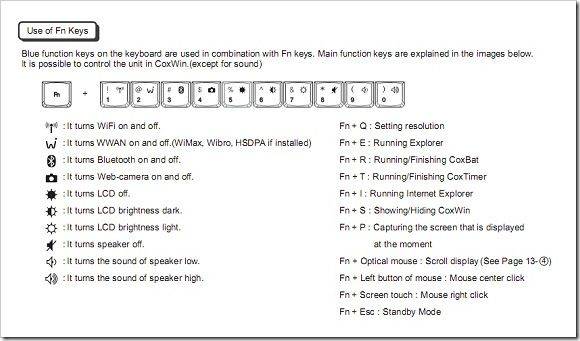










I am getting pretty excited about this – and it seems my Tekkeon will come in handy for keeping this device running at full speed while being mobile :-)
**I know you are going to do a live session with this, but please can you also do a write up of some sort for those of us that won’t be able to attend (I’ve got a Vye S18+ that struggles to run AV let alone anything web audio/video!)…
Cheers!
Absolutely, you’ll see hands-on notes, reports.
Steve
This is the best looking and the neatest UMPC so far, no question about that. But, how hot and instable it runs, how short the battery life and how bad is the keyboard? Nobody is sure until we play with one, but as always, it could be very poor on these regards.
This, of course, is true of any announced but not yet available device. LIke the Gigabyte M528.
Totally agree.
Noise, heat and battery life are the big, BIG, question marks.
I want this little powerhouse for gaming. I cant wait until I see how well my old games run on this. I am talking GTA SA, Vice City, Halo, Half-life and one hundred others. Imagine running these games at high settings with all of the nice visuals. Hell, it might even run Tiberium Wars. I will definitely be buying one of these. No doubts.
The graphic chip is an R690E which is roughly the equivalent of a Radeon Xpress 1250 which is R609M in the laptop terms.
http://www.notebookcheck.net/ATI-Radeon-Xpress-X1250.6946.0.html
I am guessing your gonna see performance like this so FEAR 800×600 is only 24fps. I think you might be ok with Halflife 1 and Halo but the likes of
Far Cry and Crysis are gonna be a struggle.
I would consider those figures to be pretty decent actually. Great!
I played Far Cry on my Flipstart with its 1.1 GHZ Pentium M and 512MB with all settings to low. I haven’t gone too far into the game but it was definitely playable.
The fact is, there is no other UMPC currently on the market that will out perform the Raon Digital Dual Core for gaming. As soon as I get hold of this, I am going to test lots of games. Maybe I will put some Youtube clips up if I can be bothered.
so the lousy 2-3hr battery life is while the unit is in it’s crippled CPU mode? so they give you all that power & you cant even use it while mobile, and still get poor battery life?
this device needs to use the 780G PUMA chipset with the radeon HD 3200 GPU.
it doesn’t really, although it would be nice.
actually, there’s even the 740G that they could use – it’s just a die-shrunk 690..i wonder if they do a mobile version of that one?
but again, we’re not likely to ever see top of the line gear in this sector – it’s much more likely that the older chipsets [maybe even surplus?] will be put in devices like this.
but the new 780G chipset is fantastically power efficient, and its not like AMD chipsets are expensive.
they made the wrong choice, if they are going to appeal to the power-user crowd they should not it properly.
respectfully, i think you’re wrong. while the 780G may be power efficient, even more so than the 690E/M perhaps, it still uses more power than the 690E/M.
as well as this, you’re probably right in saying “it’s not like AMD chipsets are expensive”, but look at it from the other side: AMD wants to make as much back from it’s tech as it can, and netbooks don’t have the volume of sames that laptops do. economies of scale, etc; they’re not going to put their top product in a relatively low volume machine.
i honestly don’t think either Raon Digital or AMD made the wrong choice – this setup will be the most powerful netbook released, possibly even for a while. i’m really hoping that other makers get on board with the idea of more recent+powerful chipsets – maybe when the Nanos come out, as i highly doubt Atom’s abilities.