We continue with the Q&A session with a challenge from A Nonymous (!)
CCC 10. A Nonymous.
Mr N is looking for a mini notebook or convertible tablet as an ‘all-round replacement’ capable of serious document reviewing, playing CDs/DVDs. Mr Nonymous sums-up by saying it should be a ‘home office which can be carried on the road.’ Price range, 600 – 1200 (US dollars assumed)
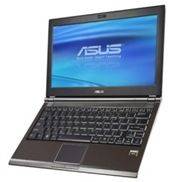 Wow! You don’t ask for much do you Mr N. I assume you want it all-in one so we’re basically looking at a small laptop here with a 10" minimum screen. 10" is not only a comfortable screen size at 1024×600 (good enough for most work) but it allows the design to include a comfortable sized keyboard. I’m sorry to say that there’s really nothing in the ultra mobile PC or netbook range (10", sub $1000, sub 1.5KG) that’s going to satisfy you but if we reach outside the pricing bracket bracket, we’ll find devices from Panasonic and Sony that include DVD writers. If the LG C1 was cheaper and readily available, I’d recommend it as it’s a peach of a 10" pro-mobile device. The ASUS U2E is similar though and prices have dropped right down in the last 3 months. I should also mention the Kohjinsha SX3 which has an 8.9" screen but it lacks processing power. If you can bring yourself to separate the DVD player out to a USB device then you open the door to some possibilities but I’m not going to recommend the Atom platform for Vista-office-on-the-road work. Its possible but not ideal and in most cases you’ll have to upgrade memory. Keep an eye out for Flybook V5 price reductions though. Keyboard and screen are slightly smaller but you’ll get a hi-res convertible touchscreen, 1.8mbps HSDPA modem, 2G RAM, fingerprint reader and lovely styling. I’m hearing rumors that prices will get cut on these soon.
Wow! You don’t ask for much do you Mr N. I assume you want it all-in one so we’re basically looking at a small laptop here with a 10" minimum screen. 10" is not only a comfortable screen size at 1024×600 (good enough for most work) but it allows the design to include a comfortable sized keyboard. I’m sorry to say that there’s really nothing in the ultra mobile PC or netbook range (10", sub $1000, sub 1.5KG) that’s going to satisfy you but if we reach outside the pricing bracket bracket, we’ll find devices from Panasonic and Sony that include DVD writers. If the LG C1 was cheaper and readily available, I’d recommend it as it’s a peach of a 10" pro-mobile device. The ASUS U2E is similar though and prices have dropped right down in the last 3 months. I should also mention the Kohjinsha SX3 which has an 8.9" screen but it lacks processing power. If you can bring yourself to separate the DVD player out to a USB device then you open the door to some possibilities but I’m not going to recommend the Atom platform for Vista-office-on-the-road work. Its possible but not ideal and in most cases you’ll have to upgrade memory. Keep an eye out for Flybook V5 price reductions though. Keyboard and screen are slightly smaller but you’ll get a hi-res convertible touchscreen, 1.8mbps HSDPA modem, 2G RAM, fingerprint reader and lovely styling. I’m hearing rumors that prices will get cut on these soon.
CCC 11. Suresh
I’m looking for a ultra mobile PC to install in my new Jaguar XKR Convertible! Requirements are: Screen size between 5 and 9 inches, finger touch screen, Vista compatibility (for running Vista Media Center,) Convertible (i.e. hide keyboard when in slate mode). The device will run Vista Media Center, Browser and GPS based navigation. Needs to have a powered USB port to connect large hard drive with all my music.
 OK, apart from giving me too much info about the car (!) this looks like a fun project although I’ll say up-front that running an desktop OS in a car is not the safest thing to be doing. I’ve done it myself but it’s dangerous so make sure you look at software like Centrafuse and read the MP3car.com forums before you really decide to go the desktop-software route. If you’re looking at Media Center under Vista, you’re going to need graphics power. I’ve never really used a ultra mobile PC that’s worked smoothly with Vista Media Center although something like the Flybook V5 (there it is again) with its discreet graphics solution will probably work well. I’d recommend you look at the Samsung Q1 Ultra Premium too though. Although it doesn’t have the graphics power of the Flybook, its got great laptop-class CPU power that will certainly help to provide a smooth UI experience. You can get mounting kits for it too and the bright soft-touch screen and tablet form factor will work very well in a car.
OK, apart from giving me too much info about the car (!) this looks like a fun project although I’ll say up-front that running an desktop OS in a car is not the safest thing to be doing. I’ve done it myself but it’s dangerous so make sure you look at software like Centrafuse and read the MP3car.com forums before you really decide to go the desktop-software route. If you’re looking at Media Center under Vista, you’re going to need graphics power. I’ve never really used a ultra mobile PC that’s worked smoothly with Vista Media Center although something like the Flybook V5 (there it is again) with its discreet graphics solution will probably work well. I’d recommend you look at the Samsung Q1 Ultra Premium too though. Although it doesn’t have the graphics power of the Flybook, its got great laptop-class CPU power that will certainly help to provide a smooth UI experience. You can get mounting kits for it too and the bright soft-touch screen and tablet form factor will work very well in a car.
CCC 12. Will
Will’s going travelling; For a year! I don’t want to lug around a laptop, however, I intend to do some writing, blogging online, a bit of photo work etc. while I’m seeing the world. I enjoy playing games and things, but realistically aren’t fussed on that. So if you could help me out on a recommended ultra mobile PC that would be great.
 This question came up with my Sister just last week. She’s planning a 6-month tour and I told her she needed a PC to blog and communicate with. In the end though, we decided it would never make it back as the risk of theft was too high. So, when travelling, make sure you take regular backups Will! If this was me, I’d be looking at something at under 800gm. Preferably under 600gm. I’d make sure it didn’t have many moving parts too so that means SSD and fixed-hinge (tablet is good but you risk breaking the screen.) It would need a lot of battery life, XP (for stability) and a minimum 7" screen. The new Raon Digital Everun S16S (available Nov) could be right up your street although its an unknown quantity in terms of build quality. You’ll have to upgrade it to XP too but that should be easy. The 7" screen and surprisingly good keyboard is enough for hour-long tabletop sessions and it’s tiny enough to pack away almost anywhere. Get a good case for it though. It’s got an SDHC card slot (for a handful of SDHC cards from your camera or for backup) and Raon do a nice external charger solution. Buy the charger and a spare battery and you’re able to charge one battery while you use the other. Spare battery is a must though as the battery life is only around 2.5hrs. Also note that the Everun takes a long time to charge, presumably because it’s got a huge single-cell battery. I’ve heard that Raon will be building in an external antenna connector too so if it’s true, you’ll be able to get a strong external antenna for fringe areas. Note that the power adaptor is big so you’ll have to look for an alternative solution there.
This question came up with my Sister just last week. She’s planning a 6-month tour and I told her she needed a PC to blog and communicate with. In the end though, we decided it would never make it back as the risk of theft was too high. So, when travelling, make sure you take regular backups Will! If this was me, I’d be looking at something at under 800gm. Preferably under 600gm. I’d make sure it didn’t have many moving parts too so that means SSD and fixed-hinge (tablet is good but you risk breaking the screen.) It would need a lot of battery life, XP (for stability) and a minimum 7" screen. The new Raon Digital Everun S16S (available Nov) could be right up your street although its an unknown quantity in terms of build quality. You’ll have to upgrade it to XP too but that should be easy. The 7" screen and surprisingly good keyboard is enough for hour-long tabletop sessions and it’s tiny enough to pack away almost anywhere. Get a good case for it though. It’s got an SDHC card slot (for a handful of SDHC cards from your camera or for backup) and Raon do a nice external charger solution. Buy the charger and a spare battery and you’re able to charge one battery while you use the other. Spare battery is a must though as the battery life is only around 2.5hrs. Also note that the Everun takes a long time to charge, presumably because it’s got a huge single-cell battery. I’ve heard that Raon will be building in an external antenna connector too so if it’s true, you’ll be able to get a strong external antenna for fringe areas. Note that the power adaptor is big so you’ll have to look for an alternative solution there.
If the size and unknown build quality of the Everun puts you off, I’d have to say, Eee PC 901 XP (With 12GB SSD.) Its well-built, has superb battery life, has a good track record so far, is cheap and is easy to work with. Its about 40% heavier than the Raon Digital Everun but at 1.2kg’s its not exactly huge. The bigger screen will be easier to work with over longer periods.











RE: Raon Digital Everun S16S
Why put XP on it… if you need XP then you can with Ubuntu get VMWare server (for free), THEN – install XP (if you gotta have it) as a guest session, and run it in non-persistent mode (meaning when you shut down everything goes bye-bye, so that when you start again, it starts with a clean slate).
The new Ubuntu 8.10 (beta now) has a “guest mode” where it will not save files for a “guest session”. Hmmm, if that means what I think it means… then, maybe go onto the internet with that one (as what you do will be destroyed or cleaned up after you log off)? Save your files in the cloud, and when you reboot you are starting from scratch (or when you start a new guest session you are starting from scratch)? Start from a clean slate. Good idea no?
At this stage i’d say that none of the Linux builds on UMPCs are stable enough to be going away and relying on. Not even the MIDs that are build from the ground up with Linux. As for VMWare – why build another layer of software that could fail?
S
Hmmm?
1st – Why build another layer? Maybe with the new Ubuntu that will be released this month, another layer might not be needed (we shall see).
2nd, etc…
Regarding the “stability factor” that you mentioned? Is it the “Moblin builds” or Ubuntu Mobile stuff, is that what you are talking about (vs running a normal Ubuntu, Mandriva, or other normal linux install?
The mobile Ubuntu builds are still beta are they not? I did read here at one point where the Ubuntu Mobile build should only be looked at seriously in the spring of next year time frame (unless a hardware company has played with it and actually got everything working in the background first, then I would take that word at it’s face value).
Exactly what is not working with “normal intel x86 Ubuntu” installs on UMPC, netbook, classes of devices? Please explain? DELL has their netbook running LINUX. And, it seems the web is full of users documentation, all who are running Ubuntu or other LINUX OS’s on the mobile devices covered here (and is not the Nokia line running totally on LINUX)?
Is it just some missing drivers that has you thinking that Linux is not ready for the mobile market place (typical story, but with folks like Dell recently telling the hardware folks that all hardware that Dell buys must be Linux compatible, the missing driver issue should go away).
Linux runs on more CPUs and hardware now than any other OS on the planet, period. So, It should run ok, of course, IF you have the drivers working? If you do, then the VMWare or other VM layer should work on top too, and you can have a device that when run in non-persistent mode (very stable, have used in production environments for several years, but of course the danger is a corrupt file system that is very hard to fix and where one looks instead to the advanced install vs using the “normal VMWare install”).
One, can never /or lower one’s expectations of having to fear a virus (trojan, or other, if it can install (food for thought is that at a hacker challenge recently when Linux, Windows, Apple boxes were each put up to be attacked, Apple was hacked first, then Windows, and the Linux box didn’t get hacked. So that is interesting, but all software has flaws. Fact, according to Bruce Schneier’s “Secrets and Lies” all software can be compromised at some point.
So, in defense, doing only what we can do, we try to mix things up the best that we can. One way to do this is to play with a virtual system living on a system in non-persistent mode where you start with your template install at the reboot of the VMWare guest. This is a good thing whenever running Windows. If I can find an educational link I will put it here regarding computer security (a topic that is not far away from the serious user’s mind, but NEVER gets mentioned in any reviews of devices as an important feature! Ah – found one, not the one I was looking for, but anyway it is easy to read, here it is:
http://www.groklaw.net/comment.php?mode=display&sid=20050112123356241&title=Microsoft%20Antivirus%20Software%3F%20RE%3A%20Can%20Viruses%20Be%20Detected%3F%20by%20Jennifer%20Lapell&type=article&order=&hideanonymous=0&pid=261239#c261320
I know that there is another somewhere that I will find on that same site, but a search did not bring it up.
When running windows with anti-virus, you have to imagine this (and the current state of the virus situation is worse today, not better). So? You need full power in mobile devices to run OS’s that can be running stuff like SELinux and other defensive measures (oh – MD5 is something to think about using as well).
Just because we are running mobile devices does not leave out the reality of security needs.
And when running Windows, of course in the demos we don’t see the anti-virus running there (and if you read the link above, what is that anti-virus product really worth, anyway, isn’t it a waste of money)?
Microsoft isn’t buy ads on TV all over the world explaining that they have solved the virus problem, so until they do, and they will find that almost impossible to do, should we all be doing something different?
When this new Ubuntu “guest mode feature” is released in the next Ubuntu 8.10 (due out at the end of the month), we shall see if that guest mode can restart EVERY TIME where the new guest user has no exposure to files that might have been used by a previous guest user of the system “where the previous guest session can’t save any files on the system”. It will be interesting to see how far the “guest session feature” can be tested as an anti-virus tactic. Is it like running a live cd each time (where you start fresh each time in RAM with that live cd as the template)?
With the cloud available to store files (hopefully, all files including bookmarks, etc), then we in theory, could run all mobile devices without files being needed to be stored locally (except that we would need, in theory, the ability to update or fix system OS files and drivers still, where something would have to be written and saved to a SSD or HDD). For mobile use, then… we only really need very small SSD on mobile devices. Linux has better control of the a partition’s “write” status, and it will be interesting with Ubuntu 8.10 as well as to where the new “Encrypted private directory” can be located … as, for the mobile business user, using Ubuntu on a netbook for example with a small SSD, if the files can be saved up in the cloud in an encrypted format, that is easy to use, then imagine that those with ADMINISTRATOR OR ROOT rights at say an ISP where someone has an FTP account (or other cloud storage location), the ADMINISTRATOR might not be able to see your “cloud stored” business sensitive files that easily. Would business find this option attractive? Maybe? Maybe not?
Can the cloud be easy to use, where the trust has a layer of encryption that is controlled by the end user? I don’t know if the new Ubuntu release can do this, but we shall see?
Follow up – I found that link to the security education. And cut and past the features of the next Ubuntu that shall be interesting for users to wonder about.
http://www.groklaw.net/comment.php?mode=display&sid=20060725152958389&title=Are%20you%20aware%20of%20experts%20say%20that%20computer%20security%20is%20an%20oxymoron%20%28here%20is%20who%20says%20this%29%3F&type=article&order=&hideanonymous=0&pid=465924#c465928
2 interesting Ubuntu 8.10 features that are NEW…
Encrypted private directory
The ecryptfs-utils package was recently promoted to Ubuntu main, with support for a secret encrypted folder in your Home Folder (by Michael Halcrow, Dustin Kirkland, and Daniel Baumann).
You can help test this new feature by going to Applications → Accessories → Terminal and typing:
* sudo aptitude install ecryptfs-utils
* ecryptfs-setup-private
Guest session
The User Switcher panel applet (package fast-user-switch-applet) now provides an extra entry for starting a Guest session (by Martin Pitt). This creates a temporary password-less user account with restricted privileges: the account cannot access any users’ home directories, nor permanently store data. This is sufficiently safe to lend your laptop to someone else for a quick email check.
Pixel Qi. Tooooo much text!!!
I havent seen a stable Linux on a UMPC yet. That’s enough for me to recommend that he goes for XP.
S.
CCC12:
Steve, I guess you forgot the Kohjinsha SX3. That one should basically cover all of Will’s requirements and also your recommendation to make regular backups (by burning CDs or DVDs – although USB memory is so cheap nowadays that one could theoretically backup photos to a USB stick and mail it home instead of a CD or DVD)
The only issue I see with the SX3 is that it will be hard to get – but unfortunately this is true for many UMPCs
Hey Chippy, Pixel and mw
Thanks for your advice. I do have a couple of quick follow up questions.
1. Whats the diff between the D24S (which comes with XP) vs the S16S?
2. Chippy can you confirm for me that the Everun doesn’t have the ability to set the monitor to a portrait mode (like the Gigabyte M series does)? If you can flip the screen the entire way around and it’s touch screen would be great to be able to view it in portrait for any reading of web pages or documents.
3. I read something about an extended battery being available soon for the Everun, is this likely to be before the end of the year? I’d prefer to keep my packing down to a minimum (backpacking), so if I can get away without a spare battery that would be great.
Cheers,
– Will
Just a note on the backups, definitely USB sticks the way to go. A 16GB USB stick is worth next to nothing nowadays so I’ll definitely be taking along a couple of those for backup and encrypted storage of sensitive info! (definitely worth suggesting to anyone travelling with a laptop or UMPC).