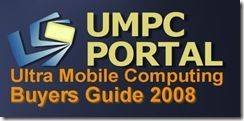
Welcome to Part 4 of the Ultra Mobile Computing Buyers Guide. The final part is titled ‘Additional Information and further reading’ and ties up the lose ends by going over some of the less commonly found features. We also give you a big reading list.
We feel we’ve done a good job on it and covered a lot of ground and a good level of detail but if you want to see additional content or make corrections, please let us know in the comments below. We’ll consider adding it to the next issue which will be published during the summer of 2009.
If you enjoyed the series, please consider promoting it by linking, digging, sharing or highlighting in some way.
Buyers Guide posts:
- Introduction
- Part One: ‘What is Ultra Mobile Computing?’ We give you a history of Ultra Mobile computing, show you how the devices break down into segments and show you what each segment is capable of.
- Part Two: ‘Details and Choices.’ It covers the form factors, the keyboard, storage, the screen and connectivity elements of an Ultra Mobile PC. You’ll find a good overview and a lot of tips that will help you refine your choice.
- Part Three continues the details about the components and covers CPU (including a detailed overview of the currently available solutions) GPU, memory, battery, weight and cost.
- Part Four (below) ‘Additional Information and further reading.’ In this section we cover some of the less commonly found features on Ultra Mobile computers and give you information and links to further reading resources.
The compete series will be published next week as a free PDF or e-book for non-commercial use. If you would like to use it for commercial purposes, please contact us to discuss.
Read on …
Part 4 – Additional UMPC Information and Further Reading.
Docking stations
One feature that UMPCPortal considers very important for mobility is the docking station. Some of the higher-end tablet UMPCs are capable enough to be used as desktop PCs and having tested this setup a number of times now, it’s clear that it’s a valid usage scenario for UMPCs of the future. The problem is that most UMPCs are manufactured by people that also make desktop PC’s so you will rarely see this usage model promoted!
The docking station should support docking through a dedicated docking connector or through a PCI-Express connector so as to support direct connectivity and control of a monitor (for dual monitor operation.) Avoid cheaper USB docking solutions if you want to use a ultra mobile PC in this kind of setup.
Currently very few UMPCs come with docking stations. Hopefully this will change in the future.
Other features
As time goes on and competition in the market increases you will see more and more features being added to the wide-range of UMPCs on the market. Some will be generally useful and others useful only to a niche type of customer, other features will be purely marketing-related. The list is long but here are the most common features to consider:
- DVB-T/H and DMB (Digital TV over terrestrial transmissions to be picked up using an aerial.) Is country dependant. Some UMPCs offer these facilities but only in countries and cities where the service is available.
- Built-in GPS. Can be very useful for in-car usage but as more and more smartphones include GPS, its arguable that for most consumers, the build-in GPS on no longer needed. For some applications using vehicle tracking though, this could be a requirement.
- Fingerprint reader. Combined with a good software suite can limit the amount of username and password entry need. Also simplifies the login process. Can also increase security of data when combined with disk encryption.
- Stereo speakers. Generally, speakers on UMPCs are quite low quality due to the size. If its important to you (Kitchen film watching, background music while surfing, video conferencing) then make sure you check out the quality.
- Rugged builds. In general, mid range and low-end UMPCs do not offer any level of ruggedness but some specialist devices are available. We don’t cover specialist rugged-build devices but there are some consumer devices that are able to withstand the knocks and bumps that a device might experience in a home.
- Extended battery options. For all-day operation extended battery options are available with some UMPCs. They add weight and size. One tip here is to ignore the mAh figure until you know the voltage of the battery. Capacity is expressed in watt-hours (Wh) so make sure you find out this figure before buying a battery. As a rule of thumb, 10wh will bring about 1 hour of computing time on the average 7-10″ ultra mobile PC under average usage conditions. For the newer, smaller devices, you can expect up to 1.5hours per 10wh of battery capacity. On average, each 10wh will add about 2.5oz (75 grams) to the devices overall weight.
- Active digitisers. Regarded as the best option for pen input (handwriting, sketching, annotating) but do not permit finger touch response unless the are combined with a second, resistive layer. Only some specialist devices are available with this combination.
- High brightness screens. For outdoor use, high brightness screens are essential. Look for brightness figures over 280 nits for outdoor, under shade and in-car usage. Some mid-range ultra mobile PC devices are available with 300 or 350 nit screens. Specialist devices can offer more. Operation in direct sunlight is generally not possible with normal UMPCs.
- Built in cameras. For web conferencing or video calling, a built in 1.3MP camera can be useful. It is important to check on the sensitivity if you are looking to work indoors under normal home lighting. Some devices also come with forward facing cameras. At this time, there are no UMPCs that offer digital photography class cameras. (Glass lenses, manual focus, optical zoom etc.)
- Small PSU units. If mobility is your aim, make sure you check on the size of the power supply unit. Some can be big and heavy!
Other aspects to consider
Style and customer service are the main considerations that you won’t find detailed on reseller pages. Style plays an important part in the ultra mobile PC market. These devices are very personal, a new breed, go out of the house a lot and for many people the style is a very important characteristic. Its personal choice here. I’m afraid we can’t help you!!! Customer service is not something we track on UMPCPortal either so make sure you do a little research. Generally a search for “[company name] problem (blog OR forum)” brings up interesting results but don’t take them out of perspective. Google usually shows you exactly what you were searching for.
The near future for UMPCs
The ultra mobile PC market is a fast-moving one so waiting for the next device to come is always going to be an option. As this is being written there are devices based on 2007 technology that have been announced and still haven’t reached the consumers while some CPU manufacturers have already demonstrated next years technology. The overlap is big! As the ultra mobile PC marketplace becomes more competitive, so more effort will be going into design and unique features and within months of buying a device, a new model will be announced that will have better features and a better price. This will affect residual prices of devices and you have to be aware that reselling the device to fund a new model won’t be an option unless you’re the type of person that buys for a three month span and then sells the device while it’s still current.
The pro-mobile market is fairly slow moving as the competition here is relatively low and many solutions are made as one-off designs. We expect the Intel Atom processor to filter into this segment during 2009 along with 3G options. Prices will remain relatively high.
The netbook market is at the other end of the scale. Here, products are being announced every week. Prices drop as models leave the market and in some cases, certain models are announced before the previous model becomes available. We don’t expect technology to change much during 2009 with Intel Atom devices making up the biggest percentage. VIAs C7-M based devices will continue to find a home in Asian and developing markets although the new Nano processor should appear in devices before the end of 2008.
The MID market is just starting and we’re expecting this to gain momentum during 2009. Prices will drop rapidly and buying a device from this sector will take a lot of research as software updates on the Linux-based systems can change features and usability overnight. We expect MIDs to appear through carriers in Europe during the first half of the year with US-based carriers starting to offer the devices later in the year. The reseller network will be initially very small and it could be difficult to get hands-on. We don’t expect any new silicon platforms in this segment during 2009 so the Intel Menlow platform and ARM Cortex-based platforms will be the two main choices.
Our suggestion is to do what we said before. Be honest! If you’re honest with yourself about what you need and there is a device that matches your requirements then there is no need to wait. You will only be waiting to buy something that does more than you needed in the first place. Your requirements are likely to mature after you’ve bought the device but over time, you can re-consider your requirements and keep them in mind for your next purchase.
Summary
The ultra mobile PC market is developing well now and because of the introduction of the low cost Netbooks and the increasing availability of cellular Internet services at consumer prices, millions of people are being introduced to the idea of taking a personal computer with them all the time. While the netbook segment highlights a good balance between portability, features and price, its still a moving market and the constant increase in the numbers of devices prove time and time again that everyone’s ideal device is different. Make you choice by doing the following things.
1) Ask yourself WHY you want a mobile computing device. What do you want to do with it?
2) Look for devices that match your criteria and do some research.
3) Try and get hands-on. If you have never used a device in a mobile scenario before, try-before-you-buy. The easiest way to do this is to buy a second-hand device, use it for a few months and then feed that experience into your choice.
4) Don’t wait! There is ALWAYS a device coming up that will be better but if you’ve already found a device that meets your criteria, don’t waste time in buying it and starting to enjoy it.
UMPCPortal site resources
Further reading and information available on UMPCportal
What started as a little blog in Feb ’06 has, mainly through the good feedback of readers, matured very quickly into a rich portal that we hope is helping users learn and make decisions about UMPC’s of all types. From the iPod touch to the Flybook V5. During the last 2.5 years, we’ve produced a number of reports. Some you may find helpful are listed below:
Using UMPCs as Mobile thin-client solutions
UMPCPortal’s sales predictions for netbooks
Our definition of the Full Internet Experience (FIE)
ultra mobile PC Battery life expectations
UMPCPortal is split into a number of areas so here’s a rundown of the content we’ve got that might help you on your ultra mobile PC journey.
Home page.
The home page is where you’ll find all the latest news, detailed reports, reviews and research as they are published. You’ll also see a microblog on the right hand column which is updated regularly by the authors on the site.
Product pages (database)
If you’re looking for more details on specific ultra mobile PC products, we have a set of product pages that contain as many specs as we can find (and more that we’ve found out through reviews) on all the UMPC’s we have in the database. In the product pages we also have a detailed comparison engine that will allow you to line-up a shortlist of UMPCs for finer comparison. You’ll are able to leave comments, read the latest newslinks, view related products and even check on a devices popularity. ultra mobile PC Product database.
Gallery
When we review a product we take a lot of pictures that don’t make it into the review itself. You can view all our ultra mobile PC photography here in the Gallery. Over 2000 images are available.
Reviews
All ultra mobile PC reviews are listed on this page .
Podcasts
Our regular, approx .one-per-month podcasts are always listed here.
The unwritten rule is that when a new device arrives, we go live that evening with video and a chat session where you can see a presentation of the device and ask questions. The live video and chat area is always open for you to talk live with other ultra mobile PC fans.
Videos on YouTube
All of our video presentations can be found on Youtube.
Site authors
The UMPCPortal writing team currently consists of Steve Paine (Aka Chippy), Ben Lang and Kornel Tomasiak.
Chippy on Twitter.
You can follow me, Chippy on Twitter.
More background information about the portal is available on this page.
Other useful websites.
Here’s a list of sites we visit regularly.
Udpdated for 2020. Many sites are no longer live, or have migrated to a new content focus.
- GottaBeMobile.com
- jkOnTheRun
- Liliputing
- JKKMobile
- Asus Eee PC News
- Mobility Site
- All About Symbian – News
- Pocketables.net
- LinuxDevices.com
- SolSie.com / The Lighter Side of Mobile Technology
- Small Laptops and Notebooks
- WindowsForDevices.com
- Mobile2day.de
- Web Worker Daily
- Mobile Momentum
- The Mobile Gadgeteer
- The Solar ultra mobile PC Blog
- Atmospheric Endeavors
- The Tablet Blog
- Staying Connected
- Rodfather Mobile
- Ogra’s blog (Ubuntu-UMPC)
- Wireless Moves
- Internet Tablet Talk
If you have any questions about this report, your requirements or the portal in general, don’t hesitate to contact us. or feed back in the forum . The next buyers guide will be produced in 2009.

This work is licensed under a Creative Commons Attribution-Noncommercial-No Derivative Works 3.0 Germany License.











Hi Chippy, under the “River of Links” section, I’m not sure that the link works correctly. We end on a “nothing found” page with an embedded Error 404.
Fixed. Many thanks.
The only addition to the guide is for those who are looking past the standard specs for something else, like battery life, and progressive environmentally friendly technologies.
Here are some videos that address this present, and future that were not part of the overall guide but could be:
Reshaping the Laptop Market
http://www.bigthink.com/business-economics/11931
The Future of Computer Design
http://www.bigthink.com/science-technology/11929
Let’s try to raise the curve on one aspect—ultra mobility—and “help you make informed decisions.â€
Ultra mobility should all be about “devices that you can take anywhere,†and in that light we should review “some of the most important parts of the UMPC, starting with the form factors and, possibly the most important aspect of all, the keyboard.†Somebody said “If you want a pocketable PC, grab a smartphone. Nokia’s E-Series has a full QWERTY Keypad.â€
In reality, Nokia’s E90 is less typing-friendly than the older Communicator 9300 [History repeating the amnesia it had relative to the Psion 5 keyboard superiority!]: whereas I hold the 9300 with one hand and type with three fingers (1+2), I can use only two fingers on the E90 because the grip (on-the-move) is no longer secure. Further, there is no comparing either of these with the Psion 5 which could eventually be called a “pocketable PC,†because it allowed the requisite speed of input enabled by its touch-typing capabilities. Yes, it was slow (the search function was abysmal), but what actually killed the machine was the flimsy production quality of British industry—the screen connectors kept on falling apart from regular usage, year after year. Their Austrian representative had a simple explanation: “You know, British workers…” [This same complacency could finally spell the end of western supremacy, now that the financial and insurance industries—the only sectors where the West had an edge—are going down the drain.] A good product gone defunct because of the clubbing-and-beer-drinking imperatives of the new, decadent industrial class—“the masters of the universe.â€
If you ask “What is Ultra Mobile Computing?, †another factor you have to consider is shock protection, or “mobility [might not] translate to more fun and flexibility.†We’re not talking of rugged UMPCs that function underwater, but of devices that are mobile enough to get there. I broke two Psion 5 screens—one on the downhill bike, the other on snowboard [tucked in front of my belly, figuring that the chances of landing with the face straight down were minimal!]. Today I always carry a hard case; for the Nokia Communicator I simply use a (free) hard case for sunglasses (Police). I had one for the Psion too, but it added to the bulk and the pocket-size requirements; now, imagine what it will add to a Raon Everun Note—forget the baggy pockets!
The reason I am still considering the Everun is that the [fashion] design industry has come up with these new bags that hang in various setups from the belt [spawned from the Italian “marsupio bags”], and come in sizes that max out at A5 (roughly 21×15cm). I bought two of these leather bags (not to get bored), searched for hard cases to match, and now have to choose the right UMPC. Hope it will work (or I’ll just follow western civilization to where the sun never shines)!
And the “operating system choices!†If the review “takes into account the emerging high-end smartphone market,†and goes on about “Apple OSX [that] is not currently available on mobile productivity devices,†it should also refer to the Symbian operating system that, once upon a time, was the stablest of all. Back then, when it was known as the EPOC operating system, I can’t remember that it ever crashed. After the Symbian syndicate bought EPOC, the first platforms that used it—the Ericsson MC218’s—had still the EPOC stickers on the case. With each successive upgarde, Symbian programmers made it less stable. [Talking of retrograde processes!] Today it does freeze, and often displays the blue screen of death, but I have (as yet) never lost any data to system crashes [when defaults are set to store all data directly on flash memory]. I think that deserves a mention in the overview of operating systems used in Ultra Mobile Devices.
This is the second time I visit your blog and find an interesting article perfectly matching what I was searching for so I decided to add your feed to my RSS Reader. Thanks for you work.