Initial Thoughts
The netbook craze has shown us wave after wave of cookie-cutter devices. I was really excited to get my hands on the R50A and see some new ultra mobile PC hardware. Pulling the R50A out the box, I was surprised to feel how long it was. This is not a pocketable device. Certainly you could slide it down some cargo-pants pocket, but you won’t be walking around without getting strange looks. You would be much better off slipping it into a backpack or hand-bag.

 Some people have noted that the blue crystal style left and right mouse buttons look at bit goofy, but I didn’t have an issue with them, I think they look fine, though the choice of color is interesting. It seems like the center d-pad button should match the color of the right and left mouse buttons. The R50A has some decent attention to detail. There is a silver accent that runs all the way around the device and gives a background for the various ports and switches around the device. This makes it feel like the ports are somewhat part of the design rather than just being on the side of a rectangle. Similarly, the lines on the back create some noise and prevent the large back from becoming a wasteland of glossy black finish. The lack of pads on the back of the device and its slightly concave design are not conducive to setting the device down on its back.
Some people have noted that the blue crystal style left and right mouse buttons look at bit goofy, but I didn’t have an issue with them, I think they look fine, though the choice of color is interesting. It seems like the center d-pad button should match the color of the right and left mouse buttons. The R50A has some decent attention to detail. There is a silver accent that runs all the way around the device and gives a background for the various ports and switches around the device. This makes it feel like the ports are somewhat part of the design rather than just being on the side of a rectangle. Similarly, the lines on the back create some noise and prevent the large back from becoming a wasteland of glossy black finish. The lack of pads on the back of the device and its slightly concave design are not conducive to setting the device down on its back.
As with any device that has a glossy finish, the R50A pick up fingerprints pretty easily; especially because it is glossy black. And because this is a hand-held UMPC, you can be sure that you will have many opportunities to get fingerprints on the device. Dust also shows up pretty well; this isn’t a problem, but it makes it really hard to get good pictures of this thing.
Hardware
Hardware is definitely the best part about the R50A. But don’t read the hardware section without also finding out how crippling hardware can be to an otherwise nice device.

 Asus did a good job sticking to the “Rock Solid…” part of its “Rock Solid — Heart Touching” slogan. The Asus R50A feels like a brick; I say that in a good way. The device is very solid and it is apparent that it was designed to be this way. The battery, which takes up the entire back of the device, snaps on and doesn’t let go. There is zero wiggle between the battery and the rest of the unit. This is really important to a handheld device, and is often a good indicator of build quality. This trend continues around the device, everything is firmly attached. Even the power and hold sliders have little or no movement to them, aside from firmly sliding in the direction that they are designed to. The 32GB SSD also helps the unit feel like it can be passed around in your hands without any danger to the insides.
Asus did a good job sticking to the “Rock Solid…” part of its “Rock Solid — Heart Touching” slogan. The Asus R50A feels like a brick; I say that in a good way. The device is very solid and it is apparent that it was designed to be this way. The battery, which takes up the entire back of the device, snaps on and doesn’t let go. There is zero wiggle between the battery and the rest of the unit. This is really important to a handheld device, and is often a good indicator of build quality. This trend continues around the device, everything is firmly attached. Even the power and hold sliders have little or no movement to them, aside from firmly sliding in the direction that they are designed to. The 32GB SSD also helps the unit feel like it can be passed around in your hands without any danger to the insides.
Screen
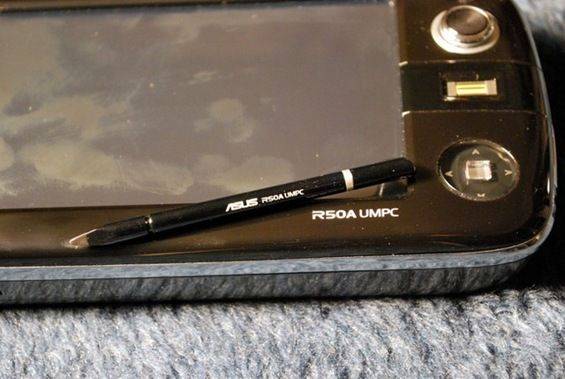
The 5.3″ 1024×600 touchscreen has average color and contrast ratio. It is a hard passive touchscreen, and unfortunately has a small problem area that seems to have broken sensors. This spot is about 0.5cm in diameter and is near the upper left side of the screen. It is pretty frustrating to try to input some words but have that section be unable to correctly recognize stylus input. You can move the Tablet Input Panel in Vista to get around it, but it is a problem non-the-less. I would hope that this is not a common occurrence on R50As. The touchscreen is hard for good reason. The keyboardless R50A’s only effective means of input is the touchscreen. With an OS that is not designed for finger input, it is vital that the touchscreen rejects the palm well, while accepting stylus input. I feel that the stylus itself is just too small for a computer that relies almost entirely on the stylus for text input; it is only about 7cm long. If anyone buys an R50A, a larger stylus would be my first recommendation. I’ll talk more about written input and handwriting recognition in the software section of this review (below).











*The joystick mouse doesn’t move like that of an video game controller, instead it moves like the stick on a PSP, it moves left and right while staying on the same plane, as opposed to actually tilting from one side to another*
Either it´s a software problem or the stick isn´t analog (I guess it´s another d-pad binded to the arrow keys which don´t support vertical scrolling,the stick is just for the looks),the PSP stick is fully analog like on any average game controller by the way,if your PSP stick doesn´t move analog it may be your Super Mario which doesn´t support analog movement. ;)
I think the R50A was done before Asus realized how fast the market grows and the market has overtaken Asus with great speed.Well,won´t be a problem for Asus,they have a million different Eee models to sell as well.
When I as talking about the movement of the stick, I was referring to how it physically moved. If you have used an Xbox 360 controller and the PSP’s stick; that is the difference I am trying to get across.
What a shame that Asus havent spend more time on the software and the drivers, it could be a great UMPC. only 1 point in the Viata score, my HTC Shift scores 2.1 and it is not a fast one.
By the way this is not the first time Asus made a ok UMPC useless with bad drivers and crapware
If you are really looking for something handheld and close to pocketable i only see OQO model 02 or future 03 i hope we will see in CES 2009.
Sony UX is discontinued so isn’t a good option.
I mention the VAIO UX line because I’ve been using one with great success for years now. The fact that they haven’t come out with a new one in a while simply drives the price down. The top end UX model is still the most powerful UMPC that I’ve ever seen. But you are right, the OQO 02 is also a good option because it has a nice keyboard. But the 02’s are less powerful.
Why did you expect the R50A to score much better than the UX180 in CrystalMark? The 1.2GHz Intel Core Solo in the UX180 ought to be computationally more powerful than the 1.3 GHz Intel Atom in the R50A. Even if the R50A were running XP, I suspect it still couldn’t beat the UX180 in Crystalmark.
You are right, the Core Solo line should be more powerful than the Atom CPUs, but the R50A has double the RAM, and has technology that is 3 years more advanced.
I also have an r50a. Jenn at pocketables put up pictures of my unit. My overall Vista score is 2.7. My Graphics score is 2.9 and my Gaming Graphics score is also 2.9. The other Vista scores are the same as yours. My unit did not come with any bloatware. I do not use the security software so I do not get the popups. I purchases Microsoft Street and Trips for $40 and it works well with the GPS. I only have a Wireless Console 3 and it works without incident. I connect without effort to my home network, Starbucks hotspots and via HSDPA to AT&T’s network. As I told Jenn, this is the first UMPC I have owned which can playback Itunes video and Sligbox video without skipping. I love the device, I find it responsive, it has great battery life, the fan is quite (unlike my OQO 02) and it is small, although not pocketable. I do wish however that the mouse pointer worked better and that it had a keyboard.
I’m firing up the R50A right now to see if there is anything I can do to reach the performance of your unit. I just got word from Dynamism that this was not a production unit, so it is likely that the software build is not optimized; maybe I’m missing some important updated drivers. Can you do me a favor and run Crystal Mark on your R50A? ( http://release.crystaldew.info/CrystalMark2004 ) I’d like to see how yours scores.
Thing that strikes me about the r50a is how big it looks compared to the UX. Although at least it’s thinner….
@fauc Asus’s R50 Mobile Internet Device not very good. Does not bode well for same-specced Sony P. http://tinyurl.com/a36pum
Ben, I have only made one small change to the graphics settings on my unit. I do not understand why your unit was not performing better without making the changes that negativley impacted your units performance. All I did was turn off the glass. Unfortunatley other outlets have picked up your flawed review which makes it sound like the r50a can perform no better than a UX. This is clearly the best performing UMPC I have owned. Prior devices include UX50, HTC Shift, and u810.
Ben, you are wrong again. The r50a does have a built in speaker and it works well. In fact I used it this weekend.
Sorry Arthur, it may be the non-production model factor, but my R50A doesn’t show any speakers even in the device manager unless I plug in the headphones. Where is the speaker physically located within your unit?
Ben, I can’t see the speaker but the sound appears to be coming out of the right side of the unit. I did the test and captured the results. Can I email them to you?
Sure: ben (at) umpcportal.com
Ben, I just email you the screen shots.
I use a Samsung Q1 as an eReader. It has left/right arrow buttons which I use to page up/down when reading pdf’s. Does this unit have similar button functionality?
Oh dear, this does not sound like the upgrade I want for the Samsung Q1 that is now on its last legs. I have a hunch that the new Sony will be more expensive than the R50 (currently £700-800). The fact that vista is on that too makes me less hopeful. I think this next round will be a strange one for me as I’m being forcibly penned into the MID category, and I’m feeling rebellious about my netbook options which has me suddenly searching through full size laptop options – this isn’t good. I’m hoping CES will help me get my UMPC mojo back.
Here is a look the best [url=http://bottleoneexpress.com/][color=red][b]site[/b][/color][/url] in 2008 for adults.
I do not know the right sort of a link and it is not clear to you at the forum how to do it.
If you are under 18 do not go to links
I have been looking for a device that I can use a web tablet and a phone, but that is a real computer. Some things concern me:
First, some devices have everything soldered to the board. I know this was an issue with the eee. If I but ubuntu 9.10 on an ssd, will I be able to swap it into this machine? Yeah, I know there will be driver issues.
Is there another machine that I should be looking at instead?