Battery Life
Battery life is one thing I was particularly interested in when it came to the R50A. It uses the Atom Z520 CPU which is less power hungry than the Atom CPU that is seen in nearly every netbook today. I downloaded Notebook Hardware Control so that I could take a look at the drain on the device. I’m pretty impressed with the numbers that I’m seeing. While idle (screen, fan, and WiFi on) it is a pretty consistent 4.3 watt drain. Playing a YouTube Video through Firefox only puts it up to 5.7 watts. Before I go on, I want to note that the fan in the R50A is very quiet. It seldom turns on, but when it does you need to put your ear right up to the fan output vent to know if it is running or not.
I ran the classic Battery Eater test which works the CPU near 100% until the unit runs out of juice, and the results were pretty good, as you can see here:
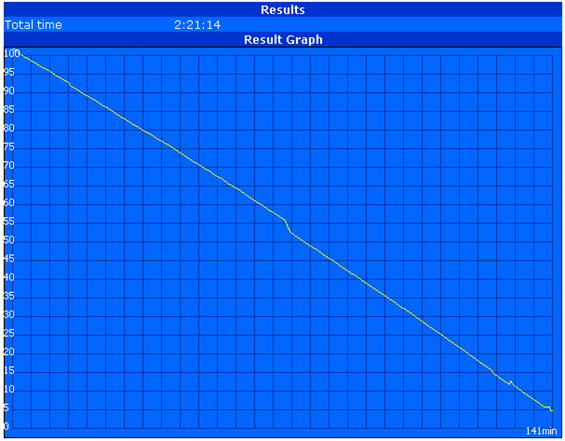
It ran at full CPU capacity for 2 hours and 21 minutes until finally giving out. That means that under regular computing circumstances you can probably expect to see around 3 or 3 and a half hours of use, possibly up to four if you manage your power carefully. This is better than the Acer Aspire One [Portal page] [review] which only lasted for 1 hour and 39 minutes on full CPU usage, and the R50A is quite a bit smaller.
Software

It really hurts me to say bad things about the R50A, but it is important that I be honest with readers and give a clear picture of the experience that I’ve had with the device. The software on the R50A can be described as just short of atrocious. As common with most computers these days, there is bloatware installed right out of the box. After clearing up incredibly resource hungry applications like Norton and other Symantec related software, I had to figure out how to use the redundant software applications that configured wireless radios and other aspects of the computer such as brightness and other display settings.
It took me a long time to properly connect to my wireless network. I spent at least an hour toying with the two separate wireless radio configuration apps until my connection actually functioned correctly. I hesitate to say, but it is almost like the configuration for the radios was a joke. There are literally two different apps that are supposed to help you set different combinations of radios to on or off. One is called “Wireless Console 2” and the other, “Wireless Console 3”. Don’t even ask me where Console 1 is because frankly I’d rather not know. Have a look at the two different apps that reside in the task bar:


The one in the image on the top controls WiFi, Bluetooth, GPS, and 3G radios. While the bottom image controls WiFi and Bluetooth as well.
This overlap makes for one big confusing mess. You can’t quite tell which application is controlling what radio, or which has jurisdiction over the other. I still can’t tell you exactly what I did to make the WiFi function correctly… I just played with it for a while until it worked. As an end user, I’m really not happy with the overlap that is seen here. People shouldn’t be confused with something as simple as turning on their WiFi. And even though the WiFi is working, it is pretty slow. Speedtest.net is showing poor speeds, both in upload and download. The speeds are ranging from 1.5mbps-3mbps download and an incredibly low 300kbps-400kbps upload, while the desktop right next to it is seeing downloads of 4mbps and uploads of 7mbps. Slow speeds are probably the WLAN cards fault, but it could also have a lot to do with the drivers that are being used with Vista.
But wait, there is more! Wireless radio configuration was pretty confusing, but sadly it gets worse. One of the four buttons, below the left and right muse buttons, launches a touchscreen menu that lets you configure a few options such as brightness, volume, resolution, and a few different pre-set power modes (performance, batter-saving etc.). But again there is some major software overlap issues. Volume and resolution settings are grayed out and unusable from this menu because something, somewhere else in the OS, controls them. When it comes to setting the power management, it is really anybodies’ guess. It is possible to click a preset power management configuration from the menu, but that option can be overridden through Vista’s own menu.
As for the built in GPS? It may as well not even be included because their is no software that comes with it, and you can be sure that most people aren’t going to want to pay for software to use the hardware that they already paid a pretty penny for. Aside from a tiny system tray application that tells you whether your GPS data was out of date or not, there was no navigation software to be found on the R50A.
If you use Windows Media Center, you are in luck. One of the four buttons below the left and right mouse click will launch WMC, and combined with the directional pad it actually makes a very nice platform for using WMC. It looks good on the screen and navigates intuitively with the D-pad. However performance concerns makes the R50A an unlikely candidate for good WMC use.
Handwriting Recognition
As I’ve mentioned, Vista is pretty good with handwriting reco. Recognition might be good, but unfortunately implementation is an issue… again. There were many times when using this device that I wished that I had a larger screen so that I could write larger and more accurately. The Tablet Input Panel (TIP) that you use in Vista to enter written input is not very intelligent. For example, when I click the start menu, then click inside the search box, I have to click again to pull up the TIP, write the text I want (and hope that it correctly understands what I’ve written), then hit the insert button which puts my text into the search box. Then I have to go all the way over to the X on the TIP window and close it manually. It is a slow and un-intuitive processes. I don’t claim to be a Tablet PC pro; I’m sure there are lots of tips and tweaks out there to enhance the Tablet PC experience, but I did my best to configure the options that were provided to me, and I still seem to come up short. One nice thing that I did which is a good time saver is custom gesture configuration. I used the built in options to configure a diagonal left and down swipe with the stylus to close a tab in my browser, and the diagonal right and down swipe opens a new tab. Left and right up gestures move back and forth between tabs respectively.











*The joystick mouse doesn’t move like that of an video game controller, instead it moves like the stick on a PSP, it moves left and right while staying on the same plane, as opposed to actually tilting from one side to another*
Either it´s a software problem or the stick isn´t analog (I guess it´s another d-pad binded to the arrow keys which don´t support vertical scrolling,the stick is just for the looks),the PSP stick is fully analog like on any average game controller by the way,if your PSP stick doesn´t move analog it may be your Super Mario which doesn´t support analog movement. ;)
I think the R50A was done before Asus realized how fast the market grows and the market has overtaken Asus with great speed.Well,won´t be a problem for Asus,they have a million different Eee models to sell as well.
When I as talking about the movement of the stick, I was referring to how it physically moved. If you have used an Xbox 360 controller and the PSP’s stick; that is the difference I am trying to get across.
What a shame that Asus havent spend more time on the software and the drivers, it could be a great UMPC. only 1 point in the Viata score, my HTC Shift scores 2.1 and it is not a fast one.
By the way this is not the first time Asus made a ok UMPC useless with bad drivers and crapware
If you are really looking for something handheld and close to pocketable i only see OQO model 02 or future 03 i hope we will see in CES 2009.
Sony UX is discontinued so isn’t a good option.
I mention the VAIO UX line because I’ve been using one with great success for years now. The fact that they haven’t come out with a new one in a while simply drives the price down. The top end UX model is still the most powerful UMPC that I’ve ever seen. But you are right, the OQO 02 is also a good option because it has a nice keyboard. But the 02’s are less powerful.
Why did you expect the R50A to score much better than the UX180 in CrystalMark? The 1.2GHz Intel Core Solo in the UX180 ought to be computationally more powerful than the 1.3 GHz Intel Atom in the R50A. Even if the R50A were running XP, I suspect it still couldn’t beat the UX180 in Crystalmark.
You are right, the Core Solo line should be more powerful than the Atom CPUs, but the R50A has double the RAM, and has technology that is 3 years more advanced.
I also have an r50a. Jenn at pocketables put up pictures of my unit. My overall Vista score is 2.7. My Graphics score is 2.9 and my Gaming Graphics score is also 2.9. The other Vista scores are the same as yours. My unit did not come with any bloatware. I do not use the security software so I do not get the popups. I purchases Microsoft Street and Trips for $40 and it works well with the GPS. I only have a Wireless Console 3 and it works without incident. I connect without effort to my home network, Starbucks hotspots and via HSDPA to AT&T’s network. As I told Jenn, this is the first UMPC I have owned which can playback Itunes video and Sligbox video without skipping. I love the device, I find it responsive, it has great battery life, the fan is quite (unlike my OQO 02) and it is small, although not pocketable. I do wish however that the mouse pointer worked better and that it had a keyboard.
I’m firing up the R50A right now to see if there is anything I can do to reach the performance of your unit. I just got word from Dynamism that this was not a production unit, so it is likely that the software build is not optimized; maybe I’m missing some important updated drivers. Can you do me a favor and run Crystal Mark on your R50A? ( http://release.crystaldew.info/CrystalMark2004 ) I’d like to see how yours scores.
Thing that strikes me about the r50a is how big it looks compared to the UX. Although at least it’s thinner….
@fauc Asus’s R50 Mobile Internet Device not very good. Does not bode well for same-specced Sony P. http://tinyurl.com/a36pum
Ben, I have only made one small change to the graphics settings on my unit. I do not understand why your unit was not performing better without making the changes that negativley impacted your units performance. All I did was turn off the glass. Unfortunatley other outlets have picked up your flawed review which makes it sound like the r50a can perform no better than a UX. This is clearly the best performing UMPC I have owned. Prior devices include UX50, HTC Shift, and u810.
Ben, you are wrong again. The r50a does have a built in speaker and it works well. In fact I used it this weekend.
Sorry Arthur, it may be the non-production model factor, but my R50A doesn’t show any speakers even in the device manager unless I plug in the headphones. Where is the speaker physically located within your unit?
Ben, I can’t see the speaker but the sound appears to be coming out of the right side of the unit. I did the test and captured the results. Can I email them to you?
Sure: ben (at) umpcportal.com
Ben, I just email you the screen shots.
I use a Samsung Q1 as an eReader. It has left/right arrow buttons which I use to page up/down when reading pdf’s. Does this unit have similar button functionality?
Oh dear, this does not sound like the upgrade I want for the Samsung Q1 that is now on its last legs. I have a hunch that the new Sony will be more expensive than the R50 (currently £700-800). The fact that vista is on that too makes me less hopeful. I think this next round will be a strange one for me as I’m being forcibly penned into the MID category, and I’m feeling rebellious about my netbook options which has me suddenly searching through full size laptop options – this isn’t good. I’m hoping CES will help me get my UMPC mojo back.
Here is a look the best [url=http://bottleoneexpress.com/][color=red][b]site[/b][/color][/url] in 2008 for adults.
I do not know the right sort of a link and it is not clear to you at the forum how to do it.
If you are under 18 do not go to links
I have been looking for a device that I can use a web tablet and a phone, but that is a real computer. Some things concern me:
First, some devices have everything soldered to the board. I know this was an issue with the eee. If I but ubuntu 9.10 on an ssd, will I be able to swap it into this machine? Yeah, I know there will be driver issues.
Is there another machine that I should be looking at instead?