I’m beginning to doubt that I really do have an OLED screen on the OQO 2+ here because the power drain test I just performed showed some relativelt poor results. I knew that OLED screens could be tweaked for power or brightness but I didn’t expect to see so much of a difference in my power-drain test results. There really isn’t any power advantage over LED in this case and with amazing LED-backlit screens like the one on the Wibrain, you wonder why they did it. Did I just hear someone say ‘marketing’? Keeping things in perspective though, these results are ‘good’ but just not as good as I expected.
The first image show power drain as measured by Vista’s ‘performance and reliability monitor’ in battery-saving power profile with the OLED brightness turned down to minimum.
This image shows the graph for the same setup but with max OLED brightness.
Be aware that I’ve got a production sample OQO+ here and again, don’t forget that in the big world of mobile computing, these results still represent amazing efficiency.
From the drain graphs above, you can calculate how long the 17wh battery will last. I’ve written a bit more about this over at MID Moves.
As always, full specs and more links available in our product database.
Article written on the train with the Wibrain i1.


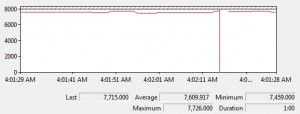










What sort of image did you have on the screen at the time? Try looking at the difference between mostly white pixels (ie, maximize FF or notepad) and mostly black pixels (set your background to all black, for example). On the OLED display, there is a huge variation in power consumption then.
Also, it would be inaccurate to consider any 2+ being lent as a demo as “production ready” :)
Thanks Joshua. The screen was mainly white. Im going to check the difference between black and white now.
Steve
I re did the tests and here are the black (about 5 icons on screen) and white (some grey) test results.
low bright white 8.1w drain ave.
low bright black 7.8
high bright white 10.5
high bright black 8.4
These figures were with 3g on. Only the differential is important here though.
Thanks to Joshua for the guidance.
Good since I prefer a black background on my desktops anyhow! See I can even save some energy with my taste LOL.
If the OLED does not offer significant better batt. life, what’s the point other than marketing hype? This is the last version of OQO if they’ll be actually in production, and even if it will, sales won’t be well enough to save the dying of OQO. If they put a 1000×600 screen, a $999 tag and 5 hr batt. life, then it would have been a different story.
> If the OLED does not offer significant better batt. life, what’s the point other than marketing hype?
Are you kidding me?? Have you ever seen an OLED screen? This thing is __gorgeous__. The OLED screen looks better than any other display I have ever seen in my life. Try putting the same image on both an OLED and on any LCD. The colors are rich, it is viewable from a full 180 degrees, and has a practically infinite contrast ratio. (In addition to all of that, sure, it might have better power characteristics)
Now, you might say that it doesn’t matter, that you don’t care about how pretty your display looks. And I won’t argue with you on that, as it would be a matter of your own personal preference. But it’s certainly not “marketing hype”.
No matter how beautiful the OLED is, this is on a tiny 800×480 screen. I’d trade it for anything 1000×600.
The UMID runs 1024×600 natively on an 4.8 screen but as with anything w/resolution like that on a size like that I actually preferred to have it on lower res to not have to spend all too much time on the touch screen. The higher the res, the less useful the touch screen becomes.
May I ask what your planned usage for 1024×600 on 4.8″ is btw?
10w drain on a handheld device? no wonder this thing gets such bad battery life. what were the figures for Fujitsu’s U series again? OQO must hire some lowend engineers.
even my 10″ netbook comes in under 10w with active use.
It’s easy to make anything look bad by quoting the worst case numbers, then treating them as if they were the typical numbers. 10W is the “high bright white” case. That’s the case where the screen can ever consumes the most power it can ever consume. In no way is that a typical, or reasonable use scenario. (For one thing, the screen is consuming the most power it can, but you can’t actually use it for anything since it’s always bright white.)
Chippy has said that he gets 2.5 to 3 hours of battery life. That works out to approximately a 6W drain, on average. Yes, we would all be happier if it were less than that. However, 6W is not unimpressive.
I am not sure I follow, why did you expect the OQO to be at so much lower consumption since it essentially has everything your 10″ netbook has including OS(?)
I use my laptop moderately throughout the day. At work I just plug it in the wall. Come on now Who really needs more than 2 or 3 hours a day use from a mobile device or a laptop? As I see it, the oqo+ looks like the most convenient computer yet.
Well I’d care to differ with passion, I would most def want the device to be double if not triple those numbers, why? Because as a mobile device I shouldn’t be able to be mobile with no plugs for at least a full work day.
Now are those expectations unrealistic right now, yes from a technical standpoint since as you just pointed out not even (normal) laptops without these size constraints do any better, on an average. There however I feel there’s no excuse, on your traditional laptop there is so much “extra space” that you could use to add battery time, but apparently the general public isn’t complaining about it, and it’s a balancing act for the manufacturers to between price, weight, battery time etc.
So all in all GOOD JOB OQO, but *I* want/expect more… :)
Screen brightness and size do affect battery life, but I believe the
battery killers are the spinning mechanical hard disk (especially in
Vista) and the noisy fan of the OQO which spins almost constantly.
The regular automatic on/off of the cooling fan is my main suspect for
a unit this small. It spins louder and faster than a remote control
racer car.
Yeah that’s what I just told someone today, get the 02 to be silent and get me on around double the battery time with std battery size, and I will be happy and stop debating which UMPC/MID I should get, it will then be the OQO for a year or two into the future…unless? :)
How does it compare to LCDs for outdoor strong daylight viewing?
If this OLED is the same as iriver clix, it’s almost unusable in daylight. So much worse than LCD in this circumstance.
Regarding power drain, I’d say its far more related to the desktop OS running on these sorts of devices, and the corresponding CPU requirements. Remember the old Palm Pilot and how long that got on a single charge? If we could get a dedicated mobile OS with a reasonable set of light apps — browser, word processor, accessible software development kit, etc. — then we could get back to devices that last several days between charges, rather than hours.
Now I’m sure everyone will want a full featured version of Windows and their own favourite apps running as well, so how about combining the two feature sets into one device with two distinct CPUs and OSs? You use the ultra-lowpower CPU and intant-on OS with the light apps (in a ROM or even as a swappable cart) for the usual on-the-road tasks and web browsing, and switch to the full OS if required for situations where you really need a desktop app that is not available as a mobile version.
For those who are dismissing the OQO due to the 800×480 screen….. I originally thought the same thing. When I got mine for field use, I thought, ‘how quaint’. To my surprise, it works really well. Yes, the native resolution is low, but the unit includes a clever driver to interpolate higher resolutions on the small screen. Being an image scientist, I immediately puked at the thought, then used it. The first interpolated resolution (no, I don’t know the exact res) is very crisp and clear and very readable. I use this resolution most of the time and find it great. The native resolution is very clear and easy to read size wise.
To make better use of the small screen, I’m running a virtual window manager with 4 screens. The first is my communications and usually has Outlook 2007 and Skype running. The second screen is my current work items, usually office apps like Word/Excel/PowerPoint; 3rd screen is web browsing with Chrome and the 4th screen is my media control (Media Player, WinAmp) for tunes while I work.
Yes, it is lower res than other machines, but this is an ok trade for the portability. In my office, it is docked and runs a 20 inch monitor as the main display, with the OQO display as a secondary (mostly for Skype IM). When mobile, it slips into a pocket so that I don’t have to carry a computer backpack or briefcase. I love heading off to meetings without the need to take anything else, slips into my sport coat pocket and I’m good to go. The low res screen is just fine while I’m out and about.
I need to display videos, word documents, photos, and scanned documents from my computer to a jury in a courtroom. I normally run a cable from my laptop to a DLP projector and light up a wall or projection screen. I’d like to get rid of the laptop and use this OQO 2+ and a bluetooth signal to the projector. Anybody know if the 800 x 480 resolution on the OQO 2+ will project adequately to a larger size on the wall?
what’s the status on these guys, my battery on my 02 just exploded, and can’t reach OQO numbers? Help!
much appreciated –
Paul
ПоÑÑорилÑÑ Ð½Ð° днÑÑ… Ñ Ð¶ÐµÐ½Ð¾Ð¹. Ðа Ñледующий день проÑыпаюÑÑŒ, жена уже ушла, на Ñтоле завтрак: лежит два раздавленных Ñйца и мелко-мелко иÑкромÑÐ°Ð½Ð½Ð°Ñ ÑоÑиÑка. Мда, намек понÑл… Ð’ обед заехал в магазин – купил пилотку и Ñтеплер… Тоже намекать буду…