I’m writing this post for target users of the Mini 1000 MIE[link]; those that might not have done a RAM upgrade before. And of course anyone who might be Googling “how to open the RAM door on the mini 1000” because it is just a little bit tricky.
Don’t fear gentle user, for HP, and most other netbooks makers have made the process really simple, and I’m here to make it even easier. The only thing you will need beside the RAM is a pen! Let’s go through the steps:
- Shut down the HP Mini 1000. Flip the computer over (you might want to rest it on something soft so that the top of the screen lid can’t get scratched).
- Slide the battery eject latch to the side as though you are unlocking the battery for ejection.
- Underneath the latch you just slid to the right (if oriented like the images), you will see a small plastic piece underneath with a circle in it. Insert your pen into the circle (right the right) and slide it to the left to pop the RAM door.
- Hold the slider to the left with your pen while you get a grip on the RAM door, and remove the RAM door.
- Release the spring latches that hold the RAM in place (one of the left and one on the right). The RAM should pop up on the front side.
- Gently remove the RAM by pulling it out in the direction that it is pointing (the angle it makes with the bottom of the netbook).
- Line up the single notch with the notch in the netbook and insert the new RAM at the same angle that you inserted it.
- Press down on the RAM evenly to allow the spring latches to take hold of it.
- Put the RAM door back in place and slide the first latch back into a lock position.
That’s it! You’re all done. Easy right? Turn your Mini 1000 on and it should be ready to go. If it doesn’t boot up correctly, it is possible that the ram isn’t sitting quite right. Just pull it out and re-insert it and try again.

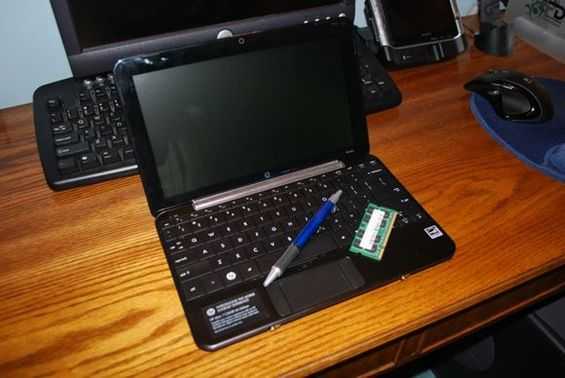






















How To: upgrade RAM in the Mini 1000 http://www.umpcportal.com/?p=5784
Have had my hp1000 for a couple months now. First thing I did was upgrade the RAM, but it was a bit frustrating to try to figure out how to get the door to open, before I went off and Google-d how to do it.
it certainly was frustrating,
i thought i could never open this thing,
thanks Ben
Bro,
Ive ordered the HP Mini and it will deliver to my doorstep within 14 days. according to HP official website (http://h10010.www1.hp.com/wwpc/my/en/ho/WF06a/321957-321957-3832382-3832383-3832383-3832468.html), the maximum memory is up to 1G. I wonder how people can upgrade it to 2G as shown in this URL : http://blog.laptopmag.com/hp-mini-1000-upgrade-opportunities-easy-access-to-ram-and-sim-slot/hpminiscreennram
Thanks,
Goh
At the store they tell you that because for some reason there is some kind of licensing agreement between HP and Microsoft not to do the upgrade, but all you have to do is replace the 1GB RAM with a 2GB RAM.
Where did you order the 2GB ram from?