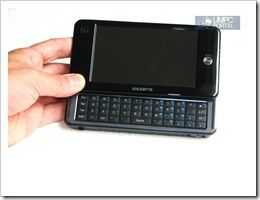 As I come towards the end of the loan period for the Wibrain i1 HSDPA and Compal MID (Thanks Mobilx. Thanks Intel) it’s time to start thinking about what device(s) should replace them. The i1 has been extremely productive and enjoyable and the battery life was the best that I’ve ever experienced without using an extended battery. It will be hard, if not impossible with the devices on the market today, to replace it. The Compal Jax10 (3G) was the best browsing experience I’ve ever had in my pocket so that’s going to be tough to match too.
As I come towards the end of the loan period for the Wibrain i1 HSDPA and Compal MID (Thanks Mobilx. Thanks Intel) it’s time to start thinking about what device(s) should replace them. The i1 has been extremely productive and enjoyable and the battery life was the best that I’ve ever experienced without using an extended battery. It will be hard, if not impossible with the devices on the market today, to replace it. The Compal Jax10 (3G) was the best browsing experience I’ve ever had in my pocket so that’s going to be tough to match too.
For the time being I’m not going to buy anything new and there’s two reasons for that. Number one is cash. There isn’t a lot in the UMPCPortal pot at the moment and with CeBIT just a month away, I need keep money locked-up for that. The second problem is knowing about devices that are coming up. Viliv S5, UMID M1 and the new Nokia Tablet are three devices that I really must know more about before I buy something and that information just isn’t available at the moment. I know many of you are in the same position. Frustrating isn’t it!
Fortunately, I do have a selection of devices to fall back on. I’ve got devices ranging from the 226gm Nokia N810 right through to the 1300gm Medion Akoya Mini netbook. I have the two Samsung Q1’s that I bought in 2007 and the devices that Wibrain and Raon Digital sent to support the official forums.
If you’ve followed my twitter account over the last few day’s you see that I’ve been toying with the Everun Note D24S (24GB SSD) and the Nokia N810 again. This is the way I plan to go over the next 4 weeks and here’s a rundown of why I’ve chosen these two devices.
 Nokia N810. Microblogging and presence.
Nokia N810. Microblogging and presence.
One thing I missed from the Compal MID was an easy way to monitor and update twitter. There are no downloadable 3rd party applications so I tried Tweenky which is a browser-based application for twitter but then the short 2hr battery life of the Compal just wasn’t enough to keep the process flowing smoothly. Running twitter app’s on my phone brings up the same problem of battery life and I’d rather not have to worry about having a dead phone when I really need it so I broke out the Nokia N810 again, updated the OS, Maemo and community software repositories and took a look at Mauku which is a microblogging client for Maemo. At the same time I installed Skype, updated the chat program to support Ovi and transferred over my OPML file to make the N810 into a dedicated IM and microblogging tool. Web browsing is still terribly slow so it will never find a place with me for that (Note: Google’s mobile pages work very well) but for IM and microblogging it’s perfect. It has a better keyboard than the Compal and word completion (in two, selectable languages which helps me in Germany) really speeds up the input process. Battery life over WLAN is well over 4 hours (I need to measure it today. It’s generally sitting around with the screen off and not doing much apart from occasional polling of services so I’m hoping for 6 hours online.) and it sits in a pocket nicely. The only problem is (and it’s a big one) is that it needs to be tethered to a phone when out of the house. When tethered, the mobile phone battery life becomes an issue again and as I only have a ‘web’ (proxied http) data plan, IM and Skype stop working when on the road. The Mauku program doesn’t seem to pick up the proxy settings either so that stops working too. As a mobile internet device, its kind of useless, a bit like the iPod touch or Archos 605Wifi with a keyboard but I do intend to keep using it around the house and will turn off my desktop IM and microblogging clients this week to see how it goes. If the next Nokia tablet introduces the expected processing and video performance increases, the HSDPA and hi-resolution camera it could well be that it’s enough to push the tablet into the MID zone and I guess that the Maemo community, already a productive and healthy group, would reach critical mass. At that point, third party application development should really take off. Moblin needs to watch this area carefully. [Sidenote. Have a look at this fascinating thread at Internet Tablet Talk. A group of people are analysing the content of the latest Maemo 5 software build to try and work out what hardware is going to be in the new tablet.]
Everun Note. Mobile productivity.
I still like the Everun Note D24S. I’ve managed to get the HSDPA working in it over the last month (I have a production sample here which had a pre-wired external antenna solution on it. GSM doesn’t work with my 3g card though) and although it’s not ideal with the external stub antenna, and it’s not as stylish as it could be, it’s one of the most productive mobile devices I have. My Medion Akoya doesn’t have 3G or Bluetooth so it’s a PITA when I’m out and need connectivity and I don’t have another mobile PC with a keyboard as good as the one on the note. I even thumb on it between two hands which makes it flexible enough for many usage scenarios. As with the Compal, battery life is a problem. 2.5hrs is not great but I do have a spare battery (only 31 Euros – great value) and I’ll be ordering an extended battery and external charger for it today. The idea is to prepare it as a blogging and video editing machine for CeBIT. By attaching the external power pack and running the Note at in full power, I can crunch videos in about 50% of the time it takes to do it on a netbook. With the power-pack, it will weigh in at well under 1KG in total making it the lightest, most powerful notebook-style device available. I also have a little upgrade project going on too. JKK sent me a Runcore 32GB SSD so if I can get a working build on it, it should make a big difference as the read and write speed is much much better than the stock SSD. More about that upgrade when it’s complete.
As we go through Feb, I’m expecting to hear news about the S5 and UMID devices and there’s a chance that we’ll hear more about the new Nokia tablet at MWC in a few weeks but I don’t expect any of these device to be available in time for our trip to CeBIT. It looks like the Everun will be my companion there and its likely to be the only computing device I take with me.











Posted a new article: Preparing for a Mobile Device Switch. http://tinyurl.com/cnmnpr
I’m still salivating at the Raon Digital Everun Note. It’s far from perfect and a lot of people are shrugging at it but from what I see, the price is very good and yet the Note provides unique features.
Look for instance at the Vaio P, for twice the price you have less horsepower and no touchscreen…
My point is that the Note is cheap, damn cheap. As cheap as a high-end netbook. So if you’re ready to throw in more than 400€ in your mobile device, take a look at the Note!
About me I’m looking at Mobilx shop everyday or so, looking after the Note price dropping and dropping again. I guess exchange rates are good for buying the Note today :-)
I want the note too. I would like 3G on it also. Will probably spend the $935.00 for the D24S. The whole wireless broadband service is in my opinion, a rip-off. It should be no more than $15/month with unlimited usage. They certainly aren’t increasing their costs that much as my data usage goes up. Hello? Also what about 3G sharing between devices. For instance, on my OQO 02 I have a Verizon card installed. I wonder if I could use the same # for more than one device, seeing as it is already a fortune? Probably not. Looking forward to the day when Broadband is free. Can we get a petition going?
-Brian
I bought my OQO E02 last year, and am completely happy with it. Usually I read my favorite Hong Kong Economic Journal while traveling on the subway. Occasionally I would edit my radiology reports while on the train.
My wife had no complaint when the Everun Note showed up at home last December. Just got the external charger and extended battery from Moblix last week. The key size of “.” is a bit small and located slightly towards the middle. I can live with it.
As for 3G, the wholesaler here offer to install the module on the note with a charge of HK$890 (around US $114).
Thanks Tai. Can you or your wife type on the note like a laptop? I love my 02 also and have done alot of real work, composing, editing, etc on it as well. The note interests me because I am doing alot of random typing, and besides it looks great.
-Brian
While a normal full sized keyboard is ideal for typing, the Note suits my need when I work in front of a console, where there is not enough space for a full sized keyboard.
(I am typing this message with my OQO 02 while on the subway)
After stalling my decision which device to buy since last August, I finally decided to go for an Everun Note as a replacement for my trusted JVC (pre)netbook.
But I`m really disappointed about MIDs. Where are they?
I love my wibrain b1, but – apart from the more apparent flaws – it`s still too chunky to really always take with you. The Nokia N800 has the right size (and right prize), but you have very limited options concerning software and hardware.
But the only MID really available (in Europe), the aigo P8860, isn`t much better than the nokia N800: lower resolution screen, only 512MB of Ram, not easy to change software, very limited cpu and chipset, only 4GB of hdd…
I don`t really see why they didn`t charge 25$ more and put in more Ram, a better screen and a battery with higher capacity. This really wouldn`t have cost too much.
I’m also very happy with my Note D24S, recently purchased from Mobilx. I also have the external power pack and extended battery. The pack came with a warning to only rum the Note at reduced power when connected, so I haven’t tried it. Chippy, have you seen any problems doing that? It would be handy to do so sometimes, but not if I might experience any random data loss during unexpected shutdowns!
Really interested to see if the Runcore delivers the predicted speed hike…
BTW, for those considering a Note, the price at Mobilx is dropping steadily (since I bought mine!).
The external charger discharges the battery continuously once you press the power on button underneath. To stop the discharge, all you need to do is removing the battery from the charger.
As for Note, the external charger shuts down the computer once if enters window if it is running with full power. Just set the Note to power save mode before you connect the charger.