The easiest thing for me to do right now is to post the demo video.
Looks great!
Moblin V2 Beta is available for netbook and nettop architectures right now and you can download it from Moblin.org.
Also note that you can find out more information at Moblinzone.

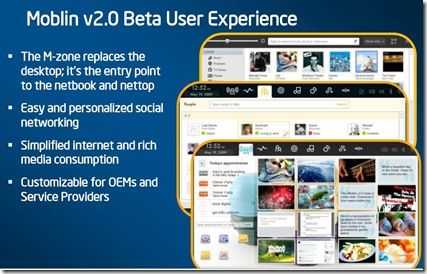










New article: Moblin V2 Beta now available. (Video) http://cli.gs/X9jnBh
RT @chippy: New article: Moblin V2 Beta now available. (Video) http://cli.gs/X9jnBh
Moblin 2 Beta looks really good! I thinks I’m going to download and try it this evening. Video: http://bit.ly/v23bP (From @chippy)
Trying out Moblin V2 Beta on my Fujitsu U810: http://bit.ly/3wGYRZ
Chippy, is it for Atom-based devices only or it can be installed on ARM MID?
looks to me like intel is building another webos…
Hmm, normally im rather deterred from linux because its usually a bit unfriendly, but moblin looks kinda productive. I will be giving it a go on VMware to see what it can do.
@Squirrel: Im not too familiar with program coding, but I think moblin is built for the x86 instruction set, since it mentions running on an atom infrastructure only.
still, if all the parts are open source, it could be looked over and recompiled to work on ARM. linux and all that already runs on arm, as seen from maemo (nokia), android (google) and openmoko.
Is Moblin more touch-friendly than Windows 7?
Hahah, I fail at linux yet again. :’) How on earth do you get this iso running? Theres no boot files in its root.
huh? .img file is a bootable file…
It only contains 2 folders?
Gotta love the hanous instructions that always seem to accompany anything linux..
Quote:
dd for windows works very much the same way as dd in Linux.
1. Download dd-0.5.zip. Extract the program.
2. Plug in your USB key and find the drive letter that gets assigned. For example:
BUNCHA CODE THAT MIGHT ASWELL BE THE FORMULA FOR COLD FUSION.
3. Copy the image to the USB key:
SOME MORE CODESLAPPING
Unquote.
Its redicilous!
Why oh why is linux not shaking microsofts hold on consumers… HA!
and just how do you install Windows on netbooks without an optical drive?
By sticking it on a usb stick without having to invent flying pigs?