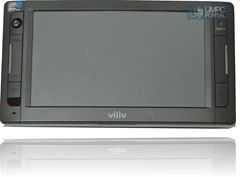 Highlighted by the Mobile Barbarian yesterday and recieved by email from Viliv today is news that Viliv have released a software patch to allow the simultaneous use of BT, 3G and Wifi on the X70 EX 3G. Previously this had been disabled in software but now you can 3G route and BT call (tested OK via a BT headset in and outboud) to you hearts content!
Highlighted by the Mobile Barbarian yesterday and recieved by email from Viliv today is news that Viliv have released a software patch to allow the simultaneous use of BT, 3G and Wifi on the X70 EX 3G. Previously this had been disabled in software but now you can 3G route and BT call (tested OK via a BT headset in and outboud) to you hearts content!
Downloads:
vilivManager Download
CubeUI Download
Install Guide Download
Video: Voice call test on X70 UMPC











New article: Viliv X70 EX Patch enables Voice/BT and Wifi/3G http://cli.gs/5u6j4
RT @chippy New article: Viliv X70 EX Patch enables Voice/BT and Wifi/3G http://cli.gs/5u6j4 <– cool!! #SMUG
Is it prudent to buy the Viliv X70 so I can consolidate my notebook and cell phone in one. The main reason I carry a laptop is so I can do emails and access work info.
My HTC tilt is too small and anemic to pull up large and complex excel docs.
Should I just wait for a next gen?
Let me know!
I wouldn’t recommend the X70 as a phone but to be honest, I need to test it in sreen-off, low-power mode. On GSM networks it could last for 7-10 hours. It would be nice if there was a mini bluetooth handset that could pair with it!
How about the LG i-style?
I still have mine, and it works great with every device I have tried it with…especially the HTC Advantage. Seems like it would be a great fit for the X70.
Hey…, Can one of you please post a video of your Windows 7 enabled X70 EX 3G devices on YouTube.com..??? I would really love to see this in action as you have all stated here.
Thanking all in advance.
Be aware that streaming audio via Wifi to a BT headset doesn’t work on the x70 or the S5. I’ve tried listening to Shoutcast stations with my X70 using a Sony BT headset and it simply does not work. The Wifi signal gets interrupted. Wifi and BT work on very similar 2.4GHz frequencies. When they are in very close proximity to each other, they can cause interference to one another.
I thought the contents of this article fixes that issue
I have not seen this issue. Try changing the channel that your wireless operates on. i.e. if you are on channel 1 swap to 6 or 11
(FYI: 1, 6, and 11 are the only channels that do not over lap with each other.)
Am I doing something wrong? I just replaced the “patched” version of vilivManager from Viliv’s website with my old vilivManager and it still behaves the same way – I see no difference in behavior. That is, if “WiFi & Bluetooth” are “ON” and I press the button for Modem to “ON” it turns “Wifi & Bluetooth” “OFF” when the Modem is now “ON”.
I thought this patch would allow me to have both “WiFi & Bluetooth” and “Modem” turned “ON” or “OFF” independent of each other.
I also found their install doc confusing since it only covered updating the CubeUI and nothing on updating the vilivManager – I assumed we were to replace the existing file on the X70 with the new “patched” version.
Has anyone done this update also with similar results?
If you look twords the end of the document it explains that you must also make a registry change in windows then reboot your machine. That will make it work
Thanks, I was up late last night trying to do this – I’ll try again. ;<)
I had to do another download of the install document from Viliv’s site. Somehow the first download was corrupted and left out that part of the install directions lol!!!
Hi,
Is there a fully convergent device in the market that gives me something that would fit comfortably in one of the front pockets of my Levis 501, that can take the occassional drop and still hold out, that would run a desktop operating system so that I no longer need to synchronise between two devise ever again, would take incoming calls and text messages anytime as well as make them and may be connected to my 24′ LCD screen in my office to run AutoCAD – I am an architect – and when I go home I just plug it into the projector to watch tv and surf the net simulatenously whilst it backs up to the external hard-disk. I’ve seen that MIU HDPC had been re-designed again with a 1.6MHz processor and a built in 5MP camera and support for both Windows XP and Windows CE for phone mode? What do you think?
Chippy,
I noticed that my battery life on the X70 doesn’t seem as long as the S5. But on the S5 I can independently turn off bluetooth and leave my wifi on. On the X70 the two are switched together. I also noticed that when bluetooth is running that the unit gets warmer faster – this is also true for the S5.
Do you think you could ask Viliv for another patch update that will allow us to switch bluetooth, wifi, and 3G independently from each other. I’d like the option of turning on what wireless inteface I need at the time to conserve more battery power.
Thanks!!!
Oh, I forgot to add that if Viliv isn’t willing to do that would they be able to provide some technical info, apis, etc. – from a programmer’s point of view on how to turn these wireless interfaces on/off. At least with that info I could write an app to do it instead and put it in the forum for anyone interested.
Thanks again!!!
We’re all waiting anxiously for you to make a phone call with an X70-3G/BT headset pairing. It will be a game changer.
Thanks for being the pioneer for us all, Steve.