Stylus Only Pointer
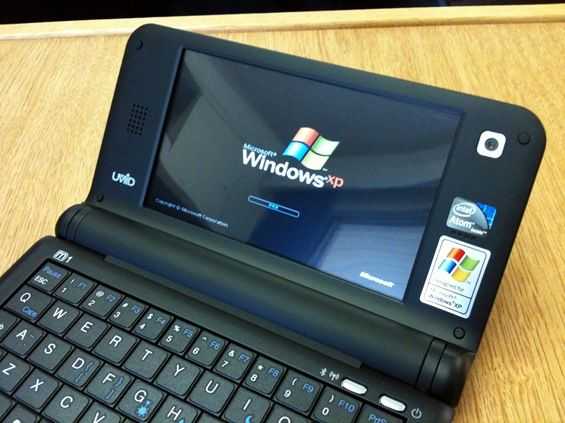
Let me say this flat out for anyone who is searching. The UMID M1 does not have a mouse. The only way you can move the cursor is with the touchscreen. You can pretty much forget about floating your mouse over anything to read a tooltip on the UMID. It is a passive resistance screen, and moving the cursor always means a click one way or another. This creates some immediate issues just for using an operating system like XP which is designed to be used with a mouse which can float over objects to obtain information before making actual clicks.
This isn’t even the brunt of the issue. The real problem comes when you want to type and use the mouse together (wait… that’s like all the time, right?) Yeah, that’s all the time.
If you have the M1 sitting on a desk, notebook style, and are trying to type on it, then want to interact with something using the mouse, you’ll need to pick up the stylus, hold the back of the screen with your other hand (so that it doesn’t tip backward), then click (say, in a text field), set the stylus down to be able to type, then pick it back up when you need to move to the next text field, or interact with another on screen object. This process is not even remotely intuitive and makes pretty much anything that you might attempt to do on the M1, unproductive.
The problem becomes even worse if you are trying to use the M1 mobily (that isn’t a real word, but I’m using it). Imagine the above scenario, except this time, there is no desk. You have to hold the M1 up with your hands, attempt to thumb-type, then get the stylus, hold the M1 with one hand while slicking something on screen with the other, then stow the stylus somewhere (trying to hold it between spare fingers couldn’t be more bothersome) so you can get back to typing. This process makes no sense from a usability standpoint. None. Zip. Nada. Whoever tested the M1 before release and said “Wow this is definitely usable inch, must be insane.
The cherry is plopped on top of the ice cream when you notice how poor the included stylus is. The telescoping stylus that was included with my M1 practically screeches when I try to expand it. And I really couldn’t tell you why but when you run the included stylus over the screen, it feels like the screen is backed by fine grain sandpaper. I preferred my Sony VAIO UX’s stylus over the M1’s. Even though they are nearly identical, the UX’s felt better when dragging around on the screen.
The Bottom Line

The UMID M1, while structurally sound, and actually quite solid feeling, could not have a worse usability design. It is hard to manage anything productive on the UMID M1 (unless you want to hook it up to a USB port replicator, and plug in a full sized mouse and keyboard) because of its form-factor which just does not work with a device that has no hardware mouse. The M1 might be good for a single, specific purpose, but I’d rather drop money on a device that is good at doing more than just one thing well. I’ll be excited for when UMID releases another well built gadget — but one that actually makes sense when you attempt to do anything with it.

Edit: By the way, here is a device that is 6 or 7 years old that beats the PANTS off of the UMID M1 in terms of usability design. Meet the Sony Clie UX50. Not only is it smaller, but it has an amazing thumb-board, and the screen swivels around like a tablet for touch-screen only use when you want it. Its great to get the keyboard out of the way when you don’t need it something the UMID fails to do.
Pages: 1 2











New article: UMID M1 – well built; poorly designed http://cli.gs/YGhn1
i wonder who gave the ok on putting the del key right next to the arrow keys and enter/return key?!
Smart, huh? (/sarcasm)
Maybe this will finally show Primass that a “touch-type” keyboard cant be done in this size, as we’ve been trying to tell him for years
Oh my, Ben! I am so sorry that your thumb-typing mouse-fixated self found the UMID M1 to be the Great Satan of UMPCs.
Luckily, there is a small group that has been waiting for just this device, and I find it works splendidly for us. Those are the Psion 5MX cultists. We Psion loyalists are used to the no-mouse stylus-only touchscreen with keys that actually respond like those of a laptop. We do not touch-type, we use two or three fingers in a modified hunt-and-peck system that works well with the UMID M1 just the way it did with the Psion. I would actually prefer the UMID’s keys to be slightly bigger, but it is quite usable. And if you optimize the touchscreen, a fingertip works quite well, just as it did with the Psion. so now I have the joy of pulling a clamshell computer out of my jacket pocket and using it for 5 or 6 hours to take notes and surf the Web, etc.
Will some Psion lovers now using the M1 please validate my response?
I can be more efficient with an actual thumb board, or an actual touch-typeable keyboard rather than something in between. Why would I want to use a weird variant of the regular style of typing that I’ve used all my life? I know that it is possible to do this, but it is much slower than one way or the other. Any when you are using it mobily, you have to attempt to thumb-type which is arguably even worse.
Let’s not forget that th Psion had an OS that was designed for non-mouse use…
I did not have an psion,but looking at psion pictures it seems to me it has an better design than umid especialy the keyboard.
Yes, the Psion has a larger and better-organized keyboard, no argument there. My point is simply that the Psion’s keyboard and the M1’s keyboard and both of their stylus-only touchscreen restrictions are sufficiently similar to make Psion users better able to adapt to the M1.
For example, I have a Fujitsu U810 and find the UMID’s keyboard much easier to use then the Fujitsu’s.
You are kind of right, however the Epoch OS was tailored for the Psion Series 5, which means a quite different usability paradigm (for example, icons & scroll bars were bigger, pretty much everything could be done with keyboard shortcuts, etc…).
The M1 runs on WindowsXP, which is a completely different beast. WinXP without a trackpoint, trackball or optical mouse is pretty much a nightmare, unless you limit yourself to a specific subset of applications. I was trying hard to forget that while lusting over the M1, but Ben’s post reminded me I would indeed go crazy without one.
I’m still waiting for some sort of mini-U820.
While the OS for the Psion may be touch screen oriented and WinXP may not, When walking, I find myself using the touchscreen on my Sony UX (which has the same resolution and screen size) almost exclusively. Only in situations where touching the screen isn’t ideal (on the bus going over lots of bumps), do I use the trackpoint on the device.
It’s gotten to the point, where I find using a computer much less efficient if I don’t have a touch screen, especially when I’m shuffling between lots of windows and doing many things at once.
Just a technical note: I thought that key pitch was the distance between keys, and key travel (or stroke) was how far a key moved down when you pressed it.
On another note: even before I read your photo caption, the first thing in my mind was, “Where’s the right shift key?”
I’ll double check my terminology, thanks for pointing it out.
Funny that you asked for the shift key before reading lol.
One man’s meat is another man’s poison it seems. I have a Psion 5 boxed up in mint condition which I couldn’t bear to sell. I can’t even touch type using a proper sized keyboard but my hunt but peck method does me just fine. It seems the reviewer’s dislike of the Umid comes down to his dislike of keyboard. Shame really as I’ve spent a few weeks with one & got on quite well with it. It’s just the 512mb ram that sealed its fate for me.
Thank you, Kam – I agree…but As far as the 512mb RAM, I have limited use of the Umid for anything other than word processing, Excel, email and attachments, showing and viewing PowerPoint and watching videos for educational purposes. I also have a class 6 Transcend micro-SD card which makes for very fast file transfers. The Umid actually seems faster than my U810 in that regard.
After a few weeks the keyboard of the UMID becomes pretty usable for touchtyping with 2 or 3 fingers of each hand (or with one hand when holding the device in the other hand). I agree that the keyboard is better designed for this usage than for thumbtyping.
In any case it’s not a blocking issue, if you remember that you’ve bought a pocketable PC and not a netbook, and accept it as a good compromise.
I’ve the bad habit of holding the stylus between my teeth when typing. Maybe not very elegant, but it works ;) And I didn’t notice the same defects as Ben about UMID’s stylus.
Windows UI needs some time and some tweaks to become usable with the stylus (emulate right click with a combination of the screen touch with a key, get used to touch beside a clickable object and just slide the stylus over it when you only want to display the information related to this object, etc…). However, on my opinion, it’s not worse than a too small touchpad and faster than a hardware pointer.
Thanks Ben. A thoughtful piece.
Liked this:
“…your thumbs come in on a very flat angle relative to the keys from the sides of the device, instead of nearly straight down as they would on a standard keyboard.” It’s an issue for sure. Maybe these type of devices would indeed be better with a smartphone-type thumbing keyboard rather than the jack-of-all-trades style keyboard. But…
Personally I found the keyboard and touchscreen to be good quality compared to others.
My question is:
What 300-400gm device gives you a better typing experience with such a powerful platform and productive battery life?
Ben,
You’re certainly entitled to your opinions about the M1, but your ‘review’ reminds of other reviews of small portable computing devices where the reviewer bashes the device due to it having a small keyboard and display…
Well, HELLO!!!! this is a tiny shirt-pocketable computer running a full desktop OS…gimme a break!
;-)
…but is this a “tiny shirt-pocketable computer running a full desktop OS” that could be improved? He might have a point about the keyboard. Best in class but that class needs to be improved? I don’t know the answer but it’s worth thinking about.
Understand, Chippy… and of course, almost everything can be improved…
But my real point was that I think that Ben is being a bit harsh on the lil’ M1….it will never have as good a keyboard as on my other larger laptops nor have the usability of my larger laptops that have 9″, 13″ or larger displays…but on the other hand none of those fit in my shirt pocket which allows one to have a computer anywhere you go….
So, point is that you make trade-offs and compromises with any computer you use…
chippy you made the point. i also agree with ben – and many others – keyboard layout, usage of space for screen sizing and memory are the key issues of this device and thus might be killer factors.
After using the Viliv S5 for so long, I feel there’s no substitute for a hardware keyboard, no matter how bad the implementation might be.
Yes UMID M1 was my alternate device. I opted for Viliv S5 because of the battery life and build quality. Even 3.5-4 hours usage time is simply not acceptable on a device designed to be “ultra mobile” or “mobile internet device”.
But the keyboard is a big thing. The software keyboard is VERY frustrating.
So I can type 2-3x faster on the S5 than I used to. Sometimes, portions of the software keyboard blacks out, so while the key works, I can’t see them. When the device is out of sleep mode, the keyboard will take 5-6 seconds to show up.
But the biggest thing is this. With hardware keyboard, I know that I am actually pressing the buttons. There’s no way to know with the software version. I have typed a 2 paragraph reply on a site(took 7-8 mins) only to missclick and accidentally delete EVERYTHING in 1-2 secs. :(
I wanted to throw the device on the floor for split second. In essence, the PMP company designed and, PMP-derived Viliv S5 is only good at what its originally intended. Playing videos. Kind of reflects Chippy’s comments that he couldn’t move from a mere test device.
Bring on the Viliv S-5K already! (The Viliv 4.8″ slider with physical keyboard).
My Everun is dead, I have no PDA. If this goes on much longer, I am going to have to switch back over to the dark side to the HTC TP2 on Verizon.
I did not try the M1 (but wasted several Psions and Communicators) and would appreciate feedback from those who did. The Psion had a spring loading stylus which tended to release and eject it unawares: after loosing a couple, I learned to use the back of my fingernail on the touchscreen [heard that first on a forum], so much so that I never bothered replenishing my stock of styli again. It does away with chewing the chopsticks, has a much shorter distance from keyboard to screen, and works just fine. Another point: what about the arrows for moving the cursor?
Returning to the evergreen Psion keyboard: I actually never liked thumbtyping because it’s slower than three-finger pecking [left thumb + right 1 and 2, mobily]–that actually profits from longer key travel–and projects the L.A. showbiz/geek-consultant texting addict image.
TNX
We Psion loyalists are used to the no-mouse stylus-only touchscreen with keys that actually respond like those of a laptop. And if you optimize the touchscreen, a fingertip or nail back works quite well, just as it did with the Psion. The arrow keys are well placed and easy to use, and by the way – this stylus does not come out the way the Psion’s used to.
When I think of it, when you use your fingernail/tip on a touchscreen that is less than one inch removed from the keyboard, the screen actually IS the mouse [Whoever said the M1 doesn’t have a touchpad?].
You can definitely use a finger on the screen as the UMID has a nice soft touchscreen, but the problem is that Windows XP is not touchscreen friendly UI.
Well, maybe the confederation of UMPC industry [Remember the Symbian Consortium?] should concentrate on creating a touchscreen friendly OS overlay instead of churning out new models keeping their fingers crossed.
Zick
Be sure to see my recent edit on the second page.
Very interesting usage tips from the Psion fans. I also chose the Viliv S5 over Umid partly because I thought the Umid’s clamshell design (including the lack of ability to fold out flat) and lack of mouse pointer significantly hurt it’s potential for mobile usage. But using the Viliv S5 a little made it immediately apparent that the touchscreen keyboard is unsuited for heavy (or maybe even medium) use. That doesn’t mean I’m going to get rid of my S5 (primary purpose WAS a media player/graphics computer), but it does increase my interest again in getting an M1 (ah, if only the Everrun Note used a low-power processor, fixed the defective screen cable, etc. *snif*). Again, very interesting, thanks!
A lot of people seem to be missing what I’m saying:
Give me a great thumb-keyboard and not this in between crap. I could type much faster with a good thumb board and a terrible touch-type keyboard. See the edit I made on page 2, that device has an incredible thumb board.
I’m with you Ben
I’m an architect and one of the things that you learn in my profession is that every design has it’s proper size. You can’t make a tiny laptop simply reducing every component. You have to redesingn from the scratch.
[Threaded to Ben’s Post 4]
You actually use the left thumb on the keys it is hovering directly over, and do not “come in on a very flat angle relative to the keys from the sides of the device;” this brings us to the million dollar question: can you hold securely the M1 with your palm and 4 fingers [as you could with the Psion 5–and the Nokia Communicator (9300, but not the E90)]?
Zick
Good comments on both “sides” on the issue. My interest in the M1 is mostly compromised by the mouse issue and a bit by the keyboard.
As it happens, the keyboard is, as far as I know, missing a method of producing two letters I would need for my native language. It even has no way of producing them with two keystrokes using the umlaut key! It is not as critical a flaw as one might think, but there it is. Apparently those extra keys (ä, ö and/or ¨) were deemed extra and had to go during the keyboard design process. A smaller key size keyboard could fit those, but that would change the keyboard a lot when so many are quite happy with it as it is. I am positive I could adapt to the keyboard in every other sense, and I have never owned anything similar to the M1.
Using XP with limited ability to float the mouse cursor over objects is a challenge. Some applications will be downright unusable and that has to be considered when you eye up the M1. It may not be a factor for many users though, as has been said. I’d like to own the 3G version, but alas… it’s a bit too expensive for its limitations (for me). For others it could be exactly what the doctor ordered!
In any case, I’m eagerly waiting for news of their next model. This device has potential.
You can remap some keys or use keys combination thanks to AutoHotKey (free) software (check pocketables forum).
I’m French and need the à ,é,è,ù,ç,â,ê,û,ô,î keys. I think that it’s a better compromise than a full french keyboard with smaller keys.
I’ve also used AutoHotKey for emulating the right click with the combination of the Esc key with the “click”. This tweak could also be used for the left click, if you want to be able to touch the screen without having this event interpreted as a click (to provide the ability to float over objects to display contextual incormation).
Apart from the fact that you can`t get the device in Europe (except via ebay or dynamism (if you have the correct credit card)) this was the reason why I got myself the vaio p instead.
The weight just sounds great, but what use is a keyboard if you can`t really use it? Yes, it`s double the weight but in the end I really can live with the additional weight and size because of the excellent keyboard.
I think almost everyone will agree, that just because xp wasn’t designed to run without a mouse, although it does, it is no reason to not put it on the umid. I would prefer a custom linux built, that satisfies everyone’s needs, but that doesn’t exist. Win XP is probably the best choice of an operating system (and I don’t like windows). As far as I know touch typing is the only ‘official’ way to type, there are certain rules and methods on how to learn it. Thumb typing is not. I am sure some have already mastered it. And I am sure, that the umid’s keyboard can be mastered, aswell. I can understand, that they tried to design a keyboard that comes as close as possible to a real keyboard. And while this isn’t the device some have been waiting for, it certainly might be the one for others.
Time and time again I go back to Windows XP. Small, efficient, stable, mature and able to run every Windows app out there. The UI isn’t perfect at all but there is no better option than to work with and around XP’s UI shortcomings in order to stick with the best platform.
Remember, whatever OS you have, Firefox is the same! XP is the rope bridge to a lovely place!
What might happen if somebody developed a modern XP shell/GUI replacement? Could XP’s shortcomings be worked around even better with such a solution?
All I found with a quick search were some now very old “minimalist” approaches to replacing explorer.exe, which frankly probably aren’t up to the task anymore. If such an alternative interface should be created, it should focus on ease of access to functionality, both with only a touchscreen available (Viliv S5/X70), OR assisted by a physical keyboard and no mouse (UMID M1).
All of the touch overlays seen so far, Asus and Viliv’s takes on one at least (haven’t seen UMID’s Thepot Player 1.2 yet), haven’t felt like they were serious tools. They’ve had the air of form over function.
I think this UMID may have its weaknesses but criticism shouldn’t be too harsh – at least as long as they don’t repeat the flaws.
A mouse sensor like that one in the Everun and Everun Note would help but I guess I could customize any distribution for my needs.
Currently Ubuntu works great on my Note (bigger screen than UMID, only for big pockets, true dual core and always stutterfree audio, enough weight for touch screen usage)(up 22 days, 13:39) after doing suspend2ram 50 times. Too bad that many vendors utterly fail to support linux or to keep their hardware platform independent.
I feel quite comfortable with flashers (for Mainboards, DVD writers, webcams, cell phones) that work from a bootable iso image CD (like standalone DVD players) or from freedos or pcdos (e.g. IBM drive fitness test).
I try to avoid as many obstacles as possible already when purchasing hardware – I have linux on my 2 Desktop PCs, on my Everun Note, on my WGR614L router running DD-WRT and I’ll definitely increase that.
I’m looking forward to see more well supported luxury linux UMPCs
I can have my firefox (have started with 0.8.x mozilla suite) almost everywhere, only on my cell phone I have to use Opera Mini (J2ME), but it was so cheap including HSDPA and DVB-T.
Ben has two separate points here:
1) Lack of mouse – this is seen as key for some applications. I find it useful, not key!
2) Not touch-type keyboard and not thumb-type keyboard. This leaves the onehanded approach. One hand holds and the other types (When used this way, the left-hand holds the left side of the unit and the thumb can press the shift-key.) This is why a right-hand shift key isn’t required as this is what the keyboard is primarily designed for.
So Ben is right, it doesn’t fit his style of usage, but it does for many others who will use it in this way.
One day someone will make a keyboard as good as the Psion 5’s and then we will all live happily ever after…. ;-)
Hello
I’ve had my Black UMID M1 for about 2 weeks now. And I am using it to write this reply. If I had listen to the negative things you said about this wonderful device I might have missed out on one of mankind’s greatest achievements. I have a large person computer budget, so I’ve suffered with other umpc looking for a machine that could do it all combined with the obvious platform of a clamshell. I own and retired, OQO model 1 and 2, all forms of palms, pocket pc, windows mobile and other so called UMPCs. This marvel is quick, quiet and cool. She fits in my pocket when ever I get interrupted and doesn’t complain when I awaken her to get back to work. I do not have to worry about a cracked or scratched screen. I now have the pleasure of running, #DS MAX, AutoCAD, MS Office, Filmmaker Pro, Photoshop, Revit, Quicken, Encarta, VLC, and a host of other utils
Sure it could be better, however there is nothing better.
Amen, Bro Ravellar!
;)
I hear you! Like I said, this baby has potential if you know how to use it. :)
It’s just that it would be just about *perfect* if it also had an optical mouse similar to the Sharp NetWalker, or perhaps that trackpoint in the middle of the keyboard that those prototypes apparently had.
If I had to choose, I would go with the top end of the Sony VAIO UX series over the UMID. It is much more powerful and has a form factor that makes it very usable compared to the UMID. You might be able to run those programs, but I doubt they are very usable other than really basic features.
With Great Power Comes Great Responsibility
Good write up Ben, Well thought out logic,
It seems the issue here is improvement.
The UMID M1 must have scored high on all other points if you are focusing on the insignificant issue of minor keyboard deficiencies. What the discussion should focus on is the fact there are so relatively few players in this market that are close to doing it correctly that we should be careful in that we do not discourage, and centering our correctional discussion on the improvement.
Your line of reasoning is great for those who are satisfied using crippled mobile applications i.e. “Pocket Word”, “Pocket excel”… etc.” and love the idea of being anchored to the internet for using full featured applications such as Google Apps, Google Maps and Wikipedia. Which are all great solutions. However, for those of us who want a pocketable solution for the problems of the endless search of internet cafe’s or dodging AT&T/Verizon dead zones and want the use of full featured applications i.e. MS Office, MS Streets, MS Encarta etc… .(REMEMBER ALL THIS IS UNDER THE UMBRELLELA OF POCKETABLE), I personally enjoy the emancipation in the form of the UMID M1.
Once again
The Sony VAIO UX is in entirely different form factor I know I have one, I mean HAD one. A Dell XPS is far more powerful but it cannot fit in my jeans pocket comfortably
The Sony VAIO UX is a brick, too noisy, and overpriced. What the UMID does far better than any other Device so far is that it is light and capable, come on now, it has no moving parts and fits in the pocket comfortably and no fear of a crack screen.
The ux is a wonderful umpc
Thats a shame that it wasnt up to par with other umpcs…. Im talking about the MID
Agree with Ravellar … luckily I took note of Jen’s review on Pocketables [where she highlighted a few potential problems but went on to explain why, in context, they really didn’t matter]. And they don’t – for me, and I’m sure for many others. I’ve had the device for more than a week now and have no complaints at all.
Yes, the device needs getting used to, setting up, tweaking – making it work for YOU …
Here are a few of the [most useful] things I’ve done to make it work for ME …
Sometimes I use the stylus, but more often I use a Kensington Bluetooth mouse/trackball. Brilliant little thing [Google it if you don’t know it]
As well as playing with font size, sidebar size etc I’ve installed a screen magnifier – Magnifying Glass Pro. Works well with the Kensington mouse – not with stylus.
Installed Eyesboard on-screen keyboard – I’m used to on-screen keyboards [HTC Advantage X7510 and OQO 2e] so I like to have the option. Inscribe works too.
Vista Start Menu [in addition to setting the XP start menu to scroll enable.
goScreen
UMPC Scroll bar
A few very simple and basic performance tweaks – black screen, QuickStartUp etc, though I haven’t noticed any performance problem.
So far the little thing has coped admirably with everything I’ve thrown at it – including printing and scanning, Skype, wifi networking, web browsing, playing music [bluetooth cans] and video.
Other installed programs [for now]:
CutePDF Writer
Battery Care
Evernote
File Recover
PDF to Word
PrintScreenPro
LogMeIn
Paint
Planon Docupen & PrintStik
SoftMaker Office
VZO Chat
ZapitSMS
Jing
ActiveSync
SugarSync
@Philip
Do you mean this mouse?
http://us.kensington.com/html/13880.html
If it is that mouse I’ve posted above it gets very bad reviews here
http://www.amazon.com/Kensington-SlimBlade-Trackball-Bluetooth-K72281US/product-reviews/B000VE4MM2/ref=cm_cr_pr_hist_1?ie=UTF8&showViewpoints=0&filterBy=addOneStar
That is indeed the mouse … of course I’ve only had it a week so it hasn’t got dirty yet! But it works great.
Phil
I wonder why manufacturer don’t just add one of those trackballs on the right side of their mid/umpc. Would make them so much better to use compared to pointing sticks/ nipple/ cursor. And you hold the mid with both hands unlike using stylus. How about a scroll roller button?
All I want to say is: if you believe this article, you’ll miss the only UMPC that’s actually usable.
Three-finger typing, both hands, is way more comfortable than thumb typing. Nothing else on this planet allows this.
The touchscreen is the very best so far, much better than a touch pad or a stick pointer.
If someone says OQO 02 is better, I can understand if one treats UMID as a handheld-only device. But, UMID is not just a handheld, it’s a real computer that happens to be a handheld too.
fixup, I’d much rather have a keyboard that is reasonably sized for full on touch-typing, or have one that works for thumb-boarding. Having a crippled, in-between that doesn’t work well for either is just plain stupid. Thumb-typing is more natural than attempting to come up with a new modified (less efficient) way of the touch-typing that people are used to.
The touchscreen is nice, yes. I actually loved how sharp the screen way, and the viewing angles are stupendous, but it isn’t the screen that is the issue, it is the LACK of mouse on the unit. There are sometimes things you literally cannot do without a floating mouse point. Windows XP is simply designed with a regular mouse in mind. If they could stick an active digitizer on this thing, it would make a lot more sense to not have a mouse at all, but otherwise, the omission of one is simply crazy if you are using an OS like XP.
@Mobileer Where have you been? : P http://bit.ly/4Gw2Xg