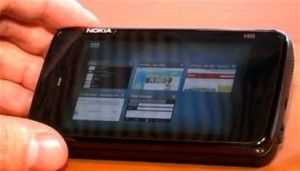 Nokia are leading into the Maemo Summit with a fresh marketing push this week. I’ve already heard that there’s a press event tommorow evening and at the same time I see that they have released a very impressive video showing details on the browsing performance of the Nokia N900.
Nokia are leading into the Maemo Summit with a fresh marketing push this week. I’ve already heard that there’s a press event tommorow evening and at the same time I see that they have released a very impressive video showing details on the browsing performance of the Nokia N900.
10 seconds to load (almost – note the page is still loading on the video) hothardware.com with all script and flash content isn’t bad at all. In fact an average 10 second load time is what I would regard as acceptable not only for consumers but for mobile proffesionals too. But what about the 3.5″ screen? You’ll need to zoom in a step to start reading the content and thus lose screen the screen real estate Nokia talks about in the video. On the other hand, the built in keyboard saves a lot of screen space when typing charachters. It’s a very tough design choice that i’ll be talking with Nokia about over the next four days.
Anyway, on to the video. Enjoy.
Via Engadget. Source: Nokia Conversations.











New article: Impressive Nokia N900 Web Demo http://cli.gs/mDAYQ
I doubt i would use it for anything more than casual checking of websites & news on the move. At least in my mind MID factor is used firstly as casual device when you don’t have possibility of lagging with you a bigger device. 4″ smartphones are rather clunky, 3.5″ device is almost perfect pocket fit for anywhere on the move. I really can’t picture my self taking Archos 5 while drinking coffee in the city center. Keys, wallet & mobile phone are the max things i want to lag arround with me – period. Hmm when i think about it.. why not ditch wallet & keys all together and have all the functionality in your mobile phone?? :)
I like your final idea. Remote Central locking and a docking port in the car for both starter and GPS!
Personally though I see the new HTC HD2 as being small enough because of its thin bezel – and it has 4.3″ screen. Only thing left is to add a thin slider keyboard/membrane to keep it thin (only add 1mm.) This should have haptic feedback and the option to change the keys electronically (once this is done then the charge isn’t need anymore.) Should be good for a few thousand changes before it becomes fixed.
@map_maker http://bit.ly/TP3m2
not sure about the reading, as it will depend on the persons eyesight. also, i guess the about:config hack of bumping some default font sizes still work…
Having used a N900 for a few minutes, I can say the absence of any kind of hardware mouse pointer is incredibly stupid. For example, the browser can flawlessly render something as AJAX-heavy as Zimbra webmail (i.e. Yahoo Mail), but because you have no mouse you can neither drag-and-drop nor right-click, which makes the whole thing completely pointless. And no, the “virtual mouse” thing does no count: it is too cumbersome and can only fix some of these issues.
Hey, Nokia: “Trackball”, have you heard of it ?
right click probably hides under “long tap”, basically hold the finger pressed against the screen for a while to get a menu or similar to pop up.
i have used drag and drop on the earlier tablets, tho i would say the problem is that the sensory system is analog. Unless you can maintain a pressure above its minimum level (depending on how forceful one was during calibration) during the whole drag, it will fail, and one have have unexpected events (like files ending up in the wrong place)…
that is, unless your talking about dragging some file into the webmail interface…
Browser was good but the video on youtube was unconclusiv to say at least.
yes! flash video in the browser played with a lot dropping frames
http://www.youtube.com/watch?v=JUCc2C4JPJE URL for use with FF 3.5 + downloadhelper + ffmpeg encoder.
Webbrowsing seems to work well but I think it’s main task should be calling people. Maybe it’s just me but I’d also like to see some command line action :-)
Nokia N900 Web Demo – This is getting good! http://ow.ly/tofO
RT @digittecny: Nokia N900 Web Demo – This is getting good! http://ow.ly/tofO