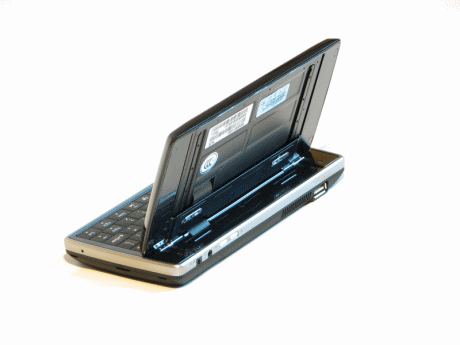 I’ve just uploaded a bunch of images of the Eking S515 including some comparison shots with other UMPCs and slider devices. It’s interesting to see that the original Everun is exactly that same size as the Eking S515 but provides about double the battery life. The Eking S515 is slightly faster and has a better keyboard but try using it in portrait mode!
I’ve just uploaded a bunch of images of the Eking S515 including some comparison shots with other UMPCs and slider devices. It’s interesting to see that the original Everun is exactly that same size as the Eking S515 but provides about double the battery life. The Eking S515 is slightly faster and has a better keyboard but try using it in portrait mode!
I’ve included some screenshot images so that you can see how much information you can get on a 4.8 inch screen. Remember, higher resolution doesn’t mean more space. The physical size of a font has to be the same on every resolution in order to be readable.
And here’s my favorite image.
Full photo set available in the Gallery.
Full information and links for the Eking S515 available in our database.
Thanks to Mobilx for the loan of the review device.

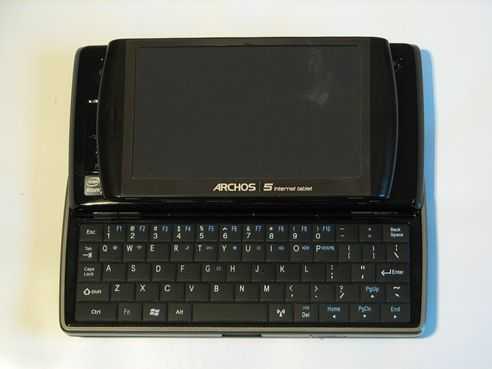










New article: 80 Images of the Eking S515 (AKA PsiXPDA, Z8) http://bit.ly/8yDUgO
80 Images of the Eking S515 (AKA PsiXPDA, Z8) http://bit.ly/7qeTPQ
RT @chippy: New article: 80 Images of the Eking S515 (AKA PsiXPDA, Z8) http://bit.ly/8yDUgO
80 Images of the Eking S515 (AKA PsiXPDA, Z8) http://bit.ly/5SRBx9
#mobile
80 Images of the Eking S515 (AKA PsiXPDA, Z8) http://bit.ly/5SRBx9
heh, the apparent size contrast between the shot of it next to the N810, and the shot of you holding it in its bag is just mind bending.
too big!
“Remember, higher resolution doesn’t mean more space.”
Not quite true. You may need similar font sizes to be readable, but images, guis, and layout are still rendered at a higher resolution, so they occupy less space, providing more space for text and other objects. If the combination works for you, it also makes certain web pages and a number of apps usable that would otherwise be difficult or even impossible to run otherwise. My U810 with 120DPI fonts @1024×600 is significantly more useful to me than any size screen at 800×480, because there are several critical apps I can’t even run at that lower resolution. The increased readability of web pages is pretty significant too, as is *really* clear when comparing my ipod touch to my Droid phone.
Side note, always remember to set your font size by the OS’s DPI setting if possible, not font size, as it makes most apps work more consistently and avoids some GUI rendering problems, particularly in Windows.
Form-factor is great, but specs too low for this price.
“The physical size of a font has to be the same on every resolution in order to be readable.”
not quite true, identical font size on 2 different resolutions can be VASTLY more clear/readable on the higher resolution device. remember when PocketPC’s went from QVGA to VGA? although the formatting kept the screen real estate the same, the VGA device were significantly more readable. so in theory, if you keep lowering the font size the low resolution device will eventually become illegible while the higher resolution device will remain legible.
Oh my gosh. Your hand must be HUGE!!!! The picture of you holding in your hand makes it look tiny. My hands hold my n810 in that same light.
Now my hands are a bit small, but still. Thanks for the n810 comparison. Put some perspective on whether I should upgrade to this or the Umid m2 mbook.
That’s funny. My hands are normal sizes.
When the device is in the case, it’s looks tiny. When you take the device out of the case, it’s bigger.
The case is some sort of tardis.
Steve.
about the size of the original handheld pc’s like the hp jornada’s for instance.
but with a lot of advantages, eg a full os compatibility.
put in a full phone funktionality ( not only skype-like) ans it might be a runner. under these circumstances the price is acceptable
The size i could get used to but the 2 hour battery life is just not enuff. The form factor is great, its everything i want in a umpc but with only a 2 hour bat i cant picture this product being practicle for anything mobile. I dont know if they can even release an extended battery for this machine, it looks like the battery now slides into a sleave so it may be an engineering marvel if they can somehow modify it for an exended bat. who knows tho
Wow. Very nice. I could easily see wanting to have this with Android or Maemo. In fact, one of my few “wish it had”s about the Archos 5 is — the physical keyboard. So, it’s interesting to see the Archos 5 right next to it. I think it’d be very interesting to see the Archos version of Android on it.
Sure, that’ll never happen (nor Maemo), but still. It’d be interesting. Esp. if it has full phone functionality. Archos 5 IT Android media player and phone, with that device’s hardware.
The one disappointment I saw in those pics was: it charges via an old-style charger plug, instead of via the mini-USB port :-( That’s a rather bad move to make these days.
Charging the 13wh battery via micro-USB would take too long. 6hrs or more.
Steve.