This owner-review is from Yury Kritchever. Thanks Yury, for taking the time to feed back your experiences to the community. If anyone else would like to submit an owner-review, please contact us.
 Why did I need an ASUS T91MT UMPC? Well, being on the go a few times a year and having need to remain in touch with friends and colleagues, trying to stay up to date with all business things, accessible via my company’s VPN from anywhere in the world where I could manage to get a wired or wireless connection it would be one reason, of course. Another reason would be reading a downloaded book, scrolling it with a move a finger on a screen without a compromise with sizes of letters and pictures, or watching a movie in real wide screen mode and with good sound on the airplane or in my bed all the same! And to write comfortably, using a real keyboard, which may be hidden with a simple rotation and folding it up under the screen. And connect to a large TV screen for a presentation of pictures, taken far away, and perhaps with a sound of a foreign music … And of course all of these would be supported by all that application software which I have used to run on a larger sibling.
Why did I need an ASUS T91MT UMPC? Well, being on the go a few times a year and having need to remain in touch with friends and colleagues, trying to stay up to date with all business things, accessible via my company’s VPN from anywhere in the world where I could manage to get a wired or wireless connection it would be one reason, of course. Another reason would be reading a downloaded book, scrolling it with a move a finger on a screen without a compromise with sizes of letters and pictures, or watching a movie in real wide screen mode and with good sound on the airplane or in my bed all the same! And to write comfortably, using a real keyboard, which may be hidden with a simple rotation and folding it up under the screen. And connect to a large TV screen for a presentation of pictures, taken far away, and perhaps with a sound of a foreign music … And of course all of these would be supported by all that application software which I have used to run on a larger sibling.
These are chores that my (already not so) new ASUS T91MT ultra mobile PC does beautifully. I bought the computer from Amazon.com as soon as had learned about its availability, and was able to have my hands on it pretty soon. By that time I already had prepared:
- External slim Samsung DVD Multi Recorder
- External 2.5 inch hard drive for backups
- USB 3G modem Option iCON 451 (works in North America and Europe)
- High capacity SD 16GB card (class 6) to be used as a second “direct assess media inch, installed on the computer the first would be the computer’s own 32GB SSD
- A spare power adapter.
I decided to NOT expand RAM; as it has turned out, 1GB of pre-installed RAM is enough for everyday use.
The very first thing to check upon the computer’s arrival was the list of drivers. I used the ASUS support page and the only two pieces of system software that I should replace were the newest chipset driver for the processor and of course the updated Intel Graphics Media Accelerator 500 Driver. I installed them on the Windows 7 Home Premium system without a problem, and then…
- Used the system’s own calibration utility to tune the touch-screen,
- Set the ASUS EEE Super Hybrid Engine to Super Performance mode,
- Customized power related setting according my likings (I prefer to manage power related actions myself and try to stay connected to a power supply whenever possible)
- Uninstalled supplied ASUS fun pack and its touch-screen extension (never had plans to use it and do not regret that removed it from the system)
- Installed OpenOffice, Adobe Reader and the slew of my job related applications, including full-blown versions of Lotus Notes 8 and Sametime with the voice suite, access to mainframes, etc. via VPN
- Installed Picassa for managing pictures
- Installed a few Nero applications from the Nero OEM Edition (came with the Samsung drive)
- Installed Combined Community Codec Pack (CCCP), known also as the Matroska suite, along with the Media Player Classic Homecinema (I strongly recommend this pack, it helps the T91MT to play HD movies)
- Installed Firefox and Chrome, making Chrome the default browser (it definitely outperforms Firefox, leave alone MS IE)
- Installed Microsoft’s free antivirus and anti-everything Security Essentials software
- Installed Skype.
From the very beginning I decided to keep all my stuff (documents, movies, pictures, original installation files, etc.) on the high capacity SD 16GB card which the system sees as the second (D:) drive. To maintain data integrity, I installed the iBin application which creates a recycle bin of the sort on a flash card. As for the 32GB SSD, it remains in full possession of system files and installed software applications … basically, I am backing up only this C: drive to the external hard drive.
To synchronize application data between my main home PC (a Windows Vista Business notebook really, it no longer needs to be removed from its pedestal) I mostly use the Ethernet link. It is a much faster way to move large files (as movies) or a large number of much smaller files (as pictures, taken during our travels and saved on the “internal inch SD) … naturally, I tried the Bluetooth connection and then happily forgot about it. Sometimes I use the wireless network (the router sits in the basement, while I prefer to be in the home office on the second floor) the antenna in the T91MT is VERY sensitive and the Atheros AR9285 Wireless Network Adapter is very reliable.
So, how does the computer behave? Remember, I do NOT play games and the most intense application at times is a movie player so, for the rest of its life this computer behaves beautifully.
The screen.
It is not over-reflective, I easily can see images and text in bright light. Despite the underlying resistive technology, the screen is quite responsive to multi (two-) touch gestures, albeit requires application of a bit of a pressure which one quickly accepts as given and routine. I like the on-screen keyboard it is perfect, very useful. When the computer is in tablet mode, the on-screen keyboard is what I use all the time. Since the screen is calibrated, I do not have troubles to hit right spots on it.
Not much needs to be said about the tablet format: excellent sturdiness of the rotating mechanism makes using it a breeze.
The keyboard.
I have used to enjoy the ThinkPad keyboard therefore, I am pleasantly surprised with the quality of the T91MT keyboard. It is extremely usable, sturdy and responsive at the same time, fingers do not miss keys, which are conveniently laid out. About the size of keys the next fact tells the most: I did not have a problem to put full-size stickers with Russian letters on top of the keys! And thumb-typing is possible for those who got used to it. Needless to say, the multitouch mousepad and buttons work great great job, ASUS!
Ports.
A bit disappointing is the left-side USB port: in my opinion it is located too close to a power plug. I do not have enough space for connecting the USB 3G modem to it… of course, it is not a big problem, for I still have the right-side USB port.
The second (open) MMC slot on the front rim of the computer is quite reachable, albeit a bit narrow (might be wider, to tell the truth).
The rest of ports are conveniently located on the right-side rim and the VGA output is in the back of the computer. By the way, I use it quite often for connecting the computer to the home TV panel (it has a PC plug) along with the 3.5mm audio cable when watching movies on a big screen. Not a problem to switch to two-screen mode, the computer sustains the pace of showing a movie.
SSD and high-capacity SD card.
Just one word excellent! Since no mechanics is involved, the both work pretty quickly (or should I say “expectedly quickly inch?) and totally silently! I can not say that the bottom of the computer is overly warm yes, it is warm, but quite pleasantly. Enough about’em.
How about general responsiveness of applications? Well, it all boils down to one’s expectations. Do not expect blazing speeds or even high speeds but the computer does deliver what it is supposed to. I know why I needed this particular thing and I have NEVER been disappointed by the computer! I browse Internet, send and receive emails, connect to VPN and the mainframe, read and reply to office mail (via Notes), talk to my peers (via Sametime), connect external devices of different kinds, move different sorts of data around the computer just helps me to do all that on the run. As for home, the T91MT usually sits on the kitchen table where I can use it in the morning for a quick look at news and emails and during the evening for the same. And sometimes it accompanies me to a couch where I can read e-books.
My wife calls the T91MT the most useful gadget I have ever bought and since my wife normally does not like gadgets, her words about the ultra mobile PC sound as the best ever appreciation!

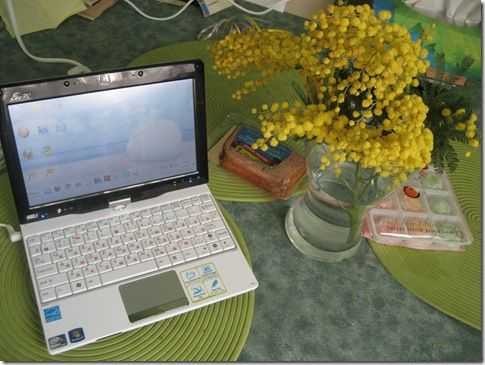


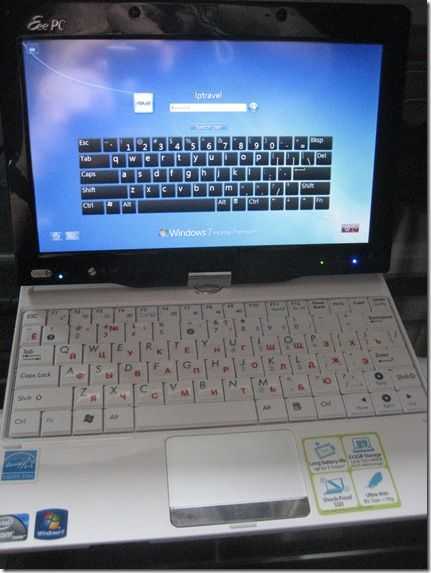










New article: ASUS T91 Convertible. Owner-Review. http://bit.ly/aSmq3o
RT @umpcportal: New article: ASUS T91 Convertible. Owner-Review. http://bit.ly/aSmq3o
What is the fastest CPU available for this netbook?
I am not aware of attempts to replace the original CPU – and the original CPU is the Atom Z520 / 1.33 GHz processor.
Great review Yury.
Thank you, thank you! :-)))) I was just trying to stay honest, writing about my own experience which really is VERY specific, to say the least
Sounds very honest… i was kind of hesitant to buy this as most reviewers will say its the greatest thing since sliced bread then in a few months sing a completely different tune and say that it had this and that problem.
Yuri,
how are it’s inking capabilities? Can I write on it with a pen in an orderly fashion?
best regards
André
I use the keyboard, to tell you the truth, albeit the onscreen keyboard may be switched into the blocknote of the sort – and then you can practice in writing using the stylo (a very nice one), most of the time placed in its slot on the rim of the PC. I suppose one would have to use the pen and recognition calibration tool, found in Windows 7 – I hardly might answer this question, as you can see :-)))
could you tell me if it’s a soft touch screen? if it is inking will be impossible, but if not it might just be exactly what I’m looking for.
best regards
The screen is NOT soft – after all, the screen technology is resistive. I would think that it may be possible to write on the screen using the stylo but I have never tried it, being not interested in this feature … sorry …can’t answer
I use both Picassa and Flickr for sharing photos over the internet but i use Flickr more often than Picassa.*.~
@nomesd here's the 9" version http://digs.by/9NyxlZ and 10" http://digs.by/9Mq9pO