The Keyboard.
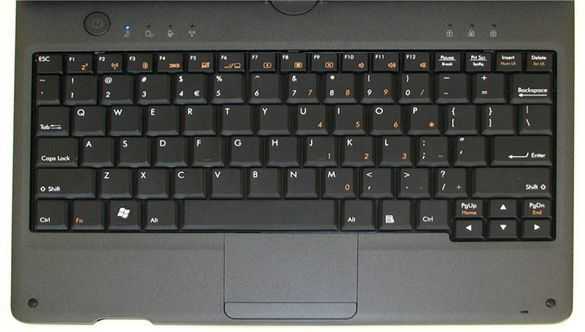
The well-engineered keyboard mechanism is quiet and well laid-out. Key pitch is 17mm which is slightly less than on many netbooks. Key travel is slightly shorter than normal There is a slight amount of flex if you push hard on the keyboard but it’s nothing that anyone should worry about.
The Synaptics multitouch keypad is sensitive and comes with the usual options for multi-finger gestures and tap-to-click which is important because we don’t find the single mouse button bar that easy to use. It has very little feedback is is quite hard to press.
Screen
The LED-backlit screen is a 10.2 inch part with a 1366×768 resolution. The resistive touch layer is three-point capable (see below) and the finish is something between matt and glossy. Brightness is OK, color and contrast is good and left-right viewing angles are good. The same can’t be said of vertical viewing angles. There’s a fine focal-point. This won’t affect landscape viewing but it does affect portrait viewing at close range. Each eye gets a different color balance and it can be off-putting. The effect is only noticeable at close viewing distances (say, 30cm or less) but could be a deal-breaker for those wishing to do long-term reading on the device in portrait mode.
The screen rotates through 180 degrees and back on itself to provide a tablet-like experience and the mechanism is good. The only issue we’ve found is a lack of locating holes that are used to lock the screen into position although the hinge does a reasonable job of holding the screen in position.
Screen Resolution
The 1366×768 screen offers more ‘real estate’ in a 10 inch device than many other netbooks but this comes at the expense of readability and ‘touchability.’ We found that a comparable device with a 1024×600 touchscreen was much easier to use with the finger and at the 80-100cm distance for desktop operation, the font sizes needed to be bumped up to 125% for the best readability. However, configuring the Windows 7 for bigger window elements and fonts is an easy task and the end effect is that the 1366×768 screen can be configured as you prefer it; either for more screen area, or easier finger/stylus operation.
SDHC card slot
The SDHC card slot is easy to access and accepts the card until it is flush with the front of the device. The spring loaded slot allows the card to be removed easily. In a quick test with a cheap 2GB micro-SD card in an adapter, the write speed was around 2MB/s. Read speed easily topped 8MB/s on the card we tested.
File transfer port
Like the Viliv X70 and S7, the S10 includes a file transfer port. It’s an easy and quick way to get files to and from the device. You connect a USB to USB-Mini cable to the USB-Mini port on the S10. When you connect the other end of the cable to a Windows device (Mac and Linux not tested) the built-in USB storage contained within the S10 kicks off the ‘autorun’ feature and starts up some software that allows you to transfer files on to and from either device. Write speed (transferring to the device) in a test between the S10 and a Gigabyte Touchnote with a fast SSD was over 12MBytes/s. (about 100mbps) Transferring files out from the S10 was about the same.











Full Review: Viliv S10 'Blade' Convertible #Netbook #Tablet – http://bit.ly/cFJPYt
RT @umpcportal: Full Review: Viliv S10 'Blade' Convertible #Netbook #Tablet – http://bit.ly/cFJPYt
Man I want one of these. RT @chippy: RT @umpcportal: Full Review: Viliv S10 'Blade' Convertible #Netbook #Tablet – http://bit.ly/cFJPYt
RT @chippy: RT @umpcportal: Full Review: Viliv S10 'Blade' Convertible #Netbook #Tablet – http://bit.ly/cFJPYt
RT @chippy: RT @umpcportal: Full Review: Viliv S10 'Blade' Convertible #Netbook #Tablet – http://bit.ly/cFJPYt
Cool device RT @chippy RT @umpcportal: Full Review: Viliv S10 'Blade' Convertible #Netbook #Tablet – http://bit.ly/cFJPYt
Thanks for the in-depth review. I guess the main point of a multi-touch screen is when used in tablet-mode as you can’t access the keyboard or mouse pad.
You find it to heavy to use in tablet-mode. How does it compare with other netvertibles for weight and size?
@ Chippy: Doesn’t the low end version come with a 60 GB HDD of yet unknown quality?
As for weight…
I think the Gigabyte T1028X weights 1.5kg at a claimed 6.5h battery life.
The Lenovo Ideapad S10-3t weights 1.5kg but comes with an 8 cell battery, so it should provide relatively good battery life in exchange ( 8h according to cyberblog.de ), it’s the best competitor at that point.
The Asus EEEPC T101MT weights 1.3kg but comes with less battery life (6h being realistic under laboratory conditions only, but 5h+ still being realistic for actual use if I remeber right). But: It’s the only Convertible Device in the Netbook area I know to provide palm rejection ( the asus software provides a “pen mode” where fingers are ignored alltogether but the stylus is not ). Also it comes with a matte screen.
The poor speakers kill it for many people. Viliv needs to resist introducing deal breakers like that in their line. Also, 1gb of ram in their high end seems silly. BAD Viliv! Bad. BAD! Viliv is an innovator, no doubt about that. But the competition is getting fierce–its an industry of innovators right now–and Viliv needs to decide if they want to bother to compete. Many companies have jumped in the free for all since the S5, X70 and S7 have come out. A ‘good’ product isn’t enough anymore. Frankly it was heating up with the x70 introduction but now it seems everyone is in the game. Notice that 2 out of 3 of their competitors offer 2gb ram but Viliv is still offering the same ram on their higher ends that they did for the smaller devices last summer. The not-as-sensitive touchscreen is a smaller issue in my opinion but it becomes evident that Viliv is doing their own thing and not paying attention to business. If I was Viliv management I would be having conniptions.
How does the screen look when viewing off-center? Especially in portrait slate mode reading books or browsing? Most netbooks will have a falloff in brightness viewing at certain angles.
Never mind see now it’s mentioned. Picture would be great to illustrate the color shift in portrait mode from side. At which angle does it occur? Would it be visible looking straight at the screen in portrait mode? Or only if you tilt little bit?
Great Review Chippy! I played around with JKK’s Viliv S10 during cebit and it is a great convertible.
thanks for the review chippy. you’re always on point brotha.
no upgradable ram? viliv is just trying to stretch their manufacturing capabilities correlating to the times, but the competition is fierce like cloudrs said. and this isn’t really a developer’s machine. windows shouldn’t look like one. what’s windows 7 without aero? what’s the benefit of 6+ hr battery without being able to waste some of that watching hd movies? who really writes up documents and works on spreadsheets for 6 hours on such a small, portable device? multi-touch and no multi-task? =\ that screen would respond better to those gestures if it had more ram.
and that sd card slot/dip is ugly. it should be on either side, seems out of place.
it’s got a nice black gloss and matte finish but it seems like it’s a woman’s machine. it’s a bit dainty. i hate how the whole machine rocks when you tap the screen in traditional laptop mode. they should’ve used more straight-edged corners and made it a little bit more boxy and without that staggered height from front to back. men are usually the majority consumer of electronics/netbooks/laptops/umpcs. if i buy this, and that’s a big IF, i’ll probably buy it for my sister lol.
the weight/size/battery and it being a convertible tablet is a plus but i think this is going to come and go like the asus t91 and the gigabyte m912. viliv should’ve started at $549-599.99 for the lower model and then work up. imo, that would’ve been a better marketing strategy. s5’s price+size+battery opened the doors up for them. they should’ve prepared these price points for the Viliv S12 with 2+ GB ram (because that’s probably going to happen) to ensure longevity and in becoming a household brand/product. they would sell the blade like hotcakes if it had more ram and better prices. they would broaden their consumer base and reach when they release the s12, because the s12’s release could be stretched 2-3 quarters because of the s10’s popularity. people would definitely be excited without questioning the S12’s design or hardware because they would be so satisfied with the s10. who knows, maybe this isn’t their focus product?
and did anyone notice the scar on the woman’s forearm in this picture? why? because it’s a “blade”? lol. we should run a poll. subliminal benefit vs. lame
http://www.myviliv.com/eng/img/product/s10/s10_img_9-1.jpg
i say lame
one more thing..good thing this isn’t white. i think i saw ken lee with a white one ;)
http://www.youtube.com/watch?v=4KU8wOVpcbY
i’m sorta looking forward to your review of the n5 when you get a pre-production unit chippy. thanks again.
I happen to agree with most of what you’ve said here. I don’t think the design is too “dainty” but I do agree that it is styled to be as svelte as possible. Unfortunately at the detriment to a number of important elements. I keep trying to convince myself that I cant stretch the dollars to meet my desire to own this good looking bit of hardware. I come close But I still cant justify the $800 (the base model isn’t worth it).
They have over stretched their aspirations for this one. Or maybe this price point is what is needed to make these netbooks look this pretty? The engineering, tooling and materials surely add up, but to what end?
its exactly what a 1008HA would look like if it were a convertible!
@DMBarlow http://bit.ly/aws0TM
Chippy … good luck in your impossible pursuit to find a productivity gain from multitouch. MultiTouch is for fingerpainting !
I am so happy to see you demoing multitouch in Paint …. AND … doing fingerpainting !
MultiTouch is a virtually pointless feature … Do you really think if a smart guy like you hasn’t seen even some possible benefits to multitouch … that you will eventually find any ! NO !
To top it off, any multitouch bonus you find, I’ll be able to do better with single touch and the Mouse Pad ! I promise.
Note: I do think Microsoft Surface benefits from MultiTouch … and I would want MultiTouch if my entire desk was a Microsoft Surface PC. But MultiTouch on a S10 is without any use other than ….. :)
You’re points are dead on. I’ve been trying to understand what are the actual benefits of multitouch netbooks or convertibles for a few months. All the web buzz has continually been multitouch this, multitouch that. I never got it. Chippy is the only player I’ve seen be truthful about this issue. Multitouch isn’t that useful on a Windows netbook/convertible. I thought I was crazy this whole time. While I still may be, it’s not because of this issue.:-)
Hi all,
Just a heads up for the European release!
Think4.com is the Master Distributor for Europe and are currently taking back orders for the S10. Please feel free to contact – Simon Thomas for further information.
Hi Simon, I am a bit surprised about your comment as I got the following e-mail response from Viliv this morning:
“The EU area will be next step of launching. […] CarTFT and / or MobilX will launch this device to EU market. If the launching schedule is fixed, they might do some promotion of sales.”
Though I have seen that Think4 is listed as Viliv’s distributor in the UK, their sales team did not mention it (to me) at all. It would be great if you could provide some additional information here.
Hi Michael,
Thank you for your response!
Yes you are correct in pointing to CarTFT and Moblix with referance to the reseller arm of viliv. We (T4) are the Master Distributor for the EU Channel. We are acting in the capacity of Channel Manager for the S10 in the UK through a number of resellers. I will be looking to update the viliv web site with this information shortly. In the mean time we are taking orders for and on behalf of our reseller network. The resellers information will also be included on the viliv site too.
Many thanks,
Simon.
Hi Simon, thanks a lot for the quick clarification.
(On a side note: I do not doubt the seriousness of your comment. I am just wondering about the actual stage of the launch as Viliv did not state anything specific regarding EU availability.)
Hi Michael,
Again you are correct!
The anticipated launch for the S10,N5,HD5,P3 is expected to be around the end of April / early May. This is to be confirmed but that is the indicative ETA.
Thanks again,
Simon.
If this came with an active digitizer option I’d buy it in an instant.
If they stick a wacom digitizer (capacitive/active) it would take the corporate world by storm.
Got a point there. With a pricing aimed at the professional market the ability actually to write with a pen would probably be even more important for a convertible device :-/ Asus has demonstrated by now, that it is possible to achieve such with software settings with the T101MT though ( except that I think it is done by reducing the responsiveness of the screen in pen mode to the point where only a small pen tip may easily produce the necessary pressure, because one user reported a joint of his small finger interfering with writing ).
Though being no optimal solution, it would probably make the device more interesting. Handwriting recognition is nice, but it doesn’t help you much with note taking if you have to rest your palm on the screen’s border…
Note: Though I speak of “making the device more interesting” I’m still intrigued by some of the features: SSD and fanlessness make the device unique, the battery life is well above the netvertible competition and the high resolution isn’t bad either ( though a 3Qi-Screen would easily make me drop the want for a HD screen as it seems to be available only in 1024×600 so far ). Still I’d rather go for a less premium device. After all, the Asus EEE PC T91 has demonstrated the two (to me) most interesting features, if it wasn’t for the small 9″ form factor I have no use for :-/ (also 9″ means that a 3qi screen won’t fit in)
Doubt it. Inking has never been very nice to use on tablets. In what situations in a corporate environment would benefit from this device having inking abilities. I’m sure pulling out a small notepad is more convenient than pulling out a big and heavy device to just write down some notes.
“…never been very nice…” Huh? That statement sounds like you’ve never actually inked on a tablet PC. One may not find it a compelling input method, but real inking on an active digitizer works pretty perfectly. I’m not a tablet PC guy, but the times I inked on the old OQO were very pleasant.
I have and it was not as nice as pulling out a notepad and pen or just typing.
刘è‹åˆ°è®¿ï¼Œç•™ä¸ªè„šå°…
I agree that the experience is not “as nice” as writing on pen and paper.
But *NOTHING* beats having all of your notes in a single place and SEARCH-ABLE.
I’m about to purchase an old TC1100 to keep running along side my laptop to avoid generating un-search-able text in a notepad while I’m on the phone.
A lot of people (including myself) do not type well enough to type notes in real time without interrupting the flow of the conversation.
I just noticed the Lenovo X201 and HP SmartTouch tm2 test video’s and multi-touch works smooth as it’s supposed to be. Check last minute of this video and compare to S10:
http://www.youtube.com/watch?v=CrOq5ScFLUo
So unfortunately S10 is underpowered to make effective use of the multi-touch features.
Perfect blog post man, I realistically like the look and additionally the feel of this specific internet page. You write fully well, you need to be a aware guy. Will without a doubt come back