Status Bar Notifications Status Notifier
![]() This one really irks me. By default, the iPhone status bar shows a battery icon, battery percent, alarm icon (if you have one set), a clock, WiFi/EDGE/3G, carrier text (ie: AT&T), and signal bars. Sounds like a lot, but there are some really big ones missing. Email? Missed calls? New text? There is nothing more annoying than feeling your iPhone vibrate, only to pull it out of your pocket and not know why it vibrated. Usually it’s because you got one of those things that Apple doesn’t display an icon for in the status bar — but you can’t quite be sure until unlocking your phone and checking. Luckily the Status Notifier package fills the odd gap that Apple left, and adds icon notifications in the status bar for email, SMS, missed call, and voicemail. Now when my phone vibrates, I can pull it out of my pocket and see an icon up there to correctly alert me of whether I got a new email or a new voicemail, etc. This is also handy when you are using the phone and it vibrates. A quick look up at the status bar will tell you what’s up, rather than having to leave the current application to find out.
This one really irks me. By default, the iPhone status bar shows a battery icon, battery percent, alarm icon (if you have one set), a clock, WiFi/EDGE/3G, carrier text (ie: AT&T), and signal bars. Sounds like a lot, but there are some really big ones missing. Email? Missed calls? New text? There is nothing more annoying than feeling your iPhone vibrate, only to pull it out of your pocket and not know why it vibrated. Usually it’s because you got one of those things that Apple doesn’t display an icon for in the status bar — but you can’t quite be sure until unlocking your phone and checking. Luckily the Status Notifier package fills the odd gap that Apple left, and adds icon notifications in the status bar for email, SMS, missed call, and voicemail. Now when my phone vibrates, I can pull it out of my pocket and see an icon up there to correctly alert me of whether I got a new email or a new voicemail, etc. This is also handy when you are using the phone and it vibrates. A quick look up at the status bar will tell you what’s up, rather than having to leave the current application to find out.
Lockscreen LockInfo
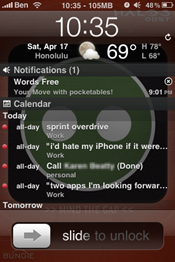 By default, Apple does a pretty awful job at giving you information on the lockscreen. Sure, they might show you a box that says “Missed call inch or “Text inch, but seriously Apple? That’s the best you can do? This is supposed to be the “most powerful iPhone yet inch and you can’t provide more than a single box to inform the user of just some of the things that they’ve missed since they look at the phone? You can’t even show that an email has been received in this space? Fortunately, a pay-for package called LockInfo adds just about everything you’d like to know to your lockscreen. From email to calls to SMS and more, LockInfo seems to do it all. It places all notifications in handy little collapsible sections, and the whole thing scrolls right on the lockscreen so even if you have a lot of notifications, you can see them all. For most notifications, clicking on the item in the list will take you to it. For example, you can preview emails right from the lockscreen, or look at calend
By default, Apple does a pretty awful job at giving you information on the lockscreen. Sure, they might show you a box that says “Missed call inch or “Text inch, but seriously Apple? That’s the best you can do? This is supposed to be the “most powerful iPhone yet inch and you can’t provide more than a single box to inform the user of just some of the things that they’ve missed since they look at the phone? You can’t even show that an email has been received in this space? Fortunately, a pay-for package called LockInfo adds just about everything you’d like to know to your lockscreen. From email to calls to SMS and more, LockInfo seems to do it all. It places all notifications in handy little collapsible sections, and the whole thing scrolls right on the lockscreen so even if you have a lot of notifications, you can see them all. For most notifications, clicking on the item in the list will take you to it. For example, you can preview emails right from the lockscreen, or look at calend ar items.
ar items.
Icons Five Icon Dock and Five-Column/Row Springboard
An unjailbroken iPhone is restricted to having 4×4 apps on each page, and four icons in the dock. Thankfully jailbreaking allows me to add more icons per page (I choose 5×5, but if you want to get crazy there is also 7×7) and also add an additional icon to the dock, totaling five icons. More icons per page means less swiping around to find my favorite applications.











> If you don’t own an iPhone, would knowing that
> many of the common annoyances could be fixed
> potentiality change your mind about it?
Bluntly put: Yes it does! Though some major annoyances such as having to close the current application for changing the brightness or answering text messages should be done for with the 4.0 OS; Isn’t it going to introduce multitasking?
You’re terribly right, they really shouldn’t condemn jail breakers, but rather hire them :-)
just bought an iPhone 3G for my mom as a birthday present. she is very happy about her new iPhone.. |
How To Become – IPhone 3G Guru – Free Your 3G IPhone for Any 3G Network Worldwide – Jailbreak And Unlock Without Losing Warranty – Killer Tips and Tricks by Hui Ying Free Worldwide Delivery : Paperback : Self Help Publishers : 01 Mar 2027 : 9780980920369 : 0980920361.
Have to say, thank you unbelievably for this site!!
Pretty rare to find a decent blog which isn’t just trying to scam you anymore :P
I’ve already saved it so I can keep visiting! :)