The tech blogs of the western world are literally full of slate, pad and tablet talk. ‘Smart’ this or ‘App-store’ that; There’s nothing like a new and controversial product category to get traffic flowing. Meanwhile, sitting in the background and forming a nuclear part of the handheld category of computing devices are the UMPCs that have been serving pro-mobile, industry and education users for many years. Consumers generally aren’t interested in a device targeted at getting work done while on the move but maybe that will change with the smooth-looking Viliv N5 which is meeting many of our expectations and could teach the ‘pads’ a few tricks too.
Viliv N5 specifications, discussion, links, videos and images in the community specifications page.
First five minutes.
I could almost copy and paste the ‘first five minutes’ overview from the Viliv S5 because it was almost the same. In fact the packaging was even better this time round. It’s a shame there was no case included but the unit itself more than makes up for that. It has velvety smooth black rubberized plastic, rounded edges, an extremely clean look all over (the slab battery slots in and forms the back of the unit) and on opening the unit you’re pleased at the feel of the keyboard as you instinctively give it that mock thumbing action. Taking the Windows 7 and Intel Atom stickers off improves the look (as always!) but exposes the huge frame that exists around the 5 inch screen. Its somewhat disappointing to see so much unused space on either side of the screen.
Open Review Videos.
We often record a live, open review of devices and the Viliv N5 was no exception. in 2hrs with JKKMobile and a hundred or so more people interacting live via a chat session we went over the device and exposed the good and bad. All the videos from the live session are available, unedited, here. Check back regularly on UMPCPortal and Carrypad for news about more live sessions.
We also have an N5 review video available on YouTube.
Specifications
The Viliv N5 is based on the Intel Menlow platform that includes the Z520 Atom CPU at 1.3Ghz and the ‘Poulsbo’ chipset which includes a GMA 500 GPU and video decoding hardware. It runs Windows 7 Home Starter operating system. On the review model we had a 32 GB SSD and 1GB of RAM. There’s Wi-Fi, Bluetooth, the GPS module, stereo speakers, a 1024×600 glossy, LED-backlit resistive touchscreen and a built-in 3G module to make the device truly mobile. The battery is a slim 16wh unit.
Full specifications can be found on the product page.
From the outside.
As mentioned above, the N5 is a very clean and stylish looking unit with a rubberized plastic finish and a shaped slab-battery that forms the rear of the device in a very similar way to the old OQO Model 02 that the N5 could be compared with. All ports except the headphone port are covered which again helps to make the device look clean. In the hand, the N5 suffers from being rather dense. It is, of course, lightweight coming in at 400gm / 14oz but due to its size, feels like a solid package. The comparable UMID BZ is noticeably lighter. If its anything like the Viliv X70 though, it will be due to strong casing. Only time will tell on that but checking the hinge and hearing from Viliv that the screen is covered with a hardened glass seems to confirm it. Opening the device could be easier though and the hinge does seem to be a bit tight.
Don’t expect the full range of netbook-style ports on the N5. Although you’ve got a USB, headphone and microSD slot, there’s no Ethernet and importantly, no analogue video out. It’s a surprise omission from a device that could have been a real Swiss-army knife for traveling salespeople. A USB-VGA dongle is the only option if you want to use the N5 to show presentations. The 3G SIM card slot (connecting to a 5.6/7/2 Mbps and voice-capable Huawei EM 770W) is located behind the battery. Voice capability is included and working. SMS capability is also included in the Mobile Partner software.
Full image sets in the Viliv N5 gallery.
The rubberized plastic finish is relatively resistant to finger grease but you’ll still need to carry a cloth if you want the device to remain smudge-free.
Controls
One of the things we really missed on the Viliv S5 was a mouse pointer. Using a 5 inch screen as a tablet is fine but can be difficult when the operating system isn’t designed for it or even aware that the screen DPI is very very tight. This is where a thumb-controlled mouse pointer comes into it’s own. The pointer on the N5 is an optical type which is accurate and easy to use. It’s much easier to use than the equivalent on the UMID BZ and makes the touchscreen less of a critical point which it could have been if the mouse pointer were not there. It’s a relatively heavy-touch resistive layer that we don’t find enjoyable or easy to use. It’s good enough for fingernail scrolling in Firefox (using Grab and Drag) but can be difficult for many operations. [Tip: Switch the screen display settings to 125%to get large icons and easier-to-hit Window elements.] You do have the ‘pick’ pointer though (below) which is a handy way to get some relatively accurate action on the screen. Having options is always good and we think that most people won’t find many Windows devices that are as easy to use in two hands.
Keyboard
The keyboard is one of the most important aspects of the N5. It’s a very high quality part with 5-rows of silent and solid keys, two shift keys, a full set of F-keys and shortcuts for brightness, volume, Wi-Fi and even printscreen and scroll-lock keys but it it suffers from the compromises inherent in a handheld computer. Viliv have done an excellent job of making the keyboard usable in a multi-finger pecking style. This cut-down touch-typing method can get very fast but comes with higher stress levels than on larger devices. For a device of this size though, it’s one of the best. The downside of this great keyboard is that it makes thumbing, that is holding the device in two hands and using the thumbs to hit the keys, less easy. Very low profile keys with very short travel in a space slightly smaller than that offered on the N5 would be better but then you’d lose the good ‘pecking’ capability. As with all of the handheld devices with keyboards, they get better the more you use them and Viliv seem to have chosen a set-up that will suit both scenarios well.
Screen
The 1024×600, 4.8 inch screen is covered by a hardened glass layer and covered across the whole of the device with a custom resistive touch layer which yields no screen edges. Its another clean look but there seems to be an issue with brightness. The maximum setting is noticeably less bright than other devices we’ve tried. The UMID BZ, the main competitor for the N5 has a much brighter screen making it much more suitable for outdoor work. Maybe this is something that can be fixed by Viliv in firmware. Colors and definition are good though and in normal room lighting, videos and images look great. The glossy layer is a disadvantage when using the device outdoors.

N5 not the best for outdoor use.
Screen Viewing Angle
Viewing angle in the horizontal plane is good from both sides. It’s viewable from below too but there’s a big drop-off in clarity and brightness when viewed from above. This is disappointing for a device that already has a low brightness level and is often viewed from above when holding in two hands.
Included Software
There are a number of software applications included in the build.
Viliv manager allows the user to turn the camera, modem, Bluetooth and Wi-Fi on or off independently. The GPS is not controllable through this interface and we assume it runs continuously when connected through the COM1 port. Wi-Fi and Bluetooth are also controllable through the keyboard but there are no keyboard shortcuts for 3G or the camera.
Viliv Cam is a capture applications for the built-in web cam. It allows simple photo and video capture.
FastWeb Browser
Viliv have included a touch-friendly browser which we believe is based on uZard by Logicplant. The UI is simple and easy to use but the browser itself is slow. The reason is that Viliv have implemented a proxy server, in Korea (fastweb.myviliv.com port 7999.) For users in Korea this is obviously going to be a fast and efficient solution but outside Korea, its not. From our location in Germany, traffic was routed over Amsterdam, New York, San Francisco and out through a series of routers in Asia resulting in 0.5 second round trip times. Apart from the potential privacy issues, its slow. Not recommended for US and EU users.
Norton Internet Security and Norton Backup 60 day trial.
We uninstalled this to remove the annoying pop-up.
Additional Software:
- I-Viliv update manager: No updates were found through this but it should provide easy access to Vili software updates.
- Music studio: A simple music player. The application doesn’t run in full screen. A basic application.
- Viliv Player: Plays-back video and, where possible, enables hardware decoding. See below.
- GPSSwitch allows the user to switch the GPS port between 4800 and 9600 baud. There is no Windows 7 driver for the GPS, it appears, unannounced, on the Com1 port.
Performance.
We’ve tested the Menlow platform extensively on many different UMPCs and netbooks now and we’re extremely happy with it’s balance of performance and efficiency for mobile usage. In general, it’s slightly slower than the Intel netbook platform that uses the N250 or N450 CPUs but has other advantages.
As a synthetic test, we ran CrystalMark:
CrystalMark test results
For comparison, here’s the score we got with the Viliv S5. Despite the 3D graphics performance score being lower, the SSD speed is double that of the 60gb hard drive in our S5 and boosts the overall score above that of the S5. ALU results are significantly higher too and this could be a function of Windows 7 rather than the CPU as the two processors are exactly the same.
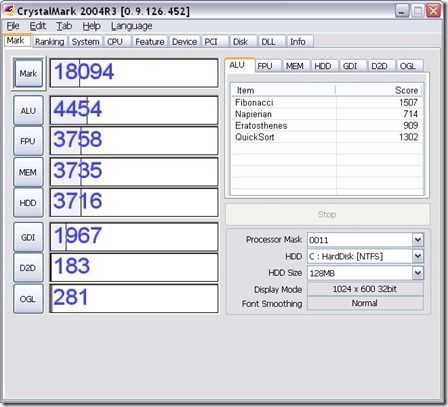
Crystal Disk Mark
In the Crystal Disk Mark scores above you can see the excellent results on the sequential data transfer test using large block sizes. Write speed is just average and 1.5MB/s at 4K blocks is just about acceptable. The results for the UMID BZ are shown below for comparison. Read speeds are much lower but it’s the 4K write speed that really affects usage. Write operations can ‘lock’ very easily causing a complete lock in the user interface. (The relatively small 512MB RAM on the UMID BZ is likely to contribute to this ‘lock-up’ problem too.)
Above: UMID BZ Crystal Disk Mark for comparison.
Crystal Mark test software is available here.
Video performance.
As with the Viliv S5, The Viliv N5 includes the Intel US15W chipset with the GMA500 GPU and video decoding hardware for H.264, WMV, MPEG4 and MPEG2. Viliv have also included some Cyberlink software and the K-Lite codec pack on the device and combined with Windows 7 support for multiple video types and hardware decoding the video performance is fantastic. We were able to run most of our test suite without problems.
- H.264 up to 1080p (12mbps average)
- WMV up to 6.5 mbps (720P)
- MPEG2 (DVB-T signal at about 3Mbps)
- M-JPEG (about 10 Mbps)
- MKV container with 6Mbps H.264 and multiple audio tracks Slight stutter (estimated 5% frame loss)
All tests were done with stock settings on Windows Media Player. We expect better results on 3rd party players with some tweaking (KMPlayer, GOMPlayer for example)
Viliv Player.
As an alternative to the Windows Media Player, Viliv have included their own player. Results are similar to Windows Media player although we did see some blocking and render problems with WMV videos. In general though, the media player performance is very good and the colors, sharpness and contrast are exceptional on the high-resolution screen.
[Note: Video playback results will vary with different files, filters, drivers and playback software]
As for inline flash video, the normal quality (360p) and HQ (480p) YouTube videos work well in both windowed and full screen modes. See below for more information on YouTube playback.
The Viliv N5 CPU is not powerful enough to show HD quality YouTube videos despite these being in H.264. The flash player does not link with the Intel hardware to enable hardware decoding. [Tip: YouTube HD videos can be downloaded with the help of 3rd party software and then played offline from the disk and outside the flash environment. ]
Audio.
Audio quality from the Viliv N5 speakers is acceptable for brief video clips and windows sounds but the Mono speaker (the speaker grill on the RHS is only for show) fails to deliver anything that could be classed as loud. The Viliv s7 is miles ahead in this area. The headphone jack provides a very clear and powerful signal and with the extensive equalizer on the audio module, tone can be finely adjusted. The Bluetooth stack is capable of A2DP too so there are good options for listening to audio tracks.
Bluetooth headset profile works and once the device is set as default it can be used with the mobile partner software for voice calling. We tested this successfully with an MSI Bluetooth headset module with integrated mic.
Heat and noise.
Viliv have designed the N5 without fan which results in silent operation. The device can get warm under load and we noticed it getting uncomfortable after testing a series of videos.
Stability.
During the three weeks that we tested the Viliv N5 we saw no indication of instability. Startup and standby operations were 100% without problem.
Boot-up, standby, hibernate speeds
Boot-up from cold requires about 1 minute. 75 seconds to Wi-Fi internet connectivity. Standby (return) is about 5 seconds with an extra 20 seconds for internet connectivity over Wi-Fi.
Hibernate takes about 1 minute and return from hibernate is a very respectable 20 seconds. (again, Wi-Fi connectivity taking another 15-20 seconds on top of that)
Battery life.
One of the common trade-offs with handheld devices is battery size vs. keyboard. This is obvious in the comparison between Viliv S5 and Viliv N5. The S5, a tablet device, is able to carry a 23wh battery. The N5 manages only a 16Wh battery in a similar weight. Clearly with a similar screen size and build, we can’t expect the N5 to have longer battery life than the S5 but at about 4hrs connected time, the N5 does well. Considering that the slate-style battery is so thin, a secondary would be very easy to carry.
Viliv claim up to 6hours battery life. This would be achievable with a low screen brightness and no Wi-Fi/3G connectivity.
In comparison the S5 with it’s 24wh battery provides 6hrs of Wi-Fi-on browsing which is exactly the same battery drain rate.
Battery drain on sleep seems very very low meaning the device will be available for many days before going into the frozen ‘hibernation’ state.
GPS.
A GPS chipset is included and appears on COM1 at 4800 or 9600 baud (configurable) Sensitivity seemed good with a signal lock available in good time outdoors (up to one minute.) Indoor use is possible but only where walls are thin. We were able to retain a signal near a window. The GPS driver is not Windows 7 sensor compliant and many applications such as browsers and social media applications are not GPS-aware.
Application tests.
- Firefox3.6 (cold startup time 4s) ,
- Chrome 5.0 (cold startup 4s)
- Tweetdeck (cold startup 11s)
- Windows Live Writer (cold startup 7s)
- Skype V5 Beta (cold start 12s) Video working smoothly in a test between Viliv S10 and Viliv N5. No audio feedback was heard but speaker volume was relatively low. Headphones recommended.
- YouTube works well. All normal quality (360p) YouTube videos tested well in windowed and full-screen mode. All HQ (480p) videos tested worked in windowed mode and in full-screen mode too which is better performance than we’ve seen on a 1.3Ghz Atom before now. We attribute this to Windows 7 graphics drivers and the new Flash version 10.1. Unfortunately 720p videos aren’t working smoothly but with 480p working so smoothly, there’s really no need to be watching 720p videos. CPU usage levels are high when watching YouTube so battery life will take a hit but for an hours casual browsing, the N5 provides a great experience.
Productivity With Open Office.
OpenOffice 3 installed and ran a basic word processing test with no problems at all.


More detail on Open Office on the Viliv N5 coming in August.
Firefox load times.
- Firefox application startup time (cold): 4 seconds.
Page load examples (first load, no cache, full script and flash support over Wi-Fi. Signal strength 2-3 bars)
- UMPCPortal: 11 seconds
- Google News: 3 seconds
- CNN.com (international) 15 seconds
- Facebook 3 seconds to login screen
- uk.yahoo.com: 7 seconds
- Techmeme: 11 seconds
- Gmail (full version): 6 seconds
- Google Reader (633 items): 9 seconds
Overall, page loading times were fast and testing with Chrome 5 brought advantages of 2 seconds in most cases. Reloads on Firefox were also 2-3 seconds quicker.
Gaming.
We haven’t tested any games with the Viliv N5 and due to the relatively poor 3D performance figures, wouldn’t recommend this for modern gaming. Casual gaming will be fun as all keyboard can be used.
Wi-Fi/Bluetooth quality.
Bluetooth reception quality was not extensively tested. (File transfer, A2DP and headset profiles were tested OK) The system uses BlueSoleil version 5.4.281 which, in our opinion based on a number of devices running the same stack, supports most profiles, is stable and easy to use.
We had no problems at all with Wi-Fi configuration or reception. Reception appears to be average-to-good compared with other UMPCs and netbooks we’ve used. The Marvell sd8686 WiFi mofule only supports B and G modes.
Micro SD
Write speed 6Mbps tested on a Class 6 8Gb card. The card slots fully in with a spring-loaded release.
3G
The review device came with a Huawei EM770W modem installed. It is HSPA and voice capable. In tests we experienced good reception. A quick open-air test resulted in 3.37 Mbps download speed and 1.12 upload speed (O2 Germany, Location:Bonn)
Who’s the target customer?
With one of the highest quality desktop-style handheld computing experiences we’ve seen under 500gm, the Viliv N5 offers a lot for those looking to take Windows on the road. Where the S5 leant more towards media consumption, the N5 leans more towards getting emails,docs and creative processes done. Having said that, the N5, with it’s Win7 build outperforms the S5 in video playback. It’s a real all-rounder.
We see the N5 appealing to a wider range of users than the average ultra mobile PC because of the quality and form factor. A clamshell style is practical and understandable. A stylish one is even better. Those looking for a full Internet experience in the hand won’t find a much better solution than on the N5.
For support staff, this is the perfect remote access tool with guaranteed access to web-based systems, FTP and SSH tools and of course, remote desktop.
As a navigation device, the N5 would sit comfortably on a dashboard but the glossy screen and low brightness could be a serious problem in that scenario. Navigation software on PC’s isn’t free as it is on many Nokia or Android devices so you’ll be looking at another $100 for that software.
As a travelers and moblogging device we find the N5 quite attractive. It’s small, well connected and free of any hard drive. The clamshell format gives it natural screen protection and with the 5V DC input there could be some nice external batteries and solar chargers available. Live Gallery helps to manage and share photo’s on the go too. Those wishing to write an extended log might want to look at the netbook market though.
Limited disk space (11Gb Update: other owners report 13GB availailable from the 32GB drive) means that you won’t be storing your complete music and video collection on this which is a shame as it really would make a great backup PC for syncing to although there are some tiny 1.8 inch USB drives around now that go up to 250Gb storage.
For Skype video, the N5 is up there with UMID BZ as one of the most compact solutions on the market.
Photos.
More photos of the Viliv N5 are available in our gallery.
Summary
Thanks to the accurate mouse pointer, the N5 works well to get around many of the issues associated with using touchscreens with Windows operating systems. A fast SSD and 1GB RAM helps to speed up the experience too. Windows 7 Home Starter seems to work without any hitches at all. Battery life isn’t the best for the weight but at about 4 hours, it’s a good balance for a device with a full keyboard weighing just 400gm/14 oz.
The missing video output port is a mystery and will annoy many that were looking to take this on the road for presentations, those looking for a mini hotel PC and those looking to hook it up to a large screen for some occasional video playback experiences. With 1080p playback possible, it seems silly not to have exposed this through a video port.
High quality. Excellent build. Class-leading PC portability. Fast, high quality web browsing, high-end video quality and a a great keyboard make the Viliv N5 a confidence-inspiring package. It’s almost a repeat of the Viliv S5 but with the keyboard attached it opens it up to wider range of uses.
Pricing and availability
With a video-out port the N5 could have set new price/capability standards but unfortunately, it’s a case of Viliv pricing the N5 against the competition. We really can’t get over the lack of video output on a product that starts at $645 but if that doesn’t come into your checklist then you don’t need to worry as the N5 is best, most attractive handheld ultra mobile PC we’ve seen to date. Pricing for the 3G version goes up to $800 which we think is slightly too much of a premium to be paying for the ‘mobile’ in ‘ultra mobile PC’ so we hope to see those prices drop soon.
The N5 is available now through many of Viliv’s official partners.
Many thanks to Viliv for sending the N5 over and being available for questions.
Additional content:
Good discussion onViliv N5 vs UMID BZ
Review written on a solar-powered Viliv S10 netbook.








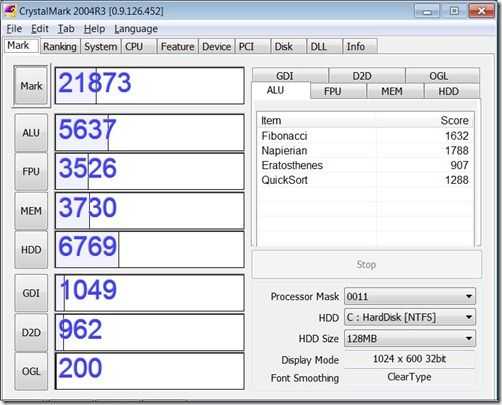
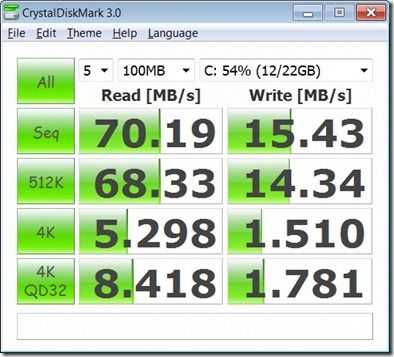
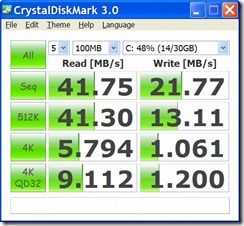










RT @umpcportal: Viliv N5 UMPC – Full Review http://bit.ly/a8VXKG < It's up at last!
RT @umpcportal: New article: Viliv N5 UMPC – Full Review http://bit.ly/a8VXKG
RT @umpcportal: New article: Viliv N5 UMPC – Full Review http://bit.ly/a8VXKG
RT @chippy: RT @umpcportal: Viliv N5 UMPC – Full Review http://bit.ly/a8VXKG < It's up at last! – thanks!!!
Viliv N5 UMPC – Full Review http://bit.ly/9WqqGi
Too bad the N5 is only GSM.
Too bad the N5 only supports AT&T’s frequencies.
And the conclusion is…?
Whats your conclusion?
I won`t buy one.The screen is too small,the keyboard waste a lot of space and in the end it is just an tiny laptop.
Everun with atom procesor it would be far better.
BUT!The asians are always on the bad track,but they are the only one in bussines!How can it be that?
Thanks for the review, Chippy. This doesn’t sound like a good deal when compared to the BZ. The only advantage this has over my SC3 is the fact that it’s smaller. It’s not worth the $650 + 40% import taxes, that’s for sure.
Hmmmm… I dont know, you guys didn’t really make it look like such a good deal. From what I gather from the review:
1) Gets uncomfortably hot after prolonged use
2) Difficult to thumb-type on (thumb typing is the whole point of clamshell UMPCs)
3) Poor outdoors visibility (this is a mobile “road warrior” device!)
4) 4h battery life (a bit limited for a mobile device)
5) Expensive: from $650 up to $800 (compared that to UMID BZ’s $495)
6) Only 13gb of true storage out of a full 32gb SSD (why did they go for Windows 7 instead of XP ?!?!)
Am I the only one who might be a bit put off by the review? :(
Does the device get hot enough such that the CPU gets throttled down so it can cool down like the Vaio P? I had the 1.33 GHz Vaio P and after using it for a while, it gets hot and the CPU gets locked down to 800 MHz for pretty much the whole time I’m using it. I ended up returning it.
I’d like to know this as well. Especially since the review mentions the N5 gets pretty hot. The Vaio P has similar hardware and is also fanless but bigger (ie. more space for airflow). The CPU is already slow enough and thermal throttling would be too painful.
I haven’t experienced that in my series of tests. I found the N5 to get hot when it was charging, on wifi and connected to a portable harddisk all at the same time, but it never slowed down. With a few tweaks on Win7 it runs very well, very capable. Writing off the N5 now on 3G and it doesn’t feel warm at all.
I also tested video out and it worked fine for regular movies, haven’t tried HD yet:
http://www.youtube.com/watch?v=uOqM6kMaLnk
I havent noticed the device throttling down. I thought only the 1.2Ghz Atom would step down on thermal triggers.
Chippy
Pretty much all Intel CPUs employ thermal throttling. There are two temperature limits. If the first one is exceeded then the CPU is throttled down in order for it to cool down. If the temperature still increases and exceeds the second limit then the computer will completely shutdown.
I know there are some posts at pocketables’ forum and other places based on Google about how the Vaio P is being prematurely throttled down at temperatures below the Intel specified limit. Sony’s probably asserting the external enable for the Thermal Control Circuit (TCC).
Intel® Atom™ Processor Z540, Z530, Z520, Z510, and Z500 on 45 nm Process Technology Datasheet:
http://download.intel.com/design/processor/datashts/319535.pdf
Page 70 talks about how thermal throttling works.
Quite naive to say Z515 is throttling when its running at 800MHz because its thermal specifications ARE for 800MHz operation isn’t it guys?
@DavidC1
What are you talking about? I don’t see anyone saying the Z515 is throttled when it’s running at 800 MHz. Your comment was out of nowhere. The CPU being talked about is the Z520 used on the Viliv N5 and older Vaio P.
Actually, someone did. The 1.2GHz Atom Chippy is mentioning IS the Z515 Atom. In fact, that’s the only 1.2GHz Atom out there, and its the only one with Burst Mode.
People will call 800MHz operation throttling for Z515, but you can’t compare it with “throttling” the other CPUs experience.
@DavidC1
Nope, no one said the 1.2 GHz max Atom is thermally throttled when running at 800 MHz. You just assumed they were saying that.
Read his comments again. It means the same thing. “Thermal triggers”/Thermal throttling.
“I havent noticed the device throttling down. I thought only the 1.2Ghz Atom would step down on thermal triggers.”
I don’t see 800 MHz anywhere. I could interpret that statement as “I thought the Z515 would step down to 600 MHz at high temperatures” or maybe “I thought only the Z515 would step down to a slower clock speed at high temperatures and all other Atom CPUs don’t get thermally throttled at all (only getting throttled by low resource demand).”
Anyway you just assumed something that wasn’t said.
FWIW, my N5 doesn’t get hot at all nor get even warm…and on top of that there’s no d*#$@ fan noise either! ;)
This is extremely well made pocketable computer and works very well….
Thumbs up from me….
The villiv n5 specs are poor for a new device,it wouldn’t do much for that kind of hardware,i will never buy it that’s for sure.
I have Fujitsu u820 it has better features likes of sd and cf slots for extra storage,gps yes useful for navigation,1.6ghz processor,5.6 screen size,tablet mode,bluetooth,vista ulltimate plays alot of pc games with vista you can play more games with xp you can play less that’s sounds weird but it’s true.
Buying a umpc with xp is a wrong choice.
I own both the Fujitsu u820 and the Viliv N5. To be honest, both machines are sub-par simply because they use the very poorly supported and closed-source GMA500/Poulsbo video hardware, which utterly sucks. Also, there’s no reason why they couldn’t have gone with a wider screen like the Sony Vaio P did.
If you’re going to get a Fujitsu u820, you might as well just get a full-sized netbook. The Fujitsu u820 (and the u900) are huge compared to the Viliv N5. They are not pocketable (which the N5 is) and you’ll still need a bag or some sort of carrying case for the Fujitsu. Also,
in the case of the u820, the keyboard is no better than the N5 being about the same size on both devices (since the Fujitsu size increase is perpendicular to the keyboard). So, in the end, what was the point? Fujitsu doesn’t seem to understand what people want in a small notebook. If it still requires a carrying case, you might as well carry a netbook around (or better than that, the 11.6″ dual-core, 4 GB Acer 1810T, which I love).
Over the past few days, I’ve put the N5 through the paces (under Windows and Ubuntu 10.04) and, while it gets warm, by no means would I call it “uncomfortably hot” (whereas the Fujitsu does get quite hot and needs its built-in fan — which also annoys the hell out of me. Part of Fujitsu’s heat problem is from the conventional hard disk vs. the SSD in the N5).
Apart from the crippled video hardware, my biggest annoyances with the N5 are the lack of a backlit keyboard and the stupid flap over the USB port. There’s no easy way to remove the flap temporarily. You pretty much have to cut it away and having bits of plastic remaining inside the case (or open the case and see if it can be removed less destructively from the inside).
I have a n5 and am posting from it now. Thumb typing is not all that ahrd, it is just getting use to the placement of some keys that is currently an issue. Space is not and issue for me as I purchased a 32gb micreosdhc which has no issue functioning as a storage device. Those of you in the us can purchase this card for $100 from verizon. A benchmark of the card is on my website http://www.tgedaily.com . The ssd in this device is blazing, this is a huge improvement over the super slow umid bz. Likely the umis se will also use the same ssd which is why I don’t even consider that device as an alternative. If the ssd was not soldered in I might have purchased it and replaced the ssd but it is soldered in the umid. The video capabilities of the viliv n5 surpass anything the bz is capable of. This is due to hardware acceleration which allows for 1080p h264 low profile video playback.The vido drivers are only geared toward video playback though, to play some games u must install default windows drivers as I posted on my website above. All in all a good device, only thing I really hate is the lack of video out to play 1080p on something larger.
> Thumb typing is not all that ahrd
Srue ti isn’t.
apparently you are expecting too much from a device that took ages to be released and when it was announced long time ago, it was announced with hardware that was already “mainstream” and not really new. this device came out overpriced and..old!
while as a package from the outside it might seem to be a good deal, once you actually use it, you’ll find out that a tablet or a netbook would be the better choice.
…for certain usage scenarios.
Please remember this is a UMPC and people will buy this to use it like you’d use a UMPC. I.e. ultra-mobile, two-handed. thumbtyping, jacket pocket. A netbook or tablet would not be a better choice in these scenarios.
Yes, but that’s exactly the problem Chippy: a UMPC that A) has a poor outdoor visibility, B) worse thumb typing that UMID, 3) only 4 hours of battery life and 4) it costs $800 for the 3G version (which is a must have for mobile connection)… well, not a good combination of issues for what’s supposed to be the ultimate mobile device.
Let me introduce you to all the smartphones with tethering capabilities. Even with the 3g model you are stuck with at&ts crappy 3g network. I always have my cell with me so tethering 3g is not an issue. Try comparing this device to an oqo and the price range is not outrageous. Also 4 hours battery life is better than almost all umpcs currently on the market, other than the umid which is debatable.
I’d rather not kill my phone’s battery.
As many I´m dissapointed by the lack of VGA out and by the small memory but what really botters me is the wasted space in the frame. Don´t you think that if the screen hinges were placed in reverse or upside down (the screen covering part of the keyboard frame when open instead of the oposite) It could have allocated a bigger screen? Perhaps a 5,6″ or even bigger?
Forget the hinge placement, and just provide a wider screen even (1280 x 600 instead of 1024 x 600 would be nice). That would make a huge difference when reading PDFs, typing documents/spreadsheets, etc.
Using a screen with a non-standard aspect ratio will likely increase the price of the N5 significantly. Seems a lot of people are not getting the N5 due to price alone. There aren’t a whole lot of LCD manufacturers out there either which will make it harder for Viliv to get weird sized screens.
I guess Sony just has enough money and pull to get the kind of screen the Vaio P has.
The “Specifications” paragraph mentions “stereo speakers” but the paragraph on audio quality states that it only has a mono speaker after all. The PDF manual I have mostly seems to imply only one speaker being present, though in “General Specifications” it does claim to sport “internal speakers”, plural.
Will you be testing if there is any difference in battery life with the screen closed? Does the web cam disconnect when it is not in use? I know you’re on holiday at the moment, so: enjoy!
There are two speaker grilles, but only one speaker present. I did check audio balance! I’ve updated our specifications pages.
This device is a huge disappointment after the wait we were subjected to. Viliv…FAIL! Surprisingly!
I wouldn’t call it a fail at all. Viliv have simply built and specified the device to fit just above all competitors. It’s disappointing that they didnt take the opportunity to really make a big step forward but they’ve still come up with the best handheld clamshell UMPC ever. It’s now up to the potential customer to work out if they can justify the budget.
It’s a nice little unit tho pricey.
But what really bother me is that half of the SSD is taken up by a restore partition. Give me the full SSD and the restore on a dvd for the price wanted.
Exactly. That was a really bone-headed move by Viliv.
They don’t give you an option to create restore discs? I know Lenovo and other computer companies do that.
Just make your own recovery DVD using PartitionManager or Acronis and then you can delete the recovery partition and merge it into the main partition….
:)
It always surprises me when people say “it’s not as good as a netbook”, or “the spec was OK when it was announced, but it’s out of date now”. You can’t fit a netbook into a pocket. And there’s no other pocketable computer with a better spec (is there?).
So, *if you want a pocketable computer with a keyboard*, there’s nothing better than a Viliv N5 at the moment. (Unless you’re bothered, say, by the screen reflectivity, in which case you might prefer a UMID, or if you need video out.)
For me personally, still looking for the perfect Psion 5 replacement(!), the N5 still isn’t good enough. I’d be looking for video out, a less reflective screen, and better battery life. I’ll carry on waiting, using my Everun daily (which involves a fair amount of waiting)!
I’m waiting for the UMID SE. It may not look as nice as the Viliv N5 but I’m not trying to make a fashion statement with my devices. The video out and higher CPU speed is more important to me. I’d like to minimize what’s in my pocket by not carrying around a USB to video out adapter. All the places I’d use the video out already have VGA cables so I don’t have to carry a video cable either.
I’d like a 3G option but I use T-Mobile USA and devices aren’t likely to support their AWS band. I can’t even find a place to buy a mini PCIe card that supports AWS.
Oh ya, I forgot to mention that I’ve tried USB to VGA/HDMI adapters and they are not very good. It’s like watching a slide show. It gets worse as the resolution increases too. The processing required by the USB adapter also takes a toll on the slow Atom CPU.
You do need an adapter for VGA out even with the UMID. You can’t fit a D-SUB connector in one of these devices very well! A Mini Display Port would be great to see actually. But, at least the UMID’s VGA out is exactly that and its USB port is still free for other use.
USB to VGA adapters are large. Comparable in size to the Viliv/UMID. The UMID VGA adapter is more of a breakout cable and is very small. The UMID doesn’t need any extra CPU processing (USB communication) unlike the USB to VGA adapters. Also, pretty much all those USB 2.0 VGA adapters can’t handle the throughput necessary to drive high resolution monitors especially when trying to display fast changing content.
Wow so much negativity…received this device on Monday and am thrilled. The quality of the product is superior MID/umpc around and for such a small package it is very very quick. A few years ago I could only imagine having a full blown Windows pc that is actually pockatable. This is a worthy upgrade from my trusty Sony UX1 which cost 3 times as much nearly 4 years ago and in my opinion this little viliv is superior in every way.
Amen….
:)
good review chippy
i always wanted a clam shell umpc!!
viliv makes good products
they need to make a 12″!!!
Hey my n5 ‘s screen hinge is loose do u guys know how I can fix it?
Open up N5 outer case to expose hinge hardware, tighten up screws (if any…), put back together outer case….
Open up N5 outer case to expose hinge hardware, tighten up screws (if any…), put back together outer case….and hope that you don’t break anything in the process…otherwise, contact vendor that you bought N5 from….
I’ve had mine for a few days, and I am very impressed!
Seems everyone 0posting negative things don’t actually own the device or have used it. I have not seen anyone that purchased it and hated it, I think the real issue that kills the Umid SE and BZ is that its battery will drain itself dead in a day even in sleep mode. There is no such issue as I left mine closed 24hrs and still have over 70% battery on the n5. That is a huge flaw that turned me away from umids offering.
The only thing I need now is for someone to release a battery charger dockso I can drop the battery on it when I switch with the second battery.
Well, if someone doesn’t like certain things about a device (ie. CPU, RAM, video out, price, etc.) then of course they they won’t buy it. You just contradicted yourself by saying negative things about the UMID BZ and SE without owning them.
No actually I own a UMID so I can tell you the battery drains itself like mad even when the device is not on. Difference is I own both devices and can tell you the umid has major issues that still have not been addressed in the SE (as far as I know)
Well, your UMID is either defective or it’s not actually off/standby. Chippy’s and many other UMID owners have good battery life when on, standby and off. When off or on standby, it lasts for days.
I think it drains around 10-15% in hibernation mode/day or so. Still annoying as I tend to leave devices in hibernation for several days when not in use.
Of course. Obviously those who don’t like the specs simply won’t buy it.
I have been planning on purchasing a Viliv N5 to replace my cellphone and netbook, I figure if I can get this thing on an inexpensive unlimited data plan (ie Verizon’s $29.99/mo unlimited data) then I can use this device as a VOIP phone… Is that at all practical? My main question is: Will I be able to choose any 3G service? Someone stated earlier in the comments that I would be restricted to AT&T…
I’ve made a drawing and a smart design based on the N5 overall dimentions can sport a 6.5″ screen, so: why so much wasted space?
Maybe manufacturer’s don’t mass produce 6.5″ screens? I’m sure a small company like Viliv can’t tell LCD manufacturers to alter their factories to make LCD screens that have low demand.
I wonder how hard it is to put the USB port below the keyboard. Doesn’t having something inserted into the USB port make the N5 difficult to handle while mobile?
Yes. As always, USB ports on the sie will affect usage. It’s not comfortable at all.
Thanks for the info. That’s too bad. I have a grandfathered unlimited Verizon data plan in the US. I was hoping to use the USB modem while mobile but if I try to I might drop the N5.
Only if you’re holding N5 in your hands while thumbtyping…if you’re touch typing while N5 is sitting on a desk or table it doesn’t really matter about the side USB location I think….
;)
I didn’t plan on using the N5 on table at all. If I knew I was going to use a table, I’d bring a notebook. If I knew I wasn’t going to be at a table, I’d bring the N5.
For a device that’s meant to be used while mobile (ie. away from any sort of desk) having ports on the sides makes mobile computing difficult. I like the port placement of the Fujitsu U/G90N but then it’s too big for mobile/handheld use (at least for my hands and pockets). The main use of the USB port, for me, was also a USB modem plus flash drives.
I guess I’ll continue waiting before parting with my money. While I wish I could, I don’t exactly buy new gadgets every couple months. At least I know, that UMPCs are getting better though. The Viliv N5 seems like the best that’s out there right now.
I use a Photodon matte screen protector on my Viliv S5, and this dramatically improves visibility in bright light, particularly sunshine. You should be able to do likewise with the N5.
I’ve just used the N5 and chippy is just flat wrong in his enthusiastic write up.
The screen stinks and is way small to look at for long and the keyboard is quite poor- much worse than my old Psion, to type fast with.
Not sure why chip like this as much as he does, maybe cause its sort of his exclusive? Can’t be too critical and rattle manufacturers?
Perhaps your eyesight is just bad?
To each his own….so far, I really like the N5 for what it is and offers…obviously, it’s a compromise in many ways in order to be so small and pocketable….so, one either accepts that and is probably pretty happy with N5 or not.
Could make similar (well, opposite…) comments about a review of one of those massive 17″ high-powered laptops that try to be a desktop replacement; why is laptop too big, too heavy, gets hot, and makes lots of fan noise??? Why can’t it be lighter, thinner, easier to carry around, blah blah blah….
Hopefully, you get my point….
Again, each to his own…that’s why I’m glad there are choices out there on the marketplace so that hopefully, each of us can find what suits our needs….
Whats wrong with you people. The N5 CONCEPT CAN work. It just has to be DESIGNED correctly. ITS SIMPLE make a great full screen and full psion style keyboard- this is far from rocket science. Its not each to their own, its design something that many will use, and I can guarantee each of you this product will not succeed in the marketplace simply for the aforementioned basic design flaws. This design is not going to make it. j
By one hand I must tell you I didn’t like at all your previous post (You can’t question Chipy’s objectivity: Steve’s opinions are what gided us all for many years without any fail so far) but at the same time I must agree with you in this. If the N5 have a bigger screen conserving the same overall dimentions and solve some of the other flaws (lack of VGA out for example)it could have the ability of please a lot of diferent people: Those who need it’s pocketability and those who need a comfortable screen, those who like a tumbtype keyboard and those who need a touchtype one, the ones who just need an On the Go device and those who want a low end desktop replacemnt. It could be almost a convergence device.
Bigger screen means non-standard resolution, reduction in battery life, increased heat of the overall device etc. It’s not like having a larger screen does not bring with it many issues. Viliv is not a huge company by any standard, and I highly doubt they were willing to invest money to have a Chinese factory custom make screens specifically for this device rather than grabbing some stock ones many other devices use.
If 5″ existing std. screen size is ok… then keep it but reduce everything else: = smaller dimensions and weight
In order to do that, all the components inside must be physically smaller (ie. CPU, RAM, WiFi, GPS, WWAN, etc). Viliv doesn’t make any of these chips so all they can do is arrange them on their PCB as efficient as possible while considering heat dissipation and the impact of routing traces around them. They could remove some of the components all together, too.
Look at the Vaio P, Sony had more space but still failed in arranging the components properly since it easily gets too hot so that the CPU has to get throttled to slower speeds. Probably because the surrounding chips have lower temperature limits and could be damaged by the heat generated from the CPU.
PLEASE ANYONE ! Can you try if the headphones jack work with headset with microphone ?
So far, no joy with headset. (3 tried)
I’m sure I put that in the review ;-)
BT A2DP and headset profile working.
whoa…800$…and they told me alienware m11x is expensive. sorry im just feel sad that im waiting for this and its beyond my budget :(
News.
Vis-a-vis releases screen protect sheet for N5 in Japaese.
It’s a covered by overall hardened glass and we have two choices,glossy type for brightly-colored view(OverLay Brilliant) or anti-glare type with low-reflection(OverLay PLUS).
OverLay PLUS will can be used N5 in outdoor for solving a problem.
Those will be available in other countries soon.
i understand that this N5 have a optical mouse, and 2 keys among the keyboards for left and right mouse click keys. how about vertical scrolling for web browsing?
i heard that the new Sony P is able to do that but pressing the 2 mouse-click key at left bottom of the screen… dunno if N5 have any way for vertical scrolling…
I use the optical mouse for that…. ;)
Nice and practical review. Viliv has a great opportunity, but not yet for me, although I am in the market for a practical 4″-5″ device with pc power. Design-wise, the large bezel is wasted space and decreases pocket-ability. Every mm counts, and it does not seem to have been incorporated well in the design targets characteristics. For comparison, and only as a thought provoker, look at this: http://www.streaksmart.com/2010/07/dell-streak-meets-logitech-dinovo-mini-keyboard-and-touchpad-fun-ensues.html
Yes the OS etc. has no comparison. If the concepts are all there and feasible, then what seems to lack is the business guts to do it. To many technocrats, not enough Mktg.? By not going the extra mile, Viliv is missing the ‘wow’ effect that Apple & Co have (while not perfect either) and more importantly, lack the revenue. Should, would, could… so close, yet so far.
I’ve held off buying a UMID BZ waiting for the N5 to be reviewed and I’ve decided that the BZ is better for me – outdoor viewability, better thumb keyboard, etc. However, now that I’ve decided to buy a BZ it’s gone MIA! Apart from a couple of East European shops that are selliung them for ridiculous money, no one has any for sale, not even ebay! Dynamism have no idea when, or if, they’ll be getting any more in and the SE isn’t expected until the end of the year.
Does anybody know where you can buy a BZ? Do you want to sell yours, Chippy?
Just wait for the SE, the price difference is negligible for a faster cpu and twice the ram. I guess the price will drop around $50-100 once the SE comes out, but still if you buy one now you are just selling yourself short. (the Korean version of the SE is already out, there really should not be a 6 month gap to US release)
New article: Viliv N5 UMPC – Full Review http://bit.ly/a8VXKG
Hi, I just got my Viliv N5, still working out how to use it. Can someone recommend the optimal settings for the colours and for the screen resolution in order to make web surfing/reading text on news web sites the best please?
i got my N5 last week. any full-screen screen protector to recommend? read about the Vis-a-vis onek, but only available in Japan…