Back at IFA in Sept 2010 Toshiba told us the 2.2 update was due in 6 weeks. To be honest, I had lost all hope of ever seeing Froyo on it but sure enough, there it is as a downloadable firmware upgrade through the Toshiba Service Station application today.
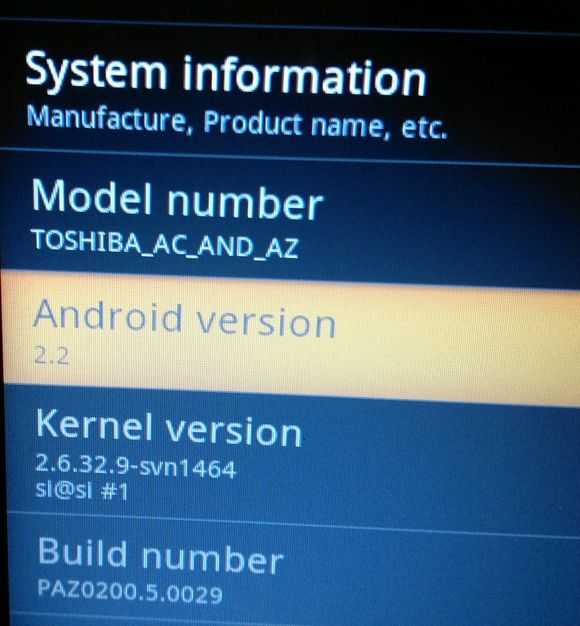
I’ve downloaded, installed and tested and can confirm that not only are you getting V2.2 of Android with a noticeable performance boost but you’re also getting Flash support which finally enables a reasonable YouTube experience. There’s also the Toshiba market for apps, music and radio and, of course, some nice features in 2.2 like the 3G hotspot feature for those of you with 3G versions. I’ve also noticed an increase in compatibility with sideloaded applications. Streaming audio through applications like Last.FM now work and there’s better graphics compatibility. Previously, many games just weren’t working.

One of the big question marks though is about standby. Original versions of the AC100 would often jump out of standby, an almost off state, and never fall back into it meaning batteries would be dead by the morning. I’ll be testing that tonight [Update: This morning it was still in standby. More testing needed thought] but in the meantime I’ve been checking to see if Toshiba have improved the active-idle battery life. They haven’t. Screen off idle, with Wifi on and apps able to use the Internet results in about 2.5w continuous drain. That is, in ARM-platform terms, quite embarrassing for Toshiba. I’m not able to test Internet-connected idle mode with the 3G here. [Previous testing here] In-use battery life still seems to be around the 6hr mark which is good for 800gm of device with a 25Wh battery but they really should have worked on the active-standby figures before the product went out of the door.
Performance increase is noticeable with browsing, UI actions and measurable in Sunspider and other tests. Sunspider results have improved from 4800 seconds to 3900 seconds – a 19% improvement. Quadrant results are at the 2000 mark and Linpack returns 34MFlops, an impressive figure.
So does it bring the AC100 back from the dead? I just had a look at the prices and I certainly think there’s value here now. The model I have under my fingers right now has just broken through 200 Euros in Germany. That’s with 512MB of RAM and 8Gb of storage, USB OTG and 1080P playback (with uPnP support) a good keyboard, about 6hrs battery life (10+hrs max) in an 800gm chassis. You don’t get Google applications (I would happily pay 50 Euros for that enhancement) and you’ll pay 40 Euros for the addition of 3G but still, that’s a great deal. Remember that a Novatel MiFi costs at least 150 Euro and you certainly can’t type docs, play music and 1080p video or Angry Birds on that! It’s not a netbook, but it’s a good value gadget.
I captured my download, install and testing on camera this afternoon:











Excellent…as always
grazie
ciao
Have you tried pausing or stopping the Flash video and then trying to change the resolution setting?
I find that usually helps when the menu options are acting funny… Also I believe the Android Dolphin HD Web Browser has Add-On Adblocker! Should help free up resources while playing those Flash videos.
do wonder what the power draw issue is. Hungry wifi radio?
That’s exactly what I’m thinking but even with radios off, screen off the drain is 10x more than it should be. (although I haven’t tested that again since upgrade)
keep in mind that you are utilizing the dual for multi tasking mostly, the performance increase is mostly by Froyo. As i understood Honeycomb is the first version to really support multi cores (Threading, etc).
Hi Chippy,you can not write @ or [] and € in the native browser,
also appears to all users Toshiba MarketPlace;these are just a few bugs…we were dazzled by flashplayer ;)
we will make a list of the various bugs,tnx
ciao herny
http://www.facebook.com/Toshiba.Italia.Notebook#!/group.php?gid=156599967689168
Yes. I noticed that. It doesn’t work in Dolphin HD either although Opera is fine (but it has other issues)
great work on the list of bugs. Toshiba should javelin a commitment to at least fix the bugs.
chippy, you can extract the file toshiba marketplace,if possible,
and send it…
I have one but for the toshiba Folio100…tnx
ciao herny
http://www.zshare.net/download/86982215c84cbb79/
I will try. Dm me over Twitter if I forget tomorrow. I’m lying in bed right now!
thanks for the help,chippy
I will use the old marketplasces file,are the same thing.
thanks again
ciao herny
About that radio player btw, i think there was a clickable message up top of the ui. Not intuitive by a long shot tho.
Yout
I´m getting my AC100-10V next week. It dropped under €200 in germany ;0)
But i thought you guys would want to try a tip from the official Toshiba Forum:
“Some have complained that the keyboard layout has changed after the update. Use CTRL+space to change it back. Sometimes restarting the browser helps.”
Hi,where are all threads,and posts,on the Toshiba AC100/Folio100,they are all gone,why ?
Hello I upgraded to 2.2 and things look rather ok.
I found some reasons for the going-out-of-standby issue.
The “fring” app is bundled by default and set to turn on at power on.
It runs interval timer interrupts, seem to occur at minute intervals, and such an event brings the AC100 out of standby.
I found this out by connecting the AC100 to the Android debugger (ddms) and looked at what got logged when it went out of standby.
I disabled the fring “power on launch” in its settings and exited fring.
2nd reason seemed to be the Mail app checks for new mail regularily. I found out each time I receive a new GMail message the AC100 would go out of standby.
By setting the mail check interval to “Never” this stopped occuring.
Since I did the above changes the AC100 have not gone out of standby on its own.
Try it you may like it.
Hi chippy,
updated a UK AC100-Z. Upgrade without problems, but no Toshiba Marketpalce.
Do you know why or what I have to do to get it.
Update on the Marketplace,
after ‘factory-reset’ Marketplace appeared.
Hi Frank,while registering the AC100 is identified as Folio100 or AC100 ? is very important…tnx
I think the AC100 was identified as AC100, not as a folio.
you think…?
…or are unsure of what you did during registration…
First, can’t remember. Did not pay much attention. Anyway, deleted the Thoshiba Marketplace. I didn’t like the app. Mixing radio appliaction with access to a marketplace doesn’t make sense.
I am not confident attending to the two apps I mentioned above fixes everything. Could be some general platform issue that things that normally should be able to wake up a few seconds to carry out things intermittently should not cause the device to leave standby state permanently. Something to study. At least now 88% charge left after standby overnight.
Hi,
there is a dosbox port to android http://androiddosbox.appspot.com/.
Runs really nice an 2.2
Steve,
first of all many thanks for the videos and descriptions!
I bought me an AC100 after reading your pages. I was long looking for a no-noise, instant-on ‘web-book’. I wanted a physical keyboard and a reasonable price. I got all I wanted with the the <200 Euro AC100. I even spent 10 Euros extra for the UMTS version :-)
I have not experienced the standby problem, because after updateing to 2.2 I deleted all the running apps from the various 'desktops'. I guess one of those will awake the device for checking mail or whatever.
So far, the only problem I have is usage. It is not clear (and the Toshiba docs are quiet about) how touchscreen gestures have been translated to keyboard and touchpad. How do you 'highlight to start of line' or 'move to top of page' for instance? You can scroll up and down in Opera, but you cannot scroll left to right? I'm not sure if Toshiba did a bad job in implementing the UI devices or in documenting their usage. How did you find out what does what?
do a better search on google…
you were lucky already for the price…CIAO
Interestingly the AC100 no longer appears on Toshiba’s UK website… :(
… do a better search on google …
Thanks. Great advice! Did so for multiple hours before asking here, but if you can come up with a search that points to the answer, I’d be glad to know. Even what’s shown on the web in terms of Android keyboard use does not work on the AC100. :(
Which type in exist ?I mean I know AC100-10V(3g support) AC100-113(also 3g) Ac100-10N( I dunno it contains 3g-any experience someone?)
please,available models
http://tosh-ac100.wetpaint.com/page/hardware
It seeem the AC100-10N has not wifi connection also?How can connect to the internet ?:)
Sorry yeah I read all contains wifi just the additional wireless connection can different. I’ve an additional question. AC100 support the Huawei 3g(E169) internal usb modem ?
NO,another key huawey…but now I can not remember the model
ciao
So I need to buy some 3g support type? And after the 2.2 update the integrated 3g working fine?I read some type forget about the to support the 3g (under 2.1 was working fine).
3G working fine with 2.2 update,even better,for me…bye herny
It can be a new “update” or this is a discontinued model..?
i have an “old” ac100 which runs 2.1, how may i get it updated?
please help!!!!!!!!1
folio100 and ac100 same procedure
http://it.computers.toshiba-europe.com/Contents/Toshiba_it/IT/Others/Generic/Folio_Update/Update_flash_20110224.pdf
thanks for your help!
now that i had it updated to 2.2, how i may:
1) root the machine;
2) install google market
please help!
http://tosh-ac100.wetpaint.com/