There’s one thing that was clear from last nights live testing of the Aspire One 522 I’m the worst person in the world to demonstrate 3D games. Interestingly though, that’s because I never have devices that can play games. In the last 5 years we’ve seen just a handful of mobile devices that can play games and the fact that I was thrown into Half-Life 2 and Unreal Tournament demos shows that the Acer Aspire One 522 is quite unique and an indicator of where netbooks are going next. We tried hard to find showstoppers and major issues, design problems, heat and noise or anything that would confirm that this is a cheap device but no, after 3 hours, it was clear that the Aspire One 522 is a real bargain and a true upgrade option for those with first or even second generation netbooks.
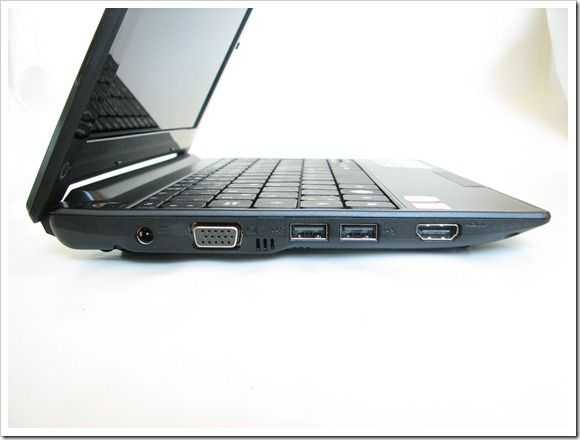
Highlights and Lowlights
- 1080p playback via local or YouTube works flawlessly on-screen (1280×720) or via HDMI
- In normal use, this is a 6 hour working device with a 3-hour gaming capability, 5 hours or more video playback and up to 10 hours with radios-off in low-power use as a text-entry device.
- No heat or noise to speak of although the fan is constantly spinning and can sometimes be heard or felt through the chassis.
- The Hard Disk seems to be a bottleneck in some situations
- Mono speaker just about does its job
- The glossy screen appears to be a little washed out compared to high-end displays
- Wifi reception is better than average
- No USB 3.0 or charging USB port
- Plastics very thin
- Access to memory and HDD is easy. Upgrade to 4GB is possible (Only 2GB available in Windows 7 Starter)
- Gaming needs more testing but viewers on the live session seemed very excited!
- Battery life / weight ratio is very good
A word of warning though, in terms of CPU processing power, there’s not a lot of difference here between the Intel Pinetrail platform in single or dual-core variants. in a pure-CPU video rendering test we saw the Aspire One coming in at 15% faster than a Intel N450 CPU which puts it between the N450 and N550 in terms of processing power. Compared to first-gen netbooks, that’s a great improvement but its far from mainstream.
It’s the ‘balance’ of CPU, HD Video and 3D that works so well with the Acer Aspire One 522 (and, we suspect, other Fusion C-50 APU -based devices) and if Intel don’t one-up the C-50 with Cedar Trail in a significant way, they will lose a good percentage of netbook sales. At €299, there’s very little room for beating AMD on price.
So here are the three videos we made during the 2.5hrs online last night. As usual they are captures of the low-quality stream but I’m sure you’ll get a lot out of them. Thanks again to everyone that joined and helped-out in the live session. Spread the word this is how reviews should be done!
Part 1 – Overview and first impressions.
Part 2 – Heat, battery life, video performance, browsing tests
Part 3 – Video testing, webcam, high and lowlights, Crystalmark test











Acer Aspire One 522 Live Review Videos and Results http://www.umpcportal.com/?p=23395
Acer Aspire One 522 Live Review Videos and Results | UMPCPortal …: Compared to first-gen netbooks, that's a gr… http://bit.ly/ffz58c
Acer Aspire One 522 Live Review Videos and Results: There’s one thing that was clear from… http://goo.gl/fb/Cb88V
I lol’d at the gaming part
But indeed, this is quite a neat device
Cheap, but pretty powerful
when you do your testing what is your min/max CPU state at in the power options for battery?
I have been testing in ‘balanced’ mode which is min 800Mhz, max 1Ghz
Steve
I have two questions
1. Is it possible to use both, the VGA and the HDMI Port at the same time if you use e.g. a higher Win 7 version than the Starter Edition?
The Acer Aspire 521 didn’t seem to be able to do that technically and not just because these 2 Ports were to close to each other but on the 522 there is enough room to use both simultaneously. The ultimate option would be in case one could use the internal display plus two external screens.
2. Is the LAN 1000 or 100 MBit?
In your video you said that the 522 has fast ethernet and not Gigabit as i found on some other sites, so what is the truth?
I only see fast Ethernet module. Not Gigabit.
Thanks for the reply, but sad to hear. So USB 2.0 is still the fastest way to transfer data.