 Along with a number of other 4G devices, Verizon has launched several USB modems for their speedy 4G data network. The modem is compatible with Mac and Windows, backwards compatible with 3G, and can send text messages from its own number. Data plans will run you $50/month for a 5GB allowance or $80 for 10GB. Overages will cost you $10/GB. Before I jump into the review, I should talk about the allotted data. 5GB of data will almost certainly be enough for someone who has a primary connection at home, but needs data on the go. I’ve been using the modem pretty heavily as a mobile user over the last few weeks and have not yet racked up 5GB (thought I’m pretty close). I doubt I’ll use another gigabyte before the billing cycle ends, but even if I did, I’d only be charged an additional $10 which would mean $60 for the month, but still cheaper than the other option of $80/month for 10GB. Speaking of the $80 option, that’s what I would recommend if you plan on eliminating your home connection and rely on the USB modem as your full-time connection. If you aren’t a heavy internet user though, you could definitely get away with the 5GB plan as a dedicated connection. Also remember that 4G from Verizon is only currently active in places with significant population (major cities) for the most part, but by 2013 they plan to have 4G coverage as widespread as their current 3G coverage (thus, if you are in the market for a 3G USB modem from Verizon, you might consider getting a 4G stick just so that you’ll be compatible when your area is infused with 4G service). While the USB modem is backwards compatible with 3G, definitely check your coverage to make sure that you are in a 4G area. Now that that’s through, let’s get on with the mini review!
Along with a number of other 4G devices, Verizon has launched several USB modems for their speedy 4G data network. The modem is compatible with Mac and Windows, backwards compatible with 3G, and can send text messages from its own number. Data plans will run you $50/month for a 5GB allowance or $80 for 10GB. Overages will cost you $10/GB. Before I jump into the review, I should talk about the allotted data. 5GB of data will almost certainly be enough for someone who has a primary connection at home, but needs data on the go. I’ve been using the modem pretty heavily as a mobile user over the last few weeks and have not yet racked up 5GB (thought I’m pretty close). I doubt I’ll use another gigabyte before the billing cycle ends, but even if I did, I’d only be charged an additional $10 which would mean $60 for the month, but still cheaper than the other option of $80/month for 10GB. Speaking of the $80 option, that’s what I would recommend if you plan on eliminating your home connection and rely on the USB modem as your full-time connection. If you aren’t a heavy internet user though, you could definitely get away with the 5GB plan as a dedicated connection. Also remember that 4G from Verizon is only currently active in places with significant population (major cities) for the most part, but by 2013 they plan to have 4G coverage as widespread as their current 3G coverage (thus, if you are in the market for a 3G USB modem from Verizon, you might consider getting a 4G stick just so that you’ll be compatible when your area is infused with 4G service). While the USB modem is backwards compatible with 3G, definitely check your coverage to make sure that you are in a 4G area. Now that that’s through, let’s get on with the mini review!
Hardware
 The hardware itself is the LG VL600, and it’s pretty big. I’ll certainly be looking forward to the size of USB 4G modems to come down in the future, but the VL600 isn’t unwieldy.
The hardware itself is the LG VL600, and it’s pretty big. I’ll certainly be looking forward to the size of USB 4G modems to come down in the future, but the VL600 isn’t unwieldy.  The cap is permanently attached and flips up when you need to plug the modem in. I’m fairly certain that there’s an antenna in the cap part; otherwise I’d be pretty annoyed that such a huge cap is permanently attached! Out of the box you’ll get the USB modem, a clip-holder, and (thankfully) a 2-foot USB extension cable — in case you want to elevate the position of the modem, or if you don’t have room for the rather large USB plug to go into your computer. There’s also a CD included for installing the necessary software; more on that in the Software section of this mini-review.
The cap is permanently attached and flips up when you need to plug the modem in. I’m fairly certain that there’s an antenna in the cap part; otherwise I’d be pretty annoyed that such a huge cap is permanently attached! Out of the box you’ll get the USB modem, a clip-holder, and (thankfully) a 2-foot USB extension cable — in case you want to elevate the position of the modem, or if you don’t have room for the rather large USB plug to go into your computer. There’s also a CD included for installing the necessary software; more on that in the Software section of this mini-review.  My only critique of the hardware is that it’s quite large. The overall size isn’t that much of an issue (I’m not exactly looking for fashion in my USB modems) but the problem is how wide the area around the USB plug is. On some notebooks — MacBooks especially — the wide shape of the housing will likely block adjacent USB ports, which is annoying. Fortunately, there’s a USB extension cable included to fix this issue, but it would be great if the USB modem was small enough not to get in the way in the first place.
My only critique of the hardware is that it’s quite large. The overall size isn’t that much of an issue (I’m not exactly looking for fashion in my USB modems) but the problem is how wide the area around the USB plug is. On some notebooks — MacBooks especially — the wide shape of the housing will likely block adjacent USB ports, which is annoying. Fortunately, there’s a USB extension cable included to fix this issue, but it would be great if the USB modem was small enough not to get in the way in the first place.  A note before we move on: If you pop the back cover off the stick, you’ll find a SIM slot which most Verizon customers won’t be used to. Presumably you could swap other 4G SIM cards into this slot which means a bit more flexibility over having your number embedded within the device.
A note before we move on: If you pop the back cover off the stick, you’ll find a SIM slot which most Verizon customers won’t be used to. Presumably you could swap other 4G SIM cards into this slot which means a bit more flexibility over having your number embedded within the device.
Performance
Verizon’s 4G speeds at the moment are phenomenal. The 4G service that comes down to this USB modem deftly surpasses my dedicated home connection from Comcast, and is faster than 80% of US connections, according to Speedtest.net: 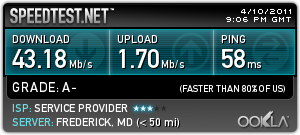 While the blazing fast speeds above are certainly impressive, Verizon warns that things will change as their 4G infrastructure takes on more traffic as time goes on, but they are still promising between 5-12 Mbps download and 2-5 Mbps upload which is nothing to scoff at. The upload in this particular test wasn’t so great, but I have seen speeds upwards of 20Mbps. Aside from an issue requiring me to occasionally restart the connection (see Connectivity/Reception section below), web browsing feels like you’re on a speedy dedicated line which is very impressive considering all of that data is coming to you without wires!
While the blazing fast speeds above are certainly impressive, Verizon warns that things will change as their 4G infrastructure takes on more traffic as time goes on, but they are still promising between 5-12 Mbps download and 2-5 Mbps upload which is nothing to scoff at. The upload in this particular test wasn’t so great, but I have seen speeds upwards of 20Mbps. Aside from an issue requiring me to occasionally restart the connection (see Connectivity/Reception section below), web browsing feels like you’re on a speedy dedicated line which is very impressive considering all of that data is coming to you without wires!
Pages: 1 2











Z przyjemnością czytam takie wpisy. Będę tu zaglądać częściej. Gratulacje. Wreszcie coś na wysokim poziomie :-)