Many thanks to Jeff Kent (Mobile Barbarian) for sending us this detailed review of his Eee Slate EP121 from real-life business scenario perspective. Remember, this is a 2.6lb device containing a 12 inch screen and Core i5 processor. Not quite a handheld but in some respects, still an ultra mobile device.
I recently purchased the Asus Eee Slate EP121. As the term “slate inch indicates, the EP121 is a slate (as opposed to convertible) tablet. While slate tablets these days are multiplying like rabbits, the EP121 is a rarer bird:
- Its OS is not the typical Android or iOS, but Windows 7 (Home Premium, 64 bit).
- Its screen size, 12.1 inch, is much larger than the typical 7 – 10.1 inch range.
- Its screen is not just capacitive, but includes an active digitizer for digital inking!
- Its specs are muscular: Core i5 (U470) processor + 4 GB DDR3 RAM + 64 GB SSD.
- You also may need to be more muscular to hold it: 2.6 lbs.
There already are video reviews by professional bloggers whose video and picture taking skills far outstrip my amateurish efforts. One in particular is this review by MobileTechReview (“MTR inch), which is the source of most of the pictures in this review, and also includes a very thorough 15:21 video (referred to as the “MTR Video inch). Even Microsoft has gotten into the act with promotional videos featuring the EP121. So instead I thought I would discuss the EP121 from my perspective as a user. So you have a context for my usage, before we get to the EP121, let me introduce myself.
Who I am
 My name is Jeff Kent, though my students have affectionately (?) nicknamed me Genghis Khent, and one created my avatar shown here. I live in the Los Angeles area. I have dual careers. I am a Professor of Computer Science at a local community college. I also work at a law firm as an attorney and network administrator. Additionally, I teach computer programming classes online, both for my community college and also privately for a national consortium of community colleges. In my spare (?) time I have a blog, Mobile Barbarian, that is devoted to my favorite hobby (and expenditure of discretionary funds), mobile gadgets like phones and tablets. My wife, who also is a Professor of Computer Science but is not enthralled with gadgets, tolerates my hobby because, as my blog motto states, “Mobile devices are cheaper and safer than mistresses. inch
My name is Jeff Kent, though my students have affectionately (?) nicknamed me Genghis Khent, and one created my avatar shown here. I live in the Los Angeles area. I have dual careers. I am a Professor of Computer Science at a local community college. I also work at a law firm as an attorney and network administrator. Additionally, I teach computer programming classes online, both for my community college and also privately for a national consortium of community colleges. In my spare (?) time I have a blog, Mobile Barbarian, that is devoted to my favorite hobby (and expenditure of discretionary funds), mobile gadgets like phones and tablets. My wife, who also is a Professor of Computer Science but is not enthralled with gadgets, tolerates my hobby because, as my blog motto states, “Mobile devices are cheaper and safer than mistresses. inch
However, mobile gadgets are a tool as well as a hobby. My job(s) duties require me to be always connected. I also am mobile, going from one job location or meeting to another. Hence, I need to be connected and do tasks when I am not tethered to my home or office base.
But this isn’t a review of me, but instead of the EP121. So let’s get to it!
Why a Windows 7 tablet?
Particularly for business users — and I’m one — there are mission-critical Windows applications that have no iOS or Android equivalent. For example, wearing my attorney hat, I heavily rely on software like CaseMap, which creates a database of a case’s facts, issues and documents, and TextMap for storing, indexing and searching deposition transcripts. There’s nothing I’ve found for iOS or Android that would fill their role. Additionally, even if some iOS or Android equivalent existed, there would be an issue of converting from one application’s format to the other.
There’s also the matter of digital ink. While tablet these days seems to equal touch, I’ve always regarded digital inking as the essence of what makes a tablet a tablet. I cringe at the over-use of the term “killer app inch, but OneNote is a killer app for business.
An active digitizer makes a big difference in inking. Windows 7 tablets commonly have active digitizers. The EP121 is no exception, with an active digitizer in addition to a capacitive touch screen.
By contrast, on my iPad 2, which has no active digitizer, inking feels more like drawing, if not finger-painting. Ditto with Android, except for the HTC Flyer, which does have an active digitizer, albeit N-trig, not the Wacom digitizer (which I regard as superior) on the EP121.
But is a good tablet experience possible on Windows?
OK, I’ve justified the need for a Windows 7 tablet. But I still want the touch to be as smooth and responsive as possible. No offence to our canine friends, but performance on a Windows 7 Tablet PC can be a dog.
Indeed, much has been written that touch is not as smooth and responsive on Windows 7 as it is on other operating systems that are tablet-optimized (iOS, Android Honeycomb). Yes, Windows 7 is fundamentally a desktop, mouse and keyboard OS. Consequently, the touch experience may not be as good as with a tablet-optimized OS. But need it be bad? I think not. In this regard, the MTR review comments:
“[T]he bigger problem is Windows’ somewhat unearned reputation for being a poor tablet platform…It hasn’t helped that several small manufacturers (generally Asian companies whose products arrive here online or through importers) went with underpowered Intel Atom CPUs and screens that are too small to work well with Windows. inch (Emphasis added).
I think this comment hits the proverbial nail on the head. So let’s see how the EP121 addresses these two critical issues.
Brute force uber alles
I’ve owned other Windows 7 slates, once upon a time the Motion LS 800, later the Viliv X70, more recently the HP Slate 500. The latter two have an Atom processor, and either 1 GB (X 70) or 2 GB (Slate 500) of RAM. Unfortunately, not enough processor muscle. Often I’d have to wait a not insubstantial amount of seconds for an operation to complete. Worse, sometimes the tablet would freeze, requiring a reboot.
This waiting and freezing is at least an inconvenience. Sometimes it’s more than that. The interruption can disrupt the flow of a business meeting and make you look like you don’t have your act together. Worse is when this happens in court before Judges who — how shall I say this — are not renowned for their patience. Indeed, reliability in Court became such a concern that I had paper backups of everything, which sort of defeats the purpose of bringing the tablet.
Brute force usually solves such problems. So it is here.
The processor is a ULV (ultra-low voltage) Core i5 470UM. It’s Intel’s currently latest and greatest ULV processor. It’s quite powerful. Per Intel, its clock speed is 1.33GHz, with Turbo Boost 1.86GHz, and has 2 cores and 4 threads with 3MB cache. So from the standpoint of brute force, mission accomplished.
However, it’s not a Sandy Bridge ULV, as these are just coming available. The difference is not power, but battery life, an issue (and problem) discussed later.
The EP121’s 4GB of DDR3-800 RAM also is plenty of brute force. Theoretically the processor (and the 64 bit OS) can support 8GB, but there’s only 1 SODIMM slot, and I don’t believe any 8GB sticks are yet available (and even if they were you’d probably have to mortgage your house to buy them). Nevertheless, 4GB is plenty.
The 64GB SSD is large enough and fast enough. Per the MTR review, the SSD is of SanDisk manufacture with a mSATA form factor, looking like a mini-PCI card. Of course, the SSD could be upgraded to one of the larger, speedier ones becoming available (but see my comments later regarding upgrading).
The bottom line is I haven’t experienced on the EP121 the hiccups I’ve experienced on lesser-powered Windows 7 devices. This is very important in settings like Court where reliability is not a matter of convenience but instead mission critical.

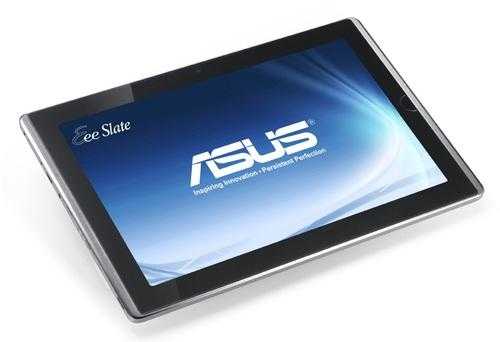










Top-Notch, 'Real-World' Review of the Eee Slate EP121 by @genghiskhent http://www.umpcportal.com/?p=23687
#technology Asus Eee Slate EP121 User Review: Many thanks to Jeff Kent (Mobile Barbarian) for sending us this de… http://bit.ly/hX4LUN
Asus Eee Slate EP121 User Review: Many thanks to Jeff Kent (Mobile Barbarian) for sending us… http://goo.gl/fb/MRsQG
Great view. Thank you.
Too big, pass.
@c_davies Asus Eee Slate EP121 User Review http://bit.ly/fMH1KF You asked when it was posted on UMPC Portal
@jkendrick FYI Asus Eee Slate EP121 User Review http://bit.ly/fMH1KF My review posted on UMPC Portal
@Jenna_Ice FYI Asus Eee Slate EP121 User Review http://bit.ly/fMH1KF My review posted on UMPC Portal
@chuongvision FYI Asus Eee Slate EP121 User Review http://bit.ly/fMH1KF My review posted on UMPC Portal
OK so I’m no stranger to 12 inch Windows Tablet PCs and come to the slate form factor and tablet usage scenario from very similar perspectives as Jeff, and I really appreciated his review.
However, I balk at the “not quite a handheld†comment in the lead-in. Certainly, 12 inch slates like this are much bigger than a phone and much heavier than a phone. Certainly, I wouldn’t walk around clutching it for hours on end like a phone or using it one-handed like a phone. However, a primary design consideration that motivated the development of the slate form factor was to enable hand-held computing. Certainly, it’s pretty hard to use any 12 inch clamshell device in a purely handheld manner. You might be able to awkwardly balance the device in one hand or cradle it on one arm and then peck away at the keyboard or push around the pointing device with the other, but that’s not very practical. In contrast, it’s very, very easy to hold a device of this size and weight in one hand/arm and use your free hand to work the active digitizer or the touchscreen directly. Certainly, I wouldn’t want to do this four hours at a time, nor do I. Certainly, I wouldn’t want to do this or several minutes at a time without taking breaks, nor do I. However, it’s not just a slate. It’s also a tablet, and there aren’t many tablet applications in which away-from-the-desk scenarios would need so much constant device-in-hand time. This is why real tablets that are pure slates tend to be larger. Surely, the tablet functionality can be appealing when you’re up walking around or standing or sitting at a desk, but if you’re never up and about then you’re better off getting a purely clamshell tablet or adding a tablet peripheral to your existing desktop or clamshell. Otherwise, if you’re in need of tablet functionality and need to do computing on-your feet or away from a desk, then a slate with tablet functionality is ideal. It’s very hand-held and very productive in the hand.
Good review of the Eee Slate EP121, but that 3+ hour battery life doesn't work on thin slates. http://bit.ly/fMH1KF
Una buona recensione per Eee Slate EP121 – http://bit.ly/fMH1KF
Very good review. Looks like we finally have an affordable and powerful tablet pc. Kinda wish the battery life was better. I saw the device at Frys and liked it.
I can’t think of another Core i5 device at that weight / price ratio. Makes me interested in using it as a video editing slate.
Isn’t this kinda late? I think this came out in October and ASUS is already not starting to sell it in certain places :P
No it was just released. It’s sold out in couple places but amazon.com and newegg.com still have a few.
Last year Asus also showed the EP101tc and I was hoping that there will be a 10″ version of the EP121: bit cheaper and better battery life. But no news on that one it seems (only Android devices which all look fairly similar).
Uhh, I’m pretty sure it’s been out for a while as I was even going to buy it last year
Here’s a user review all the way from January
http://www.youtube.com/watch?v=itmSlqDN20I
Listen to the video carefully, this was after CES 2011 and he just got it from Fry’s and they only started to be sold when he made the video and posted it Jan 29, 2011. In most places it was still only pre-order!
January is when it went on sale. It was officially launched and made available for preorder at CES and started shipping towards the end of January.
Surprised that this huge thing is on this site.
As I mentioned in the intro, in some respects this is ultra mobile. In terms of processing power per gram, it’s very good. Video tablet, photo editing tablet and, as the review says, production level performance.
They need to get a Sandy Bridge ULV Slider with 10.1 inch screen at the same thickness. I think its reasonable enough to do it, but such efforts aren’t done anymore.
Gigabyte might be one to watch at Computex in this respect.
We may have to wait till Ivy Bridge replaces Sandy Bridge and brings the manufacture size down to 22nm before we see real improvement on size and weight. But Ivy Bridge is going to be introduced this year and should start taking over next year…
What you don’t understand is that for high end processors, process shrinks are used for better performance. Rather than seeing equal frequency processors at lower power, we’ll see equal power usage processors with better performance.
Great review! I was actually considering a purchase of this tablet , but what stopped me is the absence of wireless WAN connection. So now I forced to wait for Fujitsu Q550 , although 12 inches screen’s mighty attractive. I use HP TM2 now, and this size of a screen is perfect for me!
I’ve owned it now for over a month, (replacing my Motion LE1400). I Love it, love it, love it! Real Tablet computing for real computer users!