Value
The EP121 is an excellent value at $1,099. And that’s the list price for the 64 GB SSD, 4 GB RAM version is $1,099. List price for the 32 GB SSD, 2 GB RAM version is $999. Spending the extra $100 seems like a no brainer. And $1,099 is the list price. Using my CDW account, the price (before taxes and shipping) was about $1,050.
Motion Computing makes the only Windows 7 slates I know of with comparably powerful specs. Motion’s slates may be even more powerful and full-featured, but you will be paying at least $1,000 more, $1,500 more being more realistic. I’m not saying the Motion slates are over-priced, just that the EP121 is a great value if you don’t need the specialty characteristics of the Motion slates for field or clinical work.
Asus also throws in a Bluetooth keyboard (a re- and a folio case, shown at 3:35 and 5:30 on the MTR video.
The Bluetooth keyboard is portable and excellent. Indeed, it is a re-brand of the highly regarded branded Microsoft Bluetooth Mobile Keyboard 6000 (picture source) without the separate number keypad.
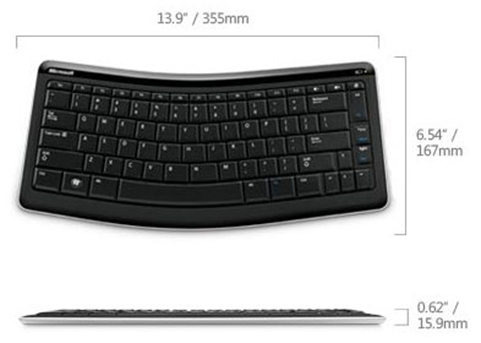
The folio case is OK. The construction quality isn’t the greatest. However, as the following picture from the ASUS EP121 site shows, it does protect the device.
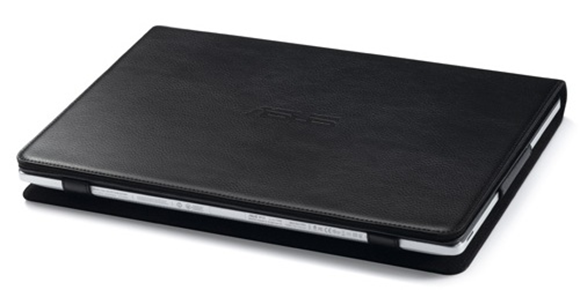
The folio case also can be used to prop up the EP121 so the screen has a laptop orientation. Using the folio and the keyboard together makes me wonder why I’d get another Tablet PC with a convertible form factor. As the following picture from the ASUS EP121 site shows, this way I have the best of both worlds, the less weight of a slate, a good keyboard when I need it.
Closing Thoughts
The MTR Review concludes:
“Who’s this tablet for? Those who want to do both content creation and consumption. The Eee Slate can do anything Windows 7 offers. If you’re a graphic artist, this is your product rather than an iPad or Xoom. If you’re seriously into video and want to play all formats and streaming services on a bright and vibrant 12” LCD, this is your tablet. If you need pen input for whatever you do, this is your kind of tablet. It’s also great for students since you can take notes with the pen in Windows Journal, One Note or the app of your choice. inch
This may be an oversell. Yes, the iPad 2 is far more a content consumption than creation device. But the upcoming Android Honeycomb tablets may be business-class, and offer an active digitizer as the HTC Flyer currently does. Additionally, HP’s coming webOS tablet is an unknown.
That said, if you’re looking for a Windows 7 Tablet PC slate, and you don’t need the specialized clinic or field features of the much more expensive Motion Computing slates, you need look no farther than the EP121. Component-wise, it is about as future proof as possible given how quickly technology changes. My one caveat is battery life. If you plan to use your Windows 7 slate unplugged for long periods, maybe you might be better off waiting for a similar tablet but with a Sandy Bridge processor. Of course, in tech, if you wait for the next great thing, you can end up waiting forever.
——————-
Thanks again Jeff for sending this in. You can follow Jeff, the Mobile Barbarian on Twitter.

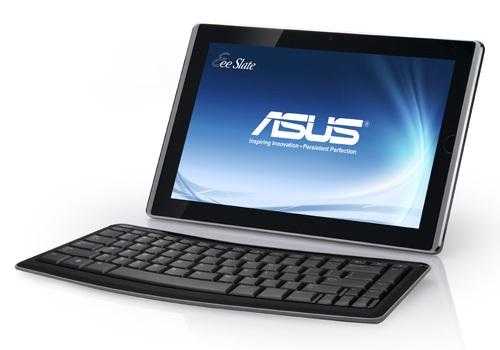










Top-Notch, 'Real-World' Review of the Eee Slate EP121 by @genghiskhent http://www.umpcportal.com/?p=23687
#technology Asus Eee Slate EP121 User Review: Many thanks to Jeff Kent (Mobile Barbarian) for sending us this de… http://bit.ly/hX4LUN
Asus Eee Slate EP121 User Review: Many thanks to Jeff Kent (Mobile Barbarian) for sending us… http://goo.gl/fb/MRsQG
Great view. Thank you.
Too big, pass.
@c_davies Asus Eee Slate EP121 User Review http://bit.ly/fMH1KF You asked when it was posted on UMPC Portal
@jkendrick FYI Asus Eee Slate EP121 User Review http://bit.ly/fMH1KF My review posted on UMPC Portal
@Jenna_Ice FYI Asus Eee Slate EP121 User Review http://bit.ly/fMH1KF My review posted on UMPC Portal
@chuongvision FYI Asus Eee Slate EP121 User Review http://bit.ly/fMH1KF My review posted on UMPC Portal
OK so I’m no stranger to 12 inch Windows Tablet PCs and come to the slate form factor and tablet usage scenario from very similar perspectives as Jeff, and I really appreciated his review.
However, I balk at the “not quite a handheld†comment in the lead-in. Certainly, 12 inch slates like this are much bigger than a phone and much heavier than a phone. Certainly, I wouldn’t walk around clutching it for hours on end like a phone or using it one-handed like a phone. However, a primary design consideration that motivated the development of the slate form factor was to enable hand-held computing. Certainly, it’s pretty hard to use any 12 inch clamshell device in a purely handheld manner. You might be able to awkwardly balance the device in one hand or cradle it on one arm and then peck away at the keyboard or push around the pointing device with the other, but that’s not very practical. In contrast, it’s very, very easy to hold a device of this size and weight in one hand/arm and use your free hand to work the active digitizer or the touchscreen directly. Certainly, I wouldn’t want to do this four hours at a time, nor do I. Certainly, I wouldn’t want to do this or several minutes at a time without taking breaks, nor do I. However, it’s not just a slate. It’s also a tablet, and there aren’t many tablet applications in which away-from-the-desk scenarios would need so much constant device-in-hand time. This is why real tablets that are pure slates tend to be larger. Surely, the tablet functionality can be appealing when you’re up walking around or standing or sitting at a desk, but if you’re never up and about then you’re better off getting a purely clamshell tablet or adding a tablet peripheral to your existing desktop or clamshell. Otherwise, if you’re in need of tablet functionality and need to do computing on-your feet or away from a desk, then a slate with tablet functionality is ideal. It’s very hand-held and very productive in the hand.
Good review of the Eee Slate EP121, but that 3+ hour battery life doesn't work on thin slates. http://bit.ly/fMH1KF
Una buona recensione per Eee Slate EP121 – http://bit.ly/fMH1KF
Very good review. Looks like we finally have an affordable and powerful tablet pc. Kinda wish the battery life was better. I saw the device at Frys and liked it.
I can’t think of another Core i5 device at that weight / price ratio. Makes me interested in using it as a video editing slate.
Isn’t this kinda late? I think this came out in October and ASUS is already not starting to sell it in certain places :P
No it was just released. It’s sold out in couple places but amazon.com and newegg.com still have a few.
Last year Asus also showed the EP101tc and I was hoping that there will be a 10″ version of the EP121: bit cheaper and better battery life. But no news on that one it seems (only Android devices which all look fairly similar).
Uhh, I’m pretty sure it’s been out for a while as I was even going to buy it last year
Here’s a user review all the way from January
http://www.youtube.com/watch?v=itmSlqDN20I
Listen to the video carefully, this was after CES 2011 and he just got it from Fry’s and they only started to be sold when he made the video and posted it Jan 29, 2011. In most places it was still only pre-order!
January is when it went on sale. It was officially launched and made available for preorder at CES and started shipping towards the end of January.
Surprised that this huge thing is on this site.
As I mentioned in the intro, in some respects this is ultra mobile. In terms of processing power per gram, it’s very good. Video tablet, photo editing tablet and, as the review says, production level performance.
They need to get a Sandy Bridge ULV Slider with 10.1 inch screen at the same thickness. I think its reasonable enough to do it, but such efforts aren’t done anymore.
Gigabyte might be one to watch at Computex in this respect.
We may have to wait till Ivy Bridge replaces Sandy Bridge and brings the manufacture size down to 22nm before we see real improvement on size and weight. But Ivy Bridge is going to be introduced this year and should start taking over next year…
What you don’t understand is that for high end processors, process shrinks are used for better performance. Rather than seeing equal frequency processors at lower power, we’ll see equal power usage processors with better performance.
Great review! I was actually considering a purchase of this tablet , but what stopped me is the absence of wireless WAN connection. So now I forced to wait for Fujitsu Q550 , although 12 inches screen’s mighty attractive. I use HP TM2 now, and this size of a screen is perfect for me!
I’ve owned it now for over a month, (replacing my Motion LE1400). I Love it, love it, love it! Real Tablet computing for real computer users!