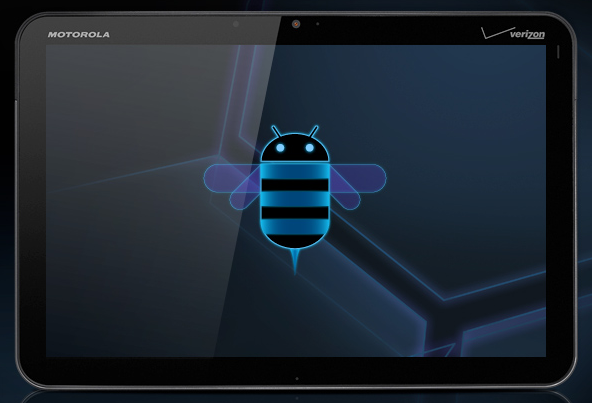 Tablets increasingly seem to want to go from companion device to dedicated device, but there’s a lot of catching up to do in terms of productivity before that can actually happen. Today, most modern smartphones are capable of capturing 720p video, that means that if a tablet wants even a chance at being a standalone device, it’s going to need to at least be able to edit those files.
Tablets increasingly seem to want to go from companion device to dedicated device, but there’s a lot of catching up to do in terms of productivity before that can actually happen. Today, most modern smartphones are capable of capturing 720p video, that means that if a tablet wants even a chance at being a standalone device, it’s going to need to at least be able to edit those files.
Android 3.0 (honeycomb) comes pre-baked with a Movie Studio application which wowed the press with what appeared to be full-fledged video editing on the tablet. But now that the Xoom [tracking page] is available to the public, we have to ask (and I can’t believe I haven’t seen people be more critical about this): Is the video editing really up to the task? You be the judge:
Incidentally, this video was shot, edited, and processed on an iPhone 4 (but not uploaded, damn YouTube file size limitations!).











Any idea how this compares to iMovie on the iPad 2?
Complete novice in this area, but worked out I could pull iPhone 4 video onto the iPad 2 using the camera connection kit (I thought it was going to have to be by PC too, so I didn’t bother) so had a play with iMovie on it and it seemed really impressive, but that is my first look at editing so no idea how limited it might be yet…
Hey MarcG, I don’t have an iPad 2 with me to directly compare, but I do know that iMovie on the iPhone has the ability to split clips (which is absolutely vital for video editing) so I’m assuming iMovie on the iPad can also split them. In my experience, iMovie even for the iPhone is easier to use and has more features than Movie Studio.
The iPad 2 also looks to be very good at exporting video quickly. In this video demo by SlashGear (http://www.youtube.com/watch?v=QTc6IJy_vNU) they exported a 1:00 clip in about 1:06 seconds, which is nearly 1:1 playback:rendering time which is very impressive for a mobile device (albeit they only made one edit to their video so this might not be a perfect comparison). As shown in the movie above, it took the Motorola Xoom 1:36 seconds to export a 36 second video, so that’s 1:2.66 playback:rendering time (more than twice as long as the iPad).
I think WiFi transfer may be an option for faster transfer. This can be done using the mobile hotspot feature and thus requires one phone device. A simple HTTP could be used to allow sharing. 2 HTTP servers that I have tried (Wi-Fi File Manage and Android Webserver) however don’t seem to work on a device that acts as the hotspot, but FTPServer does work and thus transfer via FTP should be possible. Not super elegant but is possible out in the field. Not something a typical user would do, but at least it is possible