The Acer Iconia Tab A500, a 10 inch Honeycomb tablet arrived today and, as per the ‘law’ I unboxed it straight away for you.
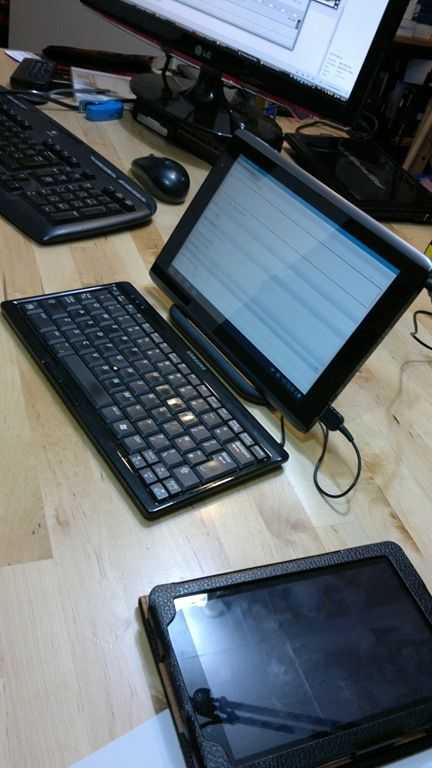
Interestingly, it crashed during the first tests! I was messing with an external keyboard at the time but that wasn’t expected. I also found out that there’s only one language installed and that the media player can’t handle WMV or DivX files that I had on a USB stick. Not a good start.
The screen has good viewing angles and the speakers are reasonable too. Set-up was, as always with Android, a breeze and working down in my studio I was able to see hotspots that I don’t usually see so the Wifi seems strong.
I’ll leave it there for the time being as we’ve got a live session running with the Acer Iconia Tab A500 this evening where we’ll find out everything there is to know. We’ll record some of the session and get it written up for you in a first-impressions post at the weekend.
Full Specifications, Links, Images, Reviews for the A500 are here.












So far it seems that the only dock is a multimedia dock. On that note it looks like it may be a PDMI port, now that i think about it.
still, i was for a moment hoping it would be usable with the W500 keyboard. But it seems to be using a standard usb port and a couple of metal prongs to hold the device in place, so no chance of that.