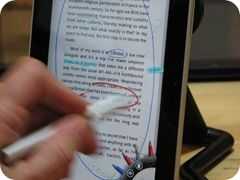 HTCs Flyer is one of the first Android Tablets we’ve seen that could find a place in some new niches; Namely, pen input. From the outset I need to make it clear that the HTC Flyer isn’t a professional handwriting recognition product. There is no on-the-fly character recognition. There’s also a disconnect between the digitiser layer, the HTC pen-enabled apps and the rest of the finger-controllable tablet.
HTCs Flyer is one of the first Android Tablets we’ve seen that could find a place in some new niches; Namely, pen input. From the outset I need to make it clear that the HTC Flyer isn’t a professional handwriting recognition product. There is no on-the-fly character recognition. There’s also a disconnect between the digitiser layer, the HTC pen-enabled apps and the rest of the finger-controllable tablet.
What is interesting though is the way HTC have enabled 4 apps that could be perfect for many people.
- There’s a note-taking application which spans standard test, pen-based text and ‘scribbles’ image and audio that is backed by the excellent Evernote service.
- There’s a PDF application which allows you to highlight and annotate over PDF files and save in the PDF format. This is one of the easiest ways to sign a PDF that I’ve ever seen!
- Thirdly, and this one impressed me more than all the other pen-enabled apps, there’s a book-reading application that allows pen-based selection, highlighting, annotation and note-making. It’s powerful and I can see this helping students to study.
- Finally, you can annotate images in the gallery.
HTC obviously have an API suite for ‘pen’ on Android so I hope to see more pen-enabled apps soon. Enjoy the video.
Tonight, May 18th at 2100 CEST (Berlin) we’re holding a live review at Carrypad.com/live Join us for chat and get your questions answered.











looks like a very interesting device. would love to see performance specs on it.
best regards
André
Pen input and handwriting recognition is one of most important features that set Windows apart from it’s competitors. If Google adopt and advance this feature to it’s Android OS, it will come even closer to convincing current Windows tablet users to switch to Android.
Especially when the pen has 3 main uses…
1. Annotating
2. Drawing
3. Notetaking
All of which should be manageable by android.
I thought I saw on some other video it is also possible to circle and cut part of a page using the pen, eg part of a webpage , and paste it into the notes app.
That could be very useful but I’ve not seen you do it in any of the demos yet (apologies if I missed it)
Funny, windows slates have been able to do things like this for decades and no one has seemed to care!
Yes, but most Windows tablets are, or at least were heavy, bulky, and underpowered, although once in a while we did see something very attractive for its time, remember HTC Shift? Coany was on the right track, unfortunately prcessors at that time were not, as still to this day, up to the task Let’s see what Windows 8 will bring to us.
Well, for one thing, they didn’t have instant on, which is a very interesting and even possibly important feature for a huge crowd, apart from the fact of the battery life and form factor. ;)
ATM I’m looking for a nice netbook/tablet that will do the usual internet stuff, work with pictures, easy interface and possible keyboard input for longer texts. If this came with a keyboard docking option I’d buy it in a second, especially because I’m already fond of HTC HD Desire. But the way it looks now I’ll propably go the EEE Pad Transformer way with Docking Station.
If anyone has an idea please help me out.
best regards
André
You may want to look at Motion Computing products, the used ones go for $250…$300 at your local craigslist.
As for this presentation, it’s the best pen-focused Flyer show, official HTC clips included. However,
— I’d put the hand with the slant good enough to see the pen’s tip and the lag it has relative to the trace of that tip. It’s nothing wrong with the Chippy’s palm, except for him being lefty and having too much of the footage dedicated to that palm of no calligraphy skills whatsoever;
— jokes aside, you guys might not have an access to Google Market over there (Berlin?), which is a shame. If you do get that access somehow, there’s a crapload of apps for drawing, note taking, painting, air-brushing, photo re-touching, highlighting with shareable highlights, handwriting Latin/Cyrillic/Hebrew/Arabic/CJKV character recognition, usw. Do these work, or not? Because HTC stock pen apps are extremely dumb stuff for babies and the whole idea looks like $100…$150 of extra expense was really wasted
— and yes, in the pissing contest with Windows Tablets, Windows Tablets win hands down. What was the beer brand for which the crown cap is shown there in the background?
Otherwise, nice presentation, definitely better than stock HTC’s.
—————————-
fineoils.blogspot.com
I rather have a mouse pointer. Come on, some one add a mouse pointer to Android. Also, why are manufacturers getting rid of the optical pad from Android devices?
Yes, me too.
Flyer PDF Reader comes from Foxit (http://www.foxitsoftware.com/announcements/201105175606.html)