A few days ago I found a CPU-Mark score for the ‘Oaktrail’ Z670 CPU. It confirms to us in no uncertain terms that the 1.5Ghz single core Atom CPU is, relative to other X86 CPUs, extremely weak and really no different from the first generation Atom CPUs that came before it. The difference with Oaktrail is that the memory and graphics speeds should be vastly superior to that which we saw on the ‘UMPC’ platform, Menlow, over the last few years. Coupled with quality components and good engineering it should be able to provide an acceptable Windows tablet experience and offer some interesting battery life scenarios too. In theory.
In practice we’re going to have to wait for more Oaktrail Windows tablet hands-on and it looks like the wait for the first Oaktrail based devices has finally come to an end. In Germany the Fujitsu Stylistic Q550 is now shipping and, even better, the guys at Gottabemobile have got both the Fujitsu Q550 and Motion Computing CL900 in their hands. Sumocat (@sumocats) has the Q550 and Chris Lucksted (@DangerousWit) has the CL900.
Lets start with the Q550 and it’s not a good start at all. A ‘bitter core’ is how Sumocat refers to the processor and in the video he’s included in his Fujitsu Stylistic Q550 review, you can see the tablet struggling to handle the Gottabemobile home page with flash turned on. This is an area where GPU, memory and disk speed have little affect because it’s mostly about the CPU working to render the page and execute javascript and flash a tough challenge and one that got worse since Atom was introduced. The performance we’re seeing here is nothing better than Tegra 2 tablets running Honeycomb. Again, back when Atom was introduced, there was no ARM competitor so this lack of CPU performance increase is now very apparent. Application startup time is fast though and, of course, you’ve got a full desktop operating system at your fingertips which is still the only answer for some customers but it seems obvious that this CPU performance issue is going to be a shock to many customers. Is it the same on the CL900?
Part 1 of the CL900 review series is already up. Unfortunately this article doesn’t include any comments about performance or battery life so we’ll have to wait although reading this line was quite the tease…
a 43 WHr battery providing up to 8 hours of runtime with a 4:1 work/charge ratio allowing the CL900 to charge from zero to full in two hours.
I’m not sure if that’s the marketing talking there or the real world testing. An average 5W drain would be something to talk about. Flipping back to the Q550 review you’ll see some discussion of that in the comments. Sure enough, with the screen brightness turned low, but still usable, there was an indicated 8hrs battery life on the Q550. This is with the 4-cell, 38Wh battery which means Oaktrail is indeed running in a very low power envelope.
It’s the power-envelope that’s the key here. It’s allowed the 10 inch Windows tablet design to drop the fans and shrink to under 2lb (about 800gm.) The question is, is it fast enough? The trade-off could be too much for some, especially as we’re talking about pro-mobile users here. The Q550 customers aren’t exactly casual internet users.
I’ll be interested to see some SSD speed tests and GPU tests done on the Oaktrail platform and to do some more tests on the SSD (which could, in theory, be struggling and blocking if it’s not good enough.) We’ll also have to wait for more tests. The CL900 part 2 review is expected today.

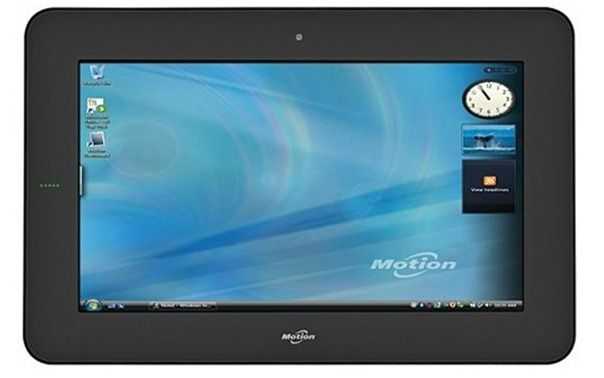










here is some revew of CL900 from Rob Bushway:
http://www.robbushway.com/2011/06/23/motion-computing-cl900-tablet-pc-peformance-and-battery-life/
http://www.robbushway.com/2011/06/24/motion-computing-cl900-tablet-usage/
and a comparative q550 and cl900:
http://www.robbushway.com/2011/06/24/motion-computing-cl900-vs-fujitsu-q550-which-one-would-you-purchase/
Thanks.
I didn’t realise Rob was doing this sort of stuff under his own blog.
Steve
One of the solutions to the CPU issue with the previous generation of Atom chip involved including a Broadcom video decoder, which as I recall was quickly supported by recent releases of Flash (and DVD playback software). I got the HP tablet and so far my only real disappointment is that, grrr, Netflix uses Silverlight and MS hasn’t seen fit to support these external video solutions at all. On the other hand, I didn’t buy the device in order to run Netflix, would just have been a nice bonus…
Oak Trail doesn’t need that as the GMA 600 supports hardware acceleration of video, which the previous chips could not.
Yes, you just have to make sure Flash is set for hardware acceleration.
The benefits weren’t that great for the previous GMA500 (200Mhz) but the GMA600 (400MHz) should handle it a little better as long as the drivers and settings all work as they should.
For the N-series, we have to wait till Cedar Trail comes out for similar support.
Both the GMA500 and GMA600 are based on the old Imagination Technologies PowerVR SGX535 core. While Cedar Trail will have GMA5600 (400MHz) and GMA5650 (640MHz) based on a little more advanced PowerVR545 core.
So some may prefer to wait till the Cedar Trail N2600 gets put into tablets. Since it has a TDP only half a watt higher than Oak Trail, is dual core 1.66GHz, has a slightly better GMA, and should be cheaper. Though it can go fan-less in netbooks but not yet certain if that’s good enough to be fan-less in a tablet and that may be a factor.
Actually MS Silverlight does support hardware acceleration, has for awhile now, but it just can’t be enabled by the end user but instead has to be set by the website designer. So Netflix player is poorly written and just defaults to having it off. Possibly because they want it to work for everyone and not just those who support the feature.
Though Netflix does plan on switching to HTML5 anyway, and that should fix the issue with them.
Doesn’t HTML 5 primarily use the CPU for graphics tasks? If so, there’s still a horsepower problem.
No, HTML5 can use hardware acceleration for video.
The first iPad already demonstrates this, since it doesn’t even come close to a Intel ATOM for CPU performance. So hardware acceleration is the only way for it to get even 720p video.
ARM processors are only recently starting to rival Intel ATOMs for CPU performance.
So Netflix switching to HTML5, as long as they don’t mess up the implementation, should be much better than the present MS Silverlight setup.
HTML5 can use many different video standards. For example, make an MP4 and use the tag to embed it into you site. The main issue commercial companies have with it is that there’s no easy way to implement DRM. So companies aren’t using it or are going to take a while to use it.
According to the Oak Trail presentations, its equal to the 1.5GHz version of Pine Trail chip(which to be honest, doesn’t exist). But the disappointing thing is the devices are less responsive than Pine Trail based Tablets. I don’t know if that’s the fault of the device or the chips are actually slower.
Pine Trail single core N450 is 1.66GHz. So the Oak Trail Z670 is set 160MHz slower than the previous lowest rated Pine Trail before recently introduced the 1.33GHz N435.
Lower power consumption also often reduces a chips responsiveness and that can make it seem slower than it actually is as well. Like how you have to wait for a hard drive to spin up before you get the full performance out of it. Though you can help reduce this by changing the power settings to have higher minimal settings for the CPU when idle.
If they ever go dual core then this can offset these factors. Like the difference between a regular single core N450 at 1.66GHz versus the dual core N550 at 1.5GHz.
ATOM cores are also all In Order Processors. So in addition to being single core makes Oak Trail inefficient at multi-tasking.
Intel plans to change that when they go 22nm with Silvermount replacing Cedar Trail, along with introducing other advancement like their 3D transistor technology. So the entire ATOM line should see a boost then but we’re about 2 years from that yet.
Even the upcoming Cloverview, which should be replacing Oak Trail, only updates to 32nm and won’t be out till just before Windows 8 comes out but should bring a similar boost to the Z-seris as Cedar Trail is about to bring to the N-series.
When will we see 1st Oaktrail reviews on UMPC? Including Viliv’s slate?
I’d be interested to see if performance could be improved by tweaking bit more: set min. CPU to 100% and remove all unnecessary startup programs using msconfig. Also youtube HD flash tests (which probably will fail and download would be a workaround).
The screen is amazing though and battery life is quite good mostly impacted by screen brightness (see latest comments in that review). Best would be faster CPU like X220t but then you have other trade-offs (price/weight).
Seeing the Windows 8 demo I’d think next year we should see more interesting slates.
So much for hoping Oak Trail will help the UMPC market. I guess I’m going to put my hopes in ARM and Windows 8. My N5 should be good enough until then. Especially since Oak Trail doesn’t seem to perform much better anyway.
I was hoping to upgrade from my N5 this Fall to another 5 inch UMPC but if there isn’t much improvement in the new chipset then I may not. Of course that’s assuming another 5 inch UMPC comes out. Hopefully the ARM/Windows 8 combo stirs things up in the pocket computing category next year.
As for the Q550, there’s probably an even smaller market for an inking device than consumer centric ones like the N5. Just read the comments here. Not many seem to care about the Q550’s main benefit over other tablets. I don’t care either.
Windows 8 + ARM isn’t any more different than Android + ARM. It won’t be classified as the UMPC as you know.
Links?
I’d like to see links too. From the little bit that I’ve been able to gather Windows 8 for ARM tries to bring the same experience as on x86. Of course, software has to be updated to support both. I haven’t been able to find much on how MS plans to help developers port their software to support both architectures.
Ya, I was hoping for a new 5 inch UMPC with Oak Trail but it doesn’t seem to be much of an upgrade.
Even if I were looking into buying a tablet, it wouldn’t be the Q550. I’d take a mouse pointer over pen input (active digitizedror not).
It’s nice of Fujitsu to make a product for the 10 people who’ll buy it. Now how about make a 5 inch UMPC for us 20 people who wants one?
I was disappointed with the Q550 at first – in comparison with my HP Slate 500, which flies, the Q550 seemed sluggish and unresponsive. But then I spent a couple of days playing around… recalibrated touch/pen, re-installed some of the utilities, disabled Aero, tweaked the buttons and scrollbars for touch, increased the text size, disabled Indexing, installed MS Security Essentials and disabled file monitering – just the most obvious things. Got rid of a few pointless programmes and installed the ones I really need [for example Office, Outlook and Evernote] plus a few things I like to have … and the experience improved dramatically. Today I got a Vikuiti screen protector – and the touch response improved as well! The Q550 is now on a performance par with the Slate 500, and I have to say that I’m more than happy with both. Of course neither are as fast as my desktop. They’re mobile devices! And after the tweaks [even when set on high performance with radios on] they give me 4 hrs plus [Slate] and 6 hours plus [Q550]. The inking is great on both, and the combination of touch and pen makes the UI so so easy. Oh, I forgot – the new Opera mobile browser works great too. I sometimes wonder about all the criticism … if I wanted to watch hi-def videos all day I’d get a different device!
When disabled the active protection of the MS Security Essentials v2.0, then the UMPC or Notebook can run smoother and faster.
AntiVirus would slow the OS startup, and delayed the application launch.
In past, Symantec AntiVirus Corporate Edition Client v8.1 and Symantec Client Firewall v5.1 were good softwares, very few slowed on system boot and application launch, even though Intel P-III processor.
However, since then, after the Symantec AntiVirus v9.0, these AntiVirus sickened very obesity, like MS Vista similar.
In MSE 2.0 settings page to click the Real-time protection, and disable the Behavior monitoring (active protection), then the UMPC/netbook or Notebook can run smoother and faster.
Especially, When you already configured Windows Prefetch only allowed the speedup for OS files, well then the application launch speed will be obvious improvement. If you already configured Windows Prefetch allowed the speedup for all files, well then the OS startup speed will be obvious improvement.
after all, UMPC is not a server, but the Behavior monitoring (active protection) leads to slow of the system run that is worse.
I dont get why people say the GPU doesnt make any difference with flash. The crappy GPU is primarily the reason oaktrail tablets make for such incredibly crappy video playback performance. Sure the processor handles the video stream itself, but the GPU is what actually renders it to the screen and having used a Q550 for a couple weeks now, once you install the gfx drivers and get the full 1280×800 resolution, windows becomes flakey and unresponsive and video playback becomes drastically worse. This isnt the case without the drivers at 1024×786, but even at that resolution with the drivers its still terrible. As far as a tablet performance goes, if the gpu cant easily handle the screens full resolution then even a quad-core tablet isnt going to give you a smooth experience.