Software
Asus haven’t made any real changes to the Android software. There is their recognisable “tree and grass inch front screen, or their “water glass inch power indication wallpaper, but nothing else that would make a seasoned Android user unfamiliar. Asus changed the Home, Back, and App Switcher buttons at the bottom left from their default icons to ones that are more intuitive.
There are a few Asus-designed widgets: email, clock and weather, but they don’t really add to the Android native options. I did like the Asus MyZine widget. It aggregates existing notifcations into one large panel, displaying current weather, unopened email, upcoming calendar events, current book, last visited website, and last played tunes, along with a slide show of photos. This is a one-stop shop for common tablet tasks and info, and I think it’s a worthwhile inclusion.
Apps open and close very quickly, and I didn’t see any real buffering or lagging when switching between open apps. Angry Birds, Paper Toss and Break The Bricks all play smoothly and touch controls are instant. The interaction feels totally natural, and Asus has done a great job on the screen qualities.
In terms of bundled additional software, Asus do have some apps and services on offer. First of all, MyNet is a DLNA-based streaming service. The Slider almost instantly found my DLNA-active PC. I was able to play music right away by browsing my folders. There were three buttons on the top of the screen: Music, Photo, and Video — press any of them to easily filter the content that you want to view.
MP3 files played fine, and photos also came up easily. It was the video files that the MyNet app had trouble playing, and in fact a short video of my son buffered a fair bit even though I was practically next to the wireless router. It eventually froze on a black screen and I had to manually close it and start the app again. Frustratingly, even though the thumbnails of the movies appeared, I was met with the “failed to load inch message with nearly every file I selected. It appears that the codec pack within this app is very restrictive. (Update: After querying this with Asus, they thought it might be an Android limitation and pointed to other streaming apps on the Android marketplace, of which there are many.Hopefully this will be fixed once retail production units are released.)
On the other hand, the MyLibrary app was very easy to use. As soon as I inserted my micro SD card it automatically searched for and found my collection of ebooks, including the cover art. Opening the ebook then gave me a few easy-to-understand choices, from bookmarking, text searching and font size changes. The keyboard mode presented the book in a double page spread, and converted to single page when I closed the slide to tablet mode. I have to say, ebook reading is a joy with the IPS screen.
The Slider also comes with the MyCloud service, which includes MyContent; free file storage in the cloud, and MyDesktop, which allows remote desktop control similar to other apps available in the Android Marketplace. To activate and get these working, you need to register with Asus and download software to your PC for the remote desktop control.
Cameras
The 5MP camera at the back of the Slider uses the standard Honeycomb app, and is fairly grainy. You’d only use this camera for casual photos or for reference if you’re out on the road. A stand-alone entry level camera is still far superior for pics you want to print out or keep. When it comes to this tablet’s camera, it’s more about instant access and convenience than quality. And of course, the bulkiness of the slider doesn’t lend itself to extended photo taking sessions.
The 1.2MP front webcam doesn’t appear to be a quarter of the quality of the main cam, as the megapixels indicate, and is totally suitable for video chatting.




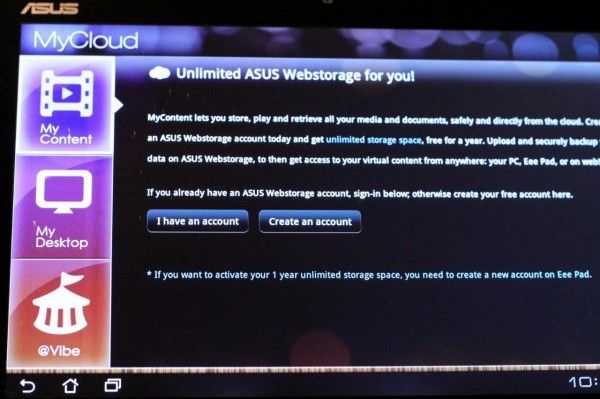











Looks like a worthy successor to the MBA!
If it has a keyboard, then it’s not a tablet, it’s a netbook.
That may be your personal definition, but I wouldn’t say it’s one shared by the majority.
Sorry, but disagree. The form is of a netbook and not a tablet. Sure doesn’t look like an i-Pad or Galaxy S form to me.
At one time, ‘everyone’ thought the earth was flat and the sun rotated around the earth. So, being in the majority isn/t proof of anything.
True, but the netbook form-factor is a human-made thing and thus it is defined by humans; this is not so for laws of physics.
It is only recently that the majority of tablets are manufacturered without a keyboard. Tablets with keyboards existed long before the term “Netbook” was coined.
Netbooks don’t have touch screens.
Sure they do. How about Lenovo IdeaPad S10-3t?
Glad to see there’s a Slider with a proper keyboard layout. The one I got to test in the last weeks came with that awful European layout, with the bigger enter and the tiny Left Shift. The same Asus uses for all laptops in my country and a total fail in my eyes.
I also hate that there’s no trackpoint, I see you guys weren’t too bothered by this aspect, but i found it a bit frustrating to have to reach for the screen all of the time. And carrying a mouse around ain’t really a solution for a device that should be ultra-portable.
Also, I don’t think the sound is redirected towards that front grill. The speakers are definitely there on the back near the sliding mechanism and their volume is quite low for my ears, especially when using the Slider in tablet mode. I carefully checked to see if the sound comes from the grill and i’m pretty sure that’s there just part of the design. Sound comes from underneath the screen, and that’s why it’s a bit stuffy in this mode.
Anyway, great review. I for one rather pick the Transformer though…
I’m all for trackpointers myself.
While you compare it for weight and dimension to the ipad – it loses, but why don’t you continue comparing it to the ipad with all the input/output scenarios? the keyboard itself? then the ipad outright loses completely and can’t do without accessories – try carrying them around all the time.
Why don’t you compare it to other Android tablets? i always wonder why everything has to be compared to that companies products? If people consider an Android tablet with keyboard, then they go for Asus with Android – who cares about ipads. Just because ipads are the most sold devices it does not make them the best out there.
I think the weight of the Slider should be compared to the weight of a non-slider tablet plus a case.
A 10 inch tablet really is much more useful if it can stand by itself at an angle appropriate for reading. It’s a pain, literally, to hold a tablet of this size for more than a few minutes. For most tablets, the answer is a case that can hold the screen at an angle. The slider sits at a decent angle for reading, so it doesn’t need a case.
The official Apple Smart Cover for iPad 2 weighs 137 grams (4.8 oz). Typical 3rd party covers weigh a few grams more.
nice review:)
iPad 2 vs Asus Eee slider-Take a look http://www.techzags.com/2011/09/ipad-2-vs-asus-eee-slider-take-look.html