 Designing an Ultrabook isn’t easy. Tight measurements, strength and heat issues make the designers job tougher than ever but despite that Toshiba have managed to build a 13” laptop with a weight of only 1.1KG, the lightest of all the Ultrabooks.
Designing an Ultrabook isn’t easy. Tight measurements, strength and heat issues make the designers job tougher than ever but despite that Toshiba have managed to build a 13” laptop with a weight of only 1.1KG, the lightest of all the Ultrabooks.
We talked about some of the design features following a recent meeting with Toshiba but the extra information given in a review with some of the design team reveals even more and gives us the first images of the internals of the Z830. Don’t miss the memory expansion slot!
Evolving from the Dynabook SS series, the Z830 (or Dynabook R631 as it is called locally in Japan) uses a similar low-profile magnesium alloy chassis where a honeycomb structure is added for rigidity.
The team talks about the difficulty of balancing the cost of low-profile components with the height restrictions, a hinge that is 4mm smaller in diameter than previous hinges and comments on the target market where they expect initial demand to come from IT literate users followed by a second ‘big demand’ from single PC families. Remember that space is at a huge premium in Japanese cities where 20 square meters is a common size in Tokyo.
Memory Upgrade Slot
Moving on to the internals then, you can see the honeycomb structure across the trackpad area in the image below. I see two half PCI-express mini modules there too.
The underside reveals something that could please people – a memory slot. As I understand it, there is 2Gb soldered and the additional memory comes via the slot. There’s an additional PCI Express mini slot too. Toshiba have indicated that the device will have HSDPA capability so maybe that’s what it is here (although I see no antenna cables.)
Obviously the storage is directly soldered to the motherboard. Or could it be hiding as a module underneath the copper-coloured ribbon cable above the fan? Fingers crossed!
Update: That’s the mSATA module that I’ve just confirmed as a THNSNB128GMCJ on the 128GB models. (See upcoming post for details) meaning that the SSD IS UPGRADEABLE.
More details on the SSD and battery life here.
Source: Ascii.jp (In Japanese)

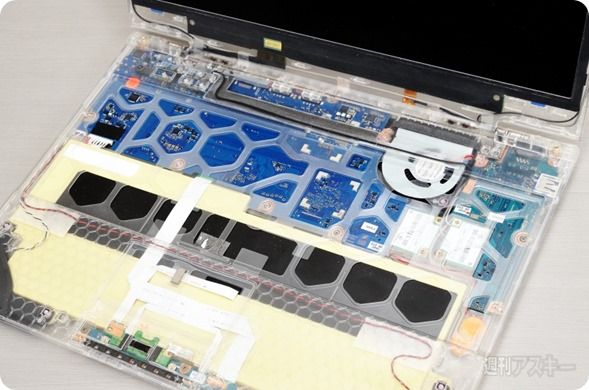











Upgradeable memory AND SDD??!?
Toshiba is trying REALLY hard to make me give them $999 of my hard-earned dollars!
With the rumors that Ivy Bridge may be delayed to Q2 of 2012, the stars are really aligning for the Z830.
I can’t believe I’m considering spending $1000 on a computer in 2011 but this thing really looks as good as it gets so far.
I’d love to know more about that SSD, though. Can I hope for a SandForce-based controller like the 128GB Asus Zenbooks or is that too much to ask for $999?
Actual battery life is the only MAJOR remaining question for me.
Adam
If you take a look at some specs, the SSD shown isn’t a great performer at all. It’s an mSata interface and a toshiba controller and SSD. Two things thought – we don’t know anything about the small block write speeds (important) and there’s a possibility that shipping versions won’t have this drive in. There’s a high-end version of this module which, while not as fast as those on the UX’s, is still fast enough.
Chippy, for those of us who don’t know anything about Toshiba’s mSATA SSDs, can you provide a bit more info on this part?
A quick Google search brings up a datasheet. !
http://www.toshiba-components.com/ssd/lineup/sg.html
Appears to be in their standard perf line vs. high perf line. (Would be nice to see a high perf part in an “ultra” book, but I’ll wait to see benches.)
Appears to be 180MB/s Read and 50 MB/s write. (Pretty bad write perf for November 2011.)
http://www.semicon.toshiba.co.jp/eng/product/ssd/pdf/sg2_series_rev11.pdf
I wonder what 4k random write looks like…
Not in the same ballpark as the Zenbook ADATA Sandforce SSD; if these are really the stats it won’t do too good in benchies compared to the Macbook Air or the Zenbook; those SSDs so heavily impact the synthetic scores. (And 4k random writes real perceived “snappiness” and Outlook perf.)
Can’t wait to see real benches run on one, though.
Adam
I have an R631. Two major annoyances: The display won’t go all the way open to a horizontal position, as it used to do on the SS series. The fan seems to be always on, even in the low-power eco mode, where the power consumption is around 7W. The fan is also rather noisy, making a low-frequency rrrrrrr… sound, even when the machine is idle. The power management does not allow CPU speed changes, which effectively silence the earlier SS6 models. The noise is perhaps not a problem in a noisy office, but it is disturbing in a meeting room, for example.