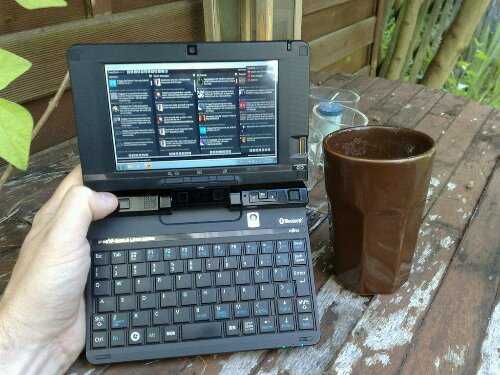
I really thought we would be in a position, in 2012, where mobile operating systems would be able to offer a full Web experience but we’re not. My recent experiences with Google Plus drove me to dig out an UMPC.
Google Plus is becoming a business-critical application for many. Blogger, marketeers, brands and bands are all jostling for position. Millions are enjoying new online relationships and a huge amount of interactivity through photos, live video and circles but what happens when you’re mobile? The Android and IOS based solutions are really poor which is surprising considering Google should be creating products for its own operating systems.
Things you can’t do on Google Plus mobile (correct me if I’m wrong)
*important* Use Google Plus pages for business
See shared circles in posts
See the list and totals of people following you
See animated gifs!
View active hangout in circles or global Google Plus
Have the support of a full-Web browser for viewing links
Image editing facilities
Previewing links and choosing the image in posts.
There are other missing features too but the main problem is that you have no access to Google Plus pages. It’s likely (and advisable) that your business is using pages so when your sitting on the train, plane or waiting for your appointment and you spot something that needs to go out to your customers and.followers, what do you do?
You’ve got no option today other than to use a PC; A laptop, netbook or UMPC. (The latest $200 Asus X101 is probably your best bet right now.)
At a push you can use a full browser on Android but trust me, the experience is not good. Slow, unreliable and missing features like image upload. The same upload issue will also be the case on the ipad.
No doubt Google will roll this feature out soon but how long must we wait? Forward-thinking companies are loading-up their business pages as quickly as they can in the hope that it gives then SEO advantages and attracts followers. How long can you wait?
My solution right now is a relatively old UMPC (see above image.) It runs Chrome well with its 1.6Ghz processor, weighs less than a 10″ Android tablet and offers a full desktop experience. The battery life is relatively poor (3hrs max) and the screen could be bigger but it’s doing the job. With SD, CF, USB and.more, it’s still proving to me that there are.opportunities for handheld Windows devices out there. I look forward to Windows 8.











You sum up my feeling pretty well. I sincerely hope that the promised ARM support under Win8 will truly include a full Office and internet experience while at the same time reviving the UMPC form factor.
I really do wonder what the deal is with the missing upload feature on Android browsers. No Android file picker perhaps? Some kind of “phones do not need a file manager, just look at iPhone” curse? Then again, Google is using their services apps as a leverage/whip vs the phone manufacturers…