Intel have just presented details of a Wireless Charging solution for Ultrabooks at IDF Beijing. They see a big potential market and look to have made good progress on a hard/soft solution that takes into account power considerations and regulatory requirements. Patents have been applied for!
Using the ‘most current’ technology, Intel have developed design guidelines, hardware and software solutions that allow Ultrabooks and other PC devices to charge devices in a ’BE-BY’ configuration that doesn’t require units to be touching or on top of each other (BE-ON.)
What’s clear in the slides is that Intel are taking this seriously. They see a large potential market and have applied for 23 patents for the solution. Obviously there’s a value-add advantage for the customer when they have an Intel phone and Ultrabook.
Efficiency is an issue though and I see this as one of the stumbling blocks when using this solution on the go. End-to-end efficiency is said to be as low as 40%. For those that are on-the-go, the solution could drain an extra 5W. On an idle Ultrabook it means you’ll get half the battery life. Under browsing conditions, you’ll lose up to 30% of battery life. [My estimations based on common Ultrabook power drain scenarios.]
To be fair, charging over USB still contains DC-DC inefficiencies but they’re much less that what you’ll see on a wireless solution.
Health and safety issues are being taken into account but there’s another potential stumbling block there.
All things considered, wireless charging for Ultrabooks could be perfect for the desktop scenario. Being able to walk away form the desk with a 100% charged phone and Ultrabook is exactly what we want but given that all smartphones have a micro-USB charging port these days, wouldn’t it be easier and cheaper to design a retractable micro-usb connector? Maybe there’s an NFC component in this that is yet to be exploited.
Look out for those “Free Intel Phone when you buy this Intel Ultrabook” offers!
All information sourced from Intel IDF presentation slides available through this link.

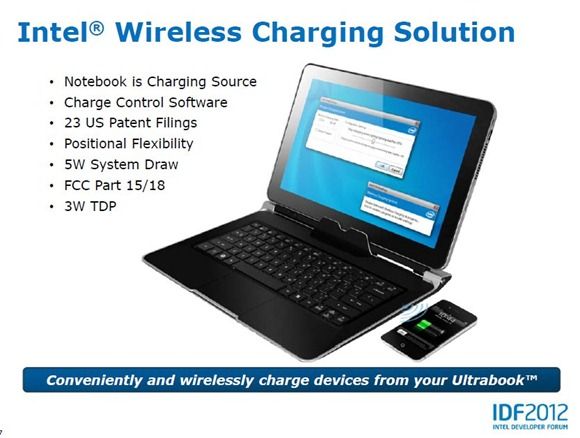
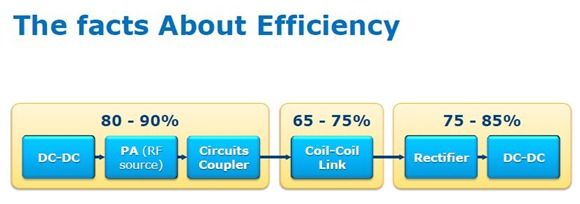










how does this actually work to charge a battery “through the air” as it were, from one electrical source to a battery or one to another, how long has this idea be around in principle ? can someone explain this to me in a simple way ? wouldnt there also be considerable electro-smog ?
It’s simple electro magnetism. The idea has probably been in existence ever since electromagnetism has been known, just that it wasn’t practical enough.
All electric current generate electromagnetic fields. If the current isn’t stable and is fluctuating, the magnetic field fluctuates with it. When you place a coil next to a fluctuating magnetic field, it’ll translate that into fluctuating electric current. Hence, wireless power transmission.
The disadvantage is you lose significant amount of power in the process, not to mention the system itself is more complex, which raises costs.
thanks alot for explaining David, that makes sense.
That “ultrabook” in the photo looks like a Tablet + Dock solution. Do we know any more about it?
It’s a design that was shown at CES. One of my favorites. The tablet part weights only about 800gm. I was very surprised. There’s a battery in the keyboard dock too though which adds to the weight when docked. It’s not an Intel design, it’s a Compal design which means it’s looking for a customer. We could see a variant of this hit the market.