Then there’s the overall learning curve within Windows. I know how to use a Windows computer, but only because I’ve been willing to spend inordinate amounts of time troubleshooting problems and researching solutions, and overall because I’m familiar with how everything works after using the OS for years.
If someone sat me down today with no knowledge of the Windows OS and told me to have at it, I would be beyond confused. In fact, I watch my mother struggle regularly to get basic tasks done on the computer, but there’s no blaming her — Windows is tremendously un-intuitive.
On the other hand, my great-aunt, who has never used a computer in her life, is now sending email, reading ebooks, and browsing the web on her iPad with almost no training. This could only be accomplished with a consistent and simple user interface. Microsoft currently lacks this, but with Metro they might finally have a more user friendly side to their infamous operating system. Again from Harris:
Today most people love their PCs, but it is clear that people’s attitudes and expectations are changing for just about any device they carry around with them. People really want a product that just works. They want to sit on the couch and enjoy their favorite apps and games and websites and not worry about the vagaries of the registry or a million control panels or power profiles. They want to pick it up, enjoy using it, and then set it down.
Microsoft clearly understands this and is working hard to make Metro easy to understand and simple to use. One big part of this is the ‘curated’ app catalog that we talked about earlier. Not surprisingly, Microsoft is including the ‘Windows Store’ which will be home to all Metro apps. This will make it easy for customers to find, install, and update Metro apps, ensuring a healthy marketplace for developers to market their products.
The ‘curation’ part comes into play when, like other application stores, Microsoft has the final say on whether or not an application can be offered through the store. While this might feel like a ‘locking down’ for the developer, it has distinct advantages for the end-product that the user will interact with. Microsoft is requiring that Metro apps pass a certification process that will ensure that the apps are safe, perform well, and abide by the Metro design language. In particular here are a few of the requisite checks for inclusion in the store:
- Use of supported APIs only – Tests whether the app uses only the APIs that a Metro style app allows.
- Performance – Tests how quickly your app launches and suspends. (Apps must launch in 5 seconds or less; apps must suspend in 2 seconds or less)
- Security – Tests for security vulnerabilities.
- Crashes and hangs – Monitors the app throughout the test run to detect if the app crashes or hangs.

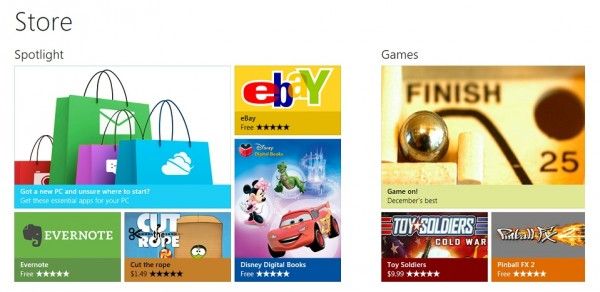










um where is page three
This centralized metro app store of the future isn’t all cupcakes & lollipops. You can pretty much say goodbye to emulators, P2P clients, CD/DVD/BR rippers, etc.
Many people believe that Apple, Microsoft, & others are looking to someday get rid of all non-market programs & completely control the ecosystem in order to please various Entertainment industries & governments.
Those people are correct.
I’m not defending windows, but the “confusing error message” examples are ASUS messages, not windows. ASUS is absolutely awful as far as English is concerned, both in their software and documentation. It almost seems like they are using online translation tools to save a few bucks on an English-speaking technical writer?
Might i suggest linux :)
I use efficiently gentoo on a pre-ultrabook era laptop (acer timeline X 14′) and had no trouble. Intel has good drivers on GNU/Linux. The downside s you can’t play all windows games under wine…
I’d really recommend giving ubuntu or linux mint a spin.
I actually tried Ubuntu 12.04 a few days back but ran into trouble. I restarted twice, and it seemed to work fine, but after that it wouldn’t boot and I don’t really know why. Probably a disk error though.
I’ve tried a few versions, and all of them had graphics that just didn’t seem sharp. Like it wasn’t the right resolution, even though it was.
They are making big strides when it comes to user friendliness.