During Intel’s Computex keynote, we caught something on one of their slides that everyone else seemed to overlook — the UX21A is listed in the touchscreen section.
We’ve known about the UX21A and it’s larger sibling, the UX31A, for a while now, but we’ve heard no mention of a touchscreen. That didn’t stop Intel from putting the UX21A right next to the Asus TaiChi (a confirmed touchscreen Ultrabook) on their keynote slide in the ‘Future Convertible & Touch Clamshell Ultrabook Designs’ section. It’s quite possible that this was a mistake and the Ultrabook that was intended to be in the UX21A’s slot is the Asus Trasformer Book, but to mixing up both the image and the name is a mistake not easily made. We’ve got word out to Asus for verification.
Update: Just got word from Asus that this was not a mistake — apparently some of the Zenbooks will feature a touchscreen. Unclear at this point which models it will be available on and whether or not it’s optional.

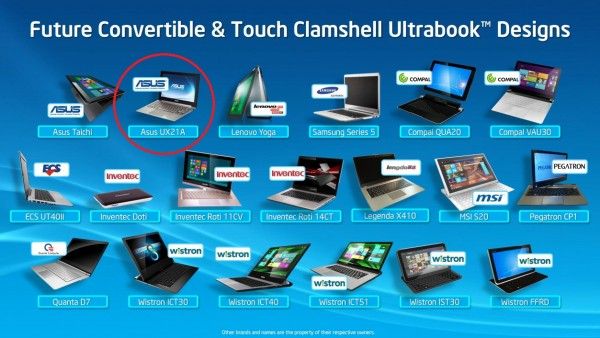










Its no mistake! There is an article and video of the touch version on The Verge.
http://www.theverge.com/2012/6/5/3067005/touchscreen-asus-zenbook-prime/in/2825891
Why ??? Why would they do this ??? Son, I am disappoint…
Mmmh, i’ll buy the UX31a so we’ll see.
But if you want a touchscreen then buy the Transformer..
I don’t really see the utility here, for me at least.
With a keyboard it’s quite hard to use the touchscreen I think.
Simply browse pictures ?
Yeah, at least to me, the touchscreen on a normal clamshell doesn’t quite make sense. It’s simply not convenient to use the screen when you have to stretch out over the keys – at least not when you got a touchpad and possibly a mouse right there.
I much prefer the Transformer Book format to this.
That said – it’s a great laptop and if it won’t cost more I guess it’s all fine. :)
I disagree. When you get used to touchscreen devices, naturally everything feels like its touch-capable.
When I use my Viliv S5 for a while, then go see other laptops, I touch the screen, to my disappointment. The thing is its not the ONLY option for interacting with the device.
I’ve had my iPhone 4 for almost two years now. The only thing worse than typing on the touch keyboard with auto correct is not using auto correct. It’s in every way inferior to the physical keyboard. Same with a lot of games where the controls are awkward. It’s an inferior way of input most of the time. The gain is instead in the slimmer form factor. With an added physical keyboard like in this laptop, it’s superfluous with a touch screen. I can’t see any circumstance where it would be faster and easier to use the screen instead of the touchpad or mouse. On top of that I would have fingerprints all over my screen. :P
If it ships with Windows 8 it’s not gonna show up until the end of the year at least :(
It’s all about the Windows Market apps, there WILL be apps that run better with touchscreen for Windows 8 (think something like cut the rope), and if you buy an ultrabook without touchscreen now, you may very well regret the purchase a few months later.